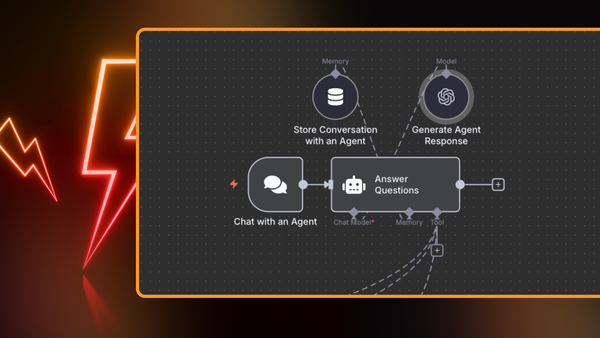AI agents are transforming the way technical teams approach automation, shifting from traditional rule-based workflows to more dynamic, intelligent systems that can adapt and make decisions in real-time.
Unlike static automation, which relies on predefined triggers and actions, AI agents leverage large language models (LLMs) to process complex data, understand context, and respond to unpredictable scenarios.
In this article, we’ll explore 15 practical examples of AI agents, showing how they automate complex tasks and improve workflows. We’ll also explain how platforms like n8n make it easier to build, customize, and scale these AI agents for real-world use.
Let's dive in!
What is an AI agent?
AI agents are software tools that perform tasks, make decisions, and interact autonomously with their environment. At their core, they leverage LLMs to understand goals from natural language, generate tasks, and complete them.
AI agents can work as part of bigger systems by learning and changing based on the data they process, so you can use them to automate work and outsource complex cognitive tasks.
Yes, like creating a team of robotic coworkers to support you and your human teammates in your activities!
What are the 5 types of agents in AI?
Before we jump into 15 real-world AI agents examples, let’s discuss the 5 types of AI agents. Understanding these categories will give you a clearer view of how they work and where they fit into your projects.
Simple reflect agents
A simple reflex agent is an AI agent that uses current data and ignores past data. It uses a set of condition-action rules coded into the system to make its decision or take any action. These agents are straightforward and are suitable for simple situations where a condition leads to an action.
An example of a simple reflex agent can be a spam filter in an email system. In this case, the filter can act as a simple reflex agent by analyzing incoming emails and classifying them as "spam" or "not spam" based on predefined rules or patterns (e.g., presence of certain keywords, suspicious links, or sender reputation).
Model-based reflex agents
Model-based reflex agents are a little more sophisticated as they use the current state of the world and the internal model of that world to decide on the best action. So, basically, they partially observe the external environment by maintaining an internal environment.
This partial observation of the external environment allows them to update their understanding of the world they’ve analyzed before. For this reason, these agents are useful in environments where:
- Complete information isn’t available.
- Some form of history needs to be considered.
An example of a model-based reflex agent is a virtual assistant. Virtual assistants, in fact, maintain a model of the user's preferences, context, and past interactions to provide better responses. For example, if a user asks, "What’s the weather like?" the assistant uses the current query (perception) and its internal model (e.g., the user’s location and time of day) to provide an accurate response.
Goal-based agents
Goal-based agents use the model of the world they have to consider the future consequences of their actions to achieve specific goals.
These kinds of agents are ideal for complex planning and decision-making tasks where achieving a specific outcome is your priority.
An example of a goal-based reflex agent is a movie recommendation system. Netflix, YouTube, and other similar platforms have recommendation systems that aim to maximize user satisfaction by suggesting content the user is likely to enjoy. The system evaluates user preferences, past behavior, and available content, then selects recommendations that align with the goal of keeping the user engaged.
Utility-based agents
These agents are more advanced. They aim not just to achieve goals: they maximize a measure of satisfaction or happiness, which is known as utility. They evaluate the potential utility of different states and choose actions that maximize the utility parameter.
Utility-based agents are useful in scenarios that require optimization among different criteria and variables. For example, they excel in financial analysis and personalized recommendation systems where the best outcome depends on maximizing certain metrics.
An example of a utility-based agent is a stock trading bot. AI-powered trading systems analyze market data to decide when to buy, sell, or hold stocks. They do so by maximizing profit while minimizing risk and transaction costs.
Learning agents
Learning agents improve their performance and adapt to new circumstances over time. They can modify their behavior based on past experiences and feedback, learning from the environment to make better decisions. So, basically, they start with a basic set of knowledge and constantly improve based on their experiences.
These agents are key in dynamic environments where conditions constantly change. For example, they're utilized in adaptive systems such as personalized learning platforms, market trend analysis tools, and evolving security systems that adapt to new threats.
Examples of learning agents are autonomous vehicles with adaptive learning. Self-driving cars, in fact, learn to improve their driving performance by analyzing real-world driving data. The car learns from its own driving experiences (e.g., handling different weather conditions and traffic patterns) and from data collected by other vehicles in the fleet. The agent uses supervised learning (e.g., training on labeled driving data) and reinforcement learning (e.g., learning optimal driving policies through simulation or real-world feedback).
15 AI agents examples
As you already saw, AI agents come in many forms, from simple rule-based systems to advanced, learning-based models.
You can build them using various tools and frameworks—like LangChain for creating complex language-based agents, AutoGen for multi-agent collaboration, or n8n for customizable, no-code/low-code automation with AI integration. Each tool has unique strengths, depending on whether you need fine-tuned control, rapid prototyping, or scalable workflows.
In this section, we’ll focus on n8n AI agent examples because they offer flexibility for developers to design and automate intelligent workflows without being locked into a specific framework. With its source-available nature and robust integrations, n8n makes it easy to connect AI models with real-world processes—perfect for building practical, production-ready AI agents.
Basic AI agent chat
This workflow uses OpenAI's language models and SerpAPI to create a responsive conversational agent. It has manual chat triggers and memory buffer capabilities to ensure seamless interactions.
Why we like it
This is the most basic AI-powered chatbot you can create with an AI agent in n8n, so it is useful to gain confidence in our product and processes. However, note that you can create more complicated chatbots like an "AI agent chatbot with long-term memory and note storage using Google Docs and Telegram integration".
Vision-based AI agent scraper
If you are used to scraping the data from the web, we know that managing CSS selectors, Xpaths, and anything related can be annoying. Here’s where this workflow comes in handy!
This agentic workflow extracts data effortlessly without worrying about how the DOM (Document Object Model) is structured, saving you from the typical headaches involved when scraping websites.
This workflow automates data scraping by taking a chat input to trigger the process, scraping URLs from a Google Sheet using the ScrapeBee API, and processing the data with an AI agent that leverages Google Gemini. It extracts and organizes the scraped content into a structured format, which is then stored back into Google Sheets for easy access and further use.
Why we like it
n8n provides different AI-powered scraping workflows, but what we particularly liked about it is that it uses ScrapeBee. This provides the superpower to capture full-page screenshots and retrieve HTML data for fallback extraction, allowing you to get rid of CSS selectors and XPaths.
Remember to always verify compliance when web scraping, for example by analyzing the robot.txt file. Other than that, you can start using this workflow right now for a superior scraping experience:
SQL Agent for queries visualization
SQL queries can be a hassle when you just need a quick plot to understand your data. This workflow simplifies that by adding data visualization to the native SQL Agent, using OpenAI and QuickChart.
The AI agent extracts information with the OpenAI-powered Information Extractor, queries a Postgres database, and maintains query history. It then analyzes the data with the Text Classifier, and if plots are needed, the workflow triggers QuickChart via the OpenAI API.
Why we like it
This workflow allows you to plot charts from SQL queries only if the AI agent understands they are needed. So, basically, you set your acceptance parameters and just let the automation work for you, plotting the charts only if needed. a great time saver!
Other than that, you can use this workflow as is here:
Web pages scraper AI agent
Yes, another scraping workflow! At n8n, we know that scraping is a vast field with its nuances to appreciate and solve. This workflow differs from the previous one because it uses the ReAct AI Agent – which reasons and acts – and extracts the HTML body as “classical” scrapers do.
It uses the ReAct AI Agent node to fetch pages on the web, converts the query string to JSON, and retrieves the content via the HTTP Request node.
Why we like it
This workflow employs the typical scraping process any engineer uses. So, while you need to manage the HTML body, tags, and anything related, this can be your starting point if you have never used n8n for scraping the web.
So, why not give it a try now?
AI data analyst agent
This AI agent example transforms spreadsheet data into an interactive, AI-powered knowledge base that enables users to gain deep insights through natural language queries, searchability, and comparative analysis by storing data in NocoDB.
Why we like it
Let’s be honest: anyone is guilty of using at least one spreadsheet as if it were a database! This workflow is particularly helpful with large spreadsheets. The major pain point of data analysts is to combine different spreadsheets or analyze very large ones to gain insights. This workflow avoids all the associated headaches of such processes in a matter of a few clicks.
AI agent talking to SQL lite
How beautiful it would be if you could get answers from a database without writing queries but by prompting with natural language? Pretty awesome, uh?! Well, this is exactly what this workflow does! In this workflow, the agent can understand natural language queries and interact with a tutorial SQLite database to provide accurate answers.
Why we like it
We like the possibility of using the tutorial databases: this is a good way to gain confidence with n8n. However, this workflow has to be tailored to your needs if you want to make it work for your scenarios. In this case, if your scenario is complex, you can benefit from our advanced agentic database workflows like "Generate SQL queries from schema only - AI-powered" one.
AI email-summarizing agent
This workflow automates email management using AI. It fetches your emails from your Gmail account at a customizable hour of the day, summarizes key points and actions, and sends two concise updates: one in the morning and one at night. No more distractions from notifications and no more hours spent reading countless emails!
Why we like it
Shall we really discuss why we love an agentic-email summarizer?! That’s the perfect solution for every company where communication is still managed via email! Also, if you don’t want to send the summarized emails via email, you could use the Slack node or the Teams one, depending on the chatting solution used in your company.
AI meeting-summarizing agent
We got another rabbit out of a top hat! Do you frequently participate in video meetings where you’d like and need to take notes? Well, this workflow is here for you! It automates the transcription process in real time, ensuring that key discussions and decisions are accurately captured and easily accessible for later review, enhancing productivity and clarity in communications.
In this workflow, the recording data is structured via the Supabase node, saved into a Postgres database, and summarized via OpenAI.
Why we like it
This workflow is more flexible than dedicated tools by combining Recall.ai, OpenAI, and Supabase for real-time transcription, AI insights, and structured data storage. It offers full customization and control, allowing you to tailor actions, data processing, and storage to your business needs.
AI customer support agent
If you are a support engineer, you know the feeling of being overwhelmed by customers’ tickets! This workflow has got you covered. It automates email support using AI to provide smart, context-aware responses based on your knowledge base stored in Google Drive, and creates a response draft ready to be reviewed and sent to your customers. No more drowning in support tickets!
Why we like it
This workflow can really revolutionize your support! If your support engineers are drowning in clients’ tickets, hiring new employees could not be the right solution: you can try to automate their responses with this workflow!
Note that this workflow relies on knowledge from Google Drive. If your knowledge base is elsewhere – for example, in Jira, GitBook, GitHub, or whatever – you can use the HTTP request node to set the URL where your knowledge is stored, trigger from time to time with the Schedule Trigger node, store the result into any database you’d like, and use the OpenAI chat node to verify if any changes occurred.
AI agent for company documents
Large companies are generally accompanied by a high number of documents, often frustrating employees that are searching for answers in large documentation base. This workflow comes in handy as it implements a RAG chatbot that answers employee questions based on company documents stored in Google Drive.
Why we like it
Sometimes, the documentation base can only increase over time, regardless of the fact that they do so with or without a structured strategy. This AI-powered workflow can save you tons of hours searching for answers in large documentation bases, especially if there is no ownership of them and your colleagues just update and add new documents in it, and you have the sense of losing control over your company knowledge.
Try this workflow now to speed up your questioning on your documentation base:
AI agent to automate SIEM alert enrichment with MITRE ATT&CK
In 2025, cybersecurity concerns are at the core of all companies. Security teams receive large volumes of raw SIEM alerts that lack actionable context, and investigating every alert manually is time-consuming. This workflow solves this problem by:
- Automatically enriching SIEM (Security Information and Event Management) alerts with MITRE ATT&CK TTPs (Tactics, Techniques, and Procedures).
- Tagging and classifying alerts based on known attack techniques.
- Providing remediation steps to guide the response team.
- Enhancing security tickets in Zendesk with relevant threat intelligence.
Why we like it
Security is really important today, and the actual added value of this workflow is that it incorporates MITRE ATT&CK TTPs. This means that you can be beneficial for your company even if you don’t have a dedicated security team. Note that, in this case, the alerts come from Zendesk tickets, but you can modify this by getting them from other sources, like a chatbot or whatever suits your needs.
AI agent to chat with GitHub’s API documentation
GitHub is surely one of the most used Git systems by IT professionals. However, it can sometimes be tricky to use its API, and this is where this workflow comes into help. This workflow creates a chatbot that lets you chat with the GitHub API documentation in natural language, saving you time on research, particularly if you need to use it and have little time.
Why we like it
You may think that each LLM today has the answers to all your questions, so you might directly prompt ChatGPT – or any LLM – to get answers on how to use the GitHub API. However, LLMs are not retrained very often and can miss updates. This workflow, instead, ensures you get updated responses as it passes the URL of the documentation through the HTTP request node, ensuring the LLM reasons on updated data.
AI agent to fine-tune OpenAI models
One of the most important features of LLMs is that they can be fine-tuned to respond to specific prompts. The idea is simple: you get a model that is already trained, and you fine-tune its knowledge. This is exactly what this workflow does: it fine-tunes OpenAI models on your documents stored in Google Drive so that it can provide tailored answers based on that specific knowledge.
.jsonl: verify it matches OpenAI's requirements before start fine-tuning.Why we like it
This workflow is straightforward to follow and, in a matter of a few minutes, you can fine-tune your model, allowing you to get tailored responses based on your own documents. However, note that it can raise security concerns, particularly for “delicate” documents, because you are loading your files directly into OpeAI’s platform. If you want to avoid this, you can try and adapt this workflow to your particular needs: it uses Ollama to run Mistral NeMo as a self-hosted LLM to address your security concerns.
AI agent for Telegram bots
If you want a Telegram chatbot that uses the newly released LLM, DeepSeek, then this workflow is definitely for you. This workflow also incorporates long-term memory capabilities via Google Docs for personalized and context-aware responses to users.
Why we like it
Among all the chatbots automated with n8n, this is one of the most complete ones as it manages user validation, short and long-term memories, and error management. It also uses the DeepSeek node, which has been recently released, showing how n8n is at the forefront of the latest technological innovations.
AI agent to chat with Airtable and analyze data
If you lost yourself navigating Airtable while striving to retrieve data from it, here’s the good news: that time is long gone! This workflow creates an AI-powered conversational agent integrated with Airtable datasets, and it is particularly useful for users looking to enhance data interaction through chat interfaces. By conversationally interacting with Aitrable datasets, you can retrieve essential information quickly while minimizing the need for complex queries.
Why we like it
Navigating Airtable can be really tricky when trying to retrieve data from it, and this workflow really gets you covered! Note that the memory is directly managed via the OpenAI API: a different approach with respect to the others we’ve seen so far. Note also that the first step of the workflow requires you to manually insert different casistics and patterns related to the data you want to extract. This is often not easily manageable, as attributes are not always known a priori. To solve this, you can try this solution that introduces the Dynamic Prompts AI workflow.
FAQs
Is ChatGPT an AI agent?
ChatGPT is not an AI agent but rather an AI chatbot. Although it is very capable, ChatGPT is reactive, meaning that it responds to prompts but does not take action on its own as AI agents do.
Is Siri an AI agent?
Yes, Siri can be classified as an AI agent, as it is designed to perform specific tasks, such as setting reminders, answering questions, and executing voice commands autonomously after a prompt.
Is a chatbot an AI agent?
No, chatbots are not AI agents as they can only respond to users’ prompts without taking autonomous actions.
Is Alexa an AI agent?
Alexa is similar to Siri so, yes, it can be classified as an AI agent. In particular, it uses AI to understand voice commands, respond to questions, and perform various tasks, such as playing music, setting alarms, and controlling smart home devices.
Are AI coding assistants AI agents?
Yes, AI coding assistants can be classified as AI agents as they can interpret requests, generate code across multiple files, debug their own output, and automate coding tasks with significant autonomy. However, not all AI coding assistants are AI agents. What makes an agent is the ability to make actions on its own, and some AI coding assistants only perform static analysis, leaving you to do the final manipulation.
Are LLMs AI agents?
No, LLMs are at the core of AI agents, allowing them to understand natural language, but they are not AI agents. LLMs focus on understanding and generating human-like text based on the input they receive and, thanks to this ability, they can be used as components of AI agents.
Wrap up
In this article, we discussed what AI agents are and provided the 15 best AI agents examples. In particular, we provided you with 15 n8n workflows that represent real-world examples of AI agents.
However, these are only a few possibilities among all the possible solutions provided by n8n. So, explore more and create your one AI agents:
What’s next?
Expand your knowledge of AI, automation, and workflow optimization with these in-depth resources:
- The 20 best LLMs for coding (+ free workflow templates): Discover the 20 best LLMs used for coding and how to leverage them with n8n.
- The best 11 open-source LLM applications: Discover these top 11 open-source LLMs and build advanced AI workflows with n8n LangChain integration.
- Building AI agents: a practical guide with real examples: Learn how AI agents work and how they can automate complex decision-making processes.
- 11 best AI coding assistants: the ultimate guide in 2024: Boost developer productivity by exploring how AI-powered coding assistants can speed up development and reduce errors.