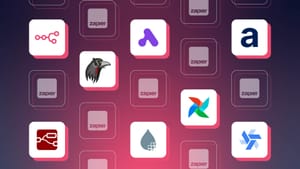Looking for Zapier alternatives?
We totally understand the struggle – with a focus on purely transactional tasks, limited custom API requests, and a moderate level of Zap flexibility, users may need to look for a more robust platform.
In this article, we delve into an in-depth comparison of the 9 best Zapier alternatives. To conduct our research thoroughly, we:
- combined 9 tools in 3 groups: workflow automation tools, Zapier's direct competitors, and enterprise automation platforms;
- systematically evaluated each tool according to the same criteria. Yes, we checked a total of 500 checkboxes for each alternative and of course Zapier;
- created a summary for each tool compared to Zapier, highlighting both the strengths and weaknesses.
Join us as we walk you through our research and comparison process, explaining why we recommend these 9 Zapier alternatives!
Is Zapier the best automation tool?
Zapier is among the top automation tools due to its user-friendly interface, extensive integration options, and robust features for streamlining workflows.
After evaluating 9 platforms in this article, Zapier stood out for its simplicity and accessibility. It is also known for solid documentation and quality support from the company itself, the community, and outside experts.
However, when comparing Zapier to our expectations for a robust automation platform, it might not have all the features you're seeking. And Zapier's weakest point is, of course, the pricing model. We’ve only provided nominal fee ratings, regardless of the value proposition of each tool.
Here's what you need to know about Zapier's pricing and feature limitations in a nutshell:
- Feature gating: while Zapier can handle basic branching and filtering, these steps are not available on a free tier. Many other features are only available on higher tiers, such as IF conditions, custom error notifications, premium apps, workflow sharing, and more.
- In addition, Zapier multiplies each step by the number of records in the data. This means that processing a table with 10 records in a most simple 2-step Zap would require 10 steps (the trigger step is free + the second step runs 10 times).
- The prices for Zapier are difficult to estimate in advance. The service charges for almost every step in a Zap (except the first trigger step and some internal steps such as Filter, Formatter, and Branching).
Take a look at the screenshot below.
Creating such a small workflow on n8n typically needs about 20 individual Zaps if you make them with simple 2-step Zaps. Even if you manage to build a multi-step workflow on paid tiers, all Zaps are limited to a single trigger. Adding multiple triggers to the same workflow quickly racks up the overall project complexity.

What is the best Zapier alternative?
We’ve selected 9 best Zapier alternatives and divided them into 3 main groups:
- Workflow automation tools:
- Zapier's direct competitors:
- Enterprise automation platforms:
Here’s a summary table of 9 best Zapier alternatives with their total scores in the 8 categories:
| Category | Zapier | n8n | Make | Pabbly Connect |
IFTTT | Integrately | Workato | Tray.io | Power Automate |
Mulesoft Composer |
|---|---|---|---|---|---|---|---|---|---|---|
| Overall Score |
74.4% | 85.8% | 81.4% | 65.3% | 65.3% | 61.4% | 81.2% | 80.1% | 84.6% | 65.1% |
| Ease of Use & Accessibility |
4.8 | 3.6 | 4.6 | 3.4 | 3.4 | 3.6 | 4.4 | 4.4 | 3.8 | 3.6 |
| User Support & Resources |
4.3 | 4.0 | 4.0 | 3.5 | 3.5 | 3.0 | 4.0 | 3.8 | 4.8 | 4.3 |
| Integration & Compatibility |
3.6 | 4.6 | 4.4 | 3.9 | 3.5 | 3.8 | 4.6 | 4.4 | 4.8 | 3.1 |
| Workflow & Process Design |
3.3 | 4.2 | 4.1 | 2.7 | 2.5 | 2.5 | 4.5 | 4.5 | 4.5 | 3.4 |
| Reliability & Performance |
3.4 | 4.5 | 4.1 | 3.0 | 2.8 | 3.0 | 4.6 | 4.6 | 4.2 | 3.6 |
| Monitoring & Management |
3.4 | 4.0 | 3.8 | 2.8 | 2.8 | 2.0 | 4.8 | 4.6 | 4.2 | 3.2 |
| Scalability & Extensibility |
4.0 | 4.8 | 4.3 | 2.5 | 3.0 | 2.8 | 4.3 | 4.3 | 4.3 | 3.3 |
| Pricing & Subscription |
3.0 | 4.7 | 3.3 | 4.3 | 4.7 | 4.0 | 1.3 | 1.5 | 3.3 | 1.7 |
Our evaluation of 9 Zapier alternatives included scoring 50 features in 8 categories.
We semi-quantitatively assessed each platform, not only noting the presence of a feature but also rating the quality of its implementation:
- 6 out of 9 Zapier alternatives were tested manually (except Workato, Tray.io, and Mulesoft composer);
- For each tool, we looked at the documentation, watched tutorials, searched for user feedback, and read online forums;
- We scored each feature between 5 as the top mark and 1 indicating the complete absence of a feature. Scores for each category were averaged to derive an overall rating where no platform reached a perfect score.
Here’s a detailed table with all the features and categories we looked into:
| Category | Feature | Feature Description |
|---|---|---|
| Ease of Use & Accessibility | ||
|
Usability and accessibility are critical for user adoption and productivity. This category addresses the overall user experience. |
User-friendly UI | How user-friendly is the interface? |
| Visual Workflow Builder | Does the tool offer a visual editor for building automations? | |
| Web Interface Quality | How responsive and well-designed is the web interface? | |
| User Role Management | Can you assign roles and permissions to different users? | |
| Collaboration Features | Are there features that support team collaboration on workflows? | |
| User Support & Resources | ||
|
This category encompasses features related to how users are supported and educated about the tool |
Templates/Pre-made Scenarios | Are there ready-to-use templates or scenarios available? |
| Community Support | How active and helpful is the user community? | |
| Customer Service | What type of customer support is offered (live chat, email, phone)? | |
| Learning Resources | Does the company provide comprehensive documentation, tutorials, or webinars? | |
| Integration & Compatibility | ||
|
These criteria are essential for understanding the range and depth of integrations each tool offers and how well they can fit into existing tech ecosystems. |
Number of Integrations | How many integrations are available and what’s their overall quality? |
| Breadth of Connectivity | Aside from the number of integrations, how wide is the range of categories (CRM, marketing, finance, etc.) it covers? | |
| API Access | Does the service provide API access for custom integrations? | |
| Webhooks Support | Are webhooks supported for more advanced, customized workflows? | |
| Integration with Databases | Does it offer direct integration with various databases? | |
| Third-party Software Compatibility | Beyond integrations, how well does the tool work with other software? | |
| Two-way Synchronization | Does it offer two-way sync between apps, or only one-way data push? | |
| System Integration | How well does the tool integrate with existing IT systems and infrastructure? | |
| Workflow & Process Design | ||
|
These criteria focus on the capabilities of each tool in designing, creating, and managing complex workflows. |
Automation Complexity | What is the level of complexity each tool can handle in an automation workflow? |
| Customization Options | How customizable are the workflows or integrations? | |
| Data Transformation | How robust are the data mapping and transformation capabilities? | |
| Multi-step Workflows | Can users create multi-step workflows with conditional logic? | |
| Trigger and Action Diversity | How varied are the triggers and actions available for each service? | |
| Undo/Redo Functionality | Is there undo/redo functionality for editing workflows? | |
| Real-time Processing | Does the tool support real-time data processing and instant triggers? | |
| Batch Processing | Can the tool handle batch processing for tasks that don't need to be done in real-time? | |
| Local Development Environment | Is there an option for local development environment for testing and development purposes? | |
| Data Storage Options | What kind of data storage options are available (temporary data holding, data retention policies)? | |
| Mobile App Availability | Is there a mobile app, and what features does it offer? Is it possible to use the tool on mobile devices? | |
| Reliability & Performance | ||
|
Concerns regarding the reliability, security, and performance of the automation tool are captured here. |
Data Processing Capabilities | How efficient is each tool at processing large volumes of data? |
| On-Premises Option | Can the tool be deployed on-premises for enhanced security? | |
| Security & Compliance Features | What security measures and compliance certifications do they have? | |
| Uptime/Reliability | What is the historical uptime, and how reliable is the service? | |
| Execution Speed | How quickly are workflows executed within each platform? | |
| Platform Updates | How frequently does the platform release updates, and how substantial are they? | |
| Diagnostic Tools | What tools does the platform offer to help diagnose and solve issues with workflows? | |
| Performance Metrics | Does the tool provide analytics or performance metrics for workflows? | |
| Fallback Options | In case of an outage or failure, what fallback options does the tool have? | |
| Notification System | How effective is the notification system for informing you of completed tasks, errors, or required interventions? | |
| Monitoring & Management | ||
|
This category includes criteria that deal with how users can monitor their automations, manage changes, and handle errors or issues that arise. |
Historical Data Access | How does the tool handle historical data and logs of operations? |
| Error Handling | What types of error handling and debugging features are available? | |
| Version Control | Is there a way to manage and revert changes to workflows (e.g., via version history)? | |
| Logging and Monitoring | Are comprehensive logs provided for monitoring automation performance? | |
| Export/Import Capabilities | Can you export or import workflows easily between different environments or accounts? | |
| Scalability & Extensibility | ||
|
This category is for assessing how well a tool can grow with a user's needs and how it can be extended beyond its out-of-the-box offerings. |
Scalability | How well can the tool scale with the user’s business needs? |
| Frequency of Updates | How often does the service update its features and integrations list? | |
| Platform Extensibility | Can the platform be extended through custom code or plugins? | |
| Dedicated IP Address | Is a dedicated IP address available for premium accounts? | |
| Pricing & Subscription | ||
|
This category looks at how each tool structures its pricing and what kind of payment plans are available. |
Nominal Fee Rating | How expensive is the tool regardless of the value proposition? |
| Clear Pricing Model | Is the pricing model fair (no hidden fees, no feature-gating, no skyrocketing – just clear, fair costs)? | |
| Subscription Flexibility | Is there flexibility in subscription plans (e.g., monthly, annually, usage-based)? | |
9 best Zapier alternatives
That’s why in this listicle, we’ve handpicked the top 9 Zapier alternatives for you to overcome automation and scalability limitations.
n8n vs Zapier

n8n is a source-available workflow automation platform. It allows both general users and tech professionals to create complex automations. Thanks to its open architecture, experienced users can extend n8n with community nodes, custom coding, or even integrate the platform with system libraries and third-party software.
With cloud and self-hosted tiers n8n suits single users, small teams, and enterprises. Users can choose between a cloud version with fair prices and a self-hosted tier for maximum flexibility. Finally, important enterprise features such as user management, log streaming, organization-level SSO and more are available.

Let’s take a look at the head-to-head comparison of Zapier and n8n.
| Category | Zapier | n8n |
|---|---|---|
| Ease of Use & Accessibility |
|
|
| User Support & Resources |
|
|
| Integration & Compatibility |
|
|
| Workflow & Process Design |
|
|
| Reliability & Performance |
|
|
| Monitoring & Management |
|
|
| Scalability & Extensibility |
|
|
| Pricing & Subscription |
The weakest point of Zapier. Each step is priced A recent pricing update removed a few
|
n8n has an optimal pricing model. Cloud pricing is fair: each workflow All the basic features and all integrations
|
Make vs Zapier
Make.com is another workflow automation platform. It is often positioned as a more advanced Zapier version. With more flexible workflows, custom HTTP requests, platform API for Make.com instance management, this tool is the next level of automation compared to Zapier.
Both tools share certain similarities, such as detailed documentation and learning resources, cloud versions, rich team members management options and similar pricing approach.
Here is a more detailed comparison of Make against Zapier:
Ease of Use & Accessibility
- User-friendly interfaces in both;
- Make.com requires initial learning.
User Support & Resources
- Comparable support: documentation, resources, community forums.
Integration & Compatibility
- Make.com offers 1500+ integrations and a custom HTTP Request;
- Make.com includes a platform API for user management.
Workflow & Process Design
- Make.com: complex automations, data processing, with mobile app;
- Both Make and Zapier lack an undo button and testing environment.
Reliability & Performance
- Both are reliable for high-volume processing;
- Make.com: better notifications, diagnostics, fallback, and retry options;
- Make.com offers an on-prem agent for enhanced security.
Monitoring & Management
- Comparable, with Make.com excelling in error handling.
Scalability & Extensibility
- Similar scaling capabilities;
- Both allow custom integrations and provide data storage;
- Make.com has a superior HTTP connector; Zapier has Interfaces and Canvas features.
Pricing & Subscription
Make.com generally offers more operations per tier, thus receives a higher rating
- Free tier: 1000 Operations/Month
- Core: $10.59 for 10k Ops/Month
- Pro: From $18.82 for 10k Ops/Month
- Teams: From $34.12 for 10k Ops/Month
- Enterprise: Custom pricing available.
Pabbly Connect vs Zapier
The Pabbly platform is a SaaS for online marketing and sales, positioning itself as a Zapier alternative. It includes Pabbly Connect for automations, as well as Form builder, Subscription billing, and email marketing tools. On the surface, Pabbly offers a very flexible pricing model that beats Zapier's price offering. Moreover, you can purchase a lifetime license with reasonable monthly limits.
We’ve thoroughly reviewed Pabbly Connect and here’s how it stands against Zapier:
Ease of Use & Accessibility
- Zapier offers a more intuitive UI and superior user experience;
- Superior collaborative features in Zapier compared to Pabbly Connect.
User Support & Resources
- Pabbly provides an extensive video tutorial library with 6000+ videos;
- Zapier’s user forum is more active than Pabbly’s.
Integration & Compatibility
- Both offer similar integration capabilities; Zapier with 6000+ integrations;
- Pabbly comes with 1500+ integrations plus custom HTTP requests;
- Pabbly is less integrated with databases.
Workflow & Process Design
- Workflow creation is comparable to Zapier, with multi-step automations and logic;
- Zapier enables data storage with its Tables service and boasts a smoother workflow builder.
Reliability & Performance
- Reliability and performance are comparable, with a slight edge to Zapier;
- Zapier has a higher-level SOC 2 Type 2 certification.
Monitoring & Management
- Zapier offers advanced monitoring, import/export, and version rollback for control;
- Pabbly provides more detailed error diagnostics.
Scalability & Extensibility
- Zapier demonstrates better scalability with detailed information on scaling strategies;
- Zapier provides static IP addresses, important for enterprise clients, which is not confirmed for Pabbly.
Pricing & Subscription
Pabbly offers more affordable plans, with minimal feature gating and a lifetime offer.
- Free tier: 100 tasks/month
- Standard plan: $19/mo for 12k tasks
- Ultimate plan: $79/mo for 50k tasks
- Lifetime deal: $249 for 3k tasks/month.
IFTTT vs Zapier
IFTTT is one of the pioneering tools for cloud automation, introduced in 2011. The idea is very simple: create a tiny Applet that catches an event with a trigger and connects two or more platforms together. By focusing on simplicity and affordability, IFTTT has created a huge community of single makers and small teams. Let's see if it's enough to become an alternative to Zapier:
Ease of Use & Accessibility
- IFTTT features a user-friendly interface;
- No team plans in IFTTT; sharing and publishing applets are possible, but without a collaborative workspace.
User Support & Resources
- IFTTT offers limited learning resources compared to competitors;
- Due to its simplicity, IFTTT provides sufficient support with an active Facebook group and virtual meetups for guidance.
Integration & Compatibility
- IFTTT offers 900+ integrations, strong in IoT and social media;
- Fewer SaaS services and external database integrations for IFTTT;
- IFTTT includes a custom HTTP request connector and Webhook for broader compatibility.
Workflow & Process Design
- IFTTT supports simpler applets with basic filtering options;
- No built-in data storage in IFTTT; not ideal for batch processing;
- IFTTT has a native mobile app for automation and push notifications.
Reliability & Performance
- Similar reliability to competitors, some IoT device connectivity issues were reported;
- IFTTT features regular updates on new integrations but fewer platform enhancements;
- Only basic security information about IFTTT; lacks SOC 2 certification.
Monitoring & Management
- IFTTT has no undo/redo features and has only limited import/export capabilities;
- IFTTT's distinct feature: Activity Feed combines history, error notifications, and basic audit functions.
Scalability & Extensibility
- IFTTT demonstrates stable performance under increased usage;
- The developer portal available for both platforms;
- IFTTT does not offer static IP addresses for whitelisting.
Pricing & Subscription
Pricing is the strongest side of IFTTT:
- The free tier allows for 2 applets with unlimited runs and mobile app access;
- Pro tier at $3.49/month for up to 20 Applets, exclusive actions, and faster speed;
- Pro+ tier at $14.99/month for unlimited Applets, all actions, queries, filters, developer portal, and multi-account access.
Integrately vs Zapier
Integrately.com – another direct competitor to Zapier – is a relatively new player in the cloud automation space. This tool launched in mid-2020 and offers a more flexible pricing model compared to Zapier, including some bold claims on their website: 1-click integrations and 20+ millions of automations. We checked to see if this tool is as good as it claims:
Ease of Use & Accessibility
- Integrately has a simple UI but less polished than competitors;
- Multi-user accounts and folder sharing exist but seem to be less mature compared to Zapier.
User Support & Resources
Integrately offers unique user support:
- Automations can be created by the Integrately team within the subscription;
- Live agent support chat available;
- However, no community forum, impacting the overall support rating.
Integration & Compatibility
- Integrately supports 1100+ apps, less than some competitors, but offers custom HTTP requests; a few premium ones, e.g. Salesforce, Zendesk, PostgreSQL.
- 1-click integrations are templates rather than full-fledged automations.
Workflow & Process Design
- Zapier offers a more advanced workflow design experience;
- Integrately lacks features like step rearrangement, undo function, and data storage;
- Integrately is limited to basic workflow elements with simple conditional logic.
Reliability & Performance
- Integrately is a scalable cloud service handling numerous user tasks;
- Basic compliance information is available for Integrately;
- Integrately's performance metrics are not as detailed as for some competitors.
Monitoring & Management
- No version control or import/export capabilities for Integrately;
- Logging information in Integrately is limited.
Scalability & Extensibility
- New integrations are regularly added;
- No information on static IP addresses is provided for Integrately;
- Custom service connections are possible in Integrately but lack additional platform features such as Zapier Tables or Interfaces.
Pricing & Subscription
Integrately has a higher nominal fee rating, primarily due to its lower costs per step. In general, it follows Zapier’s pricing model with multiple plans and feature gating:
- Free tier is limited to 100 steps per month
- Starter plan: $29.99/mo for 2000 steps, including multi-step workflows and IF logic
- Business plan: $299/mo for 150,000 steps with full feature access.
Workato vs Zapier
Workato offers businesses a comprehensive automation platform. This platform consists of three main parts:
- Workflow app pages where users can create interfaces for their business apps;
- Workato table storage to keep data in one place;
- Finally, all business logic is configured and managed via recipes – automation workflows with triggers, steps and branching logic.
Let’s take a closer look at this platform:
Ease of Use & Accessibility
- Workato boasts a refined interface with good customization options;
- The learning curve is steeper compared to Zapier’s simpler interface;
- Overall, Zapier wins in user-friendliness but Workato offers greater control.
User Support & Resources
- Both platforms feature high-quality documentation and online training (Workato’s Automation Institute vs Zapier Learn);
- Workato’s community forum is less vibrant but compensated by robust template offerings;
- User support and resources are on par for both platforms.
Integration & Compatibility
- Workato excels with over 1000 connectors, custom connector options, and a developer SDK;
- Workato offers the Python connector for custom scripts and on-prem agent for secure connections;
- Workato has an edge over Zapier with its broader and deeper integration capabilities.
Workflow & Process Design
- Workato’s workflow creation is more sophisticated with environments for Dev, Test, and Production;
- Workato offers better data handling and bulk operations;
- The absence of an undo function and a dedicated mobile app in Workato are minor cons, although its UI is mobile-friendly.
Reliability & Performance
- Workato’s RecipeOps feature enhances its notification system;
- More comprehensive diagnostic tools are available in Workato;
- The lack of an on-premise solution for Workato is partially mitigated by the on-prem agent.
Monitoring & Management
- Workato leads with advanced error handling, version control, and import/export functions;
- Workato has a limitation on job history search, capped at the last 1000 runs.
Scalability & Extensibility
- Regular updates keep both platforms current;
- While both have some limitations being cloud products, Workato offers App pages and Table storage for added flexibility.
Pricing & Subscription
Despite numerous great features, Workato’s pricing is surprisingly obscure:
- Historical data suggests prices starting from $10,000 annually;
- Certain members of the old Capiche forum claimed to be paying three times more than that.
Tray.io vs Zapier
Tray.io is another enterprise-level automation platform. According to our evaluation, Tray.io offers features that are on par with those of Workato. Let’s take a look at how it compares to Zapier.
Ease of Use & Accessibility
- Zapier’s interface is simpler; Tray.io is more sophisticated;
- Tray.io offers customizable management for personal, organizational, shared, and embedded workspaces.
User Support & Resources
- Tray.io has seemingly fewer templates and a lack of complex examples;
- This is compensated by a comprehensive learning portal, Tray Academy;
- Offers premium support, including the paid Tray Advantage option;
- Some support features of Tray.io, like the community portal, were not available for review.
Integration & Compatibility
- Tray.io has over 600 connectors, augmented by custom HTTP Requests, webhooks, a developer portal, Connector Developer Kit, and custom JavaScript coding;
- Tray.io's integration capabilities are robust, albeit with additional complexity compared to Zapier.
Workflow & Process Design
- Tray.io provides advanced workflow design with conditional logic, data management, and custom scripting;
- The interface allows for copying and pasting elements and offers undo functionality in Tray;
- Tray.io includes development and production environments but lacks a mobile version.
Reliability & Performance
- Tray.io boasts compliance certifications and regional hosting;
- Tray.io offers advanced diagnostics with Insights Hub and analytics;
- Tray.io lacks an on-premise version; offers secure connection options for non-AWS systems.
Monitoring & Management
- Tray.io features mature error handling and version control, as well as import/export capabilities;
- Error handling can be complex in Tray.io, as shown in tutorials.
Scalability & Extensibility
- Tray.io commits to regular platform and connector updates;
- Tray.io addresses cloud extensibility limits with custom forms and embedded features.
Pricing & Subscription
- Tray.io's pricing is not well-detailed publicly, resulting in lower ratings for transparency.
Power Automate vs Zapier
Microsoft Power Platform is probably the best-known set of low-code enterprise tools. It enables users to create forms, apps and chatbots, provides data analytics and empowers citizen developers with RPA and custom workflows. Power Automate – part of the Power platform – is specifically designed for workflow automation.
Ease of Use & Accessibility
- Power Automate’s interface may feel less responsive and has a complex design;
- Zapier is considered more beginner-friendly;
- Both offer multi-user access, role management, and workflow-sharing capabilities.
User Support & Resources
Zapier is outpaced by Power Automate in this area:
- Power Automate leads among all reviewed platforms in support and resources, with extensive documentation, forums, learning platforms, and certifications.
Integration & Compatibility
- Power Automate offers 1100+ integrations, less than Zapier but excels within the Microsoft ecosystem;
- Power Automate provides seamless integration with SharePoint, MS Teams, Word templates;
- Power Automate supports custom HTTP Requests and Webhooks.
Workflow & Process Design
- Power Automate’s workflow design is more cumbersome but allows for complex workflows with conditions;
- Power Automate features undo operations, step copy-paste, and environment management;
- Power Automate stores workflow data in MS Lists and offers a mobile app for managing workflows.
Reliability & Performance
- Power Automate’s reliability is on par with enterprise platforms;
- Power Automate includes an on-premises gateway for secure credential handling;
- Offers more diagnostic and error handling options than Zapier, though less user-friendly.
Monitoring & Management
- Comparable logging, monitoring, and import/export functions to Zapier;
- Workflow versioning is less accessible in Power Automate, requiring run history examination;
- Slightly better error handling and run history tracking than Zapier.
Scalability & Extensibility
- Similar scalability challenges to other cloud platforms;
- Power Automate allows for custom integrations and JavaScript SDK use;
- RPA tool extends functionality to legacy systems in MS Power Platform.
Pricing & Subscription
With a relatively high nominal fee rating in our review, integration within the Microsoft ecosystem can lead to higher overall costs for Microsoft-reliant organizations.
- Power Automate Premium: $15/month per user for unlimited flows;
- Power Automate Process: $150/month for unlimited users to access one bot.
Mulesoft Composer vs Zapier
Mulesoft has an Anypoint platform for automations. However, calling it a Zapier alternative would be like comparing apples to pineapples. That’s why we’re taking Mulesoft Composer – a newer no-code platform – in our comparison.
Ease of Use & Accessibility
- Mulesoft Composer has a complex UI;
- Mulesoft Composer requires a learning curve for citizen developers;
- Workflow sharing is available in Mulesoft Composer;
- Mulesoft Composer lacks details on user management granularity.
User Support & Resources
- Both offer extensive training, documentation, forums, and videos for support.
Integration & Compatibility
- Mulesoft Composer offers around 30 connectors according to the documentation page plus a custom HTTP Request connector;
- Full support for Mulesoft API Methods;
- Regarding the webhook and database connectors’ availability in Mulesoft Composer: these features are mentioned in the documentation, but it’s unclear whether they are available only in Anypoint platform, or Composer users also have access to them.
Workflow & Process Design
- Both platforms allow complex workflows and testing, lacking undo/redo and mobile apps;
- Composer excels with Salesforce integration;
- Uncertain if the testing environment and Object Store are Composer features or limited only to the Anypoint platform.
Reliability & Performance
- Both platforms have compliance certifications and offer diagnostic tools;
- Composer includes a Runtime Manager Agent – a feature similar to other enterprise platforms; Zapier does not;
- Zapier has more frequent updates.
Monitoring & Management
- Composer lacks built-in version control and has basic monitoring;
- Composer offers better error handling than Zapier.
Scalability & Extensibility
- Anypoint platform has more extensibility features, not seen in Composer;
- Mulesoft has RPA offerings, separate from Composer;
- Limited information on new connectors for Composer; Zapier looks more scalable.
Pricing & Subscription
Mulesoft Composer comes as a standalone tool or as a part of Salesforce. Pricing information is available for MuleSoft Composer for Salesforce.
- Starter tier: $27,000/year
- Plus tier with unlimited connectors: $57,000/year.
FAQ
Is Zapier expensive?
On the surface, the Zapier plans are not too expensive if you don’t exceed the number of assigned tasks. The most expensive Team plan costs 64.68€/Mo. However, prices skyrocket over 5500€/Mo if the service is used intensively.
Is Zapier free or paid?
Zapier has a very limited free plan for newcomers. Most advanced features are unlocked at paid tiers (premium integrations, multi-step Zaps, conditions and branching, autoreplay and so on).
How long is Zapier free?
Zapier’s Free tier is free forever with a modest quota of 100 tasks per month. Due to feature-gating, users can create only the most simple 2-step Zaps on the free tier.
Can you trust Zapier?
Zapier is a cloud platform, which means that you need to store all credentials in the cloud and transfer all data via Zapier’s servers. There are several compliance certificates for Zapier, but the on-prem features are not available.
Is Zapier easy to learn?
Yes, Zapier is easy to learn and there are plenty of learning materials available.
Zapier or a Zapier alternative?
Even though our Zapier alternatives comparison is as objective as possible, there are still some caveats.
Firstly, we haven’t found an industry-led testing framework, so you may set different criteria.
Second, we considered each feature and category to be equally important. In real-world scenarios, evaluators should weigh each category or even each feature. For example, we might evaluate only nominal pricing. Some companies are more price-sensitive than others.
Also, certain features may be a must-have or a deal breaker, especially in an enterprise context with strict compliance rules. In our review, we only evaluated whether or not a feature was present and made a rough assessment of implementation.
These radar charts summarise our Zapier alternatives comparisons:
Zapier vs workflow automation tools
Our findings show that Zapier scores very well in new client onboarding by offering a great UI, comprehensive documentation, a learning platform, and expert support. It also provides tools for managing multiple users.
However, in all other categories, both n8n and Make.com receive higher ratings and offer enhanced functionality.
Zapier vs direct competitors
We looked at three popular tools that position themselves similarly to Zapier: Pabbly Connect, IFTTT and Integrately. All three tools have a much better price offering, but it comes at a cost.
Most categories perform worse compared to Zapier and in many cases, these platforms look less polished overall. The only comparable category is “Integration & Compatibility”, mainly due to better generic HTTP Request connection.
In general, Zapier's direct competitors are better suited for individual non-tech marketing experts. As the team grows larger or the automations become more complex, we find that these tools are quickly overwhelmed.
Zapier vs enterprise automation platforms
We decided to compare Zapier with enterprise tools, as Zapier gets similarly expensive in the highest price ranges. And we got somewhat mixed results:
- MS Power Automate came out on top. This is a solid platform with clear pricing. The biggest downside is that the pricing might be deceptive, as Power Automate works best only in the Microsoft ecosystem, which itself is expensive.
- Workato and Tray.io are also strong players. The only downside is the completely obscure pricing. We had to do a lot of digging and reading to uncover some details, as the official pricing pages were not helpful.
- Finally, Mulesoft Composer got the lowest ratings. It seems to be a less powerful platform than the others and it’s also not immediately clear which features of the Mulesoft Anypoint platform are also available in Composer.
With this comprehensive guide, you now can better decide which Zapier alternative suits your needs best.
What’s next
With n8n, you can start building any workflow you need for free, with no limit on operations.
Here are just some examples of workflows being used to solve complex problems and save time:
Subscribe to n8n today and give it a try! Sign up for a free cloud account or install n8n on your personal server!