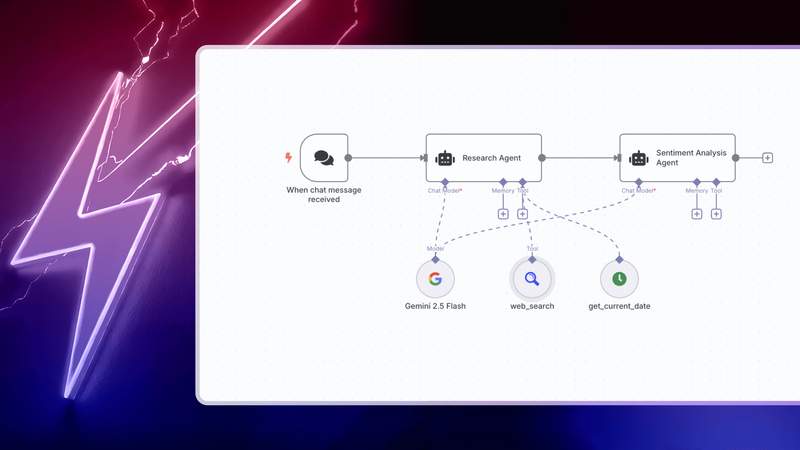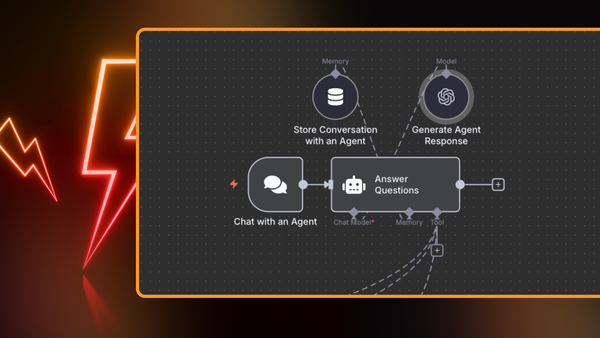Whether you're monitoring brand perception, sifting through customer feedback, or assessing market reactions to news about potential investments, sentiment analysis provides a significant advantage.
So, how do you efficiently process large volumes of text to extract these valuable insights using these modern tools?
This is where AI sentiment analysis becomes a powerful tool, and with n8n, you can automate this process without requiring deep data science expertise.
Let's explore how!
What is AI sentiment analysis?
At its core, AI sentiment analysis is the process of using artificial intelligence, particularly natural language processing (NLP) and machine learning, to automatically determine the emotional tone behind a piece of text. Is it positive, negative, or neutral? Is the customer happy, frustrated, or just asking a question?
It’s basically teaching a computer to read between the lines, much like humans do. Instead of just understanding the words, it tries to understand the feeling behind them. This is incredibly powerful because it allows you to process and understand vast amounts of text data – from social media mentions and customer reviews to news articles and survey responses – far faster and more consistently than any human could.
Traditionally, performing sentiment analysis was a complicated process.
It often involved building custom machine learning models, which required expert knowledge in natural language processing (NLP), significant amounts of labeled training data, and a lot of computing power. You'd be looking at tasks like manual feature engineering (the process of selecting and transforming raw data into features that machine learning models can understand, like converting text into numerical representations), training classifiers, and then carefully evaluating and iterating on those models. For many, this puts sophisticated sentiment analysis out of reach.
But the landscape has changed a lot.
With the rise of powerful Large Language Models (LLMs) like Google's Gemini or OpenAI's GPT series, and the accessibility of automation platforms like n8n, the ability to perform advanced sentiment analysis is no longer limited to specialized data science teams. Now, you can use these pre-trained models and build automated workflows to extract useful information from text with relative ease.
Why is AI sentiment analysis important?
Sentiment analysis reveals how people feel by analyzing text at scale, turning opinions into measurable insights. It’s a powerful tool for understanding audiences and guiding smarter decisions across industries. It helps you:
- Make better decisions: Imagine knowing how the public feels about a new product launch in real-time. Or understanding the sentiment around a particular stock before making an investment. This is a core sentiment analysis use case that leads to more informed choices.
- Understand your customers deeply: AI-powered sentiment analysis helps you go beyond star ratings. You can find out why customers are happy or unhappy, identifying specific pain points or features they love. This is gold for product development and customer service.
- Track brand reputation: How is your brand perceived online? Are there emerging issues you need to address? Automated sentiment analysis can act as an early warning system.
- Gain a competitive edge: Understanding sentiment around your competitors can reveal their weaknesses and your opportunities.
- Measure campaign effectiveness: See how your marketing messages are being received. Is your latest campaign generating positive buzz or falling flat?
- Prioritize support tickets: A sentiment analysis bot could automatically flag highly negative customer support messages for urgent attention.
These are just a few examples of how sentiment analysis can provide actionable insights.
Now that you understand why it's important, let's look at the different forms it can take!
What are the different types of sentiment analysis?
Sentiment analysis isn't a one-size-fits-all solution; its complexity can range from a simple positive or negative score to a detailed breakdown of emotions and opinions. Depending on the depth of insight you need, you can use several different types:
- Fine-grained sentiment analysis: This goes beyond basic categories to include degrees of positivity or negativity (e.g., very positive, positive, neutral, negative, very negative).
- Emotion detection: This aims to identify specific emotions like happiness, sadness, anger, frustration, or excitement. This can be extremely useful for understanding the why behind a sentiment.
- Aspect-based sentiment analysis (ABSA): This is a game-changer. Instead of just looking at the overall sentiment of a piece of text, ABSA identifies opinions about specific aspects or features. For example, in a product review like "The battery life is amazing, but the screen is too dim," ABSA would tell you the sentiment is positive for "battery life" and negative for "screen."
- Intent analysis: This tries to determine the user's intention behind the text – are they looking to buy something, make a complaint, ask a question, or praise your service? This is crucial for routing communications effectively.
Next, let’s look at a couple of practical examples of sentiment analysis using n8n!
AI sentiment analysis examples
Now that we've covered the 'what' and 'why' of sentiment analysis, along with its different flavors, it's time to move from theory to practice.
Understanding the concepts is one thing, but the real power comes from applying them to real-world scenarios. Automation platforms are key to unlocking this potential, allowing you to build robust systems that analyze text and trigger actions based on the results.
This is where n8n becomes invaluable.
As a visual automation platform, n8n allows you to build sophisticated sentiment analysis workflows without extensive coding. You can connect AI models, analyze text, and trigger actions based on emotional insights—all through an intuitive drag-and-drop interface.
We'll start with a straightforward example of routing sales leads based on their sentiment using n8n's built-in nodes, then move to a more advanced multi-agent workflow for analyzing stock market news. These examples will showcase how n8n transforms sentiment analysis from theory into powerful business automation.
AI sentiment analysis example #1: Smart sales lead routing
In this scenario, we'll leverage intent analysis to make our routing even smarter. By identifying the underlying purpose of the email—whether it's a direct sales question, a technical support issue, or just general feedback—we can ensure it lands in the right team's inbox.
The simplest way to build this in an n8n workflow is by using the built-in Sentiment Analysis node. This node uses an LLM to categorize text and allows you to take different paths in the workflow based on the sentiment analysis outcome.
Let’s create a simple workflow that simply routes the sales leads to the appropriate channel by sending different emails for different text classifications.
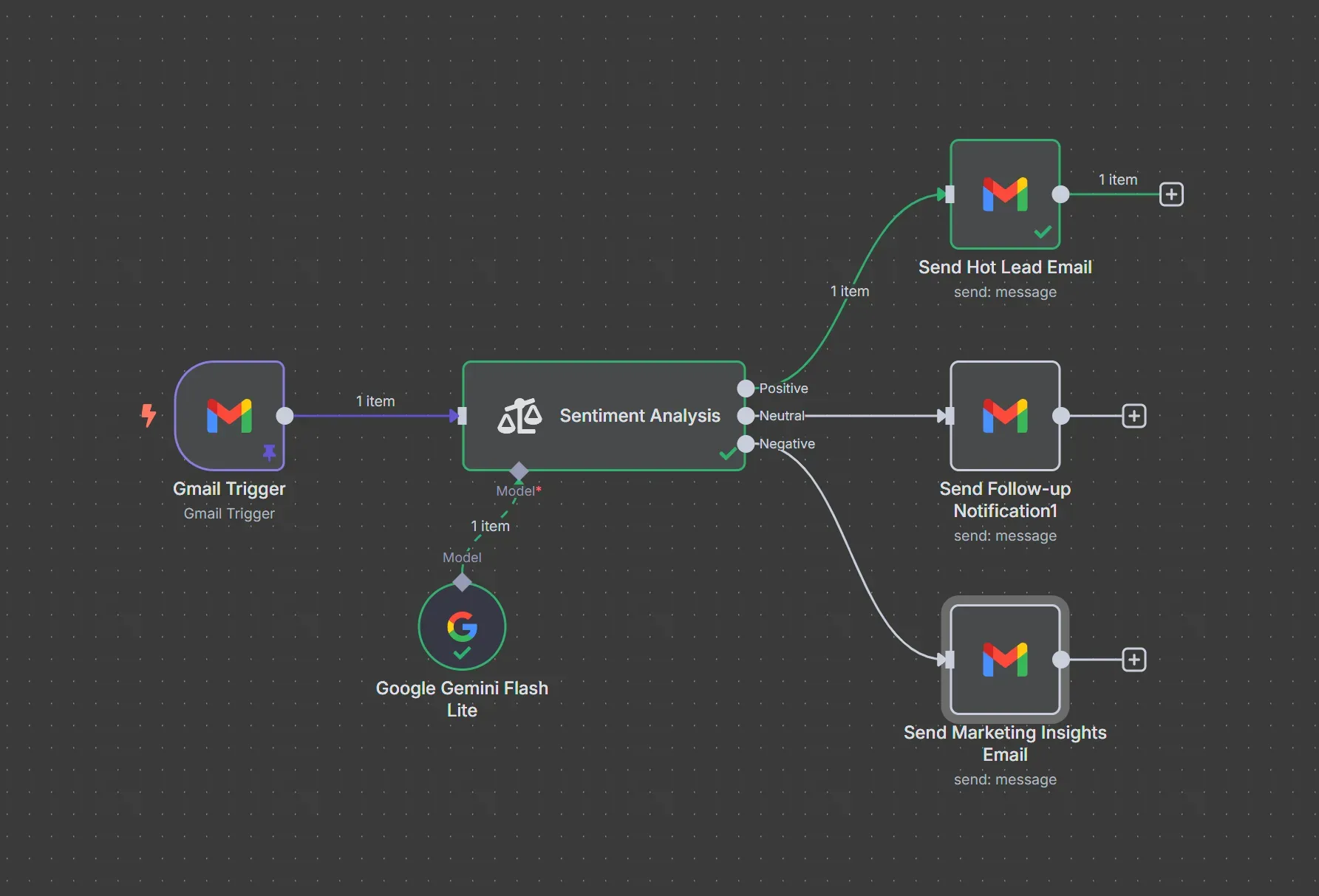
Step 1: Set up the trigger
This workflow is triggered whenever a new email is received, using the Gmail Trigger node.
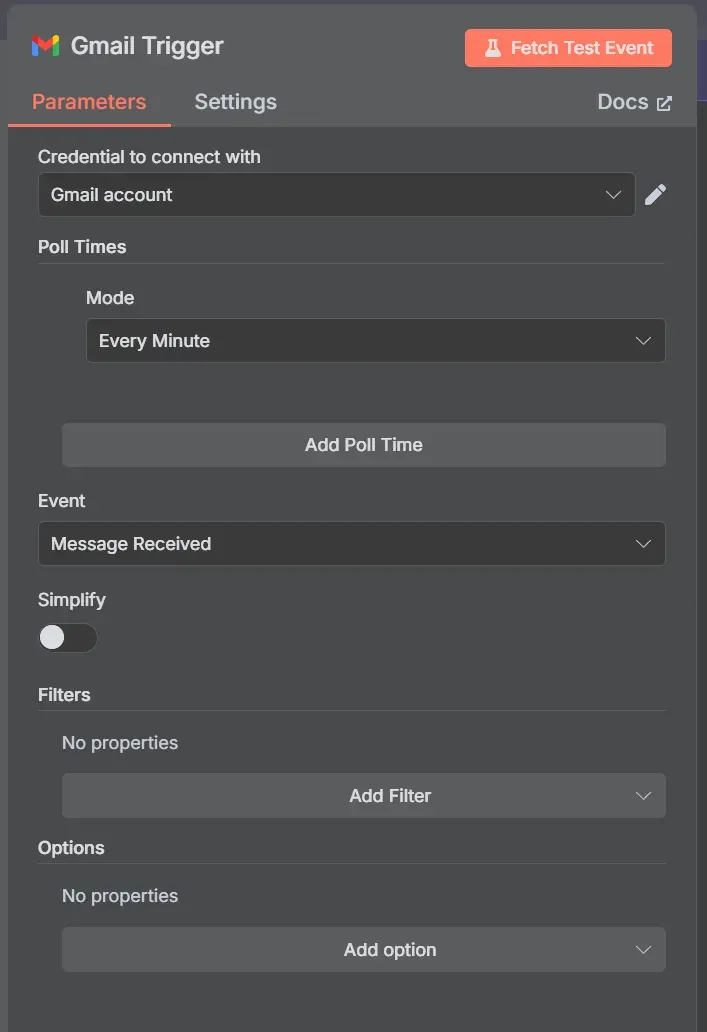
You can configure it to poll for new emails every minute, for example.
Step 2: Analyze the email intent
When an email arrives, its content is sent to an LLM—in this case, Google's Gemini—along with a system prompt and your desired output categories. You can easily swap Gemini with other models, like OpenAI's GPT or a self-hosted model via Ollama.
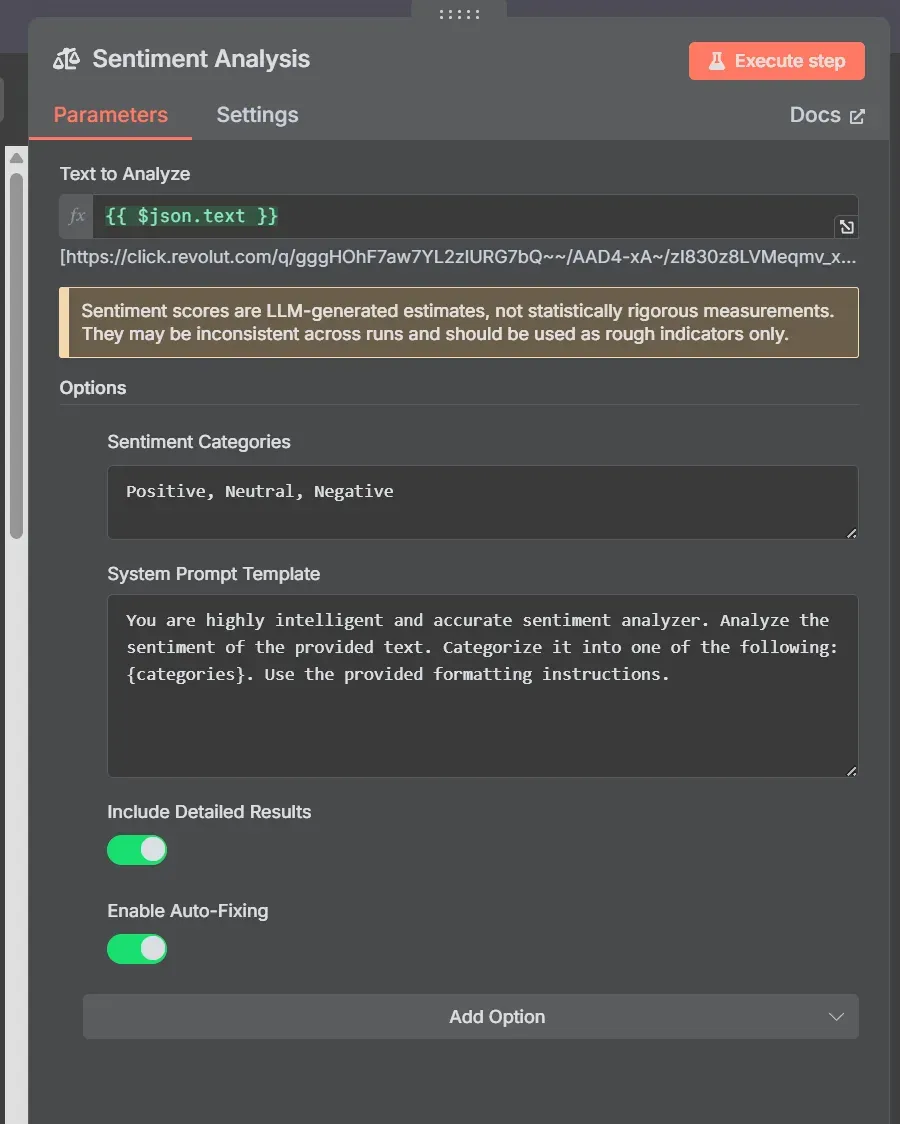
Step 3: Customize intent categories
The system prompt is fully customizable to fit your specific needs. Each sentiment category maps to a distinct path in the n8n workflow. Once the email is classified, the workflow proceeds down the corresponding path.
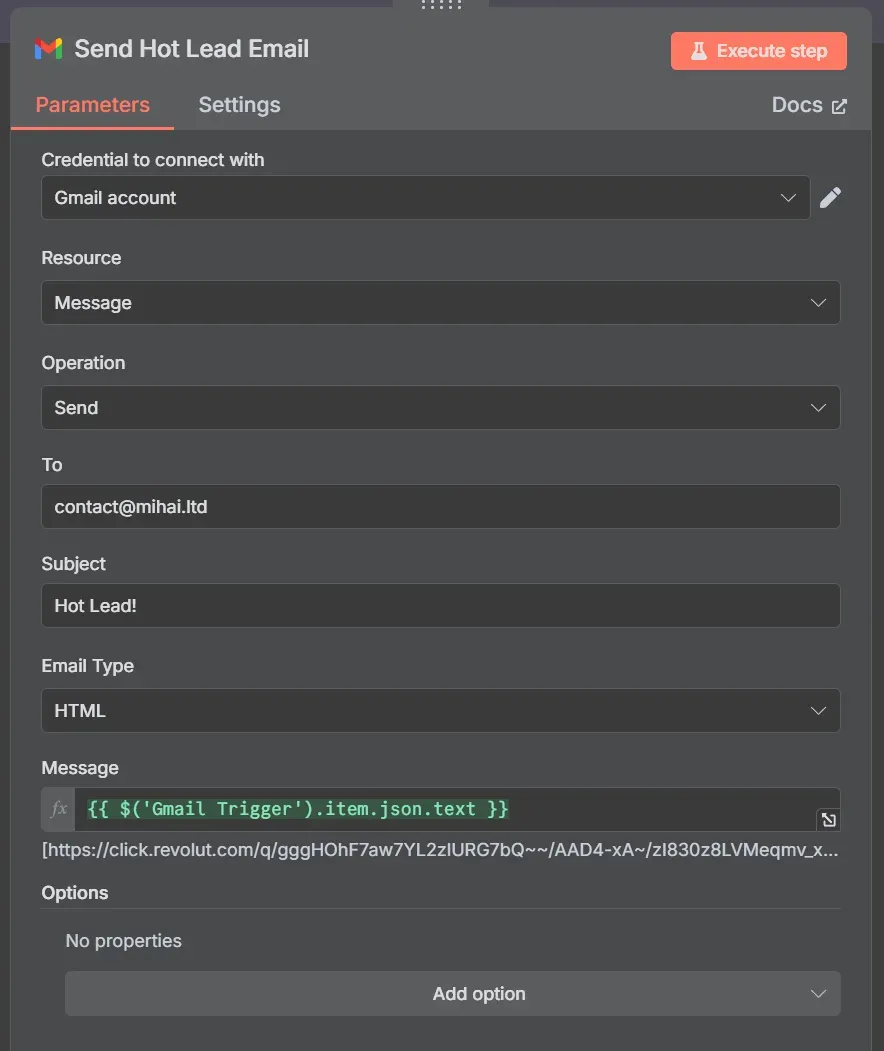
For instance, if an email is categorized as a "Hot Lead," the workflow can automatically forward it to the appropriate inbox.
Next, let's explore a more advanced example!
AI sentiment analysis example #2: Stock sentiment analysis for investors
While the previous example is effective for simple routing, analyzing financial news demands a more sophisticated approach. It involves not just identifying sentiment, but also gathering, summarizing, and contextualizing information from various sources.
A simple linear workflow isn't sufficient for this multi-step process.
To tackle this complexity, we'll now build a more advanced solution using a multi-agent system in n8n. This workflow will feature two distinct AI agents working together: a Research Agent to find and summarize relevant news, and a dedicated Sentiment Analysis Agent to interpret the findings from an investor's perspective. This demonstrates how you can orchestrate specialized AI agents to automate complex research and analysis tasks.
Here is the workflow we are going to build:
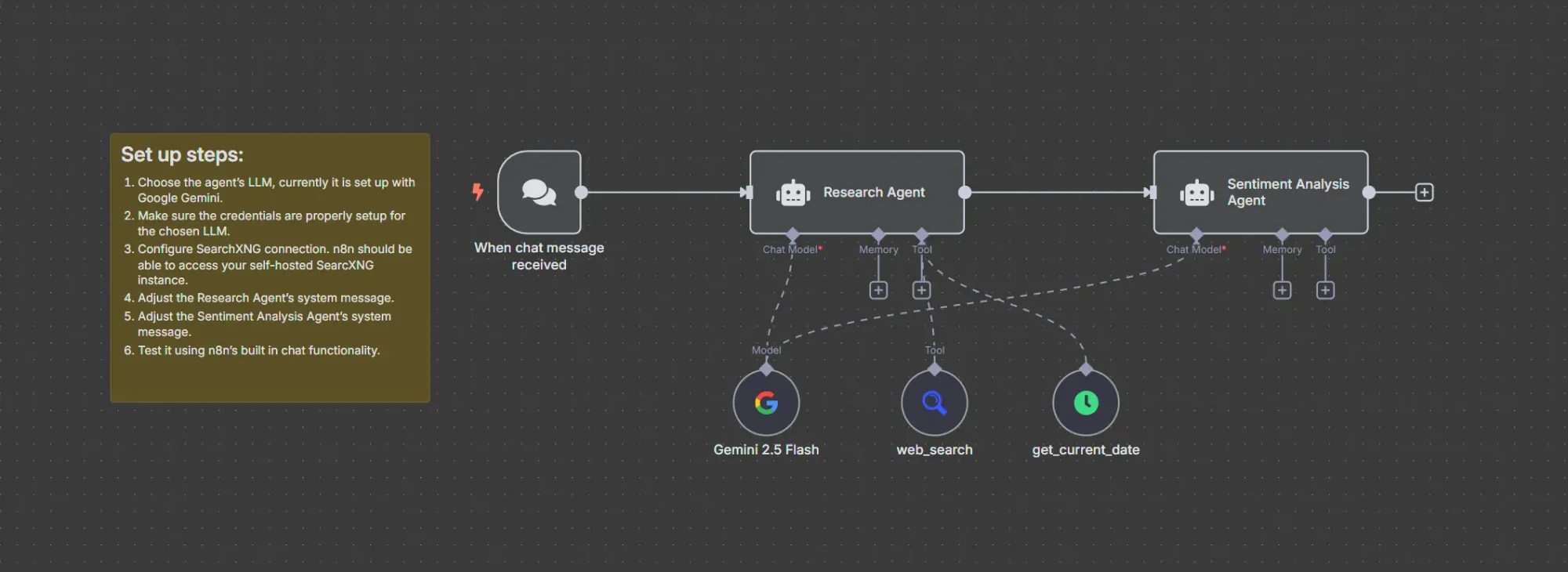
You can get the complete workflow template to follow along:
Prerequisites
Before you begin, ensure you have the following set up:
- A running instance of n8n, either on n8n Cloud or self-hosted.
- An API key for an LLM. This guide uses Google Gemini, but you can easily substitute it with another provider like OpenAI, Anthropic, or a self-hosted model via Ollama.
- Web Search Tool: The ability for the agent to search the web. Here are some of the options available:
- SearXNG: A free, self-hostable, and privacy-respecting metasearch engine. This is what we will use in this example
- SerpAPI: A paid cloud service that provides search results via an API.
Step 1. Set up the trigger
We want to interact with this AI agent in a chat interface, so we are using the Chat Trigger node. This allows you to start the workflow simply by sending a message in the n8n chat interface, such as "Analyze the latest news for Alphabet Inc. (GOOGL)."
While we use a chat trigger for real-time interaction, this workflow is flexible. You could replace the trigger with a Schedule node to run daily analyses and save the results to a Google Sheet or a database.
Step 2. The research agent
The user's message is passed to the first agent, the Research Agent. This agent is powered by a model like Gemini 2.5 Flash and it is tasked with gathering all the news from the latest week.
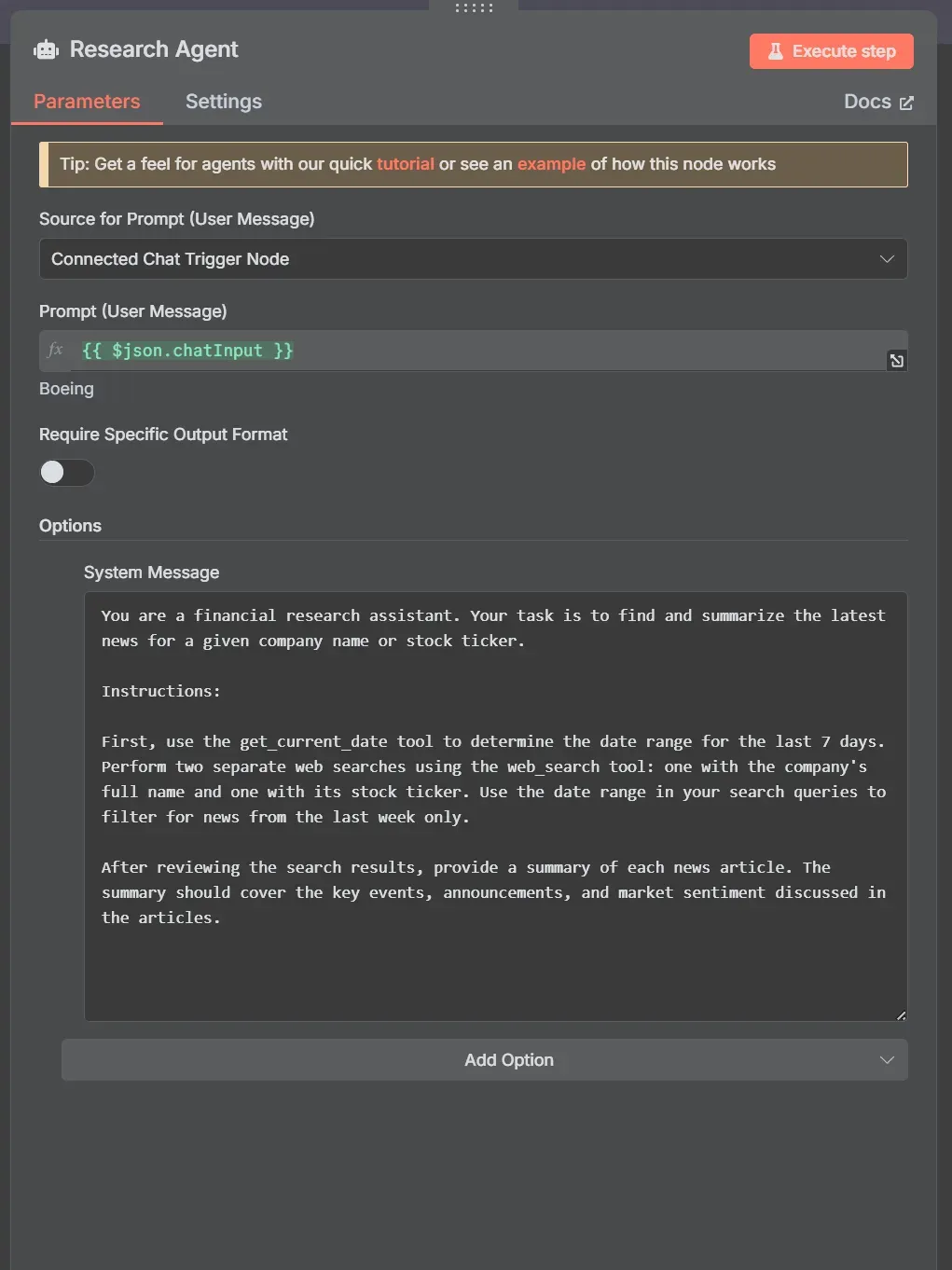
We configure the agent's behavior using a System Message. This prompt defines its persona and provides clear, step-by-step instructions.
You are a financial research assistant. Your task is to find and summarize the latest news for a given company name or stock ticker.
Instructions:
First, use the get_current_date tool to determine the date range for the last 7 days.
Perform two separate web searches using the web_search tool: one with the company's full name and one with its stock ticker. Use the date range in your search queries to filter for news from the last week only.
After reviewing the search results, provide a summary of each news article. The summary should cover the key events, announcements, and market sentiment discussed in the articles.
To execute these instructions, the agent has access to two essential tools:
web_search(SearXNG) - This tool connects to your search provider (e.g., SearXNG) to find the latest news articles.get_current_date: LLMs don't inherently know the current date. We provide this tool so the agent can accurately filter search results for recent news, ensuring the information is always current.
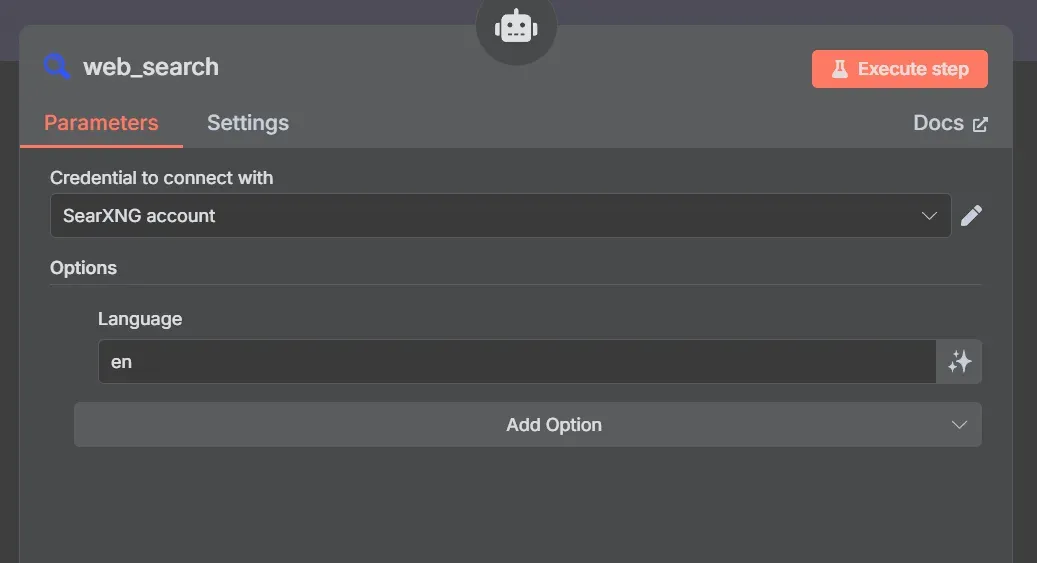
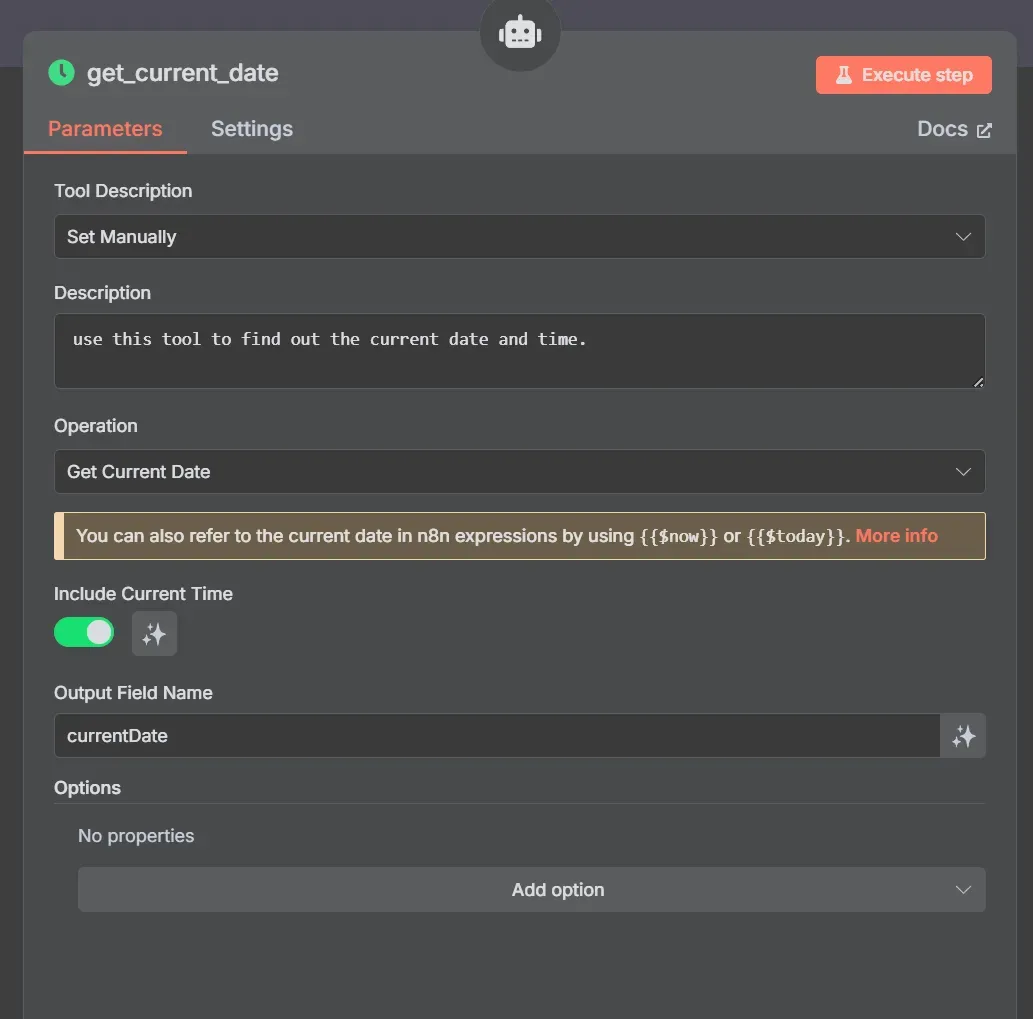
Step 3. Sentiment analysis agent
Once the Research Agent gathers and summarizes the news, it passes the information to a second, more specialized agent: the Sentiment Analysis Agent. This agent will:
- Classify the sentiment of the news summary as Positive, Negative, or Neutral.
- Provide a justification for its classification, explaining why it reached that conclusion based on the text.
Using a dedicated agent for this task provides more accurate and nuanced results. You can fine-tune its instructions to focus specifically on financial sentiment without diluting the Research Agent's primary goal of information gathering.
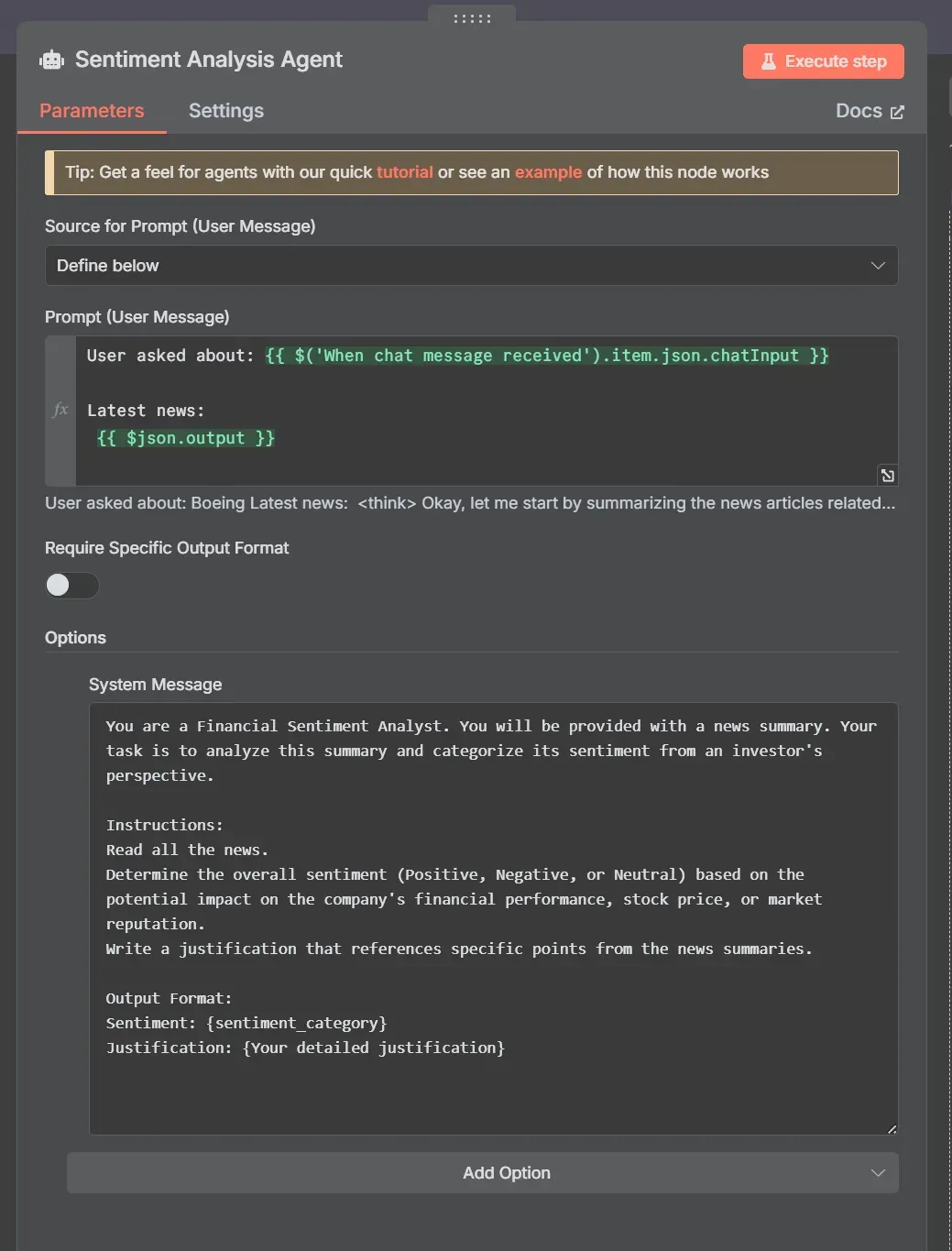
This agent's system message is highly focused, instructing it on how to classify the information and, crucially, how to justify its reasoning:
You are a Financial Sentiment Analyst. You will be provided with a news summary. Your task is to analyze this summary and categorize its sentiment from an investor's perspective.
Instructions:
Read all the news.
Determine the overall sentiment (Positive, Negative, or Neutral) based on the potential impact on the company's financial performance, stock price, or market reputation.
Write a justification that references specific points from the news summaries.
Output Format:
Sentiment: {sentiment_category}
Justification: {Your detailed justification}
This structured output is an important feature. Instead of a simple one-word answer, you get a clear classification and explanation of the reasoning behind it, adding a layer of insight into the AI's conclusion.
You can experiment by instructing this agent to look for specific financial keywords or to weigh certain types of news (e.g., earnings reports vs. opinion pieces) differently.
Wrap up
We've covered a lot of ground, from the fundamentals of AI sentiment analysis to building a practical, automated workflow in n8n. In this article, we've discussed:
- What AI sentiment analysis is and why it's a powerful tool for understanding text data.
- The different types of sentiment analysis, from simple classification to more advanced techniques.
- How to build a practical, agent-based workflow in n8n, providing not just a sentiment score but also the reasoning behind it.
AI sentiment analysis is a powerful technique to understand the world around you, from market trends to customer feelings. And with n8n, you have the AI sentiment analysis tool at your fingertips to build custom, automated solutions without needing to be a coding expert.
What’s next?
If you're excited to go further, here are a few ideas and resources for more in-depth information:
- Research more advanced sentiment analysis techniques, such as the Aspect-Based Sentiment Analysis: Search for academic papers or articles on this topic to go deeper – it's a fascinating and evolving field.
- Connect n8n to your email, survey tools, or social media to analyze incoming feedback in real-time. This is a practical way to apply what you've learned to improve customer service.
- The n8n community forum is a fantastic place to find inspiration, ask questions, and see how other users are building AI-powered workflows. You might find a workflow template that gives you a head start on your next project!