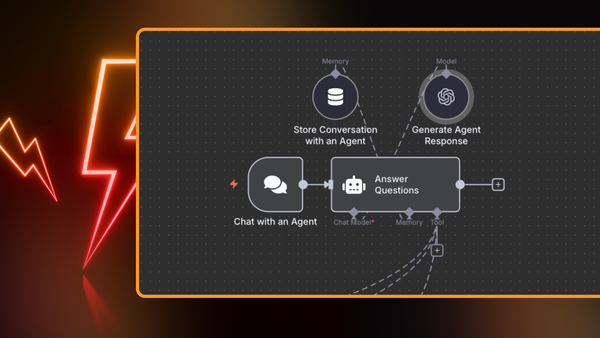AI chatbots are rapidly reshaping the way businesses and individuals interact with technology. These intelligent virtual assistants can handle customer inquiries, provide recommendations, and even automate complex workflows.
As a result, approximately 65% of organizations report regular use of generative AI in at least one business function, nearly double the percentage from ten months prior.
Wondering how hard it is to make an AI chatbot?
AI chatbot development is now more accessible than ever. Thanks to advancements in machine learning and user-friendly development platforms, businesses of all sizes can build an AI chatbot without requiring extensive technical expertise or resources.
In this article, you’ll learn the seven key steps to building an AI chatbot, from defining its purpose to deployment. You'll also get a step-by-step guide to creating one using n8n, including chat triggers, AI integration, memory handling, and external data connections.
7 key steps to build an AI chatbot
Now, the real work begins as you are about to find out how to create your AI chatbot. To make an AI chatbot from scratch, we take only 7 main steps:
Step 1: Define your chatbot’s purpose
Start by clearly identifying what you want your chatbot to achieve. Is it meant to assist with customer support, provide product recommendations, or automate routine tasks? Understanding the chatbot’s role and the needs of your audience will guide all subsequent decisions.
Step 2: Identify your target audience and use cases
Determine who will be interacting with your chatbot and in what context. Tailoring its functionality to the specific requirements of your users—be they customers, patients, or employees—ensures a more effective and engaging experience.
Step 3: Choose a development platform
Decide on the tools and platforms that best fit your requirements. With the increasing ease of AI chatbot development, there are many options available, ranging from code-based frameworks to user-friendly automation tools. This choice will influence how you design and implement your chatbot. If you prefer coding, languages like Python and JavaScript offer powerful libraries and frameworks for building AI chatbots, such as TensorFlow, Rasa, or Node.js-based solutions.
Step 4: Design the conversation flow
Map out how interactions with your chatbot should progress. Outline the key conversation paths, common questions, and expected responses. A well-planned dialogue structure ensures that your chatbot can handle inquiries smoothly and intuitively.
Step 5: Leverage state-of-the-art LLMs for conversational intelligence
Modern AI chatbot development is powered by large language models (LLMs) that offer state-of-the-art natural language processing capabilities. Instead of relying on traditional NLP models, LLMs—such as OpenAI's GPT series—provide the ability to interpret user input, capture context, and generate human-like responses with remarkable fluency and adaptability. By integrating these advanced models, your chatbot can handle diverse queries, understand nuanced conversations, and offer contextually relevant replies that mimic natural dialogue.
Step 6: Connect to external data sources and channels
Consider how your chatbot will access additional information or perform specific tasks. This might include integrating APIs, databases, or third-party services to enrich responses or trigger actions, ensuring your chatbot remains dynamic and resourceful.
Step 7: Test, refine, and deploy
Finally, run thorough tests to simulate real-world interactions. Gather feedback to fine-tune conversation flows and functionality before deploying the chatbot. Monitoring its performance post-deployment will help you make ongoing improvements and keep it aligned with user needs.
A step-by-step guide to creating an AI chatbot with n8n
When it comes to building AI chatbots, n8n offers a powerful yet user-friendly solution that makes the process much easier.
Unlike traditional development approaches that involve writing complex scripts, n8n provides a visual workflow builder that simplifies automation without requiring extensive coding knowledge. This means you can create a chatbot faster and with more flexibility, all while maintaining full control over its functionality.
One of n8n’s standout features is its ability to seamlessly integrate with various APIs, databases, and external tools—allowing your chatbot to pull in real-time data, store conversation history, and execute automated tasks.
Additionally, its modular, no-code approach enables both beginners and experienced developers to experiment, iterate, and scale their chatbots without technical barriers.
By leveraging n8n, you gain a powerful yet accessible way to build an AI chatbot that is both intelligent and highly customizable:
This workflow leverages OpenAI's language models and SerpAPI to power a dynamic and intelligent conversational agent. With built-in manual chat triggers and a memory buffer, it ensures smooth, context-aware interactions, delivering accurate and responsive conversations.
Step 1: Start with a Chat Trigger
Begin by adding a chat trigger node to your workflow.
- Purpose: This node listens for incoming messages and starts the chat as soon as the first message comes in.
- Configuration: You can decide whether you would like to make the chat publicly available. For testing purposes, keep this option disabled for now.
Step 2: Connect the Chat Trigger to an AI Agent node
Connect the chat trigger to a central AI agent node.
- Purpose: This node serves as the decision-maker that parses user input and determines which operations to execute.
- Configuration: The source for the prompt is our connected chat trigger node. If you want tool use, pick “Tools Agent”, and if you don’t, pick “Conversational Agent”.
Step 3: Integrate your Chat Model
Add an AI chat model node (such as one powered by OpenAI) immediately after the agent.
- Purpose: This is where the heavy lifting happens—the model processes the text from the agent and generates a response.
- Configuration: Choose your favorite model provider and a suitable model for your purpose. Other than that, you can change parameters such as temperature or maximum number of tokens, but this is more important for optimization than for setup.
Step 4: Incorporate a Memory node for context
Include a memory storage node, like a window buffer memory node, in your workflow.
- Purpose: To maintain conversational context, the node stores the last several messages (for example, the previous 5 interactions).
- Configuration: You should use the connected chat trigger node as session ID. The context length varies depending on your needs. Context length makes the LLM calls more expensive, so be aware. The usual range for this is between 5-20.
Step 5: Add SerpAPI for enriched responses
Finally, integrate additional tools—such as SerpAPI for web search.
Purpose: These integrations allow your chatbot to fetch real-time data, ensuring that the responses are both relevant and current.
Configuration: For SerpAPI you can select target country, language, and device as parameters for your queries.
Final AI chatbot workflow powered by n8n
Now you are ready to go with a fully functioning AI Chatbot with n8n integrated with OpenAI AI models and the SerpAPI for live information retrieval.
Wrap up
In this guide, we've seen how to build an AI chatbot—from defining its purpose and target audience to choosing a platform, designing the conversation flow, and leveraging advanced LLMs for natural, context-aware responses.
By walking through the practical setup in n8n—starting with a chat trigger, routing input to an AI agent, integrating an AI chat model, adding memory for conversational context, and enriching responses via SerpAPI—you now have a complete blueprint for creating the most advanced AI chatbot.
If you're ready to enhance customer support, drive sales, or simply innovate your workflow, now is the perfect time to experiment with n8n and transform your ideas into a fully operational AI chatbot.
What’s next?
Looking to enhance your AI chatbot even further? Whether you're aiming to refine its workflow, integrate advanced tools, or scale it for larger applications, the journey doesn’t stop here.
As AI automation continues to evolve, there are endless possibilities to explore, from optimizing performance to unlocking new capabilities.
- Create a Branded AI-Powered Website Chatbot with n8n - Go into detail with this community-created video tutorial
- Step-by-Step YouTube Tutorial: Create a Simple AI Chatbot with n8n.
- The Best AI Chatbots - Learn how to build unique assistants with n8n.