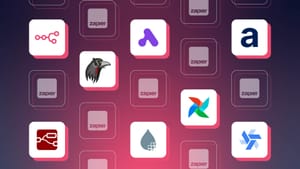Millions of customers have turned to IFTTT to streamline their lives and upgrade how they perform day-to-day activities.
A quick glance at the IFTTT homepage gives you a flavour of how you can connect apps and live smarter. Whether you want to automatically turn your home lights on at sunset, or save your favorite tweets in an Evernote notebook, IFTTT’s got you covered.
But while IFTTT might make you the automation wizard among your friends, it’s not for everyone — or every business. The main downsides of IFTTT are that:
- It’s not geared to SMB or enterprise-level business use cases.
- You’ll get little practical use out of the free version, so will almost definitely need to upgrade and pay more.
- You’re limited in terms of what actions and triggers you can choose — especially when compared to competing platforms.
This is why many are searching for IFTTT alternatives. In this article, we’ll explore some of these alternatives that do cover IFTTT’s main imperfections.
Without further ado, let’s get into it!
The 13 best IFTTT alternatives
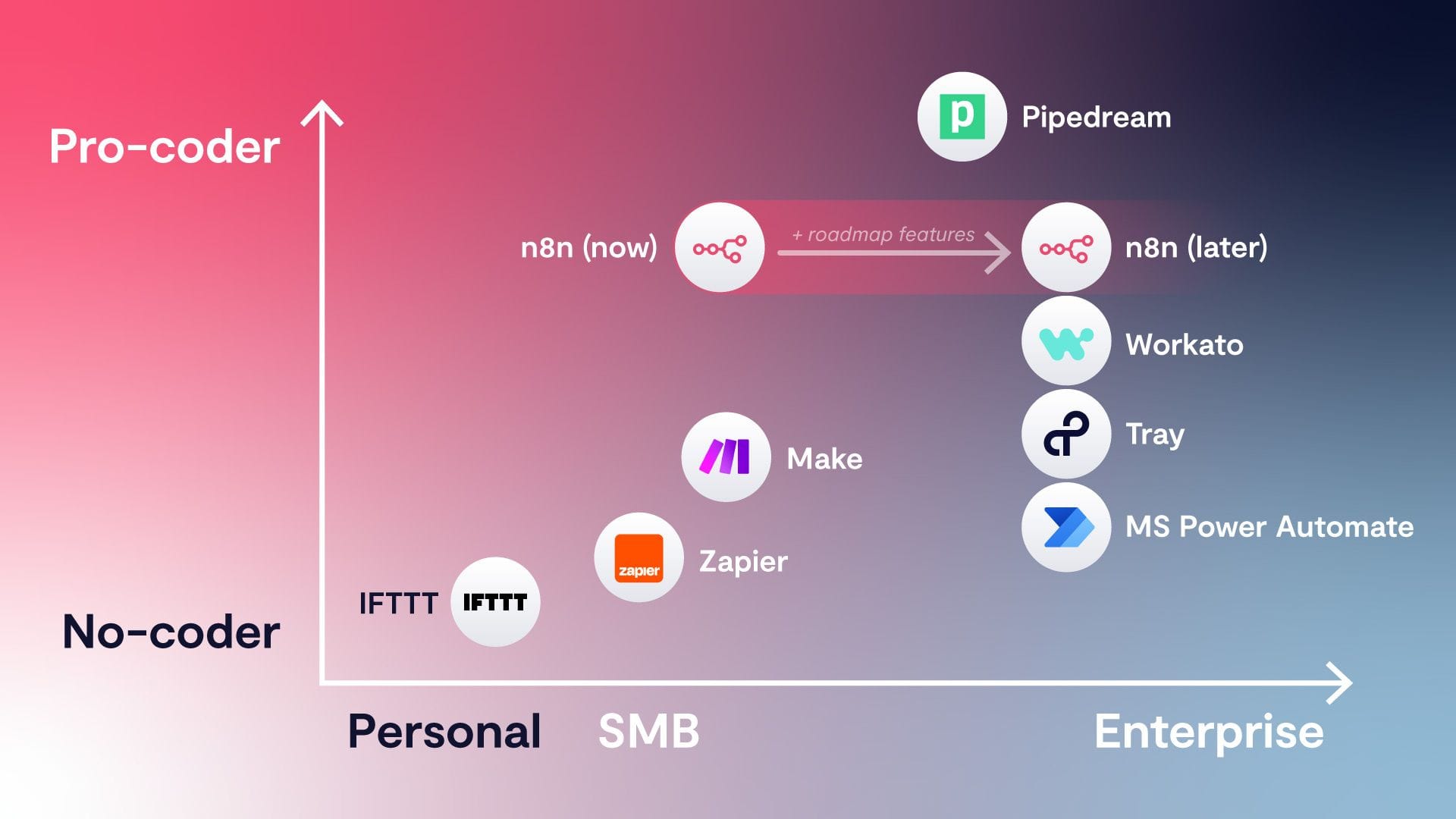
The diagram above outlines the platforms we’ll be discussing.
As you can see, there are different options depending on your coding experience and business size. If you’re new to the world of workflow automation, then you can quickly check which platform suits your technical experience and circumstances.
If you know which IFTTT replacement you’d like more information on, jump straight in by clicking below:
A closer look at IFTTT
Before we explore the best IFTTT alternatives, let’s see exactly what IFTTT does offer:
Overview: IFTTT is a connectivity platform that allows you to customize and control your integrations with filter code, queries, multiple actions, and the ability to connect multiple accounts per service.
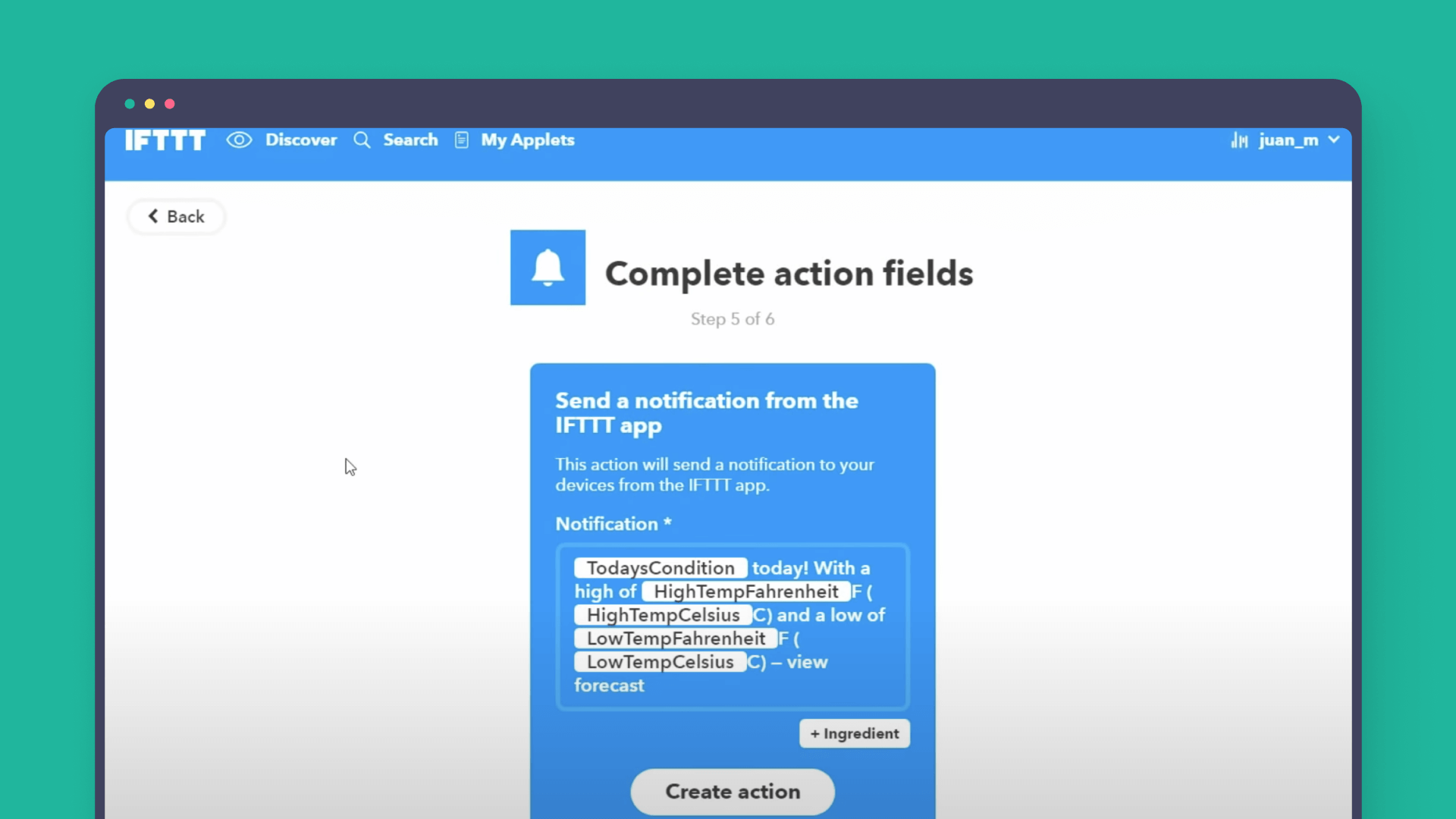
Pros:
- Offers connectivity options for home automation, which many other platforms don’t. These include smart lights, thermostats, coffee machines and dishwashers.
- Pre-built Applets offer purpose-built workflows to connect apps and services, no matter how disparate they may seem.
Cons:
- If you need to create a custom Applet, the review process takes much longer than with other platforms.
- You’ll struggle to get much insight from the free plan. For a meaningful experience, you’ll need to upgrade and face the associated costs.
Pricing: Free plan (€0), Pro (€2.60/month) and Pro+ (€5.20/month). However, to get unlimited Applets (the term given to one instance of connecting two apps), you’ll need the Pro+ plan.
Is IFTTT still good?
Despite the workflow options IFTTT provides, let’s see why customers are on the lookout for alternatives.
Some users feel that IFTTT doesn’t cater to developers or where heavier customization is needed. Here’s what they had to say in their reviews on G2:
“I wish there was a more developer-centric interface available for general advanced users to be able to create custom formulas and actions beyond what has already been provided.”
“IFTTT is capable to do almost every task by itself yet it is restricted to only those actions which do not require an intelligent quotient. If one wants to create an applet that requires multiple dependencies, can not be created with IFTTT as it is limited to performing the actions that require just one dependency.”
A common thread through the more critical reviews is that while great for personal use, IFTTT is less suited to business use cases. Here are the views of others in their G2 reviews:
“For the most part, business integration is its downfall.”
“If you're looking for something for automating business processes that has a more robust offering of integrated programs than Gmail and to-do lists, this may not be the right automation tool for you.”
Elsewhere, customers have been discussing IFTTT competitors on Reddit due to the free version offering little practical functionality and the plan upgrade needed for multi-action Applets:
“I was excited to try IFTTT when I realized almost everything requires the paid version. What are the good alternatives?”
And even on an IFTTT subreddit, the question of IFTTT free alternatives is a big topic of discussion, showing the clear hunger to move to new platforms.
13 IFTTT alternatives
n8n
Best for: Advanced branched workflows
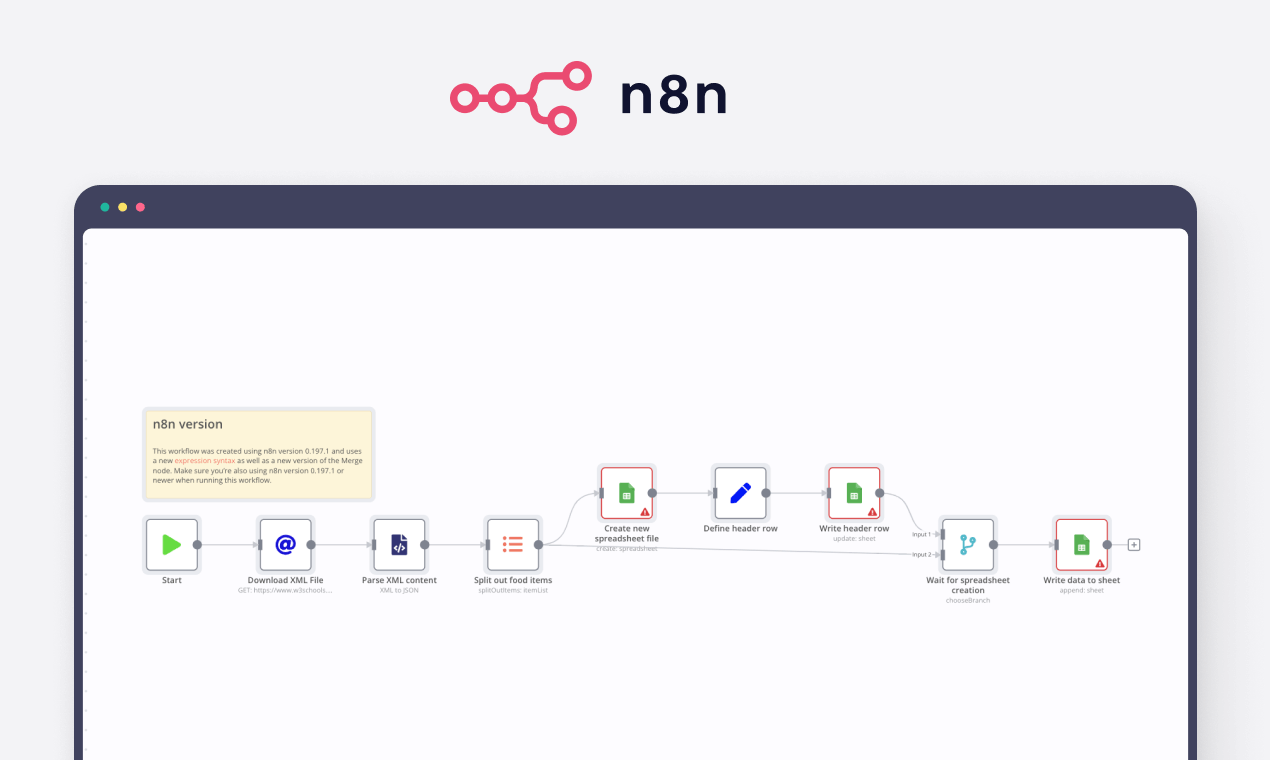
Overview: n8n is a free, source-available, and self-hostable workflow automation tool that lets you connect anything to everything with native integrations or build your own nodes.
Pros and cons compared to IFTTT:
Pros
- Unlike IFTTT, n8n doesn’t charge extra for running more advanced workflows with multiple nodes or how much data you exchange.
- Represent complex logic in your workflows through merging, looping, and error handling.
- Write your own JavaScript code to do almost anything.
- Can be hosted on your servers.
Cons
- Offers more features and functionality than IFTTT, which means it may take more time to understand and implement (though there is documentation, tutorials and a user-friendly interface to help you).
Pricing: Free self-hosted and desktop options and cloud packages start at €20 per month for 5,000 workflow executions.
Levity
Best for: Artificial intelligence and machine learning-powered workflows
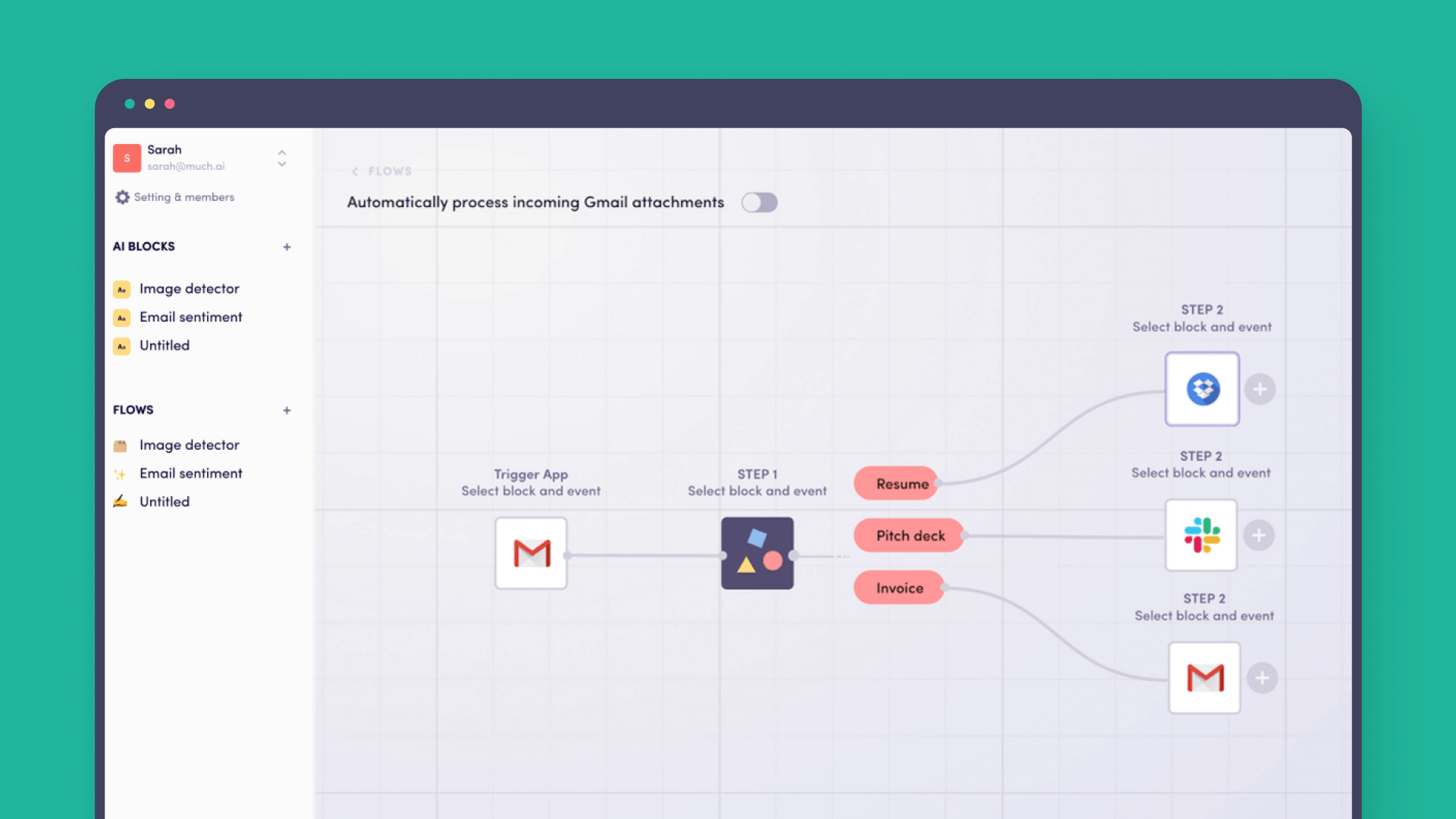
Overview: Levity offers simple but powerful AI for documents, images, and text, that automates your daily repetitive tasks. Connect your workflows in minutes, without code.
Pros and cons compared to IFTTT:
Pros
- Uses NLP and computer vision in a single horizontal platform to parse unstructured data types such as images, text and documents.
Cons
- No free pricing plan available, although you can try each plan for free.
- Not every process or problem requires machine learning solutions.
Pricing: Startup plan ($200/month including 5,000 actions), Business plan ($500/month including 50,000 actions), and the Enterprise plan, which features custom pricing depending on your circumstances.
Cyclr
Best for: Embedded integration
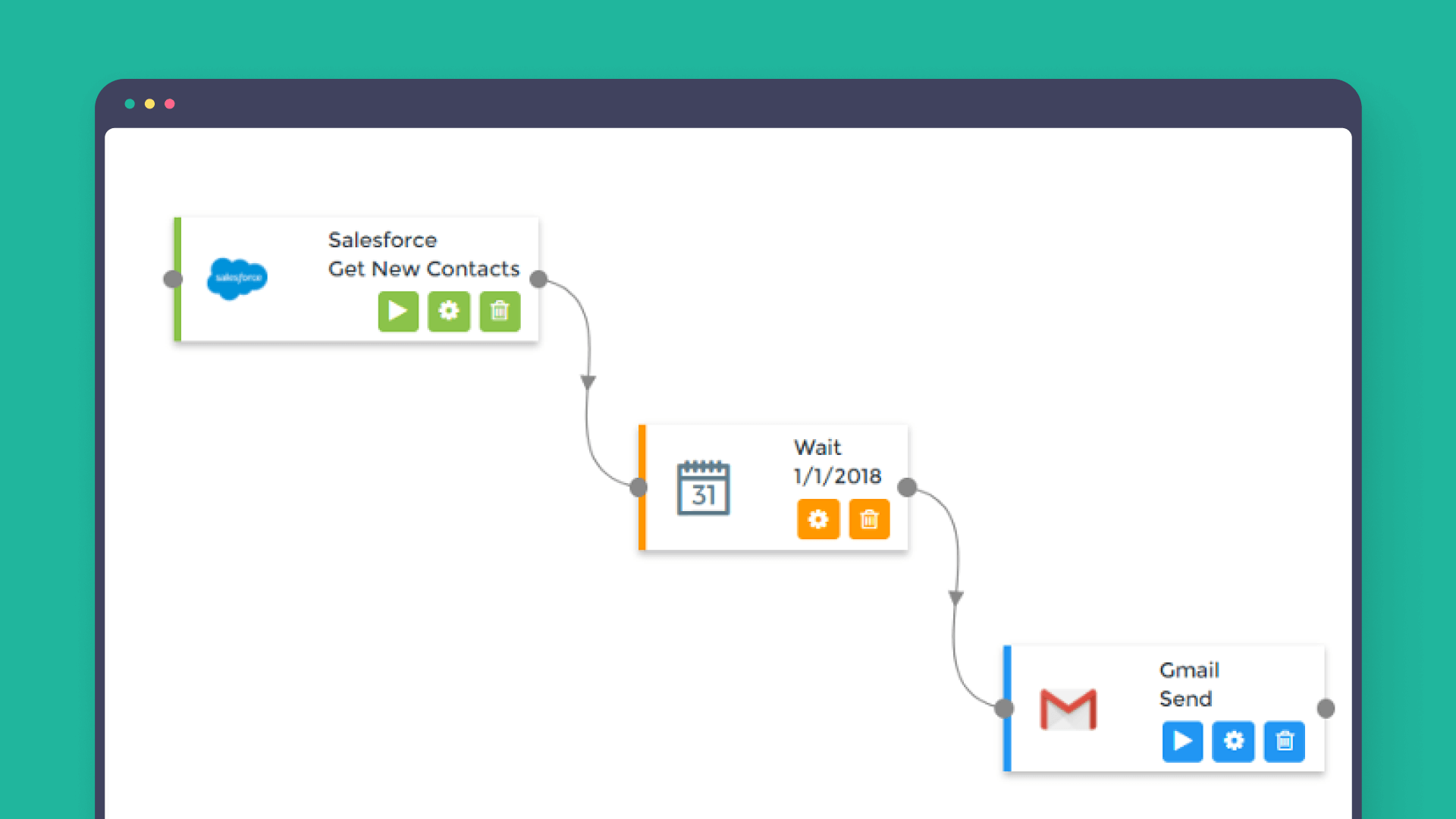
Overview: Cyclr is an embedded integration technology for SaaS platforms and apps, providing a complete solution to serve your customers’ integration needs — all natively from within the application.
Pros and cons compared to IFTTT:
Pros
- Purpose built for SaaS platforms.
- Offer a white labelled, native experience.
- Cyclr’s API can act as an API proxy, giving you a single API to connect and bring data into your application from over 400+ SaaS platforms.
Cons
- Compared to IFTTT, you’ll need to invest more time into learning the ins and outs of the product to really get the most out of it.
Pricing: Startup ($999/month), Growth ($1,899/month), and the Scale plan, which requires a custom quote.
Pipedream
Best for: Heavily technical use cases
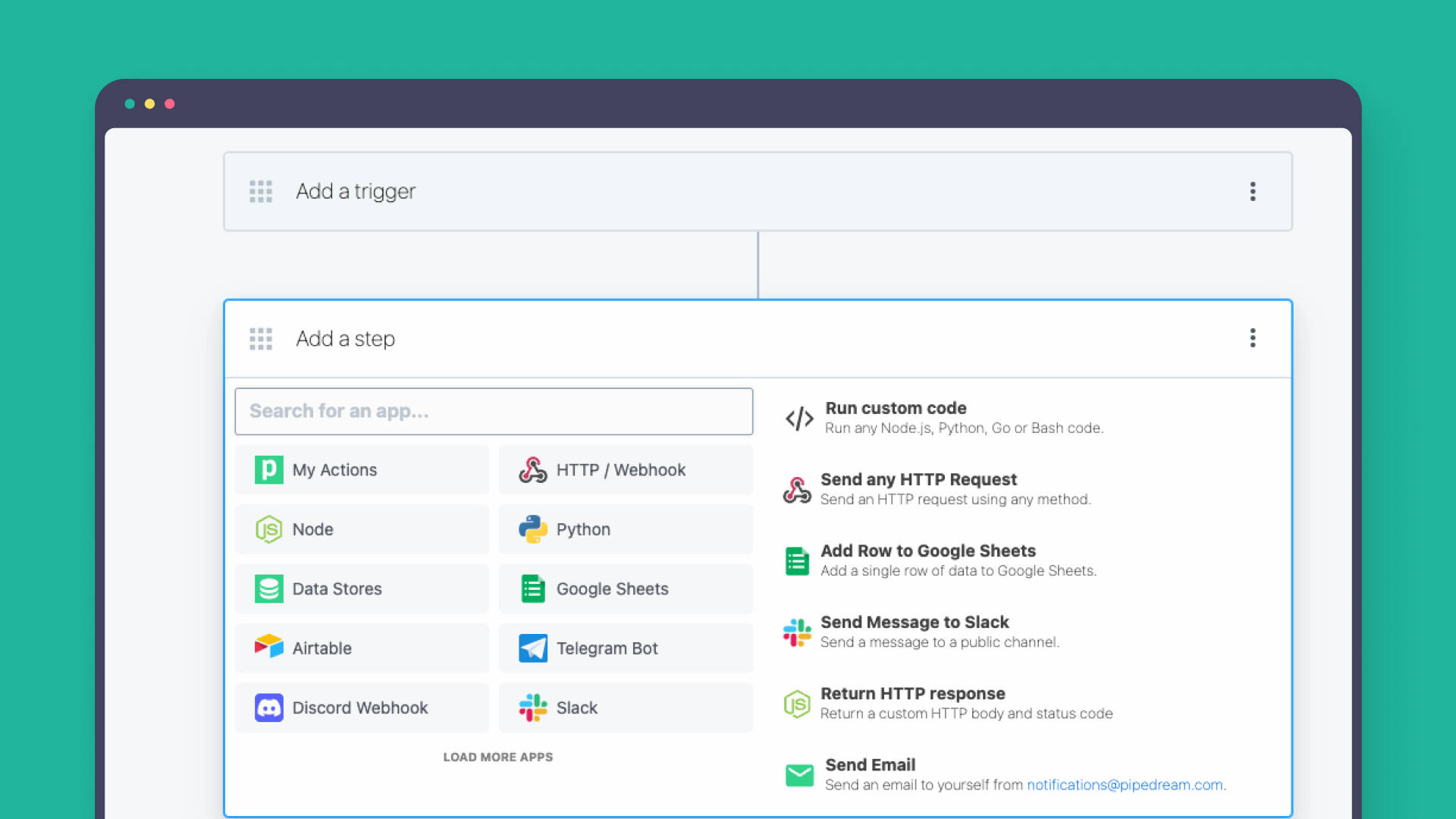
Overview: Pipedream is a free, low-code integration tool that lets developers connect different applications, data sources, and APIs to build automated cross-platform workflows.
Pros and cons compared to IFTTT:
Pros
- The free plan includes unlimited apps, event sources and workflows, with 10,000 invocations a month.
- Pipedream’s custom code functionality and API integration offer greater technical capabilities.
Cons
- Less suitable for those colleagues or teams new to the space or with limited development or technical knowledge.
Pricing: Developer plan (free), Professional ($19/month), Team ($99/month), Enterprise (custom pricing).
Zapier
Best for: Linear workflow design
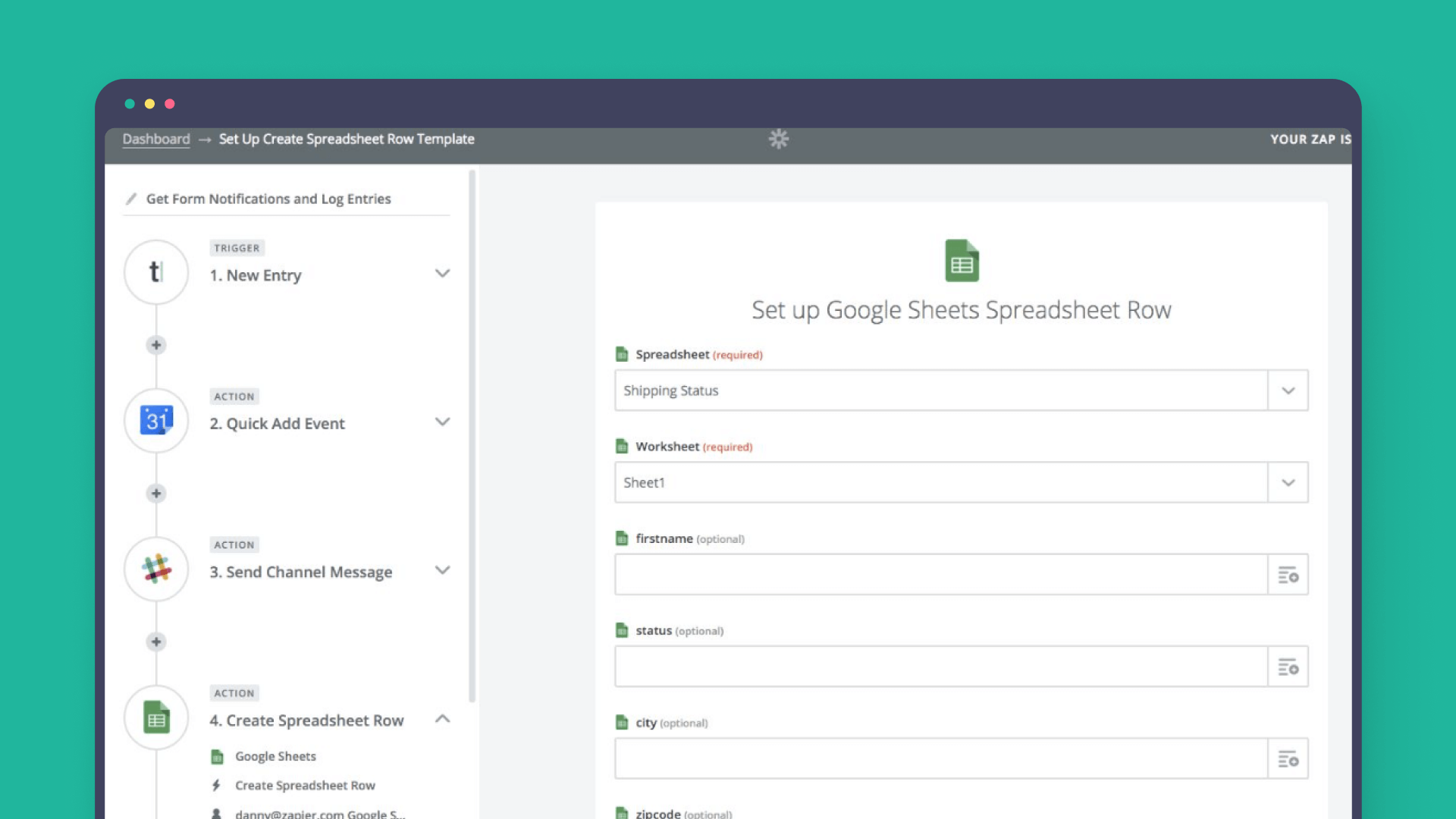
Overview: Zapier features a no-code editor that lets you connect 5,000+ apps and then move information between them — via Zaps — based on rules you set.
Pros and cons compared to IFTTT:
Pros
- A far more flexible pricing structure for different-sized businesses.
- A strong focus on professional tools and apps that businesses use.
Cons
- IFTTT lets you build automations on your phone, but Zapier has to be accessed through your desktop when you’re back at the office.
- Unlike IFTTT’s unlimited actions, with Zapier, you’ll need to upgrade to a pricier plan the more you use the tool and the more actions you perform.
Pricing: Free plan (100 tasks/month), Starter (€20.35/750 tasks/month), Professional (€49.88/2000 tasks/month), Team (€304.36/50,000 tasks/month) and Company (€609.74/100,000 tasks/month). You can add more tasks to each plan, but this incurs an extra charge.
Unito
Best for: Two-way syncs
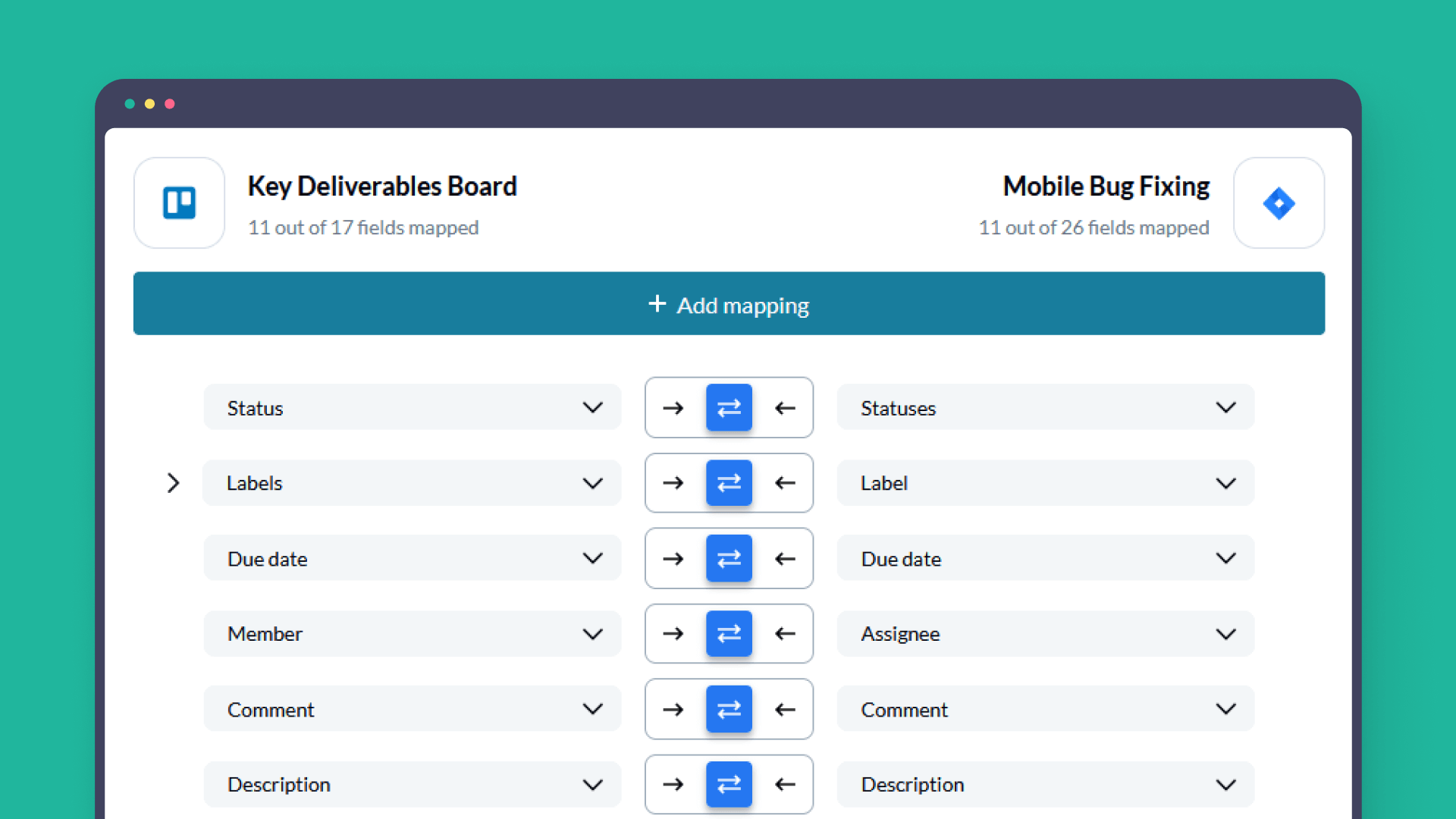
Overview: Unito features deep, two-way integrations, to empower workflows in project management, customer support, software development, sales, IT, and more.
Pros and cons compared to IFTTT:
Pros
- With its two-way sync, Unito provides you with the most recent data from any work app and shares it in real-time based on customized fields and rules you set. (Compared to IFTTT’s one-way automations).
Cons
- Features 32 integrations which is far less than IFTTT (although these 32 do include some of the most popular business apps — Hubspot, Jira, monday.com, Google Suite, Salesforce and Zendesk).
Pricing: Personal plan (€10/month), Team (€24/month), Company (€198/month), Enterprise (custom quote).
Make
Best for: Complex interdependencies
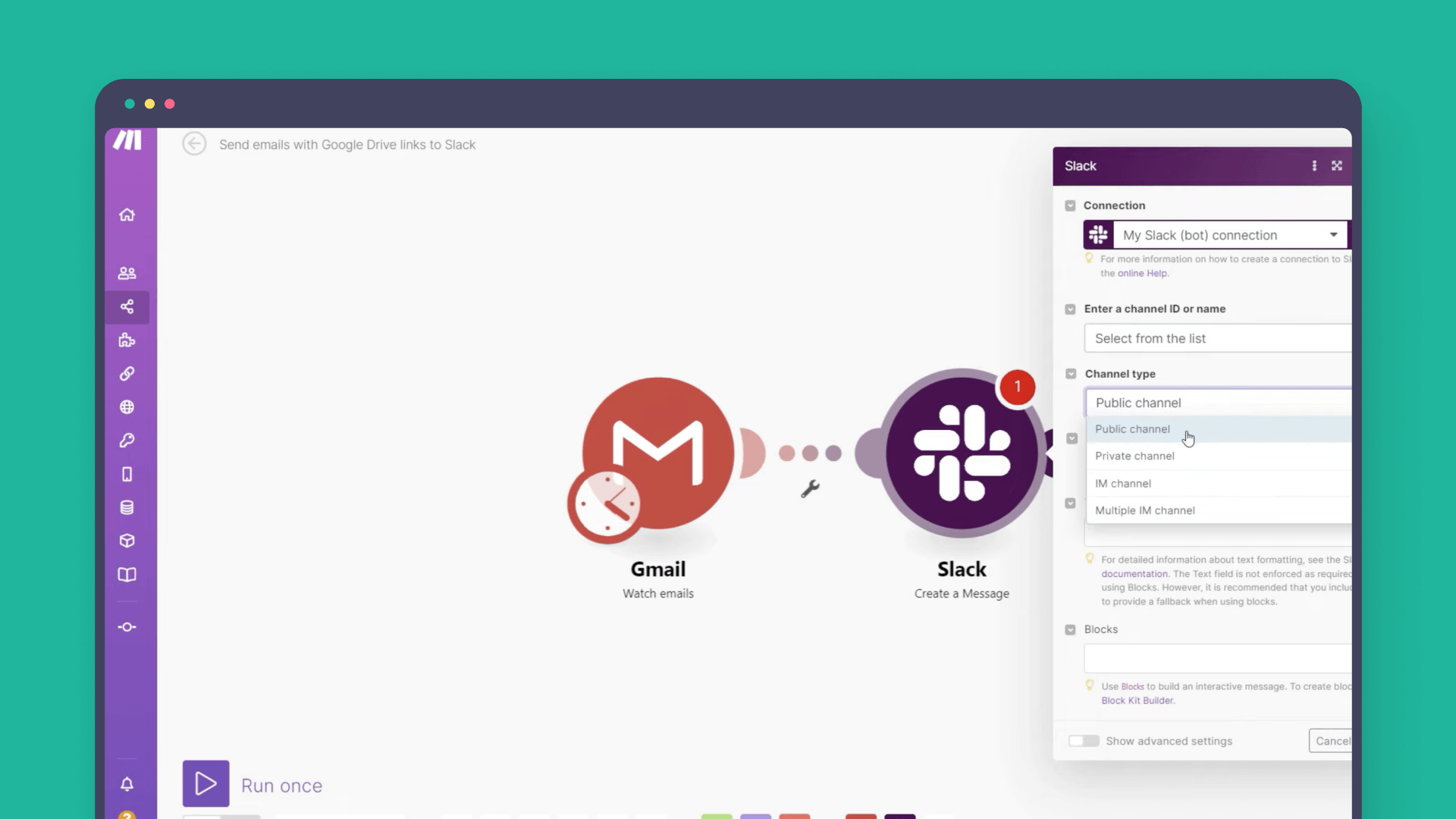
Overview: Make’s one visual platform lets you design, build, and automate any solution — from processes and systems to operations and applications.
Pros and cons compared to IFTTT:
Pros
- Drag-and-drop functionality.
- Design infinite workflows and build scenarios with as many steps or apps as you need.
Cons
- A higher learning curve and more complicated UI than ITFFF.
Pricing: Free plan, Core ($9/month), Pro ($16/month), Teams ($29/month), and Enterprise (custom pricing). These prices are based on 10,000 operations/month. Prices increase if you add more operations.
Tray
Best for: Enterprise-level businesses
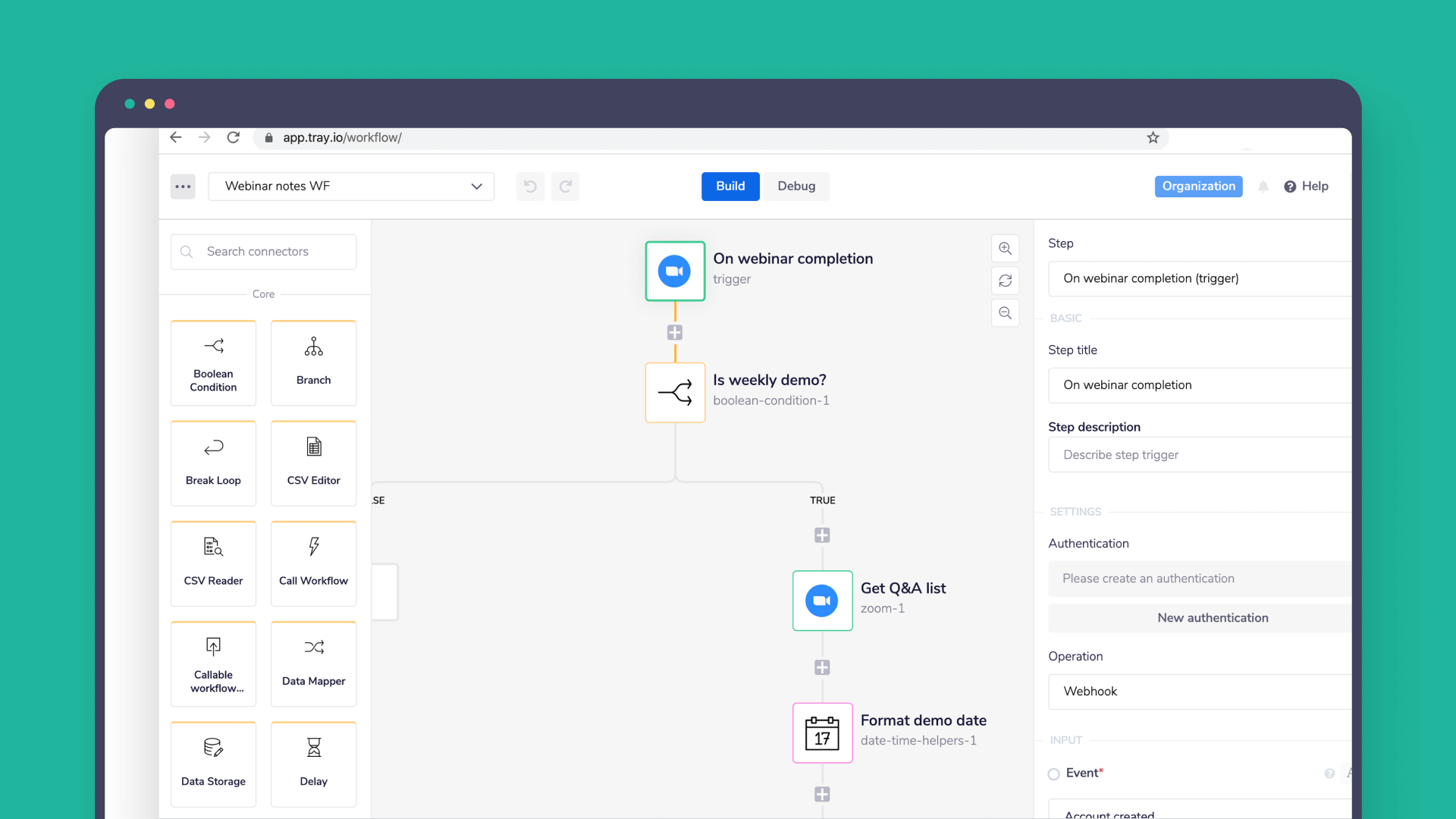
Overview: Tray’s flexible API automation platform and clicks-or-code configuration lets your teams integrate the services they use every day at speed.
Pros and cons compared to IFTTT:
Pros
- Its modern architecture scales instantly to automate millions of records, without capacity limits.
- Configurable workflows.
- White label solution possible.
Cons
- Doesn’t integrate with home appliances or lifestyle apps as you can with IFTTT.
Pricing: You can start a free trial, but pre-defined plans aren’t available, and you’ll need to contact Sales for a quote.
Mulesoft
Best for: Connecting SaaS & enterprise applications
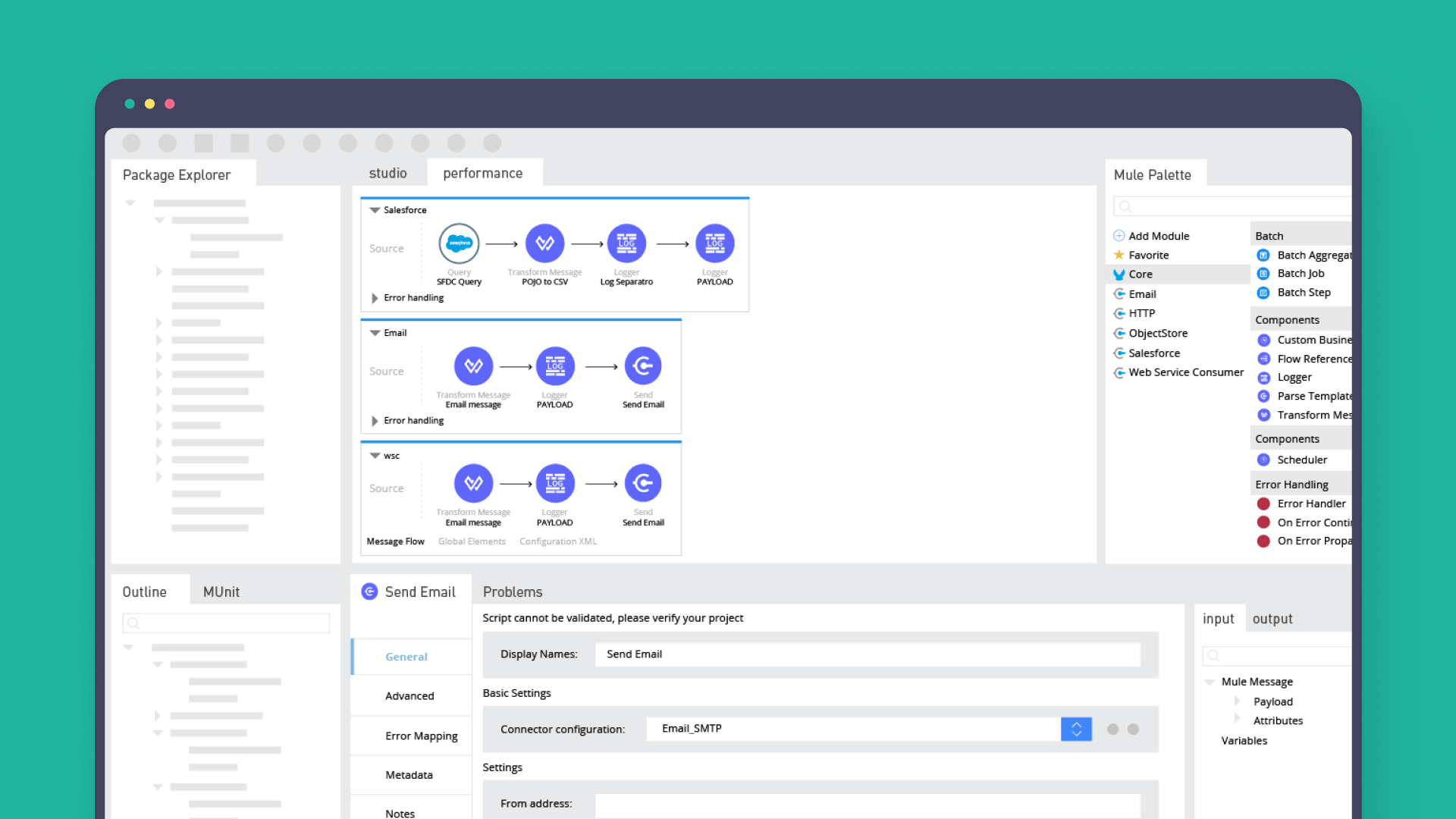
Overview: Mulesoft provides an integration platform that lets business teams access data typically governed through IT via its no-code, out-of-the-box connectivity options.
Pros and cons compared to IFTTT:
Pros
- Offers enterprise-level integration solutions.
- Works on the concept of API-led connectivity.
- Message routing abilities and data transformation capabilities.
Cons
- Less price flexibility and transparency for smaller businesses as you’ll need to contact sales for a tailored quote.
Pricing: You’ll need to contact the Mulesoft sales team to get a quote.
Workato
Best for: Ready-to-use recipes for common business purposes
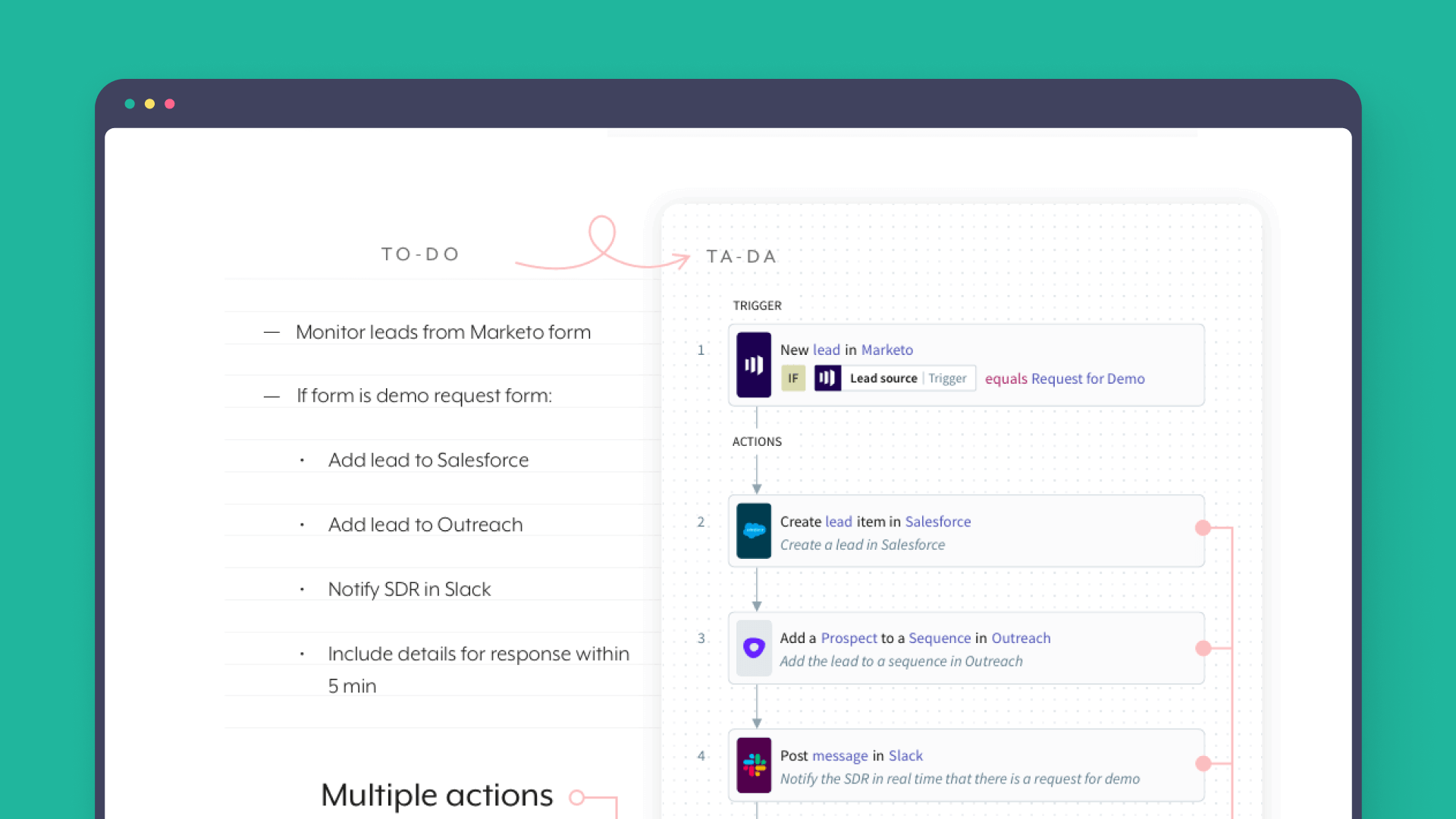
Overview: Workato is a workflow automation tool that enables business and IT teams to build integrations with the help of its pre-built connectors, ready-to-use recipes, and fully cloud-native architecture.
Pros and cons compared to IFTTT:
Pros
- Lets you securely connect to cloud, on-prem databases and ERP, legacy applications, and more.
- You can use data that existed before automation went live.
Cons
- Doesn’t integrate with home appliances which is where IFTTT excels.
- Non-technical teams may find it difficult to get used to.
Pricing: No prices are publicly available, so you’ll need to get a quote from Workato.
Microsoft Power Automate
Best for: Businesses with other Microsoft products
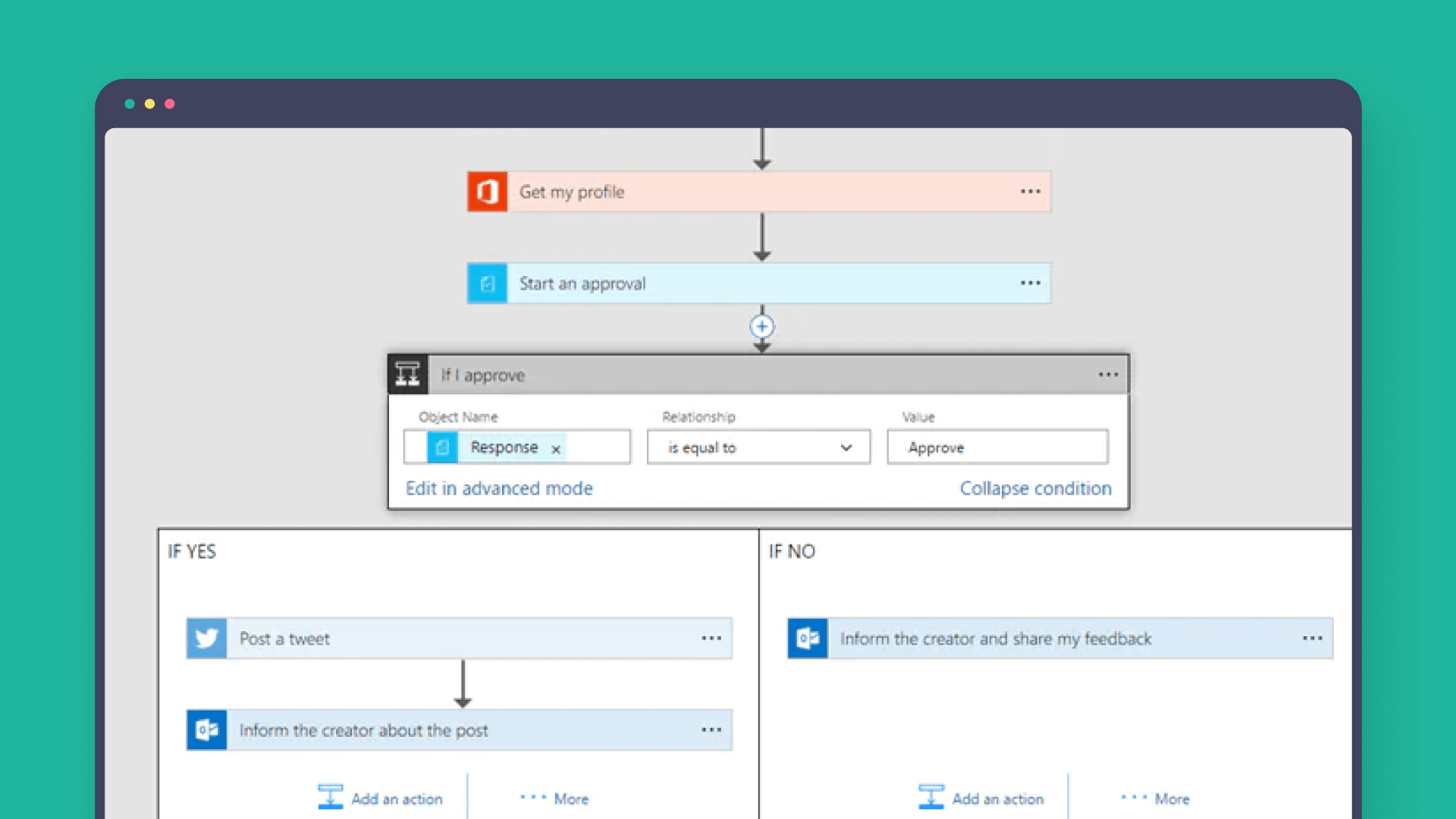
Overview: Power Automate offers low-code, drag-and-drop tools and hundreds of pre-built connectors that automate repetitive, mundane tasks with ease.
Pros and cons compared to IFTTT:
Pros
- If comparing IFTTT vs Power Automate, the Microsoft offering naturally has tighter integrations with other Microsoft tools (including AI functionality).
Cons
- Tailored to Enterprise–level businesses, so if you’re just getting started on your automation journey, IFTTT may be a better entry point.
- A steeper learning curve than IFTTT.
Pricing: You can get started for free via a demo, but you’ll need to contact Sales for a customized quote.
Kissflow
Best for: Business process automation
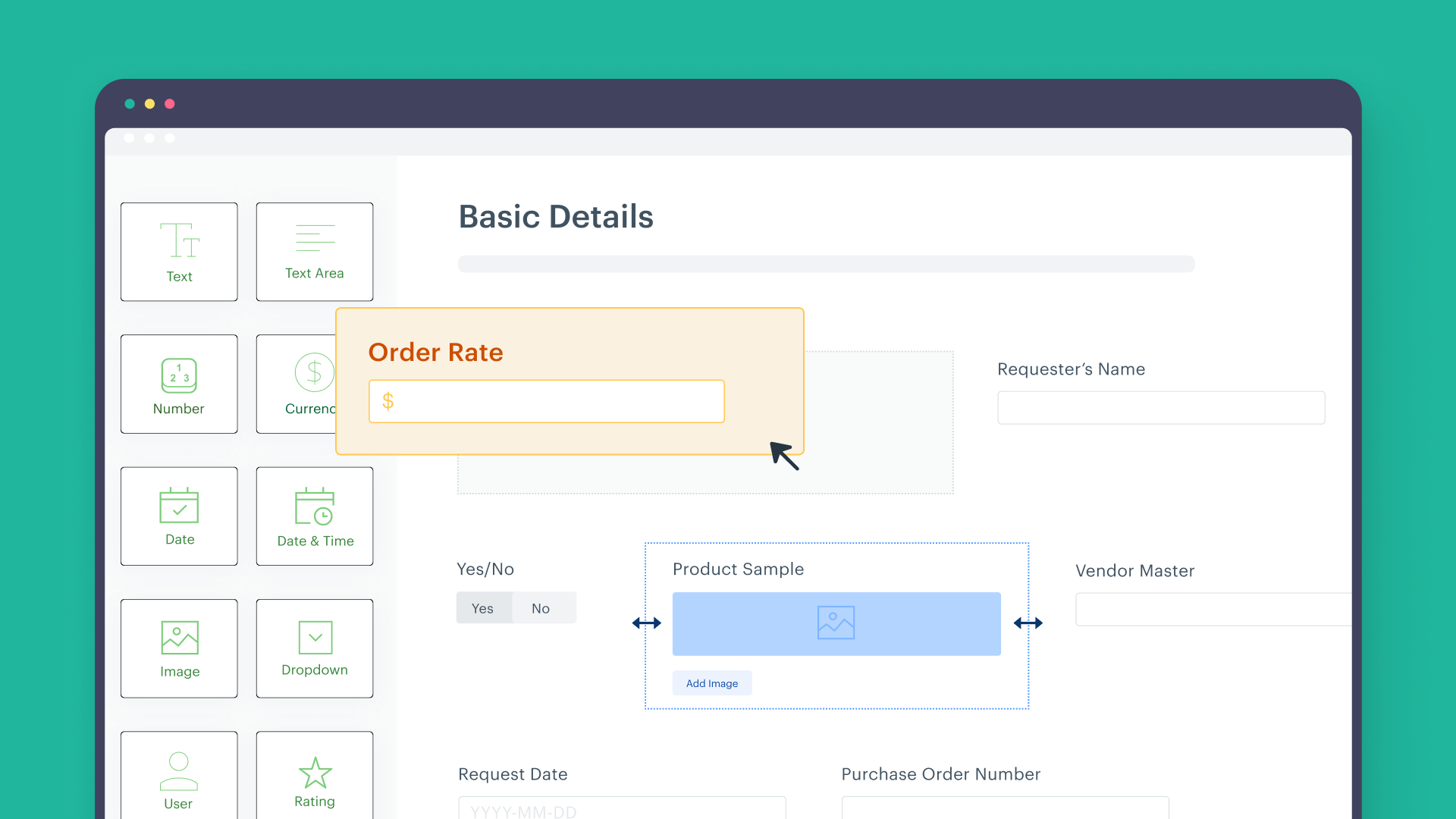
Overview: Kissflow is a cloud-based forms automation solution that automates business processes and tracks performance.
Pros and cons compared to IFTTT:
Pros
- Instant triggers let you start an integration from an action in a process, project, case, scheduler, or receiving a webhook.
- Marketplace of 400+ pre-built templates.
- Extract data from other apps and services into Kissflow to create/update datasets, send emails, and trigger actions.
Cons
- No free option, and you’ll need to start with a Small Business plan to see if it’s right for you.
Pricing: Small Business ($10/user/month), Corporate ($20/user/month), and Enterprise (custom quote) options.
Airbyte
Best for: Building ELT pipelines
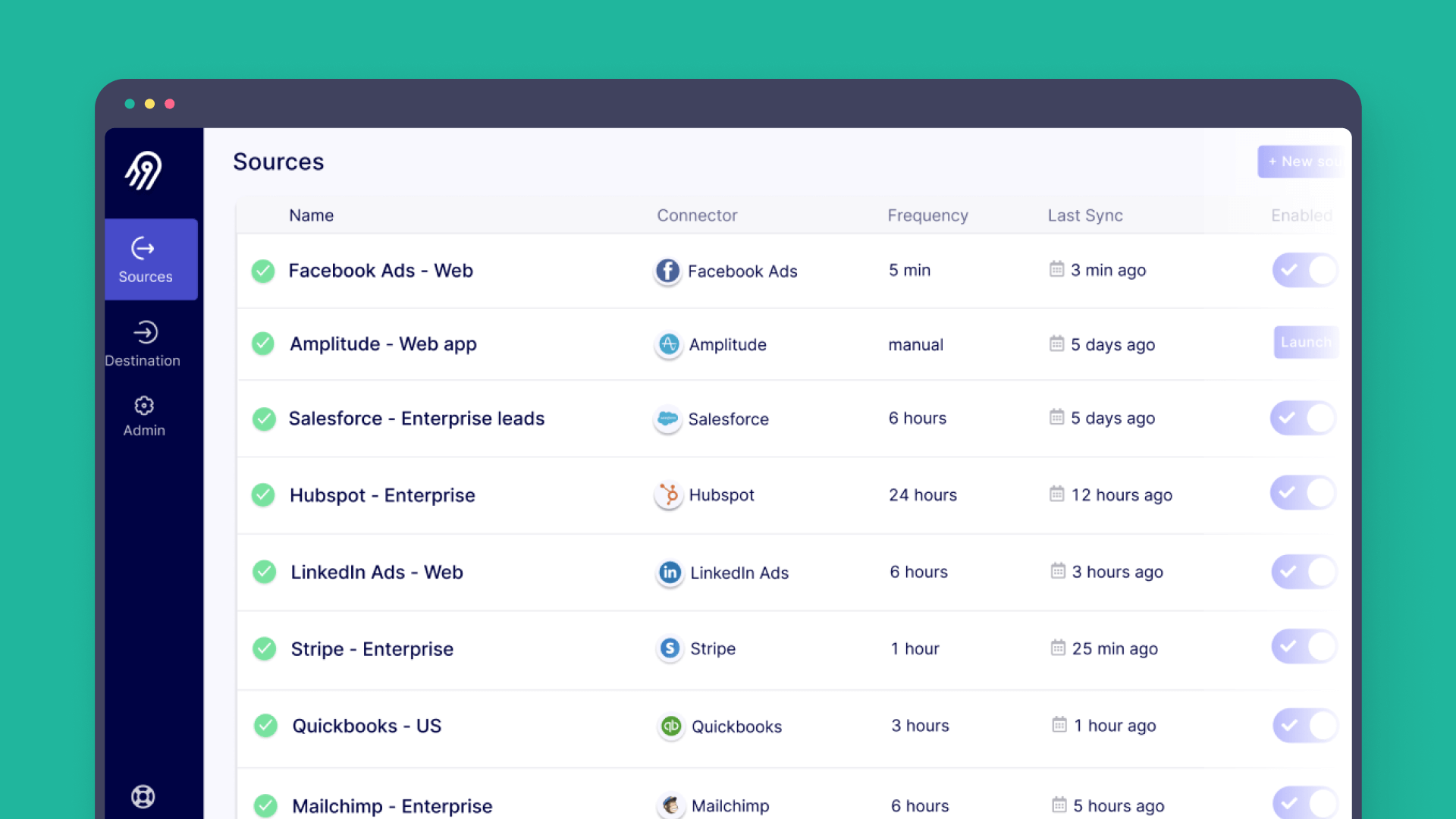
Overview: Airbyte is an open-source data integration engine that helps you consolidate your data in your data warehouses, lakes and databases.
Pros and cons compared to IFTTT:
Pros
- Edit pre-built connectors and build new ones in just 2 hours through Airbyte’s open-source functionality.
- Keep control of your data, avoid vendor lock-in, and get more flexibility in custom development with the Connector Development Kit (CDP).
- Lets you extract data from third parties (120+ sources) but also can be used to store data in multiple destinations.
Cons
- Doesn’t integrate with home appliances or lifestyle apps.
Pricing: Open source (start for free), Cloud ($2.50/credit), and Cloud Enterprise (custom quote needed).
FAQ
What are IFTTT open-source alternatives?
Apache Airflow — a platform to programmatically author, schedule, and monitor workflows. Requires technical knowledge, so suitable for coders.
BigBI — a drag & drop ETL with the full benefits of Apache Spark™.
Cadence — a leading EDA and Intelligent System Design provider delivering hardware, software, and IP for electronic design.
n8n — a workflow automation tool that is not open source, but it is source available.
Is there a free version of IFTTT?
Yes, there’s a free forever plan, but it doesn’t include multi-applet Applets — you’ll need to upgrade to access these. As we saw in the earlier reviews, to get real value out of the software, you’ll really need to upgrade to a paid plan.
One IFTTT free alternative to consider is n8n, which offers free self-hosted and desktop options. Or, you can start with the free trial for the cloud app, and n8n take care of the hosting, security, and maintenance of your n8n instance.
Is there a better app than IFTTT?
As we’ve seen based on our comparison, it really depends on your circumstances, budget and aspirations.
If you’d get value out of a desktop app, the ability to create your own nodes and free community support, then n8n is the right IFTTT replacement for you.
Which is better — Zapier or IFTTT?
This is a commonly searched question for individuals and businesses looking for the best workflow integration platform.
However, with Zapier, there’s a limited selection of integrations, and you pay more the more tasks you have.
As we’ve seen, IFTTT isn’t best suited to business use cases and offers little through its free forever plan.
Wrap up
If you’ve been considering a move to an IFTTT alternative, you’re not short of options to help automate your business processes.
If you want to start for free before committing to any tool, consider starting with n8n free trial.
n8n doesn’t charge extra for running more advanced workflows with multiple nodes or how much data you exchange. Plus, If you don’t find the integrations you need, you can send HTTP requests or write your own JavaScript code to do almost anything.
What’s next
With n8n, you can start building any workflow you need for free.
Here are just three examples of workflows being used to help businesses solve complex problems and save time:
- Creating an API endpoint — Create a simple API endpoint using the Webhook and Respond to Webhook nodes
- Serve a static HTML page when a link is accessed — This easy-to-extend workflow automatically serves a static HTML page when a URL is accessed in a browser.
- Create an RSS feed based on a website's content — This workflow parses content from a website and creates an RSS feed based on the extracted data.