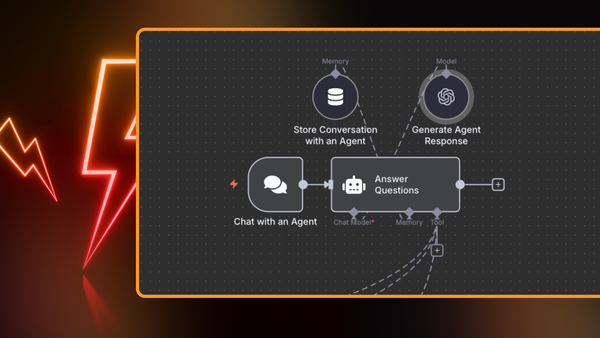At n8n, we’ve heard your requests for running AI locally, where you have full control and privacy. But let’s face it, setting up and maintaining these systems can be tricky. That’s why we’ve created the Self-Hosted AI Starter Kit—a simple, fast way to get your AI projects up and running on your own hardware.
Running AI on-premise is becoming crucial for anyone who values data privacy and wants to reduce costs. By keeping your AI setup local, you avoid the unpredictable expenses of API calls to external models. Instead, you can invest in your own infrastructure, like external or internal GPUs, which might cost more upfront but can lead to significant savings in the long run. Plus, you won’t have to worry about your data leaving your control—everything stays on your terms, in your environment.
We’re local AI enthusiasts ourselves, but we understand the challenges of this approach – it’s hard to get started, and even harder to maintain. With countless LLMs, vector stores, and frameworks available, how do you choose the right combination for your organization? How do you keep LLMs updated? Which programming languages, products, and tools will your team invest in?
Introducing the Self-hosted AI Starter Kit:
This kit is an easy-to-deploy docker compose template that includes n8n and a selection of best-in-class local AI tools, designed to be the fastest way to start building self-hosted AI workflows. Packed with:
- Express installation and setup for local AI tools such as Ollama, Qdrant and PostgresQL.
- AI workflow templates - preconfigured so you can use them straight away.
- Networking configurations to deploy locally or personal cloud instances such as Digital Ocean and runpod.io
Why n8n for AI?
n8n provides a seamless, straightforward route to getting started running AI locally:
- The building blocks of AI apps: with n8n the possibilities of AI are endless: From simple QA chatbots, to autonomous multi-step agents. Simply drag and drop each component of your AI application while retaining full control over customization. Plus, we’re constantly adding new tools, like text classifier and information extractor nodes, to make development even easier.
- Plugging your own and business products into AI: Where the cost of in-house development resources and time can be prohibitive, n8n comes prebuilt with over 400+ integrations with first class support for services such as Google, Slack, Twilio and JIRA so you can focus on integrating with a few clicks instead of managing lots of dependencies.
- Automating, debugging and maintaining: n8n is inspired by the best parts of coding available on a UI that remains powerful and doesn’t limit you, allowing you to fall back to code when needed, import cURL requests or trigger in any way like webhooks and queues
“Now, when there are new things I want to add to the workflow, I won't be thinking "Ugh, time to change that hacky script I wrote 2 years ago". I just go into n8n, add whatever else I need, and then go about my day.” Source
n8n makes using AI useful
AI by itself doesn’t necessarily accomplish much. You still have to get data in from somewhere and export the results to somewhere else. Development teams can code these integrations, but these implementations are usually rigid and prone to reinventing the wheel. n8n bridges these gaps, getting both technical and non-technical users building with AI from day one – turning AI use from play to production-ready applications.
n8n is also highly flexible and extensible. Due to its modular nature, keeping up with the pace of change in the AI community is easy. As new models are released, n8n provides support for them immediately, without the need for upgrades or restarts, and deprecated models can be swapped out with just a toggle
“I enjoy using n8n so far, it has great UX, and it seems to be a very stable, mature product which is a great addition to my self-hosted toolbelt.”. Source
Share Your Projects and Ideas
We’d love you to join the conversation in our community forum. Whether you’re just starting out on your AI journey or wanting to explore easier ways to build AI workflows, tell us what you’re building and how we can help.
Check out the GitHub repo for instructions on how to download and deploy. Remember to give it a star and follow us for future updates!