Disclaimer: I am in no way affiliated with or sponsored by n8n, I just like the product.
My name is Karl Hughes, and I run Draft.dev, a technical content marketing agency. We recruit a lot of programmers who are also writers. One thing that I am doing is keeping an eye out for people who are writing good technical content and reaching out to them occasionally if I have a client who might benefit from their writing.
I wanted to build an RSS reader that will pull in from various technical blogs and grab author information, if it’s there. With this, I can build up a database of authors and the different topics they have written about on various blogs. That way, I can go through and recruit people based on their past writing history as I know that they are interested in these topics.
I’ve been a proud Zapier customer for years. As a software developer, I knew how valuable automation could be, and now as a business owner, it’s even more apparent. But, when I needed to build a custom RSS reader to create an author database, I reached for n8n, and here’s why.
Volume and frequency of tasks 📈
Zapier is a general-purpose tool, so you don’t have a ton of control over how frequently your tasks run. That makes sense because Zapier is hosting the zaps, and they have to balance all the tasks that they’re running for millions of users.
This application needs to collect data from dozens of RSS feeds and then index the topics of each piece of content. This is trivial to run as a cron job on n8n, but to get a 1-minute polling frequency in Zapier, you’ll need to sign up for their $299/month team plan.
Backing up workflows ⚙️
My biggest gripe with Zapier over the years has been the inability to export or backup my workflows. The team features are nice, but they don’t help me if I want to move Zaps from one account to another or just keep a backup for peace of mind.
n8n lets you export workflows, so if I ever need to set up multiple servers to run the same or similar workflows, I’ll be able to do it easily. I wish there were a way to check each version into GitHub automatically, but because my workflows don’t change that much once they’re set up, I’m getting by with manual backups for now.
Pricing 💸
Before diving into n8n, I ran the numbers in Zapier. Zapier’s prices have gone up three times since I started using the platform, so to get enough tasks to run this RSS feed collector, I’d need to pay at least $299/month. That’s prohibitively expensive for my small, open-source project that may never have a monetization strategy.
With n8n, I’m spending $20 per month ($10/month for a DigitalOcean droplet and $10/month for a managed database) and have more than enough hardware to scale up.
It also offers a hosted version, which is reasonably priced.
Fair-code license ⚖️
I like the transparency of n8n’s open codebase. While not technically “open-source”, I’ve had good luck posting issues and getting a quick response from their team.
My n8n workflows 🧰
This is the “Post Collector” workflow. I have a “sources” database table that it reads from. Then it gets the latest posts, transforms them into a standard format, and saves the posts to the database.
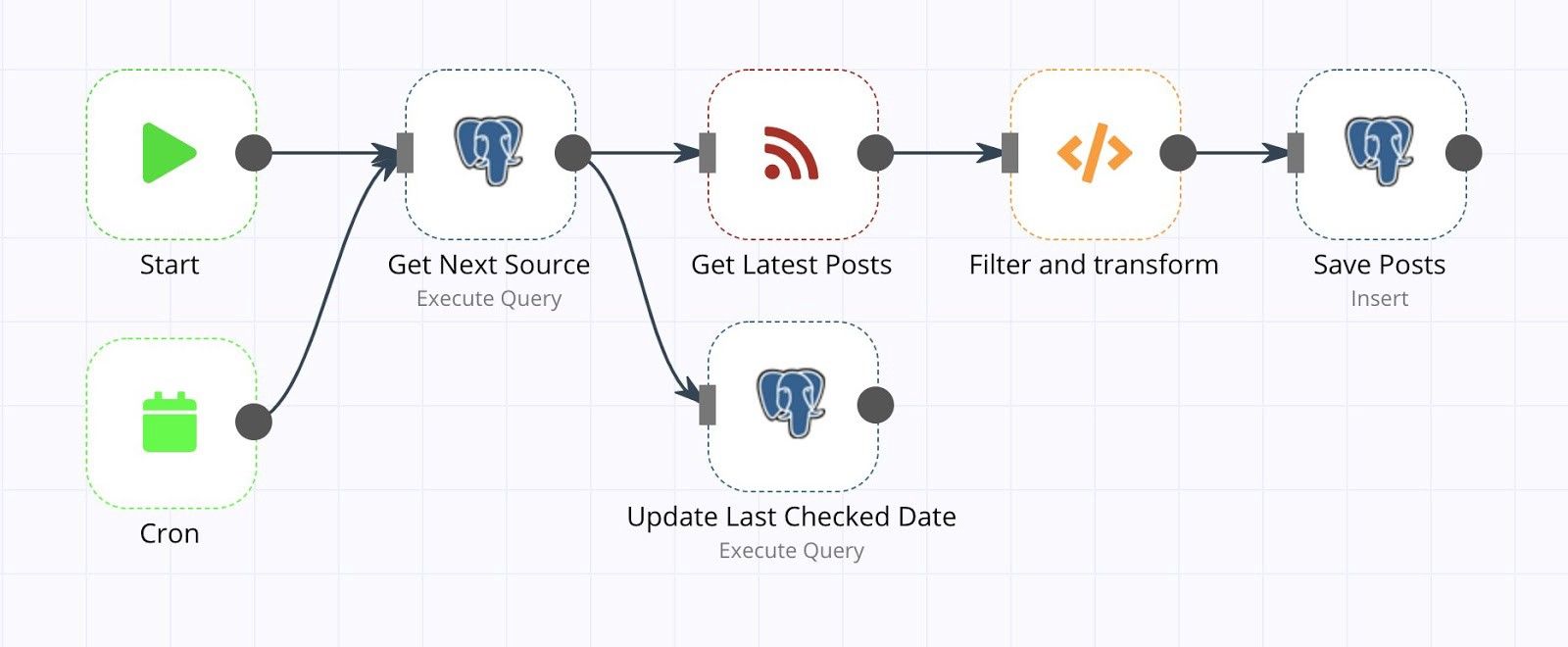
This is the “Topic Collector” workflow. It uses a list of topics from StackOverflow to attach topics to each post based on the words used. For example, if an article mentions PHP, it will tag the post “PHP”. Using these two collectors, I now have a growing database of author names attached to topics, so when I want to recruit more writers, I just plug in my topics and search for them.
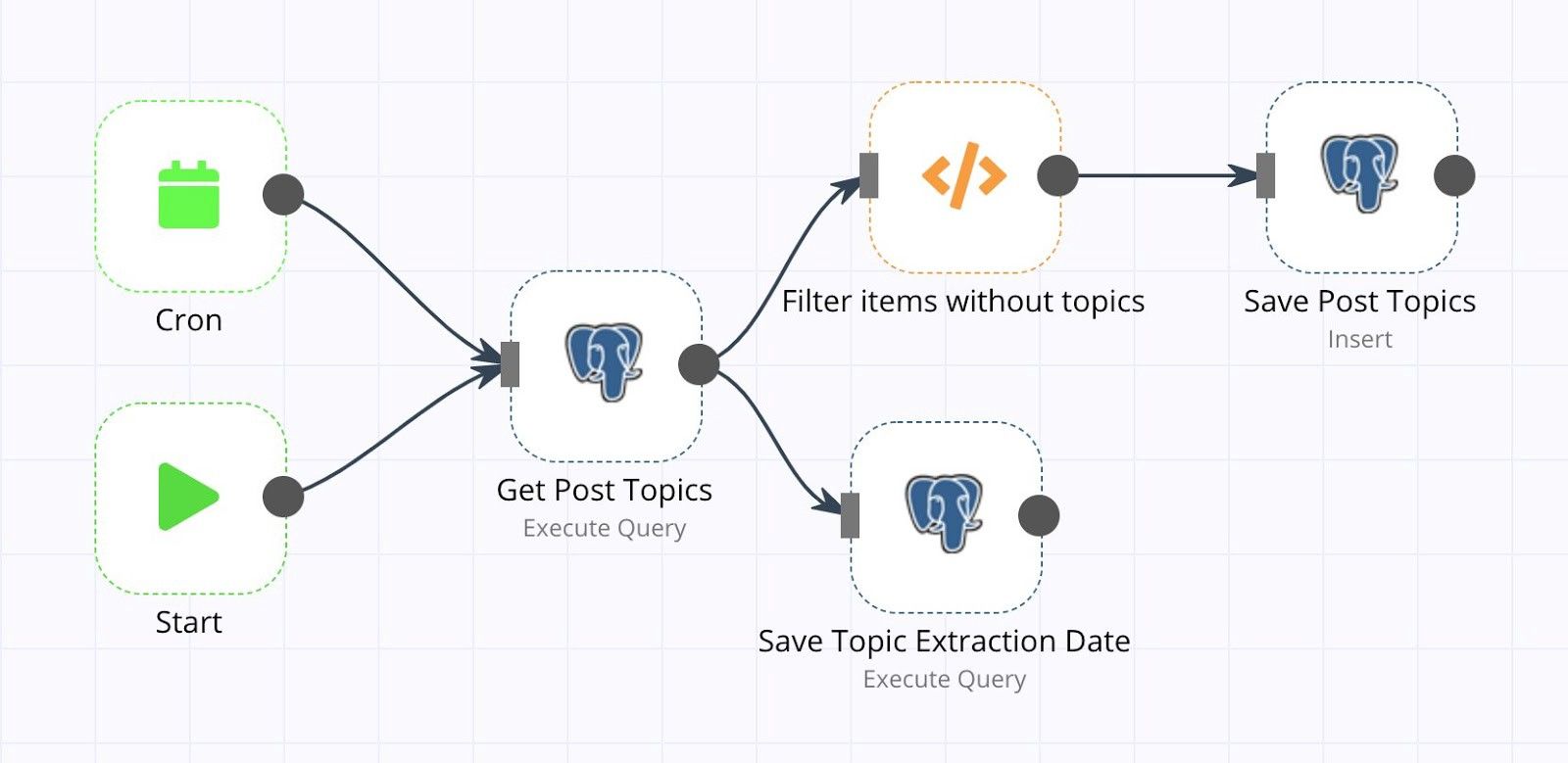
Bring automation into your lives 🤖
The biggest thing is to make sure that you need automation because it can be a fair bit of work to set up the first time. I do a task manually for a couple of weeks, and I track my time to see how much time it would take. With that, it becomes pretty clear if I am investing 4–8 hours per week on something. If that happens, then yes, that task is a clear candidate for automation. That’s a good way to start thinking in terms of automation.
Sometimes it is less clear. For example, consider writing a tweet. Maybe it’s better when it comes from me and is customized rather than automatically pulled from an RSS feed. It takes like 2 minutes per tweet, and if I can do that in less than 20 mins a week to post a bunch of tweets, that gets better interaction than fully automating this process. Some automation stuff would not be worth it.
First timers to n8n 🚀
The big thing is to try not to fight the n8n way of doing things, and this is true to Zapier too. It’s probably true for any tool. You have a problem to solve, and you should solve it in a way that is conducive to how the tool works. Most of it comes down to learning your tools well. That would be my big advice for people getting started with n8n.
Additional Resources 🔥
Quickstart — This section of the n8n documentation helps you get started as a new user and has instructions on installation and running n8n.
Creating Your First Workflow — This section of the n8n documentation gives you step-by-step instructions to guide you through creating your first workflow in n8n.
Reference Overview — This section of the n8n documentation includes the change log, and information about configuration, server setup, troubleshooting, and other technical topics.
Node Overview — There are lots, and lots, of nodes for n8n covering all sorts of functionality and 3rd-party systems. This is the place to go for more information.
Workflows — This page has tons of workflow examples that you can copy and use to get inspiration for creating your own workflows.
n8n Community — n8n has an active and supportive user base you can reach through the forums here.
Photo by Mike from Pexels

