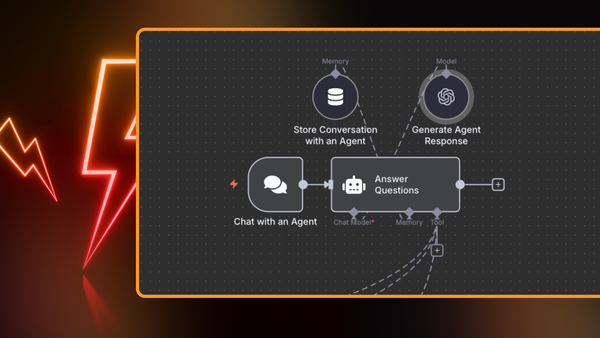AI applications are becoming more agentic and long-running over time. As the team at LangChain recently observed, what starts as simple RAG often evolves into deep research agents, and coding has shifted from auto-completion to asynchronous, long-running software engineering agents that work independently for hours.
This shift represents a change in how we think about AI tools. Instead of asking, “What can this AI help me with now?”, we’re asking, “What complex task can I completely hand off to AI agents?”
In this guide, we’ll dive into five popular types of AI agents and what makes each one useful:
- Software engineering AI agents
- AI voice & phone call agents
- General-purpose AI research agents
- AI data analysis agents
- Computer use & UI navigation agents
We’ll also show you how platforms like n8n make it easier than ever to build custom AI agents or connect with existing ones.
Ready to learn which AI agents are worth your attention? Let's dive in!
- What are the best AI agents in 2025?
- Software engineering AI agents
- AI voice & phone call agents
- General-purpose AI research agents
- AI data analysis agents
- Computer use & UI navigation agents
- What we learned evaluating these AI agents
- Building custom AI agents with n8n
- Wrap up
- What’s next
What are the best AI agents in 2025?
In this article, we balance our selection between cloud-based solutions and open-source alternatives across five popular categories.
The AI agent landscape includes hundreds of specialized tools. Rather than covering every option, we’ve focused on several ready-made agents that don’t require extensive initial configuration.
| AI Agent | Best For | Pricing | Key Strength |
|---|---|---|---|
| 💻 Google Jules | Autonomous feature development |
Free beta (60 tasks/day) | Complete codebase analysis |
| 💻 Cline | Self-hosted coding workflows |
Free + AI model costs | VS Code integration |
| 📞 ElevenLabs | Customer service automation |
$5/month + usage | Natural conversation flow |
| 📞 Hume.ai | Emotionally sensitive interactions |
$3/month + $0.072/min | Real-time emotion detection |
| 🔍 Perplexity | Business intelligence gathering |
$20/month | Pro Search with follow-ups |
| 🔍 Kortix AI Suna | Self-hosted research workflows |
Free + model costs Cloud: $20/month |
Complete data control |
| 📊 Julius AI | Business data insights | $20/month | Natural language queries |
| 📊 BambooAI | Self-hosted data science |
Free + model costs | Multi-agent architecture |
| 🤖 Convergence AI Proxy |
Simple web task automation |
$20/month | Natural language setup |
| 🤖 Skyvern | Complex workflow automation |
Free + infrastructure costs | Enterprise integrations |
What we learned when evaluating the best AI agents
- Start with cloud-based agents for immediate results. Cloud agents like Perplexity or ElevenLabs work (or fail) within minutes of setup. This instant feedback helps you understand whether AI agents fit your specific use case before investing in complex self-hosting solutions.
- Some tasks are ready for full automation, others aren’t. We found clear winners: research agents consistently deliver ROI, voice agents reliably handle routine calls, and coding agents excel at well-defined development tasks in common programming languages. Browser automation agents show promise but remain unpredictable – worth monitoring as the technology matures.
- Human oversight beats full automation early on. Complete agent automation only makes sense when you've established processes and can measure the time and cost savings. In the early stages, focus on human evaluation and assessment rather than optimizing for full autonomy.
- Semi-automation works for infrequent tasks. Don’t rush to automate everything. For tasks that happen monthly or quarterly, semi-automated workflows with human checkpoints often provide better value than full automation. Scale the process to full automation only if the scope of work justifies the investment.
- Integration capabilities matter more than features. When selecting an agent, check how it connects to existing systems. Tools with robust APIs and webhook support integrate easily with platforms like n8n, letting you build custom workflows without redesigning processes.
Now let’s dive into each category and explore what makes these AI agents stand out!
Software engineering AI agents
Developers were among the first to embrace AI-powered tools, and coding assistants have evolved dramatically over the past few years. What started out as simple code completion has transformed into agents capable of analyzing entire codebases, creating detailed work plans with feature breakdowns, and autonomously implementing complex functionality, including tests and documentation.
These modern software engineering (SWE) AI agents understand the project context, plan multi-step implementations, and can work independently to deliver complete features on high-level requirements.
Google Jules
Google Jules is a cloud-based AI coding agent that autonomously handles your software development tasks. Unlike traditional code assistants that offer suggestions, Jules operates as a true coding agent by analyzing entire codebases, creating implementation plans, and independently executing features while you focus on higher-level work.
Best for:
Ideal for projects with clear requirements where developers want to offload routine coding tasks while maintaining control through code reviews.
Key features:
- Autonomous execution: creates multi-step plans and implements full features independently;
- Asynchronous operation: runs in the background while you solve other tasks;
- Multi-language support: Jules is language-agnostic, but works best with Node.js, Python, Go, Java, and Rust;
- AGENTS.md support: reads project-specific workflows and coding conventions;
- Audio changelog generation: creates audio summaries of code changes for team communication.
Pricing:
- Currently in public beta testing. The free tier offers 60 tasks per day and 5 concurrent tasks. Google plans to introduce pricing tiers as the product evolves.
Limitations:
- Limited to GitHub repositories only;
- Struggles with extremely large codebases;
- Complex projects requiring Docker or extensive external dependencies may encounter issues.
Cline
Cline has evolved from a coding assistant to an advanced coding agent. Unlike cloud-based coding agents, Cline runs entirely as a self-hosted extension in your IDE, giving you full control over your development workflow.
Best for:
Perfect for developers and teams who need control over code and data. Ideal for enterprise environments with strict security requirements or for developers who prefer self-hosted solutions.
Key features:
- Runs entirely in VS Code without the need for external infrastructure;
- Multi-vendor AI support: works with OpenRouter, Anthropic Claude, OpenAI, Google Gemini, AWS Bedrock, Azure and local models;
- Plan & Act dual modes: separates planning and execution phases for better development workflow;
- Browser automation: launches browsers, interacts with web pages and analyzes console logs using Claude’s computer use capability;
- Model Context Protocol (MCP) integration: dynamically creates and installs custom tools on demand.
Pricing:
- Free open-source extension
- Pay only for token usage from your chosen AI provider
Limitations:
- Efficiency and total costs of use depend significantly on the chosen AI model;
- Local models may produce less reliable results compared to cloud-based models;
- Advanced features like MCP integration require initial setup and a steeper learning curve.
AI voice & phone call agents
Synthetically-generated voices have finally crossed the uncanny valley: modern text-to-speech engines now produce natural, pleasant speech in multiple languages in near real time.
This breakthrough has opened up massive opportunities for AI voice agents that can handle phone calls, customer service interactions, and voice-based workflows that were previously impossible to automate. Modern AI voice agents can engage in dynamic conversations, understand context, and even convey emotional nuances that make interactions feel genuinely human.
ElevenLabs
ElevenLabs has become the most affordable platform for deploying production-ready voice agents. Businesses can launch voice agents in minutes using pre-defined templates or develop more sophisticated solutions.
Best for:
Perfect for businesses looking to deploy professional voice agents quickly without technical complexity: from customer service automation to outbound sales calls and appointment scheduling.
Key features:
- Ready-to-deploy agents: full conversational stack with speech recognition, language processing and synthesis unified;
- Advanced turn-taking model: analyzes conversational cues like pauses and filler words to enable natural conversation flow;
- Multimodal input: supports simultaneous voice and text input for sensitive information;
- 5,000+ voices in 31 languages including Eleven v3 for emotional speech and Flash v2.5 for ultra-low latency (~75ms);
- Built-in RAG capabilities: integrated knowledge base access;
- Native phone integration: Twilio integration and SIP trunking for existing phone systems;
- Batch calling: deploy multiple outbound calls simultaneously using CSV contact lists.
Pricing:
- Free limited tier suitable for testing
- Paid tiers start at 5$/Mo
- Usage-based pricing when exceeding current monthly limits
Limitations:
- Per-minute pricing can become costly for high-volume deployments
- Requires internet connectivity for all voice processing
- Advanced features like custom LLM integration may require technical expertise
Hume.ai
Hume.ai takes voice agent technology beyond simple speech synthesis and into emotional intelligence. While most voice platforms focus on clarity and speed, Hume.ai’s Empathic Voice Interface (EVI) detects 48 distinct emotional expressions in real-time and responds to them in context, creating the first emotionally aware AI agents.
Best for:
Essential for applications requiring emotional sensitivity like mental health support, crisis intervention, customer service escalation and sales scenarios where establishing genuine rapport is more important than transaction speed.
Key features:
- Real-time emotion detection: analyze voice, facial expressions and speech patterns to identify emotional states with high accuracy;
- End-to-end speech-language model: process audio directly into tokens rather than text transcription for more natural emotional responses;
- Dynamic emotional adaptation: automatically adjust tone, pace and response style based on detected user emotions;
- Octave Text-To-Speech (TTS) with emotional intelligence: create custom voices that express the full spectrum of human emotions through natural language prompts.
Pricing:
- Octave TTS pricing has a modest free tier, with paid tiers starting at 3$/month
- EVI & Expression Measurement starts at $0.072 per minute (pay-as-you-go model)
Limitations:
- Requires technical expertise for implementation, as the platform’s playground covers only the most basic use-cases
- Currently limited to English and Spanish language support (more languages are planned to be supported in the future)
- As with ElevenLabs, per-minute pricing can become expensive for high-volume emotion processing tasks
General-purpose AI research agents
LLMs didn’t have access to up-to-date information: they could only work with data you fed them directly. Now we're seeing a new generation of AI agents that are more like researchers. These tools create autonomous research plans, perform multi-step investigations and deliver detailed reports without constant human intervention.
Perplexity
Perplexity is a cloud-based AI research platform that transforms how you gather and analyze information. Rather than building complex research workflows, Perplexity provides ready-to-use capabilities for deep investigation, document analysis and project execution through a conversational interface.
In addition to the chat-based UI, Perplexity offers access to the Sonar model family. These models have built-in web access, reasoning and deep research capabilities: all with just a single API endpoint.
Best for:
Perfect for business analysts, researchers, and decision-makers who need comprehensive research reports without having to manage multiple tools or APIs.
Key features:
- Pro Search with follow-ups: interactive research sessions that refine queries and go deeper based on your answers;
- Perplexity Labs: autonomous 10+ minute research sessions that generate complete deliverables including charts, code, and mini-apps;
- Document integration: upload and query PDFs, presentations, and code files directly in research threads;
- Real-time web access: always pulls up-to-date information with proper source citation.
Pricing:
- Limited free tier
- Pro subscription for $20/month includes Pro Search, Deep Research and Labs access
- Usage-based API pricing for Sonar models
Limitations:
- Limited customization compared to building your own research agents
- Labs sessions can take more than 10 minutes for complex tasks
- No self-hosting option for organizations with strict data policies
Kortix AI Suna
Suna is an open-source, self-hostable AI research agent that provides the autonomous capabilities of platforms like Perplexity but with full control over your data and infrastructure. Unlike cloud-only solutions, Suna runs entirely within your environment, providing similar multi-step research planning and execution capabilities.
Best for:
Ideal for organizations with strict data governance requirements that need AI research capabilities without sharing sensitive information to third-party services.
Key features:
- Browser automation: navigates websites, fills out forms, and extracts data using integrated Playwright agents;
- Multi-format output: generates PDFs, spreadsheets, charts directly during research sessions;
- Modular architecture: separates components for API, frontend, agent execution, and database management.
Pricing:
- Free open-source deployment (pay only for AI model tokens)
- Paid hosting plans start at $20/month with access to premium models
Limitations:
- Requires technical setup and infrastructure management compared to Perplexity instant access
- The actual cost of use may be higher compared to services with flat-rate pricing
AI data analysis agents
General-purpose research agents analyze public data and work with uploaded files, but they don’t have access to your company's real data - customer databases, sales reports, and operational metrics.
Dedicated data analytics agents bridge this gap by connecting directly to your data sources and providing specialized analytical capabilities. These tools understand data structure, can run complex queries and generate insights from your proprietary datasets without requiring you to export sensitive information to generic AI platforms.
Julius AI
Julius AI is a cloud-based data analytics platform that is changing the way business teams interact with their data. Instead of requiring SQL knowledge or complex data skills, Julius lets you upload datasets and ask questions. It then automatically generates queries, creates charts and dashboards and explains results in clear language.
Best for:
Perfect for business analysts, product managers, and data teams who need to quickly generate insights from company data without extensive technical setup or coding expertise.
Key features:
- Live data connectors: direct integration with PostgreSQL, BigQuery, Snowflake and Google Drive for real-time analysis without file exports;
- Multi-interface approach: chat for quick questions, notebooks for reproducible workflows and data explorer for detailed validation;
- Natural language processing: ask complex analytical questions and get automated code generation with explanations;
- Collaborative notebooks: share templates and work together in real-time with cell-based analysis supporting Python, prompts and file uploads;
- Enterprise security: SOC 2 Type II compliance with encrypted credentials and isolated data.
Pricing:
- Limited free tier: 15 messages/month, 2GB RAM, 7-day file storage
- Paid tiers start at $20/month per seat, 250 messages/month, 16GB RAM, advanced AI models
- Enterprise: Custom pricing with dedicated deployments and custom integrations
Limitations:
- Message limits on lower tiers may be restrictive for heavy analytical work
- Advanced features like live database connectors are only available on higher-tier plans
- File storage limitations on free and plus tiers may require frequent re-uploads
BambooAI
BambooAI is an open-source Python library that turns data analysis into natural language conversations. Compared to cloud-based tools, BambooAI runs entirely on your infrastructure while orchestrating multiple AI agents to plan, generate code, execute analysis and refine results autonomously.
Best for:
Ideal for teams who want AI-powered analysis capabilities while maintaining complete control over their data and infrastructure.
Key features:
- Multi-agent architecture: specialized agents handle different aspects of analysis from planning to code generation, debugging and result summarization;
- Flexible LLM support: works with local models (Ollama, vLLM) and cloud APIs (OpenAI, Anthropic, Gemini);
- Autonomous debugging: automatically detects and fixes code errors through dedicated error correction agents;
- Multiple interfaces: CLI/Jupyter for development work, web application with visual workflow mapping for collaborative analysis.
Pricing:
- Free open-source deployment
- Pay only for AI model tokens and optional vector database storage
Limitations:
- Requires technical setup and Python environment management compared to ready-to-use cloud solutions
- Performance is highly dependent on the selected LLM models and their context limits
- Vector database memory relies on Pinecone, which is not an open-source project.
- Costs of self-hosted infrastructure and LLM tokens vary based on compute requirements and usage patterns
Computer use & UI navigation agents
Not every system has an API, and sometimes you can't store credentials in cloud services for security reasons. Traditional RPA (Robotic Process Automation) tools filled this gap by automating browser interactions, but they required rigid scripts that broke every time the interface changed. Modern AI agents take a different approach: they analyze screenshots and page code to understand what's on the screen, then navigate interfaces based on natural language instructions.
Most of such agents are in the prototype phase. If this approach proves successful, you could automate tasks across any web application or perhaps even desktop software without maintaining fragile automation scripts.
Convergence AI Proxy
Convergence Proxy is a cloud-based AI agent that automates web interactions using natural language commands. It analyzes web pages in real-time and performs actions by clicking buttons, filling out forms, and navigating between pages based on your instructions.
Best for:
Perfect for businesses that need to automate repetitive web-based tasks on platforms without APIs.
Key features:
- Natural language task setup: describe what you want, no coding required;
- Automated task repetition: set up workflows that run on a schedule without manual intervention;
- Multi-site navigation: handle complex workflows across different web applications in a single session;
- Built-in security controls: asks for permission before making purchases or sharing sensitive information;
- Parallel agents: multiple Proxy instances can work simultaneously on different tasks.
Pricing:
- Free tier with limited sessions
- Pro plan for $20/month includes unlimited sessions, up to 20 daily automations and parallel agent capabilities
Limitations:
- May not be able to handle heavily secured sites or complex authentication systems
- Limited to web-based tasks only (no desktop application automation)
- Runs much slower compared to classical RPA tools, because LLMs impose delays on every automation step.
Skyvern
Skyvern is an open-source project built from the ground up for autonomous browser automation. Compared to cloud platforms such as Convergence Proxy (or their less powerful open-source Proxy Lite offering), Skyvern gives you full control over your infrastructure.
The platform can handle everything from simple data extraction to complex workflows involving multiple sites, form submissions and file downloads.
Best for:
Perfect for businesses that need scalable web automation features with full control over their infrastructure and data, especially for complex workflows that span multiple websites or require processing dynamic content.
Key features:
- Vision-powered navigation: understands page elements through screenshots and DOM analysis;
- Workflow orchestration: chains multiple tasks into automations with loops, conditions and data transfers;
- Enterprise integrations: native connectors for n8n, Zapier,and Make.com to embed into large automation workflows;
- Advanced form handling: manages login flows, 2FA, CAPTCHA solving and password manager integration;
- Real-time debugging: live browser viewport streaming for monitoring and approval workflows;
- Structured data extraction: enforces JSON schemas for consistent output formatting.
Pricing:
- Although the tool is free, users bear the costs for self-hosted deployment and AI model tokens
- Usage-based cloud service available for managed anti-bot detection and infinite parallelism
Limitations:
- Requires technical expertise for setup and maintenance
- Self-hosted version may not be able to handle advanced bot detection without additional proxy infrastructure
- Performance depends on the selected LLM model and infrastructure capacity
- Complex workflows require significant LLM token usage
Building custom AI agents with n8n
The agents we’ve reviewed work well in their target use cases, but what happens when you need something more specific?
Maybe you need an agent that will process invoices, update your CRM, and send notifications to Slack based on your exact business rules. Or maybe you need to combine multiple AI capabilities into a single workflow.
This is where n8n becomes essential.
Unlike pre-built agents with fixed functionality, n8n lets you create custom AI agents tailored to your specific business needs using a visual, node-based approach.
Building an AI agent in n8n follows a straightforward process:
- Start with a trigger (like a chat message or webhook);
- Add an AI Agent node that connects to your chosen LLM;
- Equip it with custom tools for specific actions. These tools can be anything from web scrapers and database queries to API calls and file processors. The AI agent decides which tools to use based on your instructions and the user’s request.
For example, you could build a research agent that automatically scrapes websites, summarizes content and stores findings in your knowledge base. Or create a customer service agent that queries your database, generates personalized responses, and passes complex issues to human staff.
Building custom AI agents for production requires more than just connecting an LLM to your data. In a recent live session, Max Tkacz turned a basic customer support agent into a reliable production system. You’ll see how to add the evaluation frameworks, human-in-the-loop safeguards and robust fallback mechanisms that make AI agents truly reliable at scale.
Wrap up
Today, we’ve explored 10 leading AI agents across five categories:
- Software Engineering: Google Jules and Cline for autonomous feature development
- Voice & Phone: ElevenLabs and Hume.ai for intelligent conversations
- Research: Perplexity and Kortix AI Suna for multi-source investigations
- Data Analysis: Julius AI and BambooAI for natural language dataset exploration
- Web Automation: Convergence AI Proxy and Skyvern for adaptive browser navigation
These specialized agents handle common use cases well. But when you need agents that fit your exact workflow – combining multiple tools, connecting to your specific systems, or following your unique business logic – n8n’s visual approach lets you build production-ready custom agents without extensive coding.
What’s next
Ready to explore AI agents further? Here’s how to dive deeper:
- Run LLMs locally for cost-effective and secure AI workflows
- Discover 15 real-world AI agent examples across different industries
- Use AI Evaluations to bring clarity and control to your AI workflows—so you can validate changes like prompt updates or model swaps with real evidence, not intuition, all within the n8n canvas you already rely on.
Finally, explore n8n’s AI capabilities and integration ecosystem and browse AI workflow templates for inspiration.