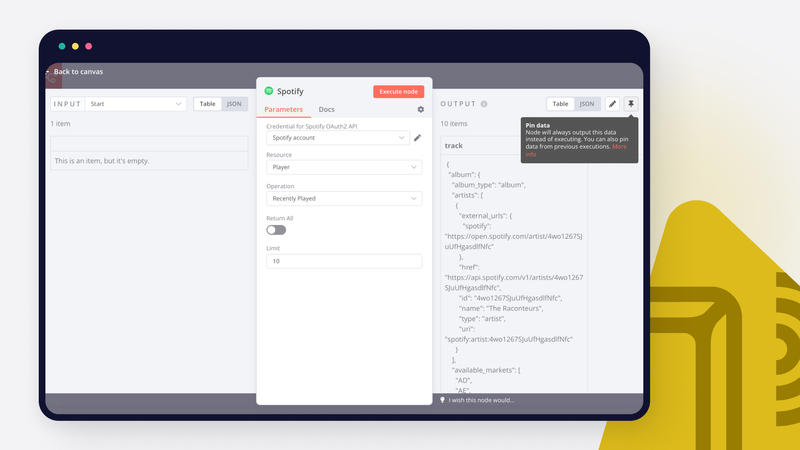Testing new workflows is a necessity. At n8n we just made it a whole lot easier. We’re delighted to announce the release of data pinning as well as data mapping.
n8n allows you to 'pin' data when building and setting up your workflows. Data pinning means saving the output data of a node and using and reusing it instead of fetching new data for new workflow executions.
You can use this when working with data from external sources, to avoid having to use the external system repeatedly. This can save time and resources:
- If your workflow relies on an external system to trigger it, such as a webhook call, being able to pin data means you don't need to use the external system every time you test the workflow.
- If the external resource has data or usage limits, pinning data during tests avoids consuming your resource limits.
- You can fetch and pin the data you want to test, then have confidence that the data is consistent in all your workflow tests.
To learn more about the feature, be sure to check our docs page.
Data mapping using drag and drop
For an even more streamlined workflow setup, we’ve also released the data mapping feature, which allows you to simply drag and drop the data sets you want to reference from the previous node to the current one.
Here’s a quick video of how it works:
As you can see, you can now map data by dragging and dropping text from the INPUT table into parameters. This generates the expression for you.
For more information on this release, be sure to visit the docs page.