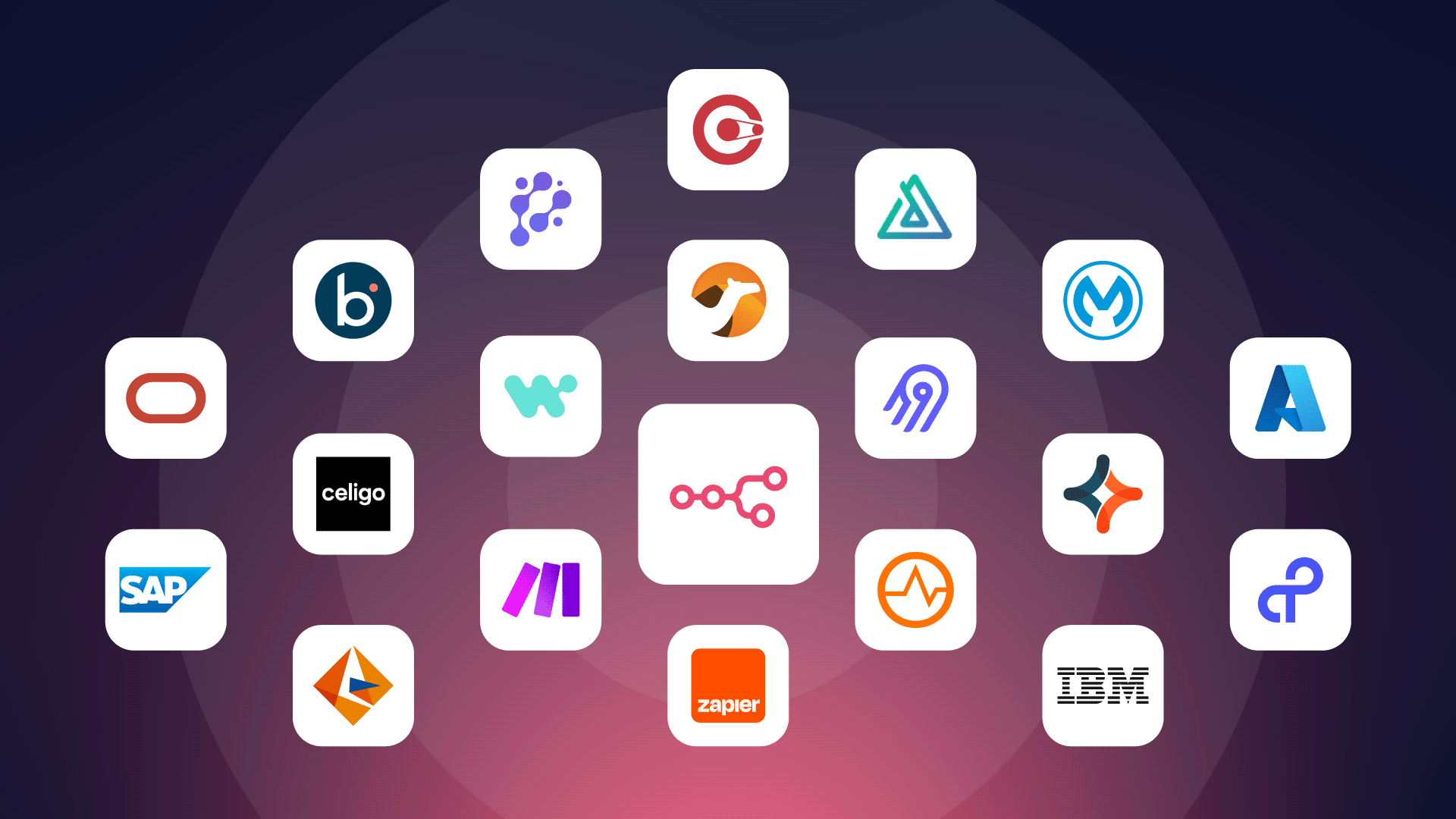Connecting your company's apps shouldn't be rocket science, but sometimes it feels like it.
You're juggling legacy systems, cloud services, and everything in between. Your IT team is drowning in integration requests. And we didn’t even get started on the data security nightmares.
Sounds familiar? You're not alone.
That's where iPaaS (Integration Platform as a Service) comes in.
In this article, you’ll find:
- An overview of iPaaS and its importance to modern businesses;
- Key features to look for when choosing an iPaaS solution;
- An overview of the 20 top iPaaS platforms grouped into 4 categories: open iPaas, cloud-native, enterprise and embedded.
Let’s dive in!
20 best iPaaS software shortlist
We’ve reviewed dozens of software tools from various domains, including AI orchestration, data integration, workflow automation and API management. This experience has given us a unique insight into how iPaaS solutions fit into the broader technology landscape.
Many tools serve multiple purposes or industries; some are larger platforms' components. No surprise you come across many tools in various contexts, including iPaaS.
To ensure a thorough and unbiased comparison, we’ve developed a simplified comparison matrix focusing on key features common to iPaaS platforms. Our evaluation process included:
- Reviewing documentation and user guides for all 20 iPaaS solutions;
- Watching tutorials and demos to understand the capabilities of each platform;
- Analyzing user feedback and discussions in online forums;
- Hands-on testing of platforms where possible.
We evaluated each iPaaS platform against a range of criteria, including deployment options, core features, integration types, security measures and pricing.
While this matrix is a starting point, we encourage using it as a foundation for your own iPaaS comparison and selection process.
| Feature | n8n | Apache Camel | Airbyte | WSO2 Integration Platform | Zapier | Make | Workato | Celigo | Jitterbit Harmony | Dell Boomi | Informatica IDMC | MuleSoft Anypoint Platform | IBM Cloud Integration | Oracle Integration Cloud | SAP Integration Suite | Azure Logic Apps | tray.ai | Pandium | Prismatic | Cyclr | |
|---|---|---|---|---|---|---|---|---|---|---|---|---|---|---|---|---|---|---|---|---|---|
| Description | Source-available automation platform with extensive customization options |
Open-source integration framework for Java developers |
Open-source data integration platform with focus on ETL/ELT |
Enterprise-grade, open-source integration solution with flexible deployment |
User-friendly automation platform for SMBs and individuals |
Powerful cloud automation platform for complex workflows |
Enterprise-grade automation and integration platform with AI capabilities |
AI-enhanced iPaaS solution with strong lifecycle management features |
Enterprise iPaaS solution with low-code approach and strong security features |
Enterprise iPaaS solution with unified platform for various integration needs |
AI-powered enterprise data management and integration platform |
Enterprise integration solution with strong API management |
Enterprise-focused integration platform |
Cloud-native enterprise integration platform with strong Oracle ecosystem support |
Integration platform tailored for SAP ecosystem |
Microsoft’s integration service with extensive Azure ecosystem support |
Flexible iPaaS solution with embedded integration capabilities |
Code-first embedded iPaaS platform for B2B SaaS companies |
Embedded iPaaS for B2B software companies |
White-label embedded iPaaS solution for SaaS and app vendors |
|
| Deployment options | Cloud Self-hosted |
Self-hosted | Cloud Self-hosted Hybrid |
Cloud Self-hosted Hybrid |
Cloud-only | Cloud / Hybrid (on-prem agent) |
Cloud / Hybrid (on-prem agent) |
Cloud / Hybrid (on-prem agent) |
Cloud / Hybrid (on-prem agent) |
Cloud / Hybrid (on-prem agent) |
Cloud / Hybrid (on-prem agent) |
Cloud Self-hosted Hybrid |
Cloud Hybrid |
Cloud Self-hosted Hybrid |
Cloud Self-hosted Hybrid |
Cloud Self-hosted Hybrid |
Cloud Self-hosted Hybrid |
Cloud | Cloud | Cloud Self-hosted Managed Enterprise |
|
| License type | Fair-code | Open-source | Open-source, Commercial options |
Open-source (Apache 2.0) |
Commercial | Commercial | Commercial | Commercial | Commercial | Commercial | Commercial | Commercial | Commercial | Commercial | Commercial | Commercial | Commercial | Commercial | Commercial | Commercial | |
| Core Features | Pre-built connectors | 400+ | 300+ | 350+ | 200+ | 6000+ | 1500+ | 1000+ | Unspecified | 400+ | Unspecified | Unspecified | Unspecified | 100+ | Unspecified | 3,400+ | 1,000+ | Unspecified | 200+ | Unspecified | 500+ |
| Custom connectors | ✅ | ✅ | ✅ | ✅ | ✅ | ✅ | ✅ | ✅ | ✅ | ✅ | ✅ | ✅ | ✅ | ✅ | ✅ | ✅ | ✅ | ✅ | ✅ | ✅ | |
| API management | ⚠️(Limited observability) |
✅ | ✅ | ✅ | ⚠️(Limited) | ⚠️(Limited) | ✅ | ✅ | ✅ | ✅ | ✅ | ✅ | ✅ | ✅ | ✅ | ✅ | ✅ | ✅ | ✅ | ✅ | |
| Data transformation | ✅ | ✅ | ✅ (via dbt) | ✅ | ⚠️(Limited) | ✅ | ✅ | ✅ | ✅ | ✅ | ✅ | ✅ | ✅ | ✅ | ✅ | ✅ | ✅ | ✅ | ✅ | ✅ | |
| Integration with LLM | ✅ (AI and Langchain nodes) |
⚠️(via custom scripts) |
✅ | ✅ | ✅ | ✅ | ✅ | ✅ | ✅ | ⚠️Limited number of connectors |
⚠️Limited number of connectors |
✅ | ⚠️Limited information possible via code |
⚠️Limited number of connectors |
⚠️Limited information | ✅ | ✅ | ❌ (not mentioned among pre-built connectors) |
⚠️Very limited number of connectors |
⚠️Very limited number of connectors |
|
| Custom Scripts | ✅ JavaScript, Python, bash, SQL |
✅ Java run external scripts |
⚠️(Only in custom connectors) Python, Java 21 |
⚠️Limited to Ballerina language |
⚠️Very limited JS or Python |
⚠️Limited JavaScript |
⚠️Limited JavaScript, Python |
⚠️Limited JavaScript |
⚠️Limited Jitterbit Script, JavaScript |
⚠️Limited JavaScript and Groovy |
⚠️Limited to Pre-/Post-Processing Commands SQL and external scrip files |
⚠️Limited JS, Python Groovy, Ruby |
⚠️Limited Python Java, Go |
⚠️Limited JS Python scripts |
⚠️Limited JS and Groovy |
⚠️Limited JavaScript |
⚠️Limited JS Python scripts |
✅ Full-code support |
✅ JavaScript | ✅ JavaScript | |
| Integration Types | Data | ✅ | ✅ | ✅ | ✅ | ⚠️(Limited) | ⚠️(Limited) | ✅ | ✅ | ✅ | ✅ | ✅ | ✅ | ✅ | ✅ | ✅ | ✅ | ✅ | ✅ | ✅ | ✅ |
| Application | ✅ | ✅ | ✅ | ✅ | ✅ | ✅ | ✅ | ✅ | ✅ | ✅ | ✅ | ✅ | ✅ | ✅ | ✅ | ✅ | ✅ | ✅ | ✅ | ✅ | |
| Process | ✅ | ✅ | ✅ | ✅ | ✅ | ✅ | ✅ | ✅ | ✅ | ✅ | ✅ | ✅ | ✅ | ✅ | ✅ | ✅ | ✅ | ✅ | ✅ | ✅ | |
| Certifications | GDPR, SOC 2 Type 2 (in progress) |
Not specified | SOC 2 Type II assessment ISO 27001 |
SOC 2 Type 2 ISO/IEC 27001:2013 |
SOC 2, GDPR, CCPA | SOC 2 Type II, GDPR | SOC 1 & 2 Type 2 HIPAA GDPR |
CCPA and GDPR ready SOC 2 Type 2 audits HIPAA Ready |
GDPR, ISO 27001, SOC 1/2, HIPAA | SOC1 & SOC2 HIPAA/HITECH PCI DSS FedRAMP |
SOC1 & SOC2 HIPAA |
ISO 27001, SOC 2, PCI DSS, GDPR | SOC 1/2/3, ISO 27001, HIPAA, GDPR | SOC 1/2, ISO 27001, etc. | Multiple, including ISO 9001 ISO/IEC 27001 SOC 1 & 2 |
Multiple, including HIPAA, ISO 27001 SOC |
SOC 2 Type 2 GDPR HIPAA CCPA |
Not specified | SOC 2 Type 2 | SOC 2 Type II, GDPR | |
| Pricing | Free (Community edition) €24/mo (Starter) |
Free | Free (open-source) Contact for cloud/ enterprise pricing |
Free (open-source) Contact for enterprise pricing |
Limited free tier Paid plans from $29.99/mo Custom (Enterprise) |
Limited free plan tiered plans from $10.59/mo Custom (Enterprise) |
~$10,000/year Custom pricing |
Limited free plan after trial Contact for pricing |
Quote required | Subscription-based Contact for pricing |
Contact for pricing | Limited free trial Contact for quote |
Contact sales | $500/month (starting) | 90-day free trial $10,644/year (Basic edition) |
Consumption-based or Fixed plans |
Contact for quote | $499/mo (Lite plan) |
Contact for pricing | Starting at $2,595/mo |
What is Integration Platform as a Service (iPaaS)?
An iPaaS is software that connects and syncs data, applications, and processes across various environments.
iPaaS platforms offer a unified environment for building, deploying, and managing integrations between on-premises systems, cloud applications, databases, and other data sources.
These platforms often provide low-code or no-code interfaces, allowing both technical and non-technical users to create integrations.
While many iPaaS solutions are cloud-based, some can also be self-hosted, providing flexibility to meet different organizational and security needs.
Here's a simplified explanation of how iPaaS works:
- Central hub: the iPaaS platform serves as the core where all integration processes are managed and executed.
- Connections: the platform establishes connections to different systems using pre-built or custom connectors. These connectors allow the iPaaS to interact with each system's API or data structure.
- Data flow: when triggered, the iPaaS extracts data from the source system, processes it and sends it to the target system.
- Data transformation: during the data flow, the iPaaS transforms the data as needed to ensure compatibility between systems. This may include changing data formats, mapping fields or applying business logic.
- Workflow execution: the iPaaS follows predefined workflows that dictate how and when data should move between systems. These workflows can be triggered in real-time, on a schedule or by specific events.
What are the key features to look for in an iPaaS solution?
While we'll discuss the practical aspects of implementation later in this article, we offer a list of key features to look out for.
This suggested list of features provides an overview of what to look for when selecting an iPaaS solution. However, your specific requirements may prioritize some features over others. As you evaluate different platforms, consider which of these features best fits your organization's integration needs and goals.
Here are the feature categories with key aspects to look for in an iPaaS software:
Connectivity
- Wide range of pre-built connectors
- Custom connector development options
- Support for various APIs and protocols
Data transformation
- Visual data mapping tools
- Support for multiple data formats
- Advanced transformation capabilities (e.g., custom scripting)
Workflow design
- Intuitive, visual workflow builder
- Support for complex business logic
- Reusable components and templates
Security measures
- Data encryption in transit and at rest
- Role-based access control
- Compliance with industry standards (e.g., GDPR, HIPAA)
Monitoring and logging
- Real-time monitoring dashboards
- Detailed error logging and alerting
- Performance analytics
Scalability and performance
- The ability to handle high volumes of data
- Support for real-time and batch processing
- Multi-tenant architecture for efficient resource use
User-friendly interface
- Intuitive design for both technical and non-technical users
- Collaborative features for team-based work
- Comprehensive documentation and support resources
API management
- API creation and publishing tools
- API lifecycle management
- API analytics and monitoring
Data quality and governance
- Data cleansing and validation tools
- Master data management capabilities
- Data lineage tracking
AI and machine learning
- Intelligent mapping suggestions
- Anomaly detection in data flows
- Predictive maintenance of integrations
Edge computing support
- The ability to process data at the network edge
- Support for IoT device integration
- Offline processing capabilities
Marketplace and ecosystem
- Pre-built integration templates
- Community-contributed connectors
- Partner ecosystem for specialized integrations
Hybrid integration capabilities
- Support for cloud-to-on-premises integration
- Multi-cloud deployment options
- Consistent experience across deployment models
Why use an iPaaS solution?
Organizations are increasingly relying on iPaaS solutions to solve several critical business challenges:
- Digital transformation: modernize legacy systems by combining them with new applications.
- Improved efficiency: automate data transfers and processes, reducing manual work.
- Faster time-to-market: rapidly implement new integrations using pre-built connectors.
- Improved decision-making: provide unified data view across systems for better insights.
- Cost reduction: lower IT costs by minimizing custom coding and maintenance.
- Compliance: ensure that data handling is compliant with regulatory requirements across integrated systems.
What is an example of work performed by an iPaaS?
An iPaaS performs various integration tasks across different systems and applications. Let’s take a look at three key examples:
- Data synchronization: An iPaaS ensures financial data consistency between the ERP system and the business intelligence platform. When new transactions are recorded in the ERP, the iPaaS automatically updates the BI tool, providing real-time reporting and analysis.
- Application integration: In a manufacturing setting, an iPaaS connects IoT sensors on the production line to the quality control system. When sensors detect anomalies, the iPaaS triggers alerts in the QC system, enabling rapid response to potential issues.
- Business process automation: A logistics company uses an iPaaS to streamline its supply chain. The platform integrates order management, warehouse systems and shipping carriers. When an order is placed, the iPaaS automatically updates inventory, generates pick lists and initiates shipping label creation.
What are the benefits of using iPaaS?
Let's highlight specific benefits, focusing on automated workflows, secure integration, scalability and flexibility,
Automated workflows
- Increased productivity: reduce manual data entry and repetitive tasks, allowing employees to focus on more important work.
- Reduced errors: minimize human error in data transfer and processing.
- Consistent processes: ensure that business processes are executed consistently every time.
- Real-time operations: update data in systems instantly, supporting real-time decision-making.
Secure integration
- Data encryption: protect sensitive information during transfer and at rest.
- Access control: implements role-based access to ensure only authorized personnel have access to data.
- Compliance management: help maintain compliance with regulations like GDPR, HIPAA or SOC 2.
- Audit trails: provide detailed logs of all integration activities for security monitoring and compliance reporting.
Scalability and flexibility
- Easy expansion: quickly add new applications or data sources to the integration ecosystem.
- Performance at scale: handle growing data volumes and transaction loads without significant performance degradation.
- Adaptability: modify existing integrations or create new ones as business needs change.
- Multi-environment support: work smoothly across on-premises, cloud and hybrid environments.
What is the best iPaaS?
We’ve grouped iPaaS platform into 4 categories:
- Open platforms: while not necessarily open-source or completely free, they allow for self-hosting and the codebase is available for independent audit and review.
- Cloud-native platforms: popular tools that work primarily in the cloud.
- Enterprise iPaaS solutions from major vendors: these platforms are often part of a larger enterprise offering.
- Finally, embedded iPaas platforms that primarily focus on vendors willing to expand their products (rather than end-users who would actually use integration platforms).
Open iPaaS Platforms
1. n8n
Best for: scalable workflow automation and integration with superior customization
n8n is a powerful, source-available workflow automation platform that offers many features typically associated with iPaaS solutions. It provides a unique blend of visual workflow design and coding flexibility, making it suitable for creating and managing workflows, and connecting various applications, APIs, and services to automate processes and data flows. With numerous pre-built integrations and the ability to create custom nodes, n8n simplifies the integration of disparate systems for businesses.
Key features:
- Integration capabilities: Over 400 pre-built connectors to popular services and a custom HTTP node with reusable credentials.
- Workflow design: intuitive visual node-based builder that supports complex workflows and custom code.
- AI capabilities: built-in AI nodes to many services and LangChain integration for complex AI-powered workflows.
- Deployment options: Cloud subscription for simplicity or self-hosted for complete control.
- Embedded iPaaS functionality: white-labeling options to integrate n8n into existing products.
- Community and support: active community forum with a growing number of tutorials, pool of experts, and dedicated support for enterprise clients.
Pricing:
- Paid cloud plans starting at €24/month for the Starter plan
- Free community version for self-hosting
- Enterprise pricing is available upon request (for both cloud and self-hosted versions)
- Embed license for vendors looking to integrate their products with hundreds of external services
2. Apache Camel
Best for: Java developers and architects building custom integration solutions
Apache Camel is a powerful open-source integration framework that implements Enterprise Integration Patterns. It provides a rule-based routing and mediation engine, allowing developers to define routing and mediation rules in a variety of domain-specific languages. If this introduction looks too technical, here’s a great SO thread explaining the details.
Camel's ecosystem includes several projects like Camel K for cloud-native integrations, Camel Quarkus for fast boot times and low memory footprint, and Camel Karavan for visual design of integrations.
Key features:
- Over 300 components for connecting various systems and protocols
- Support for multiple DSLs, including Java, XML, and Kotlin
- Camel K for cloud-native, serverless integrations
- Visual designer with Camel Karavan
- Extensive data transformation and routing capabilities
- Active community and continuous development
Pricing:
- Apache Camel is free and open-source
- Commercial support options are available from various vendors
3. Airbyte
Best for: flexible, open-source data integration solution with extensive customization options
Airbyte is an open-source data integration platform that offers both self-hosted and cloud-managed options. It provides a solution to replicate and sync data from various sources to desired destinations. With over 350 pre-built connectors and the ability to create custom connectors, Airbyte fulfills a wide range of data integration needs.
Key features:
- Extensive connector catalog with 350+ pre-built options
- No-code connector builder for custom integrations
- Change Data Capture (CDC) for real-time data synchronization
- Integration with data transformation tools like dbt
- Multiple interfaces: UI, API, Terraform Provider and PyAirbyte
- Robust security measures and access controls
Pricing:
- Free open-source version for self-hosting
- Usage-based cloud pricing
- Enterprise pricing upon request
4. WSO2 Integration Platform
Best for: Enterprise-grade, open-source integrations with flexible deployment options
WSO2 Integration Platform is an open-source integration solution that caters to complex enterprise integration needs. It offers both low-code and pro-code development options, allowing teams to choose the most suitable approach for their projects. With support for cloud-native, on-premises and hybrid deployments, WSO2 Integration Platform provides flexibility in implementing and scaling integration solutions.
Key features:
- 200+ pre-built connectors for rapid integration with popular systems and services
- Visual workflow builder for low-code development
- Supports data, application and process integration
- Flexible deployment options (cloud, on-premises, hybrid)
- Extensible architecture allows for custom connectors and plugins
- Strong security features and compliance support
Pricing:
- Free open-source version under the Apache 2.0 license
- For enterprise support, training and additional features, paid subscription plans are available
Cloud-native iPaaS Tools
5. Zapier
Best for: SMBs and individuals seeking easy-to-use automation solutions
Zapier is a cloud-based automation platform that enables users to connect and automate workflows between various apps and services. While not strictly an iPaaS solution, Zapier is often considered as such, because it fulfills integration needs in small and medium-sized companies.
With over 6,000 pre-built integrations, Zapier offers an extensive library of "Zaps" (automated workflows) that can be set up with minimal technical knowledge.
Key features:
- Extensive library of 6,000+ app integrations
- Developer portal for crafting custom integrations
- Visual workflow builder
- Zapier Tables for data storage and management
Pricing:
- Zapier offers a limited free plan
- Paid plans start at $29.99/month
- Custom enterprise pricing available for larger organizations
6. Make
Best for: сomplex workflows and high-volume data processing
Make.com is another powerful automation platform. Like Zapier, it often appears in iPaaS listicles and offers a visual interface that allows users to create scenarios connecting various apps and services. Compared to Zapier, Make allows for more complex integrations and offers some features more suitable for both small businesses and enterprises.
Key features:
- Visual scenario builder with an intuitive interface
- Over 1500 pre-built app integrations
- Robust error handling and data mapping tools
- Data stores for persistent data storage
- Advanced scheduling options
- Custom integrations via HTTP module or Developer portal
- On-prem agent suitable for passing company data to the cloud without exposing credentials
Pricing:
- Make.com offers a free plan with limited features and operations
- Paid plans start at $10.59/mo for 10,000 operations and scale up based on usage and features
- Enterprise plans with custom pricing are available for large-scale implementations
7. Workato
Best for: enterprise-grade automation and integration needs
Workato is an enterprise automation and integration platform that combines the robustness of traditional enterprise tools with the user-friendliness of modern cloud applications. The platform stands out for its enterprise-grade features, including advanced API management, security measures and the ability to handle complex, multi-step workflows. An extensive library of more than 1000 pre-built connectors combined with the ability to create custom connectors provides flexibility for a wide range of integration scenarios.
Key features:
- Comprehensive API platform for creating, managing and monitoring APIs
- Advanced workflow automation with branching logic and error handling
- On-premises agent for secure connections to internal systems
- Custom connector creation and Python / JavaScript support
- Separate environments for development, testing and production
Pricing:
- Workato's pricing starts at around $10,000 per year, with customized pricing available for enterprise needs
8. Celigo
Best for: businesses seeking an AI-enhanced iPaaS solution with strong lifecycle management features
Celigo is a cloud-native iPaaS platform that stands out for its combination of powerful integration capabilities and user-friendly interface. It offers a visual workflow builder alongside more advanced customization options. Celigo's platform is built on a scalable, multi-tenant architecture capable of handling high-volume data processing across multiple regions.
Key features:
- AI-assisted integration design and error handling
- Integration Lifecycle Management (ILM) for version control and collaborative development
- Extensive marketplace with pre-built connectors and templates
- Low-code/no-code capabilities alongside advanced customization options
- On-premise agent for connecting to inaccessible servers behind firewalls
Pricing:
- Limited free plan after a 30-day trial
- Paid subscription, pricing available upon request
9. Jitterbit
Best for: enterprise-grade integrations with a low-code approach
Jitterbit Harmony is an iPaaS platform designed for both technical and non-technical users. It offers a low-code approach to building integrations, APIs and automated workflows.
Jitterbit Harmony provides a suite of tools including Cloud Studio for creating web-based integration design, API Manager for API lifecycle management, and Management Console for administration and monitoring. It supports both cloud and on-premises deployment via Cloud and Private Agents, making it suitable for organizations with hybrid IT environments.
Key features:
- Visual workflow designer for creating integrations without coding
- 400+ pre-built connectors and integration recipes
- API creation and management capabilities
- Data transformation and mapping tools
- Support for cloud, on-premises and hybrid deployments
- Enterprise-grade security and compliance (GDPR, ISO 27001, SOC 1/2, HIPAA)
- Scalable architecture supporting high-volume data processing
Pricing:
Pricing is available upon request. According to comments from Reddit users, prices can go up to a five-figure sum per year.
Enterprise iPaaS Solutions
10. Dell Boomi
Best for: enterprise-grade integration and API management
Dell Boomi is an iPaaS solution that offers a unified platform for integration, API management and data governance. It provides a single-instance multi-tenant architecture that enables organizations to connect applications, data and people across various environments. Boomi's platform is designed to handle complex enterprise integration scenarios while offering ease of use through its low-code interface and AI-assisted integration tools.
Key features:
- Pre-built connectors for common integrations
- AI-powered integration assistance
- Real-time integration capabilities
- Distributed runtime for flexible deployment options
- Centralized API management
- Support for B2B/EDI integrations
- Master data management capabilities
Pricing:
Pricing isn't listed on the website, you'll need to contact the sales team. A Reddit thread reveals some pricing details and the user claims that Boomi charges $320/mo per connector.
11. Informatica Intelligent Data Management (IDMC)
Best for: large enterprises requiring comprehensive integration capabilities
Informatica Intelligent Data Management Cloud (IDMC) is an enterprise iPaaS solution designed to handle complex data management and integration needs. Built on a microservices architecture, IDMC offers a suite of cloud services including data integration, application integration, API management and data quality. The platform leverages the CLAIRE AI engine to provide intelligent automation and insights across its various functions.
Key features:
- AI-powered data management through the CLAIRE engine
- Advanced task flow capabilities for complex orchestrations
- Template-driven development for increased productivity
- Extensive connectivity options with numerous pre-built connectors
- Dynamic schema change handling for applicable data sources
- Integrated asset management with role-based security
- Support for DevOps practices with APIs for continuous delivery
Pricing:
Pricing information for Informatica IDMC is not publicly available. Interested organizations typically need to contact Informatica directly for a custom quote.
12. MuleSoft Anypoint Platform
Best for: large enterprises with complex integration needs and substantial budgets
MuleSoft Anypoint Platform is an enterprise integration solution that offers tools for API management, integration and automation. It's designed to accelerate IT project delivery across various environments, including cloud, on-premises and hybrid deployments. The platform provides a wide range of features, from API design and implementation to security and monitoring.
Key features:
- Comprehensive API lifecycle management
- Pre-built connectors and templates for faster development
- Robust security features with out-of-the-box compliance certifications
- Data transformation and process automation capabilities
- CloudHub 2.0 for fully managed, containerized cloud deployments
- Integration with CI/CD tools like Maven and Jenkins
Pricing:
MuleSoft Anypoint Platform uses an annual subscription model. Pricing is not publicly available and requires contacting the sales team. We found an insightful Reddit thread full of details.
13. IBM Cloud Integration
Best for: large enterprises with existing IBM infrastructure or those requiring specialized consulting services
IBM offers an enterprise-focused platform with a wide range of services, from basic infrastructure to advanced AI and quantum computing resources. Built on the foundation of SoftLayer's infrastructure and enhanced with IBM's technologies, IBM Cloud Integration aims to provide a solution for large organizations. We found mixed opinions about this approach claiming that it serves primarily as a complement to IBM's main consulting business.
Key features:
- Extensive range of cloud services including computing, storage, networking and AI
- Strong focus on hybrid and multi-cloud deployments
- Advanced security and compliance features tailored to enterprise needs
Pricing:
IBM Cloud does not offer a free tier for most services. Pricing is complex and often requires contacting the sales team for a quote. Some services offer pay-as-you-go options, while others require long-term commitments. Enterprise customers can expect to negotiate custom pricing based on their specific needs and usage patterns.
14. Oracle Integration Cloud
Best for: large enterprises with existing Oracle infrastructure
Oracle Integration Cloud (OIC) is an iPaaS solution designed for enterprise-scale integration needs. It offers a wide range of pre-built connectors, visual development tools and security features to connect applications, automate processes and integrate data across cloud and on-premises environments.
OIC stands out for its strong support for Oracle applications and databases, however, it also provides broad connectivity to non-Oracle systems and SaaS applications.
Similarly to IBM’s offering, we found mixed opinions about the usability of the platform.
Key features:
- Extensive library of pre-built adapters for quick connectivity
- Visual, low-code integration and process automation tools
- Built-in API management capabilities
- Real-time data integration and replication
- Machine learning-assisted data mapping
- Enterprise-grade security and compliance
Pricing:
- Oracle offers a limited free tier for testing and small-scale use
- Paid plans start at $500/month for 5000 messages
- Enterprise pricing requires contacting Oracle sales for a custom quote based on specific needs and usage volumes
15. SAP Integration Suite
Best for: large enterprises with existing SAP infrastructure
SAP Integration Suite is an iPaaS solution designed to connect applications, data and processes across cloud and on-premise environments. As part of the SAP Business Technology Platform, it offers a wide range of integration capabilities, including cloud integration, API management and AI-assisted tools. The platform is particularly well-suited for organizations with complex integration needs, especially those already using SAP systems.
Key features:
- Over 3,400 prebuilt integrations and 3,800 ready-to-use APIs
- AI-assisted integration design and mapping
- Robust API management and security features
- Support for various integration scenarios (A2A, B2B, B2G)
- Event-driven architecture capabilities
Pricing:
SAP Integration Suite offers three main editions with a 90-day free trial for evaluation purposes:
- Basic: $10,644/year
- Standard: $60,360/year
- Premium: customized pricing
16. Microsoft Azure Integration Services
Best for: enterprise-grade integration for companies using Microsoft infrastructure
Azure Logic Apps, part of Azure Integration Services, is a cloud-based platform for creating and running automated workflows that integrate your apps, data, services and systems. Unlike Power Automate, Logic Apps are tailored towards developers and allows you to create automations not only in Visual Designer, but also in Visual Studio and via JSON schemas.
Over 1,000 pre-built connectors help to build complex integrations without excessive coding. Azure Logic Apps supports various deployment models, including cloud, self-hosted and hybrid environments.
Key features:
- Visual workflow designer for easy automation
- Extensive library of prebuilt integrations
- Support for custom connectors and code integration
- Enterprise integration capabilities for B2B scenarios
- Scalable architecture for high-volume processing
- Robust security features and compliance certifications
Pricing:
Azure Logic Apps offers flexible pricing models:
- For multi-tenant deployments, it uses a consumption-based model where you pay for what you use.
- Single-tenant and App Service Environment deployments have fixed pricing plans based on the chosen tier and resources.
Embedded iPaaS Systems
17. tray.ai
Best for: businesses looking for a highly customizable and embeddable iPaaS solution
Tray.ai is a powerful iPaaS platform that offers both cloud-native and embedded integration capabilities. It provides a visual workflow builder that allows users to create complex integrations without extensive coding knowledge. Tray.ai stands out for its flexibility, allowing businesses to white-label and customize the integration experience for their end-users. Tray.ai's embedded bundle is available to Enterprise customers as an optional add-on.
The platform allows for several deployment options. In addition to the cloud, several kinds of hybrid connections to the corporate systems are supported, such as on-prem agent and tunneling.
Key features:
- Visual workflow builder for creating integrations
- Customizable and white-label-ready user interface
- Support for custom JavaScript in configurations
- Flexible deployment options, including on-premises solutions
- Robust security features and compliance support
- Self-hosted deployment for n8n gives companies more control, which could be critical for embedded iPaaS in regulated environments. Tray.io, in contrast, offers only multi-region cloud deployment with an on-prem agent.
- n8n offers a more streamlined workflow design. Workflows support multiple triggers and each node has a native JS-based expression editor. Tray.io forces users to make workarounds or struggle with a clunky Mustache connector.
- The Code node in n8n supports a fully-fledged scripting editor. Custom npm libraries are supported, and advanced users can write complex functions with filesystem access and much more. Tray.io also supports JS and Python, but the scripting is more constrained and serves mostly for data transformation.
Pricing:
Tray.ai offers custom pricing based on the plan (Pro, Team, Enterprise), usage and add-ons.
18. Pandium
Best for: B2B SaaS companies with complex integration needs or high-volume data operations
Pandium is an embedded iPaaS platform tailored for product and engineering teams at B2B SaaS businesses. It offers a code-first, language-agnostic approach to building integrations, allowing developers to use their preferred programming languages and tools. Pandium stands out for its ability to handle complex integration scenarios and high-volume data operations.
The platform provides a solution for the entire integration lifecycle, from development to deployment and management. With over 200 pre-built connectors and the ability to create custom connectors at no additional charge, Pandium offers flexibility in connecting to various systems and APIs.
Key features:
- Code-first integration development
- 200+ pre-built connectors with free custom connector creation
- Direct API access and manipulation
- Scalable architecture handling high-volume data processing
- Comprehensive version control and release management
Pricing:
- The Lite plan starts at $499/month with limited number of tenants and daily executions
- The Pro plan with extended features begins at $2,000+ per month
19. Prismatic
Best for: B2B software companies looking for a flexible embedded iPaaS solution
Prismatic is an embedded iPaaS designed specifically for B2B software companies. It offers a platform for building, deploying and managing integrations between an organization's software and third-party applications used by their customers. Prismatic offers both low-code and code-native approaches, allowing teams to choose the most suitable method for their integration needs.
Key features:
- Intuitive integration designer with low-code capabilities
- Code-native SDK for advanced integration development
- Custom component creation for specific industry requirements
- Embedded integration marketplace for customer self-service
- Robust security measures, including SOC 2 Type 2, GDPR and HIPAA compliance
- Deployment and support tools for managing integrations at scale
Pricing:
- Three plans (Pro, Scale, Enterprise) with customized pricing
20. Cyclr
Best for: SaaS and app vendors looking for a white-label, embedded integration solution
Cyclr is an embedded iPaaS platform designed specifically for SaaS and app vendors. It provides a comprehensive solution for creating, managing and delivering integrations natively within applications.
The platform provides access to more than 500 pre-built connectors, a low-code drag-and-drop designer for building integrations and flexible deployment options. Cyclr can be smoothly embedded into existing applications, allowing for a native integration experience for end-users.
Key features:
- Extensive connector library with 500+ pre-built integrations
- Low-code, drag-and-drop integration builder
- White-label solution for smooth embedding
- Flexible deployment options (cloud-hosted, self-hosted or managed enterprise)
- SOC 2 Type II accredited and GDPR compliant
- Supports high-volume processing and multi-region deployment
Pricing:
- Tiered pricing plans starting at $2,595/month for the Growth plan
- A two-week free trial is available
FAQ
iPaaS vs ESB vs API management: What's the difference?
iPaaS, ESB (Enterprise Service Bus), and API management serve different but overlapping purposes. iPaaS is an integration platform that connects various applications and data sources, offering a more modern, flexible approach to integration. ESB is typically an on-premises solution for integrating enterprise applications, often used in legacy systems. API management focuses specifically on creating, publishing, and managing APIs. While iPaaS can include API management features, it's broader in scope, handling various types of integrations beyond just APIs.
PaaS vs iPaaS: How do they differ?
PaaS (Platform as a Service) provides a cloud-based environment for developing, running, and managing applications without the complexity of maintaining the underlying infrastructure. iPaaS (Integration Platform as a Service) is a subset of PaaS that focuses on integration tasks. While PaaS offers a general platform for application development and deployment, iPaaS is specialized for connecting different applications, data sources, and systems, both in the cloud and on-premises.
iPaaS vs embedded iPaaS: Which one should you choose?
iPaaS is a standalone integration platform that organizations use to connect various applications and systems. Embedded iPaaS, on the other hand, is integration functionality built directly into a software application. This allows the application to offer integration capabilities to its users without requiring a separate iPaaS tool. Embedded iPaaS is often used by software vendors to enhance their products with built-in integration features, making it easier for their customers to connect the application with other systems in their tech stack.
iPaaS vs ETL tools: What's best for data integration?
iPaaS and ETL (Extract, Transform, Load) tools both handle data integration, but iPaaS offers a broader range of capabilities. Traditional ETL tools focus primarily on batch processing of data for analytics and data warehousing. iPaaS, while capable of ETL processes, also supports real-time data synchronization, application integration, and process automation.
Wrap Up
In this guide, we've explored the Integration Platform as a Service (iPaaS) solutions. We've covered what iPaaS is, its benefits, how it works, and discussed key features to look for when choosing an iPaaS solution.
We've also reviewed 20 iPaaS platforms in 4 categories, providing insights into their strengths and use cases:
- Open iPaaS platforms: n8n, Apache Camel, Airbyte, WSO2 Integration Platform
- Cloud-native iPaaS: Zapier, Make, Workato, Celigo, Jitterbit
- Enterprise iPaaS solutions: Dell Boomi, Informatica IDMC, MuleSoft Anypoint Platform, IBM Cloud Integration, Oracle Integration Cloud, SAP Integration Suite, Azure Integration Services
- Embedded iPaaS systems: tray.ai, pandium, Prismatic, Cyclr
What’s next?
Here are some steps to continue your integration journey:
- Dive deeper: Check out our related articles on ETL tools, API management platforms, and data orchestration solutions to broaden your integration knowledge.
- Get hands-on experience by trying out a cloud version of n8n or set up a self-hosted community edition.
- Watch tutorials and join community forums to gain practical insights and connect with other users.
- Discover our library of pre-built integrations and user-created workflow templates.
- Contact sales representatives to discuss your specific needs and get detailed information.