What comes to mind when you think of an API integration?
You might envision connecting disparate services – like integrating your legacy corporate system with a sleek new SaaS platform or enhancing your CRM.
But that’s not it!
In fact, you use API more frequently than you might imagine. Take a look at this diagram from the Deloitte article on API trends that highlights several major categories of APIs, which have become virtually ubiquitous today:
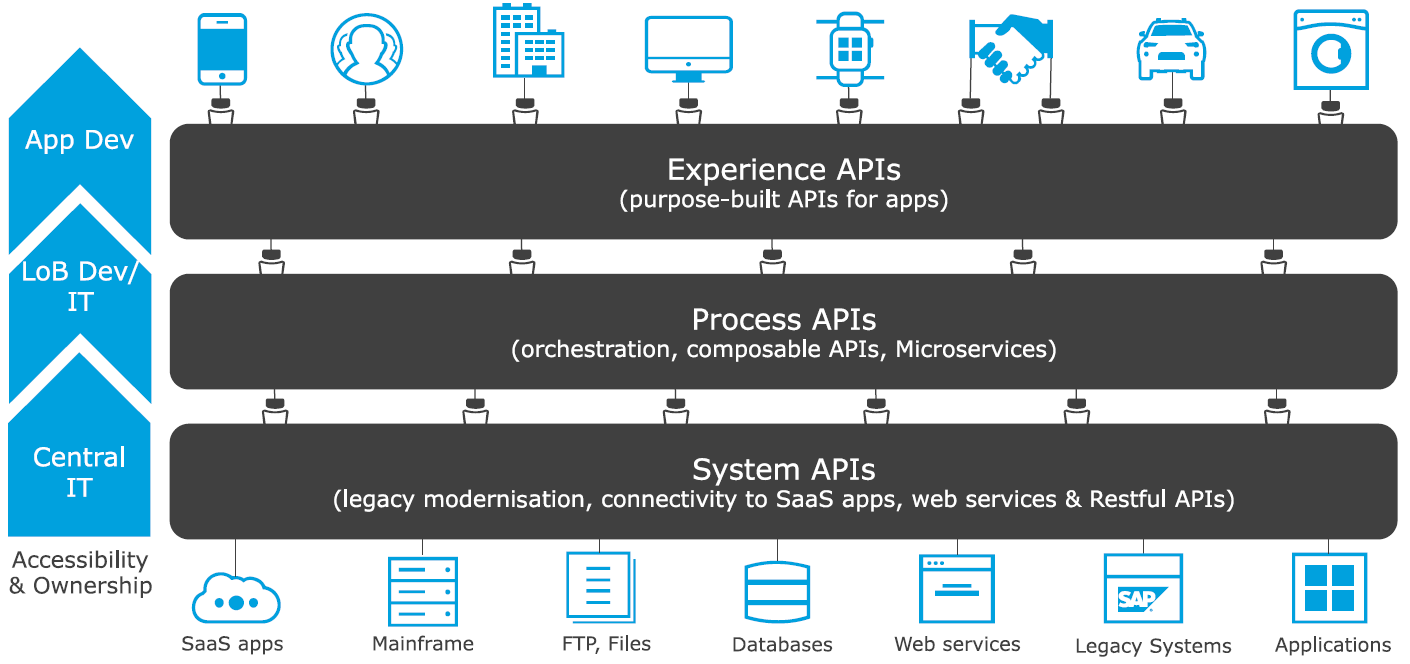
As you can see, a ton of communication goes on between different software apps and even gadgets via APIs.
For this article we’ve compared 9 best API integration tools, each of them has its own set of features. We broadly grouped them into two categories: open-source and paid API integration platforms:
Commercial API integration platforms:
Open-source API integration platforms:
At the end of the article, we'll compare API tools' functionality with what n8n can offer and discuss several cases where n8n automation tool can be used as an alternative to API integration platforms or together with them.
What is an API?
An API (Application Programming Interface) acts as a messenger between different software applications, allowing them to communicate and share data with each other. APIs are essential for creating powerful integrations and offering more comprehensive services.
As a developer, you might’ve already outsourced tasks to specialized services via API. This allows you to focus on the core functionalities of your product and achieve faster development cycles, reduced costs, and ultimately, better products. Moreover, you can wrap your product's functionality in an API, making it available to other users and fellow developers.
What is an API integration platform?
Now you might wonder how to effectively manage so many different API services inside your project or even the entire organization? One way of handling this is to use specialized API integration tools.
Most of these platforms have several important features, such as:
- Wide range of pre-built connectors
- Unified dashboard with an overview of API endpoints
- Easy-to-use interface
- Single point of entry for the users
- Automatic user management
- API rate limits (very useful in paid SaaS platforms)
- Log and audit
- Load balancing
Let’s now dive into the list of the 9 best API integration tools!
Commercial API platforms
Azure API Management
Overview
Microsoft has a platform for creating and managing all APIs in one place. This platform acts both as an API integration service and API gateway management. Check out Azure API management documentation page for a detailed overview.
Key features:
- Integrate various systems
- Handle the users
- Setup load balancing
- Even select a regional server for a low-latency response
Pricing
Azure has a wide range of monthly and hourly pricing with the cheapest plans starting at around $48 per month.
IBM API Connect
Overview
IBM API Connect is a comprehensive API solution with an end-to-end integrated experience. This means that users are able to manage the whole API lifecycle in a single place. IBM API Connect also comes with a Developer Portal, which provides a self-service UI for publishing API apps, community forum and consumers onboarding.
Key features:
- API Gate management
- Easy deployment and API management
- Flexible deployment options
Pricing
IBM API Connect offers a one month free trial and three tiers of paid subscription plans starting from $83 per month for a AWS-based SaaS solution.
Dell Boomi
Overview
Boomi AtomSphere platform consists of several parts that ultimately allow for the design of workflows, consolidating enterprise data and connecting to third parties.
Key features:
- Range of ready-made connectors to accelerate API integration
- API management functionality
- Capable of building end-user interfaces
Pricing
Dell Boomi offers a free trial, but the exact fees are not publicly available. Additionally, our search uncovered some Reddit threads where users mention certain hidden costs associated with platform rollout and certification expenses.
To sum up: Dell Boomi is a mature iPaaS platform capable of performing API integrations, but it most likely won’t fit small teams on a budget.
MuleSoft
Overview
MuleSoft Anypoint is another popular corporate-level API integration platform.
Key features:
- Like Dell Boomi, it comes with a list of prebuilt connectors
- Create APIs via the user interface in the Anypoint Studio
- Users are able to collaborate and re-use components
Pricing
MuleSoft separates API management from API integration, enabling customers to choose whether they want to purchase the entire Anypoint platform or just a portion of it. Customers can select one of three tiers (Gold, Platinum, or Titanium), but the exact pricing is not disclosed. Based on our research, the MuleSoft platform seems suitable for mid-sized or larger companies.
Jitterbit
Overview
Jitterbit Harmony empowers organizations to design, deploy, and manage the entire integration lifecycle. The platform comprises several products catering to specific needs, such as Cloud Studio, API Manager, Marketplace, and a few others.
Key features:
- Low-code process automation via Cloud Studio
- Jitterbit offers a variety of connectors
- Connector SDK enables Java developers to create their own custom integrations
Pricing
The pricing model of Jitterbit is tailored to corporate clients. Users can request a free trial for the cloud version of the Harmony platform, making it an appealing choice for businesses seeking a comprehensive integration solution.
Open-source API integration tools
Tyk
Overview
Tyk is a lightweight, open-source API gateway and management platform.
Key features:
- API management features such as authentication, rate limiting, analytics
- Easy-to-use developer portal for managing API consumers
- Tyk’s Universal Data Graph (UDG) allows combining multiple APIs into one universal interface
Pricing
Tyk pricing is affordable for both small teams as well as enterprises. The Headless API gateway is completely open-sourced with licensed components that provide additional functionality. The starter pack comes at a price of $600 per month.
Zato
Overview
According to Zato’s own website, it is an “Open Source ESB, APIs, AI and Cloud Integrations in Python”. There are several Zato Python libraries to simplify and streamline API integration.
Key features:
- Zato Dashboard allows developers to configure most of their APIs via the web interface
- Advanced integrations can be programmed in Python
Pricing
Zato is an open-source project, meaning that everyone can use it for free. The company provides paid services, including consultations, training or even development.
Huginn
Overview
Huginn is an open-source tool written in Ruby for building agents that can automate tasks.
Key features:
- Scrape websites, fetch data from various sources (REST APIs, FTP, IMAP, Jabber etc.), send and receive Webhooks
- Build new agents and run custom JS functions thanks to its hackable nature
Pricing
As an open-source tool, Huginn is completely free to use. However, it may be suitable primarily for individuals or very small teams, because it lacks most of the corporate-level features.
n8n - an alternative API integration tool
Overview
n8n is a source-available workflow automation tool. It enables users to create custom integrations using a visual node-based editor. This makes it easy to connect and automate tasks across virtually any service.
Key features:
- Hundreds of ready-made API integrations
- Supports JS code and easily extendable
- Works in the cloud or on your own servers
- Use external APIs to the fullest with the custom actions and HTTP Request node
Check out more n8n features on a separate page.
Pricing
Users can try out n8n completely for free on the desktop versions for Mac and Windows. This makes n8n the most affordable of all platforms. Self-hosted Community version makes n8n one of the top free API integration platforms and the cloud version starts from just 20$ per month.
API integration platforms and n8n
One of the biggest advantages of n8n is that it’s much more flexible than most of the other tools. On top of that, it has great potential for extensibility. If you work on complex API integration projects, the use of n8n lets you stay in low-code space for longer without the need to program the entire functionality.
Organizations can use n8n as a self-sufficient API integration tool when the requirements for complex API user management are not so high. Self-hosted Enterprise version of n8n might be a great solution for that.
However, several advanced features for API management don’t come out of the box with n8n. We talk about automatic API user credential management, rate limits, billing, and advanced logging functionality. If you develop a complex SaaS product for external users, you'd need more effort working with n8n.
We see an opportunity of using n8n alongside other API tools, particularly those with robust API management capabilities.
Imagine a case when you build a SaaS product for external users that requires complex API integrations or data transformation. In this situation, you might benefit from using both n8n and your chosen API integration platform. Of course, you'd need to make the final decision based on your requirements and other considerations.
What’s next?
Learn more about n8n:
- Leverage n8n public API and get access to workflows and executions
- Use a Webhook node to allow incoming API requests to your n8n instance. Create and expose your own API endpoint – be it private or public
- Take a look at the article featuring the top 11 iPaaS vendors in 2023 for further insight: while APIs are typically used to facilitate the transfer of data between different systems, an iPaaS platform provides a more comprehensive set of tools and features that allow for more complex integrations and workflows.



