More than 10 000 new users are trying out n8n every month. Many of you are self-hosting for good reasons. Some of you need to do so due to security & compliance reasons. Others prefer to self-host because of wanting to have greater control & flexibility.
Impacting such a great number of individuals and businesses out there is motivating us at n8n to continuously improve the experience for everyone. However, as we have grown exponentially, the requests from larger teams and enterprises using n8n, asking for features and capabilities beyond existing ones have also increased. Enabled in-app collaboration, improved security, and the ability to further integrate n8n with existing tech stack have been on the top of the agenda.
As a step towards this, We are very happy to announce that we have now launched two new self-hosted plans: n8n team & n8n Enterprise.
These plans will make n8n the perfect solution to build complex workflows in collaboration with your colleagues and the roadmap of Q1 is filled with improvements as well as additional features (e.g Environments & versioning, much more about that soon!).
For all of you individuals out there using n8n feeling like these features are not something you need, do not fear. Nothing has changed besides the name of the free version (so no changes in functionality): n8n Community.
Let's now take a better look at the new features of the two new self-hosted plans.
1. n8n team plan
Perfect for small and large teams using n8n with multiple users or the need to make workflows accessible for other people in the company thanks to credential sharing & workflow sharing.
Credential sharing
User management in n8n makes it possible to invite people to work in your n8n instance, but you are not able to share credentials with each other. Credential sharing allows multiple users to access and use the same set of credentials & connections without having to individually create and manage their own. This will make it simpler for the team to build workflows and connecting tools as well as increase security by reducing the number of credentials that need to be distributed and managed.
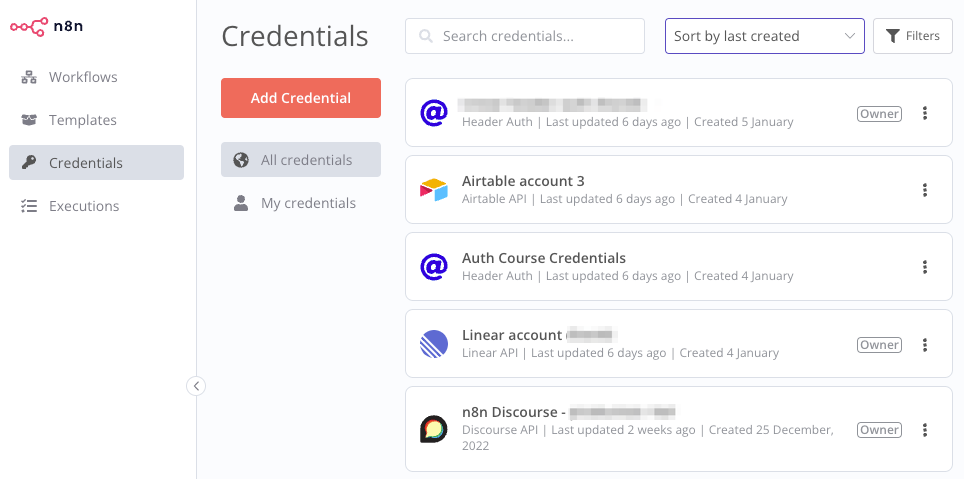
Workflow sharing
Workflow sharing allows you to share workflows between users of the same n8n instance. This will make it a lot easier giving the right people access to the right workflow.
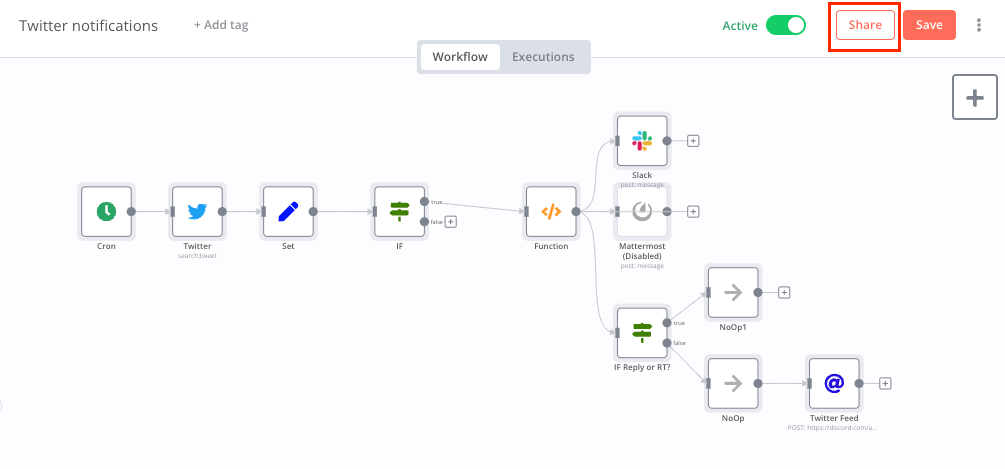
Pricing for the team plan starts at €25 per month and is dependent on how many active workflows you have (unlimited executions and connections as always). Click here to try it out for free!
2. n8n enterprise plan
contact us for more details on pricing
Being able to self-host, completely own, and customize your workflow automation platform is something no other automation tool on the market is offering. This in combination with improved collaboration capabilities has made the interest from enterprise-grade companies grow rapidly. That is why we have also now launched n8n enterprise to further cater to their needs. As an n8n enterprise plan customer, you will have all the benefits from the team plan as well as:
Access to n8n through LDAP
you can find more info about LDAP here
Having control over what tools every employee has access to can be a real nightmare for big organizations draining a huge amount of administrative resources. LDAP is a very common solution to this problem. If you are using LDAP already you can now enable it in n8n so users can sign in to the instance with existing company credentials.
To enable LDAP you simply:
- Log in to n8n as the instance owner.
- Select Settings Settings icon > LDAP.
- Toggle on Enable LDAP Login.
- Complete the fields with details from your LDAP server.
- Select Test connection to check your connection setup, or Save connection to create the connection.
After enabling LDAP, anyone on your LDAP server can sign in to the n8n instance, unless you exclude them using the User Filter setting. You can still create non-LDAP users (email users) on the Settings > Users page
If you want to find out more about LDAP you can find more info about it here.
Log streaming
With log streaming, you can easily send events from n8n directly to your own logging tools. This means you can manage your n8n monitoring in your own alerting and logging processes, all in one streamlined system. Say goodbye to the hassle of switching between multiple tools and hello to streamlined efficiency with log streaming. This is how you set up log streaming:
1. Under settings you can configure your destinations
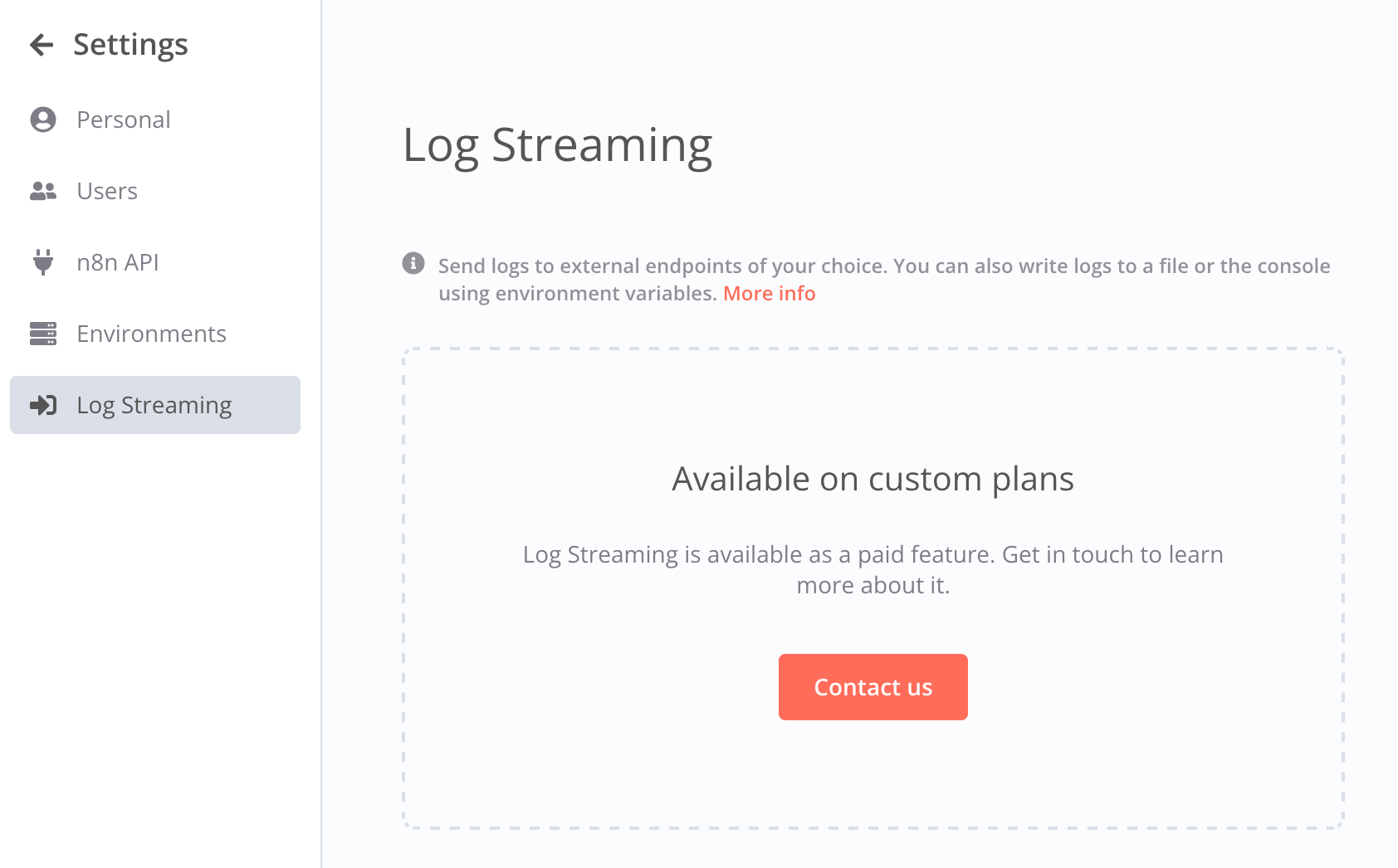
2. Adding a new destination opens a modal where you can select the type of destination to create
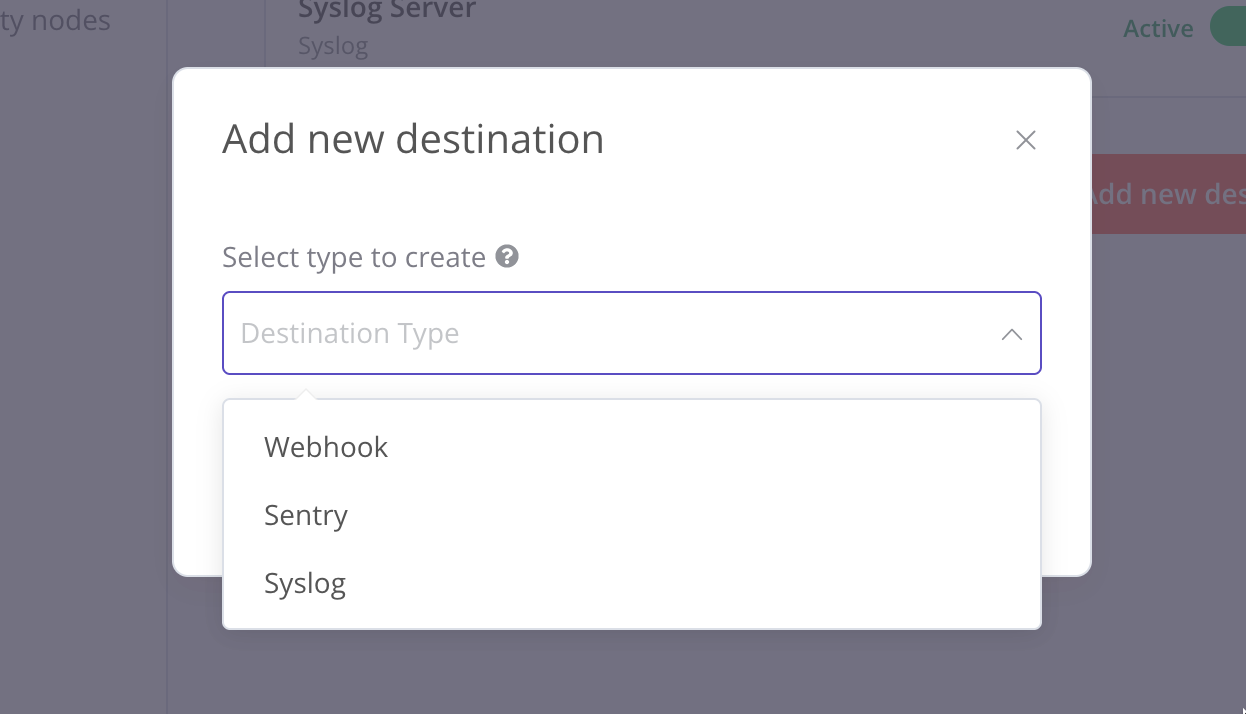
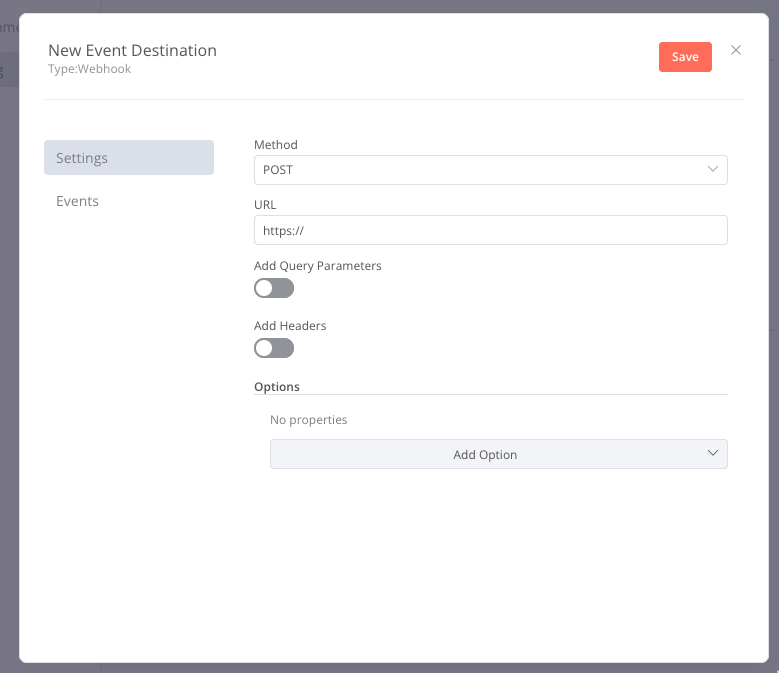
3. Events can be selected by group (default) or individually
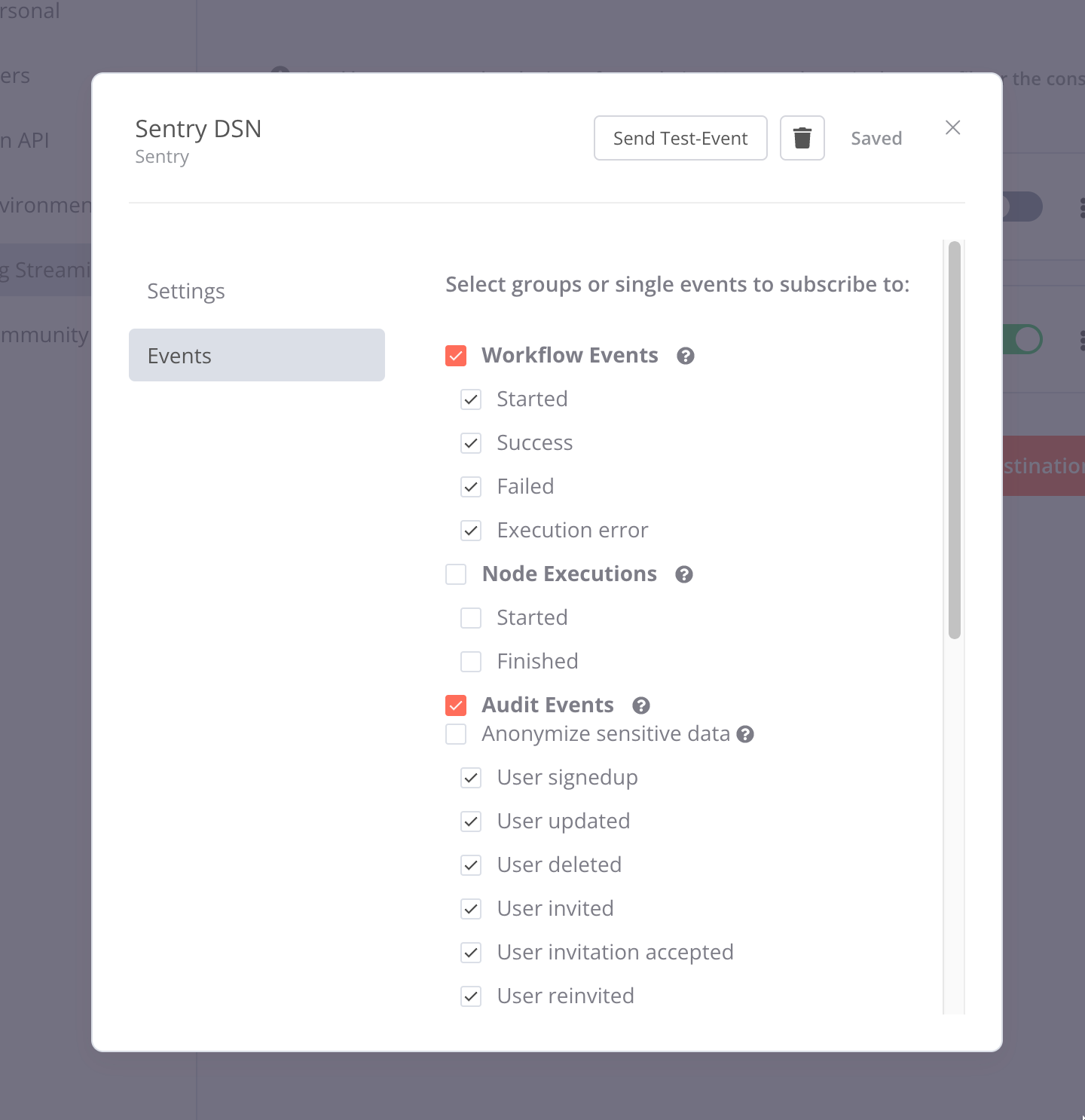
4. Destinations can be turned on or off as well as removed either from the overview or in the details page
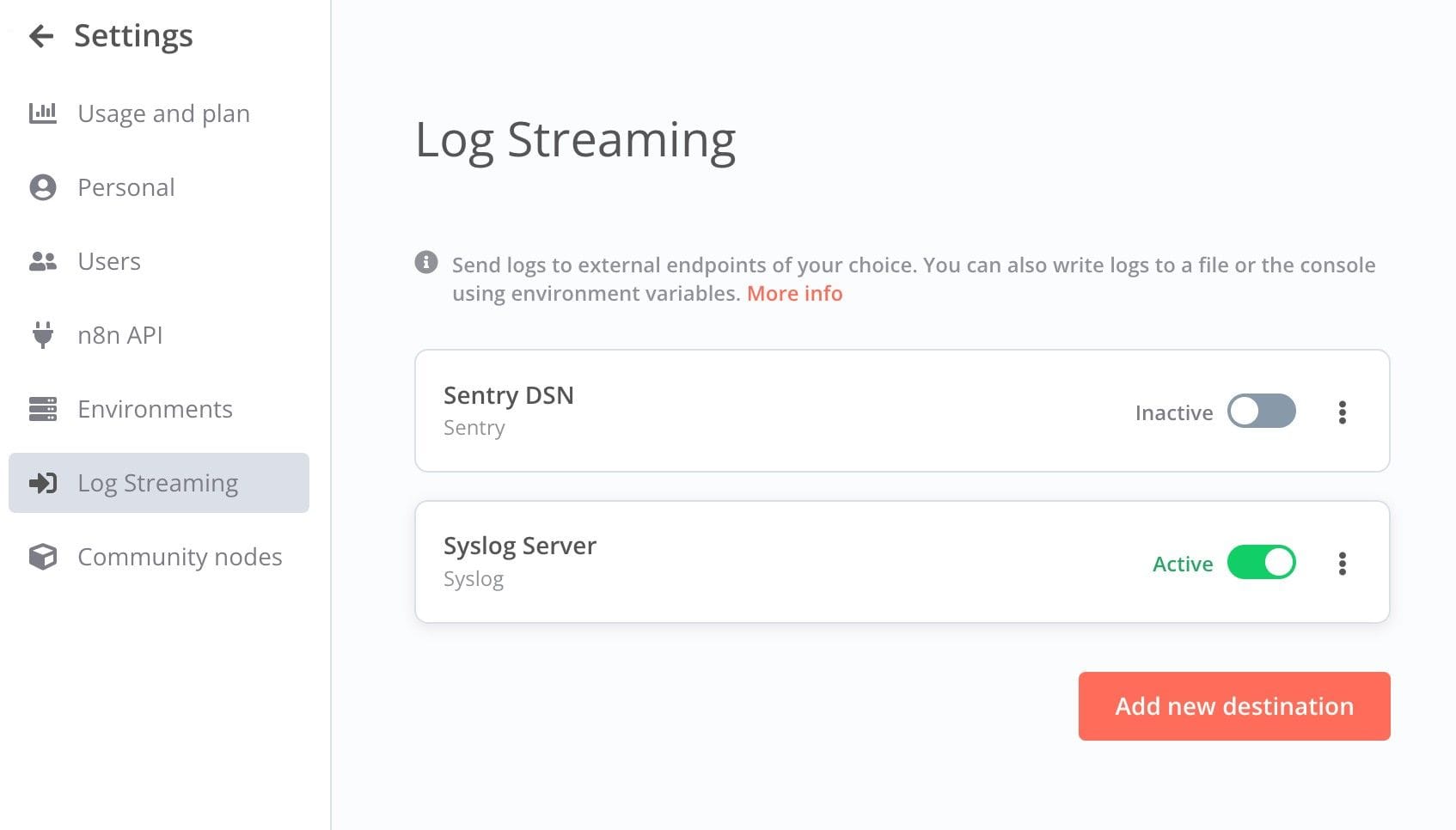
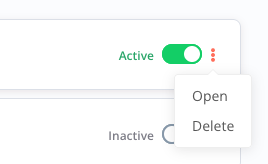

5. When the destination is saved and unchanged, an additional button for sending a test event to the endpoint is made available
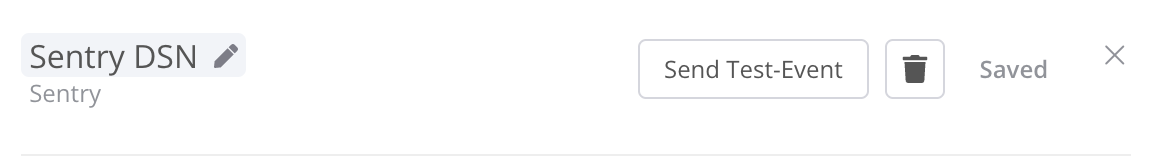
As an Enterprise customer, you can also add dedicated support with SLA. If you are interested in hearing more about our enterprise plan please do reach out to us. We are more than happy to answer any of your questions.
This is just the beginning of the two plans and we have a lot of exciting improvements and new features in store for 2023!

