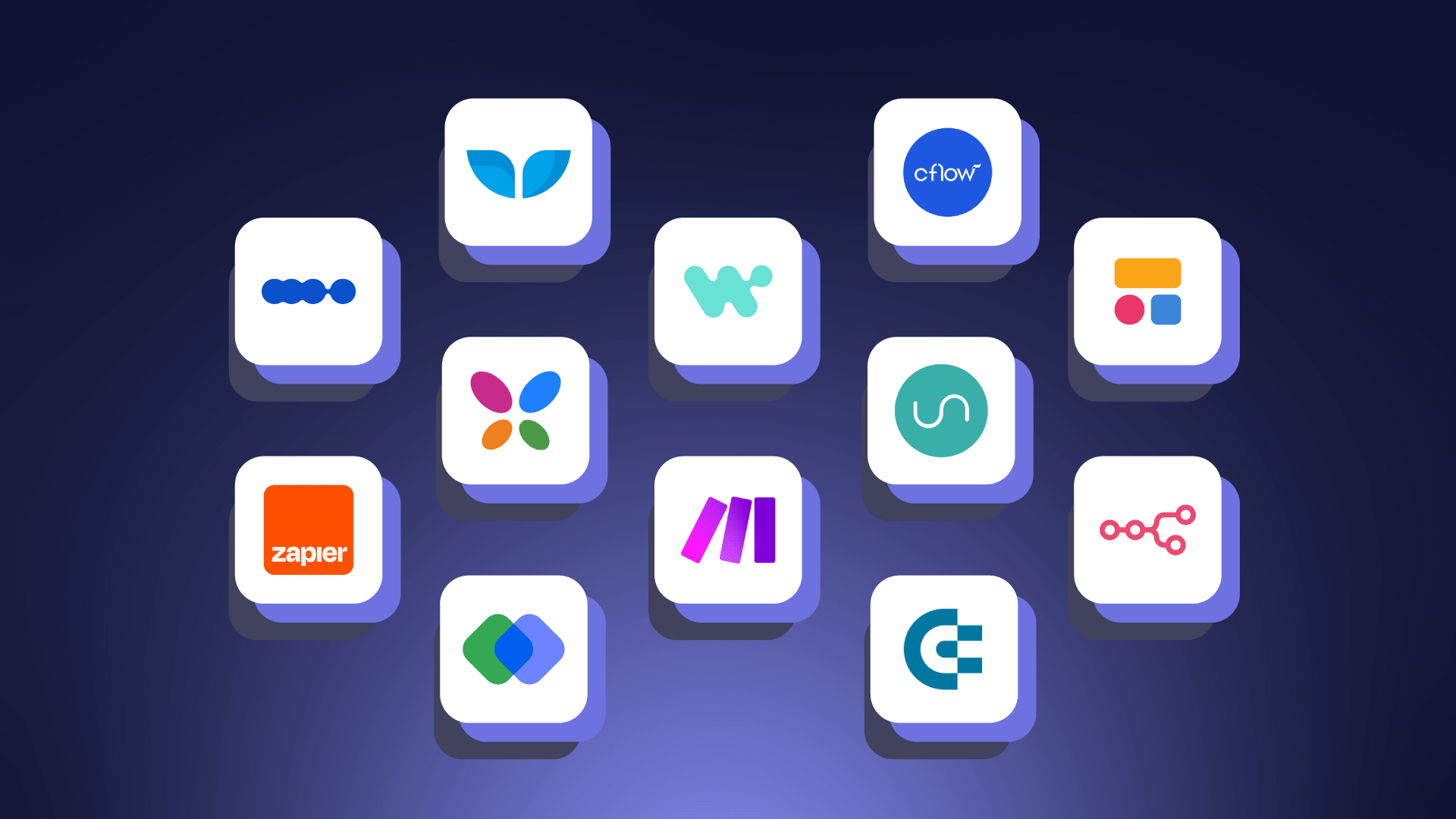In the fast-paced world of IT, SecOps, and DevOps, efficiency is key. Especially in large enterprises, where business-critical workflows demand complex scenarios, high security, and scalability, automating daily tasks can significantly enhance productivity.
With many options available, choosing the right tool can be challenging. To help, we’ve compiled a list of the 12 best workflow automation tools:
- n8n
- Make
- Zapier
- Kissflow
- Unito
- Pipefy
- Workato
- Whalesync
- Cflow
- Softr
- Integrify
- Coupler
This article provides thorough research to help you get clear insights on the best workflow automation software:

But before presenting the list, let’s describe workflow automation software and provide a practical example based on a use case.
What is workflow automation software?
A workflow automation tool is software that automates repetitive tasks and processes, reducing manual effort. It operates by a series of steps that define how tasks should be completed and then executes them automatically based on the predefined conditions.
Key features of workflow automation software
- Process design and modeling: Allows you to create, visualize, and customize workflows using a drag-and-drop interface.
- Notifications and alerts: Sends automatic notifications and reminders to keep tasks on track.
- Easy debugging: Data is always displayed right next to your configuration, so you can see exactly where things went wrong.
- Integration capabilities: Integrates with other software systems like CRM, ERP, email, and more.
- Reporting and analytics: Provides insights and analytics on workflow performance and bottlenecks.
- Access control and security: Ensures that only authorized personnel can access certain workflows or data.
- Scalability: Can grow with your organization, accommodating more users and complex processes over time.
- Customization: Allows you to tailor workflows to your specific business processes and needs.
- Coding capabilities: If you encounter any limitations in the available functionality, you can modify the workflow by adding custom code, using external npm or Python libraries, and importing cURL requests.
- AI functionality: It is possible to plug AI into your own data, such as building autonomous, multi-step agents or chatting with your own data/tools.
What is the best workflow management tool?
To learn more about how your particular automation problem could be solved, let’s dive into the list of the 12 best workflow automation software!
n8n
Best for: Customization, AI, and security
n8n is a secure, AI-native workflow automation tool. With a fair-code distribution model, n8n will always have visible source code, be available to self-host, and allow you to add your own custom functions, logic and apps.
To develop your workflow automation with n8n, you can use either pre-built integrations or create your own connectors to any service with an API by utilizing the HTTP Request node.
You can also handle branching, merging, and data manipulation using n8n, as well as writing custom JavaScript and running it as a step in your workflow.
Key features:
- Self-host: n8n allows you to self-host to have more control over the infrastructure, optimize server performance based on your workload, and manage security.
- Scalability: n8n can handle up to 220 workflow executions per second on a single instance and can be scaled up further by adding more instances. Also, n8n's Queue Mode enhances scalability by distributing workflow executions across multiple worker instances, by dynamically adjusting capacity to meet demand and optimize resource use.
- AI-native integration: you can leverage advanced AI capabilities to enhance various workflows, including building advanced chatbots, personalized assistants, information extraction, and document summarization.
- Enterprise-grade capabilities: n8n is ready for enterprise needs, supporting SSO, log streaming, environments, version control, RBAC (role-based access control) and more.
Pricing:
- Self-hosted Community version is free;
- Starter single-user cloud plan – €20/Mo;
- Cloud Pro plan for teams – from €50/Mo;
- Contact sales for a quote on an enterprise plan (either cloud or self-hosted)
Make
Best for: User management
Make is a visual no-code platform for designing, building, and automating anything—from tasks and workflows to apps and systems—without the need for coding skills.
As a no-code platform, Make allows you to drag and drop actions and triggers to create workflow automation. It also provides a two-level role system that allows organizations to assign specific permissions to each user based on their required level of access.
Key features:
- API access control: Make provides more than 300 REST API endpoints and supports programmatic access control over the entire organization, user management included. This ensures that only authorized users and applications can interact with the API and its resources.
- Real-time execution monitoring: You can visually monitor, isolate, and troubleshoot workflow executions in real-time.
- Execution time: The execution time is the total amount of time it takes for a workflow to complete from start to finish. Make provides a relatively low execution time for paid plans.
- Data storage: Make is equipped for data storage so that you can use your preferred data storage solutions, but you need to set up a data store that acts like a database.
Pricing:
- A free plan is available for individuals.
- A core plan for individuals automating simple work - $9/Mo;
- A pro plan for individuals benefiting from more sophisticated automation - $16/Mo;
- A teams plan for departments introducing automation for multiple users - $29/Mo;
- Contact sales for a quote on the enterprise plan.
Zapier
Best for: Linear automation
Zapier is a no-code workflow automation tool that allows you to create automated workflows (they call them Zaps).
As a no-code platform, Zapier is a good software workflow automation tool for handling simple tasks that don’t require complex conditional logic. You can also configure a great range of integrations, but if you need more custom logic, you need to upgrade to higher-tier plans. So, definitely, Zapier is a handy tool when it comes to linear automation and basic integrations.
Key Features:
- Scheduling: You can schedule Zaps to be performed when you want to meet your schedule and timelines.
- Autoreplay: Zapier provides the possibility to retry any task failure due to temporary errors or downtimes. You can set a Zap that auto-replies always or never if an error occurs.
- Formatter: You can tweak numbers, dates, and text in the format you need them.
- Polling time: This feature defines how often Zapier checks for new data to start your Zap. The value of the polling time decreases with high-paying plans.
Pricing:
- A free plan is available for individuals;
- Professional plan to automate advanced workflows - €18.99/Mo;
- Team plan to build and manage automated workflows with your team - €65.53/Mo;
- Contact sales for a quote on the enterprise plan.
Kissflow
Best for: Creating apps out of automation
Kissflow is a no-code platform that helps you build, deploy, and manage enterprise-grade apps out of automation allowing you to build them in weeks or days.
So, if you’re searching for a way to easily create apps using automation without the need for code and no matter the time needed, then Kissflow is definitely for you.
Key features:
- Collaboration: Kissflow provides the possibility to collaborate on projects at 360° by giving you the possibility to add comments to work items, chat and leave vocal messages, create groups to collaborate on projects, create forums to increase engagement.
- DevOps hosting on AWS, Google Cloud, and Azure: You can choose your cloud hosting depending on your needs or preferences.
- Flexible permissions: Kissflow allows you to control who can start an automation process and what data users can see or edit at each step, thanks to a flexible permissions policy.
- Multi-language support: With Kissflow, you can create apps in your preferred language.
Pricing:
- No free plan available: the basic plan starts from $1500/Mo;
- Contact sales for a quote on the enterprise plan.
Unito
Best for: 2-ways synchronization across your stack
Unito is a no-code automation software that syncs your data between multiple tools so everyone is always up-to-date in real-time.
This workflow automation tool is particularly suitable for users who need two-way sync and maintain historical syncing with a few integrations.
Key features:
- Two-way sync: This feature ensures data updates across all connected tools, eliminating the need for dozens of automation recipes.
- Historical sync: Unito allows you to incorporate past data for a thorough project overview. This means that you have a comprehensive overview of the data integration that also allows you to identify patterns and trends over time.
- Supports big datasets: Big companies generally have large amounts of data. Since Unito supports big datasets, this feature gives you peace of mind that you don't need anything else on this side.
- Visual workflow designer: Unito provides a visual tool to organize flows. This tool allows you to see graphically how data moves between the connected tools.
Pricing:
- Basic plan with 1 tool and 750 items (with a free trial) - $65/Mo;
- Pro plan with 1 tool and 2500 items (with a free trial) - $299/Mo;
- Business plan with all the tools and 15000 items (with a free trial) - $1439/Mo;
- Contact sales for a quote on the enterprise plan.
Pipefy
Best for: Streamlining communication and service workflows
Pipefy is a no-code platform that specializes in automating procurement and IT operations.
Pipefy stands out when it comes to building an efficient communication flow to deliver a high-quality service experience and increase your team's productivity. In fact, it allows your customers, vendors, and employees to follow the status of their requests even without a Pipefy account.
Key features:
- Shared inbox: This feature allows you to manage all of your team’s emails from a single place, delegating tasks and tracking progress.
- Suggested invites: Pipefy identifies your company's key requesters and makes it easy to add them to your organization. This helps you centralize requests and track them all in one place.
- Personalized branding: The visualizations can be customized based on your brand color and style.
- Interfaces: This feature allows you to gather data from different pipes and databases in one place. In fact, you can create customized pages to provide specific information to different users, such as the status of a particular request made by each team.
- Round robin: This feature guarantees operational optimization by equally distributing all demands among the people of your team.
Pricing:
- A free plan is available for individuals or small teams;
- Business plan for mid-market teams - $20/Mo;
- Enterprise plan for companies that need enterprise-level security and control - $34/Mo.
Workato
Best for: Automating data flows
Workato is a no-code workflow automation platform that integrates with tens of apps to help you speed up your daily tasks by leveraging the power of automation.
While Workato can automate nearly everything, its features are more focused on data, particularly on data engineering, with a focus on event streams, providing good performance in terms of scalability and fault tolerance.
Key features:
- RBAC access: Workato enables granular access management within team environments thanks to RBAC access.
- Real-time and event-driven automation: Workato offers real-time triggers that respond in real time, as the data flows. This reduces latency because actions are triggered immediately as events occur. Also, it increases responsiveness, because it can quickly adapt to changing conditions or requirements, improving the overall agility.
- Real-time monitoring: Workato's real-time monitoring capabilities provide immediate visibility into the operational status of recipes. This enhances reactivity when decisions based on data have to be taken in small timeframes.
- Concurrent processing: Workato is capable of running multiple processes concurrently. This increases speed and efficiency and enhances scalability. In fact, as workloads increase, concurrent processing can scale to manage more tasks without a drop in performance.
Pricing:
- Not publicly defined: you have to make an email request.
Whalesync
Best for: Creating internal tools out of automation
Whalesync is a no-code platform designed to create reliable two-way syncs between popular apps.
Its superpowers manifest in creating internal tools out of automation. For example, automation between Airtable and Notion can be standardized and become an internal tool that everyone can easily use.
Key features:
- Two-way connections: This feature facilitates seamless communication and data exchange between different systems or applications. It enhances productivity by automating data transfer between systems and eliminating the need for manual intervention, saving your team time and effort.
- Rewind: Whalesync allows you to pick a time in the past and rewind all sync changes. In other words, no more fear of mistakes: with the rewind feature, you can effectively and easily undo changes in your connected apps.
- Instant update: Whalesync syncs data as fast as it can rather than in a timed batch. As soon as one app changes, it sends the update to the other.
- Sync alerting: If data can't be synced, Whalesync will alert you on the issues page, providing the exact error from your destination app and any other info that will help you fix the issue. In the meantime, Whalesync will continue to sync all data without errors.
Pricing:
- The starter plan (with a free trial) for growth teams - $99/Mo;
- Professional plan for RevOps leaders automating their CRM - $599/Mo.
Cflow
Best for: Empowering delegation
Cflow is a no-code application builder that can automate any workflow.
Cflow is the only workflow automation software in its class that provides functionality that enables people without a Cflow user license to approve a Cflow request, thus empowering delegation. This may come in handy to enterprises working with external providers that may require a certain level of clearance.
Key features:
- Emails notifications: Every time a team member in your organization mentions you in a comment, sends you a file or a pending approval lands in your inbox, you will get a notification to take note of it.
- Email customization: Cflow has a logical feature to send email acknowledgments to both the submitter and reviewer of the workflow process at all stages.
- Auto approvals: In organizational workflows, employees and managers may often lack communication, and this leads to delays. Instead of having to wait at every turn for a superior to approve a process, you can choose to trigger auto approvals to make sure mundane tasks get through without any waiting time.
- Delegation powers: The authorized person can choose to assign the work to a different person if the assigned employee is on vacation for a longer period of time.
Pricing:
- A “Happy” plan suited for small teams (with a free trial) - $7/Mo;
- A “Joy” plan Ideal for growing teams (with a free trial) - $11/Mo;
- A “Bliss” plan, built for enterprises (with a free trial) - $16/Mo;
Softr
Best for: Creating portals out of automation
Softr is a no-code platform that provides automation that is suited to creating client portals and internal tools.
It offers pre-built and functional blocks like lists, charts, forms, tables, calendars, and maps out of the box, so you don’t need to reinvent them from scratch.
Key features:
- Domain customization: The apps or the portals you create can have a customized domain. Custom domain can be purchased when you run out of the available slots.
- Member-only content: This feature allows you to show or hide the pages or individual sections of a page of a portal based on the user's logged-in status and role. This provides a customizable granularity over access to the portals you create without the need to filter users based on authentication.
- Call API action: This feature allows users to send data to any 3rd-party apps via REST API. For example, users can click on an item in the Softr app and send an email notification.
- Payments collection: You can collect one-time or subscription payments through Stripe for users purchasing using the portals you create.
Pricing:
- A free plan is available for individuals;
- Basic plan for entrepreneurs building new products - $49/Mo;
- Professional plan for agencies - $139/Mo;
- Business plan for teams building advanced custom apps - $269/Mo;
- Contact sales for a quote on the enterprise plan.
Integrify
Best for: A service portal ready for customization
Integrify automates your business processes thanks to a robust workflow automation tool that is easy to use and scale. It establishes structured and efficient processes that are tailored to your unique business requirements.
You can customize workflows based on their unique requirements. No matter your organization size, you can easily tailor every element including notifications, business rules, and task sequences.
Integrify is particularly suitable for enterprises as its interface is designed to manage processes with hundreds of tasks by using drag and drop.
Key features:
- Granular user access levels: As IT departments still have concerns over maintaining security and application coherence, especially in big enterprises, this features come into handy to manage accesses’ security.
- Alerts, reminders, and escalations: These features are essential to enhance efficiency and accountability. Alerts ensure immediate awareness of critical updates or issues, preventing delays. Reminders help team members stay on top of deadlines and necessary actions. Escalations ensure that unresolved issues are promptly addressed by forwarding them to higher authorities, preventing bottlenecks in the workflows.
- Customizable employee self-service portals: Giving employees the best tools to do their work and reducing their reliance on inefficient manual processes is a great way to improve their experience. So, this feature provides a consistent, user-friendly web portal for employees to make and manage requests, and track their status.
- OpenAPI integration: Integrify provides a REST-based API that opens up the Integrify process engine to your applications. It programmatically launches processes, completes tasks, checks statuses, and does much more.
Pricing:
- Not publicly defined: you have to make an email request.
Coupler
Best for: Analytics automation
Coupler is a data synchronization and automation service that helps automatically import data from platforms and services to Google Sheets, Google BigQuery, or Microsoft Excel.
It provides a full-scale solution for all your data management needs, including data integration, automation tools, and top-notch data analytics services.
Key features:
- Easy data gathering: Gather your data from your preferred source, no matter what it is, as Coupler provides over 200 integrations.
- Organize and clean data: Coupler provides you with the possibility to manage data before moving it to the next step. so you just need to feed it with row data.
- Automatic data refresh: Access up-to-date data with the auto-refresh feature. This feature enables scheduled data refreshing at your preferred frequency, with intervals as short as every 15 minutes.
- Data transformation: Within the Transform module, you can perform a wide range of calculations, from simple math to complex logic.
Pricing:
- A free plan is available for newcomers and personal projects;
- Starter plan for smalerl teams (with a free trial) - $49/Mo;
- Squad plan for bigger teams, who need advanced functionality (with a free trial) - $99/Mo;
- A business plan, for companies with multiple teams (with a free trial) - $249/Mo.
What is an example of workflow automation?
Let’s now consider an example of how a company can benefit from workflow automation tools by considering a practical use case.
In a typical scenario, developers write code that needs to be tested, reviewed, and deployed to production environments.
With a workflow automation platform, this process can be streamlined and accelerated. For instance, let’s consider the following:
- Code commit. When developers commit their code changes to a version control system, the CI/CD pipeline is triggered automatically.
- Automated testing. The CI/CD pipeline automatically runs a series of tests, including unit tests, integration tests, and possibly even user acceptance tests, to ensure the code changes meet quality standards.
- Code review. If required, the pipeline can initiate a code review process, where peers review the code changes and provide feedback.
- Deployment. Once the code changes pass all tests and reviews, the pipeline automatically deploys the changes to staging or production environments.
- Monitoring and feedback. After deployment, the pipeline can trigger monitoring tools to ensure the application is running smoothly in production. Any detected issues can be automatically reported to the development team for investigation and resolution.
Of course, this is just an example of how a process automation tool could solve a particular automation problem within an organization.
Wrap Up
In this article, we've reviewed 12 workflow automation tools from the perspective of enterprise readiness, as business-critical workflows usually require complex scenarios, high security, and scalability.
Among the listed ones, n8n stands out for its customization, AI, and security features, which are among the most needed by big enterprises to automate their business-critical workflows.
What’s next?
If you’d like to try some of the available templates to automate your workflows, you may consider the following: