2022 was an exciting year for n8n, with a lot of new features being released as well as many improvements to what already existed. From major updates to minor tweaks, the n8n team has been working hard to make the platform more powerful and user-friendly than ever before. Here are some of the highlights from last year!
Ps. If you do not have access to them, make sure to update your n8n instance to the latest version or change to a different plan.
1. Write expressions faster with the new inline expression editor
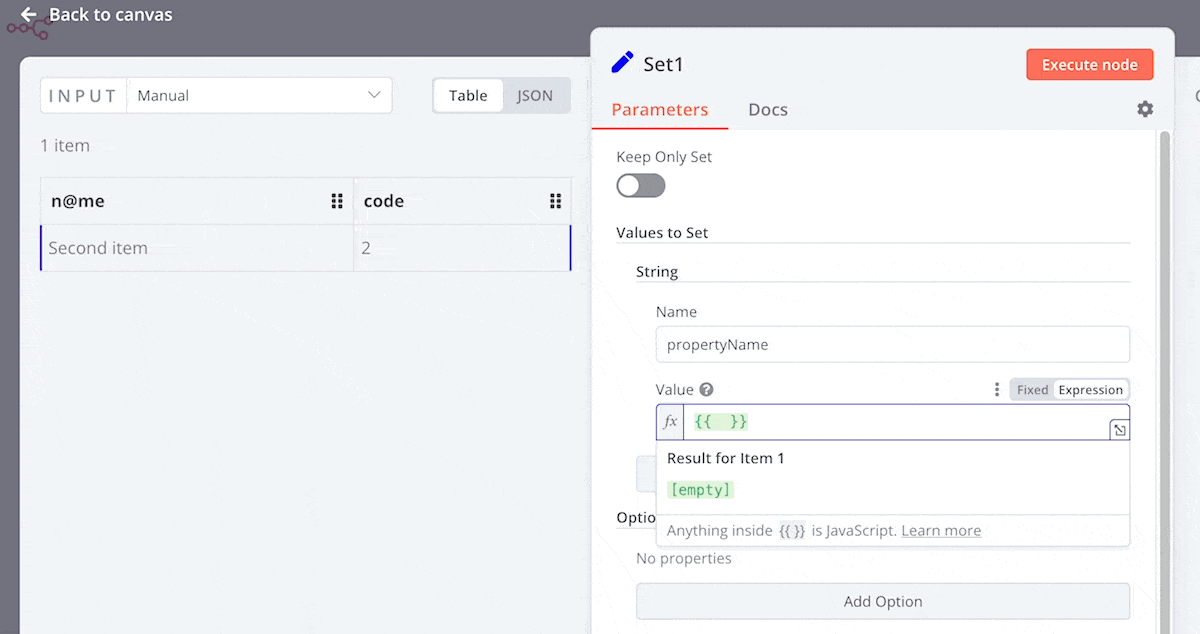
You can now quickly write expressions inline within a node parameter, without the need to open a separate expression editor. This makes it much more efficient to make modifications and fine-tune your workflows. However, if you prefer, you can still choose to open the full expressions editor for more complex expressions. In our newest release, it also offers you suggestions as you write (and we will continue to improve it!).
2. One small shortcut for a user, one giant leap for user experience: Undo/redo
Never have I ever wished I could reverse an action, said no one ever. The undo/redo feature allows users to quickly and easily reverse or repeat actions, making it much more convenient to fine-tune their workflows and correct any mistakes.
Use ctrl/cmd + z to undo, ctrl/cmd + shift + z to redo.
You can find all available commands here: https://docs.n8n.io/reference/release-notes/#undoredo
3. Take control of your data with Schema View: The simplest way to navigate complex structures
Navigating complex data structures will always be a challenge, but we have made it a whole lot easier! Say hello to n8n's new schema view! This exciting new feature, now available in n8n, makes it easy to explore the structure of your data using the first input item as a guide.
4. Speaking about data, pin it, or drag & drop it like it's hot (or drag & drop data that you want to reference from previous nodes)
Data Pinning
n8n allows you now to 'pin' data when building and setting up your workflows. With data pinning, you can now save the output data of a node and reuse it instead of fetching new data for new workflow executions. This can have a huge impact on the speed and performance of your workflow, especially when working with large datasets.
Data mapping
For an even more streamlined workflow setup, we’ve also released the data mapping feature, which allows you to simply drag and drop the data sets you want to reference from the previous node to the current one.
You can read a more in-depth post about these two features here: https://blog.n8n.io/easier-workflow-setup-with-data-pinning-mapping/
5. Sharing is caring: User Management, Credential sharing, and Workflow sharing
User Management
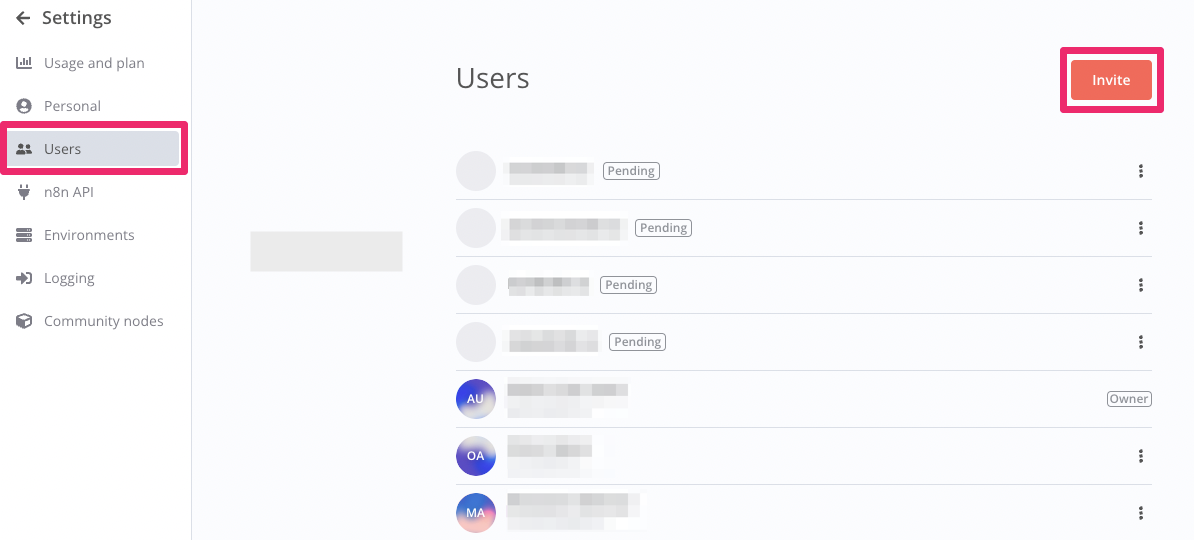
Many teams using n8n have been limited by not being able to collaborate and using n8n together. By launching user management we have made big strides to improve collaboration and made it possible for multiple users to access and edit the same workflow. Read more about user management here.
Credential sharing (available on some cloud plans, and paid self-hosted plans)
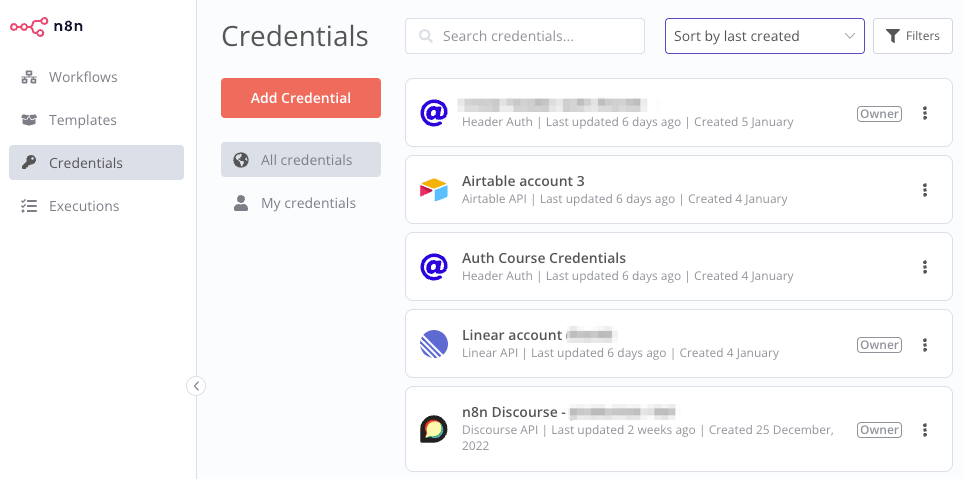
To make collaboration even easier we have also enabled credential sharing for certain plans which allows you to share a credential you created with other users in the same n8n workspace as you. The other users can then use the credential in their workflows.
Workflow sharing (available on some cloud plans, and paid self-hosted plans)
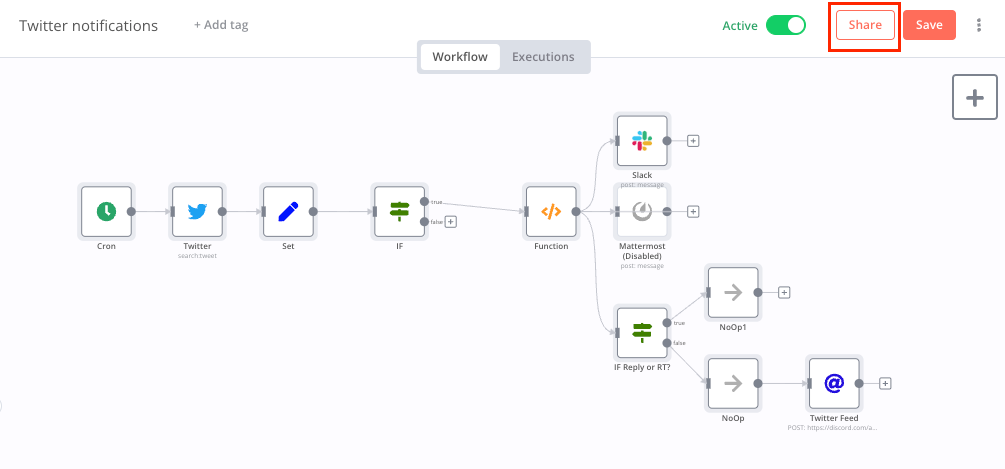
Last but not least, we also have made it very easy to share workflows with other users of the same n8n instance. You simply:
- Open the workflow you want to share.
- Select share.
- In add users, find and select the users you want to share with.
- Select save.
6. Taking the power of the community to a new level with the new Community node repository
n8n allows you to build your own nodes as well as install the nodes built by our community members. Our new community nodes repository enables users who create nodes to publish them to npm and make them available to install and use.
To install a community node, all you need to do is: head over to the Community nodes section in Settings (still only available for self-hosting users):
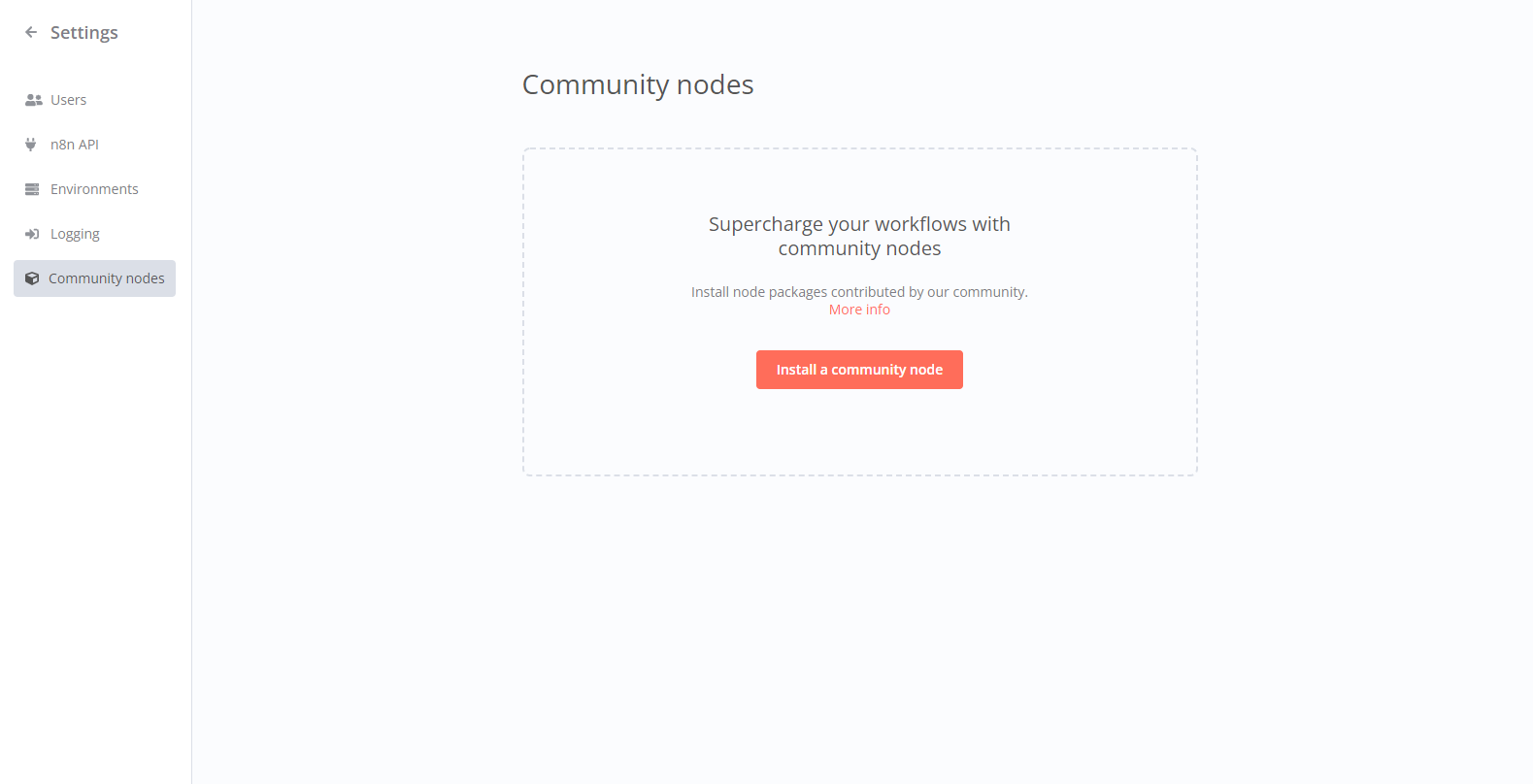
Select Install a community node and type in npm Package Name
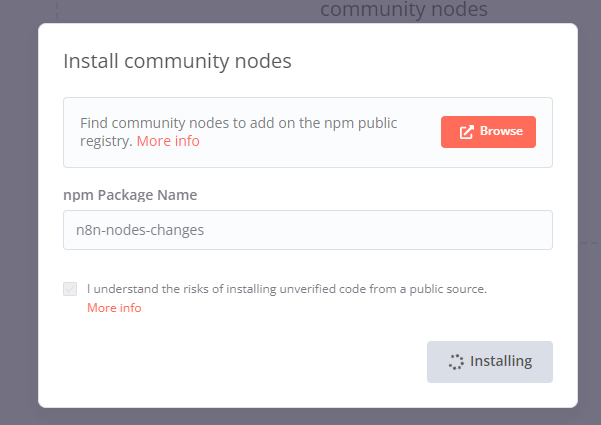
You will then be able to access the nodes when building workflows.
Click here to learn more about using community nodes
Click here to learn more about building community nodes
7. A digital version of a great invention from 1968: Sticky Notes
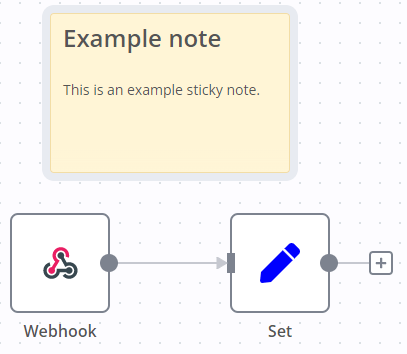
Arthur Fry and Spencer Silver invented the post-it note by accident in 1968. We did not develop sticky notes by accident. It was a conscious decision as a lot of users wanted a better way to annotate and comment on specific parts of the workflow. Many users also use them to better document the workflow making it easier to understand and therefore more maintainable. the Sticky Notes supports Markdown formatting and you can also visually group modes by dragging sticky notes behind nodes. You can learn more about the Sticky Notes by clicking on this link.
8. Give users access to your n8n instance at scale by activating LDAP
Are you already using LDAP in your organization for centralizing user management? Good news, now you can enable LDAP in n8n so users can sign in to n8n with other organization credentials instead of an n8n login. LDAP is available for n8n cloud users as well as in our new self-hosted Enterprise plan. Read more about enabling LDAP in n8n here.
9. Is it meta to have an API for a tool that helps you integrate APIs?
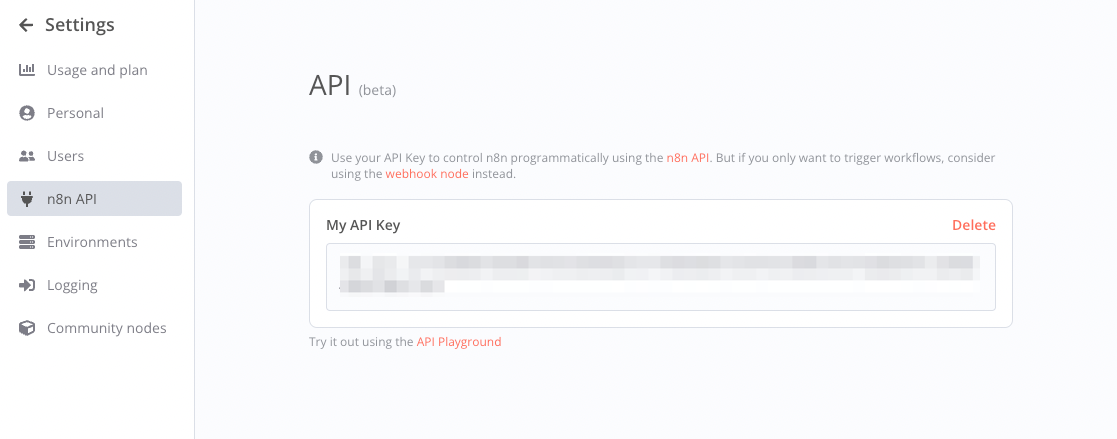
As a workflow automation tool that helps you seamlessly integrate many of your tools through their API's it made sense for us to add one too! Using n8n's public API, you can programmatically perform many of the same tasks as you can execute in the GUI. You can read more here about using the API.
10. Log Streaming
With log streaming, you can easily send events from n8n directly to your own logging tools. This means you can manage your n8n monitoring in your own alerting and logging processes, all in one streamlined system. Say goodbye to the hassle of switching between multiple tools and hello to streamlined efficiency with log streaming. Log streaming is currently available on our new Enterprise Self-Hosted plan as well as custom Cloud plans.
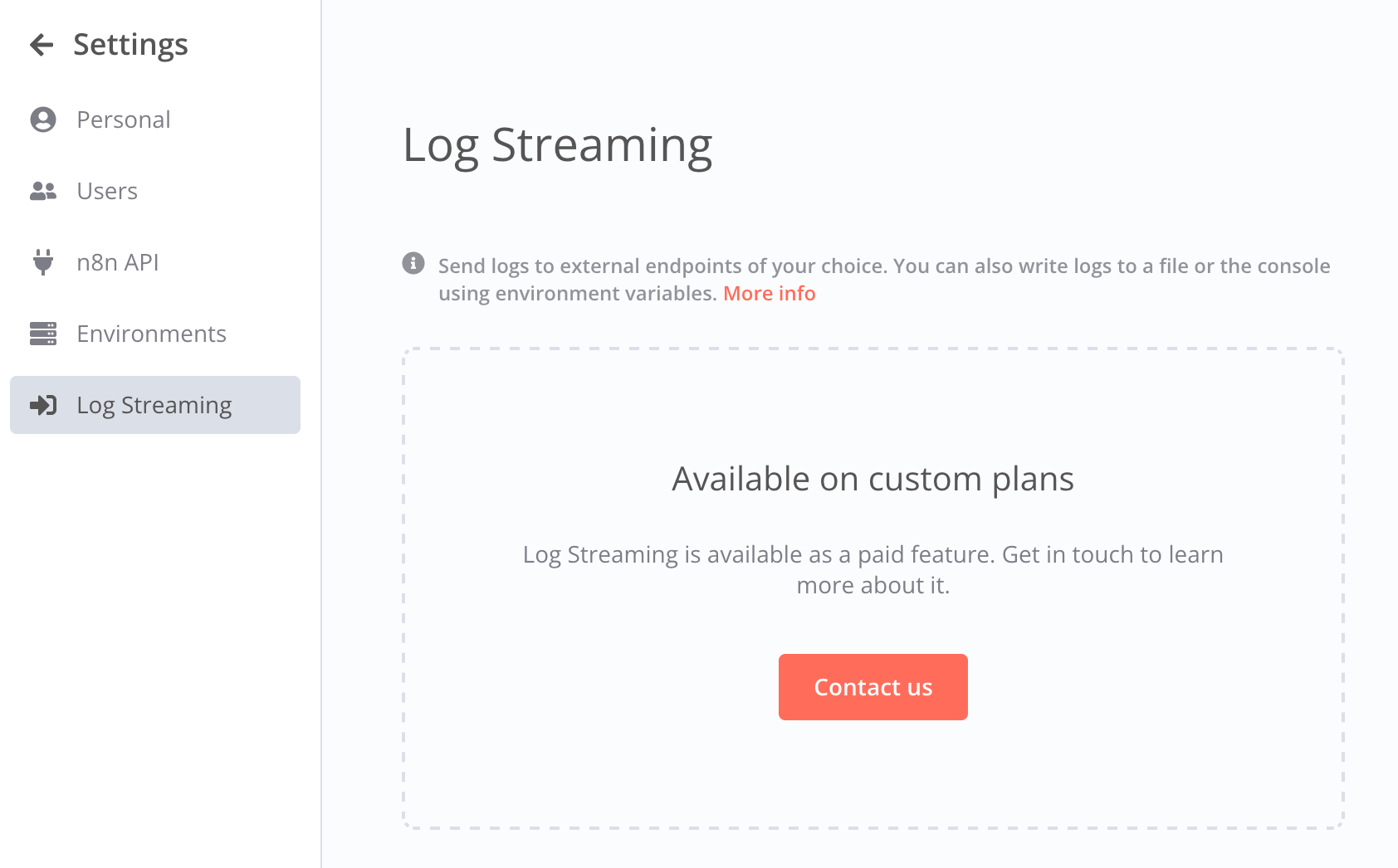
11 - 15. less visible improvements with a big impact
To round up this list of amazing improvements, we wanted to highlight some of the less flashy ones that have made a great positive impact
- A library of workflow templates (that will keep on growing) that you can find here
- Improving and adding more built-in methods and variables as well as providing greater consistency in behavior and naming.
- Many UI improvements making n8n cleaner and more user friendly
- A new more powerful Code node with autocomplete and hints
- Countless improvements to pre-existing nodes
- Additional powerful integration nodes (OpenAI, Whatsapp, AWS, and many more)
We hope that you are excited about 2023, because our journey has just started!




