Growing a successful startup requires time, talent, and a healthy dose of fearlessness. But even then, only a select few make it. Indeed, a sobering nine out of ten startups fail, and only 40% of startups actually become profitable.
Startup success also thrives on efficiency. Without it, you waste time and money and lose competitiveness.
Enter no-code automation tools. No-code platforms empower your teams to automate business processes at speed without ever having to write a line of code.
In this article, we’ll run down the best workflow tools to help your startup maximize efficiency and get ahead of the competition in 2024!
Your guide to the top no-code automation tools
Here's the list of no-code automation tools that we'll cover:
What are no-code automation tools?
As the name suggests, no-code platforms let you develop and deploy applications without ever needing to write a line of code.
Due to the ease of use, all employees (regardless of technical expertise) can use the tool. This means your business can be more agile and efficient—increasing productivity in the process.
No-code tool examples
Let’s take a closer look at what you could use no-code tools for:
- Quickly set up endpoints to perform operations for new features
- Investigate and fix endpoints when they don’t work
✅ Sales and marketing
✅ Finance and accounting
- Automate your invoicing process
- Build customized tax calculators
✅ Customer service
- Build a custom chatbot
- Create a customer lookup tool synced to your internal systems
✅ HR and people operations
- Automate your onboarding process
- Generate employee documentation
✅ Product and project management
- Set up real-time notifications for project updates
- Manage resource allocation at a glance from one dashboard
No-code vs low-code automation tools
Whereas true no-code platforms require absolutely no coding knowledge, low-code development platforms do.
Low-code tools are, therefore, suited to more complex applications, where greater customization is needed. If you have unique requirements that an out-of-the-box platform simply can’t handle, low-code’s your answer.
| Low code | No code | |
|---|---|---|
| Ease of use 🪄 | Compared to traditional software development, the amount of coding needed is low, but it’s still necessary. | No-code’s visual drag-and-drop format lets even non-technical staff use the platform. |
| Cost-effectiveness 💰 | You’ll need to invest in developers, but building a scalable, fully-customized solution will be worth it in the long run. | No need to hire costly developers. But, if you reach a ceiling in terms of a platform’s capabilities, you’ll need to spend on new options. |
| Flexibility 🖇 | Tackle even the most complex business processes with full customization functionality. | Pre-built templates can be customized to some extent. But ultimately, what no code gains in ease-of-use, it loses in customization. |
The best no-code platforms in 2024
n8n.io
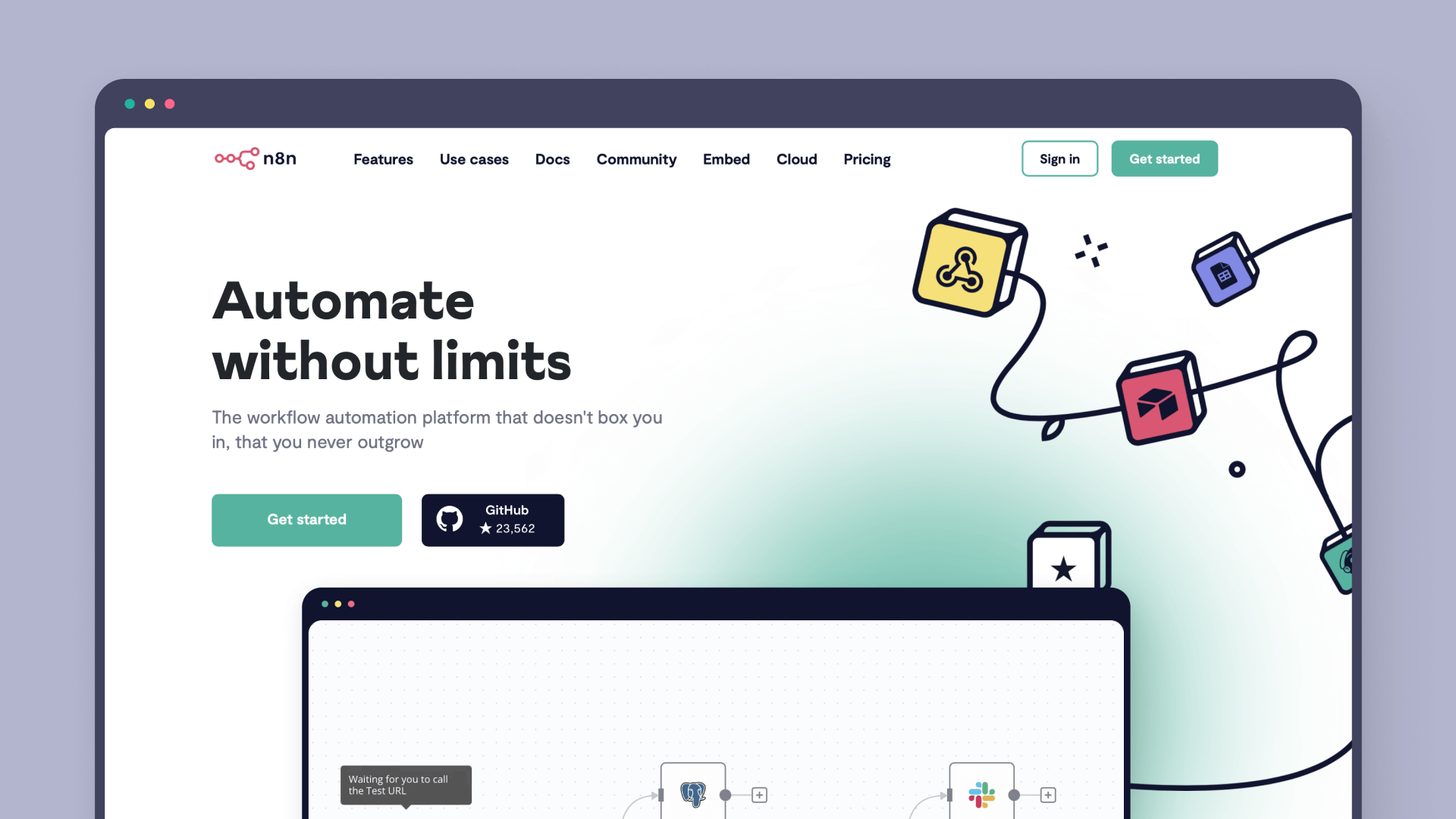
Best for: Custom workflow automation.
Overview: n8n is a free, source-available, and self-hostable workflow automation tool that lets you connect anything to everything.
Ease of use: Code when you need it, UI when you don't.
Cost-effectiveness: Free plans available and no extra charges for running advanced workflows with lots of nodes or exchanging data.
Flexibility: Versatile core nodes allow custom configuration. Plus, you can represent complex logic in your workflows through merging, looping, and error handling.
Security: Built-in user management for self-hosted n8n instances.
Pricing: Free self-hosted and desktop options. Cloud packages are €20 per month (Start), €50 per month (Pro), and €120 per month (Power). All include free trials.
Airtable
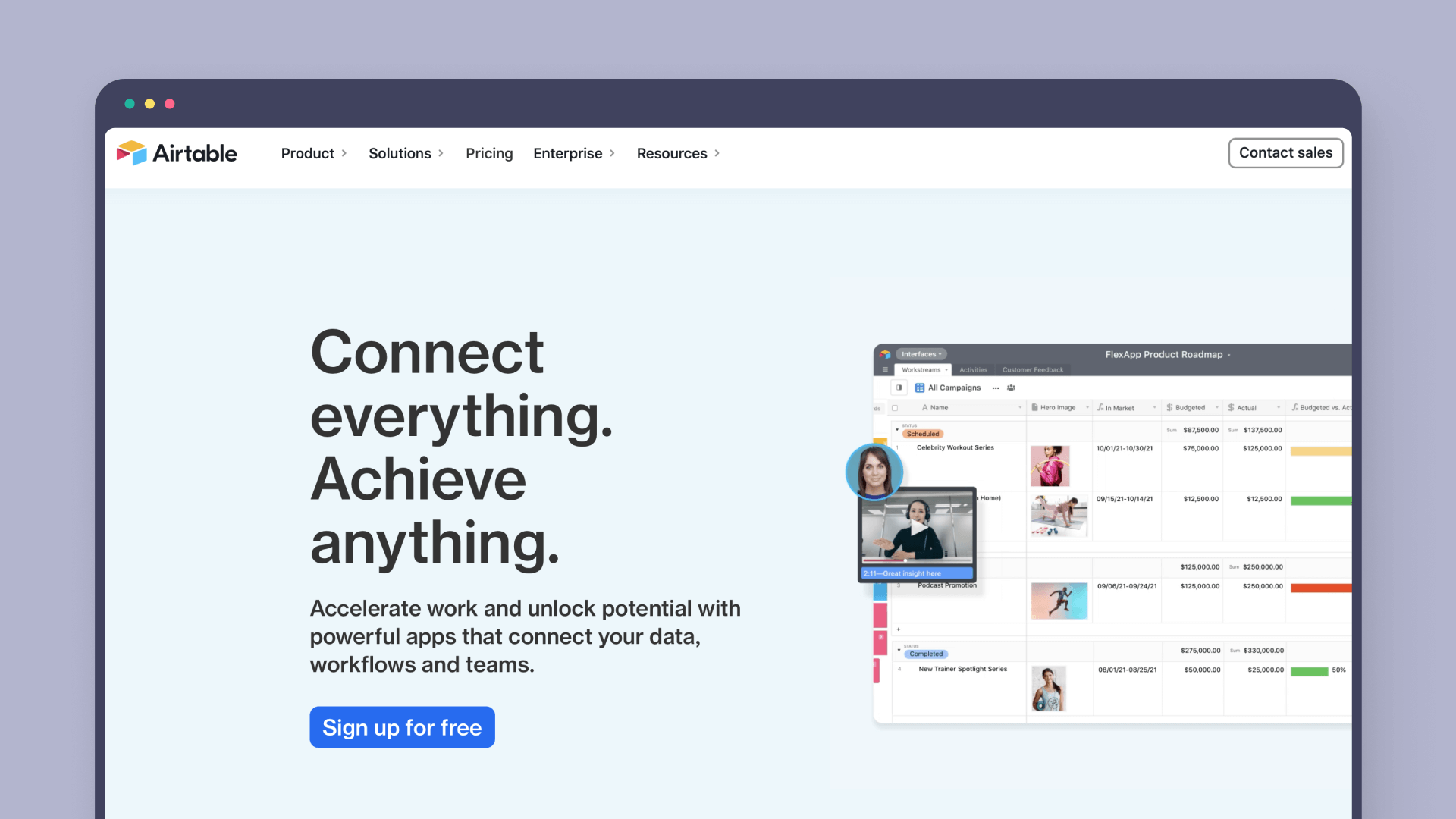
Best for: Low-code databases.
Overview: Airtable is a visual low code platform that lets you connect data, workflows, and teams in a single source of truth.
Ease of use: Create interfaces right from your Airtable bases; no code required.
Cost-effectiveness: All accounts offer the ability to create unlimited workspaces.
Flexibility: Built-in support for many popular apps and a robust API.
Security: ISO/IEC 27001:2013 certification, Service Organization Controls audit (SOC 2 type 2) compliance, and data centers that are SOC 1, SOC 2 and ISO 27001 certified.
Pricing: Free account, Plus ($10 per seat/month), Pro ($20 per seat/month), and Enterprise (custom pricing).
Actiondesk
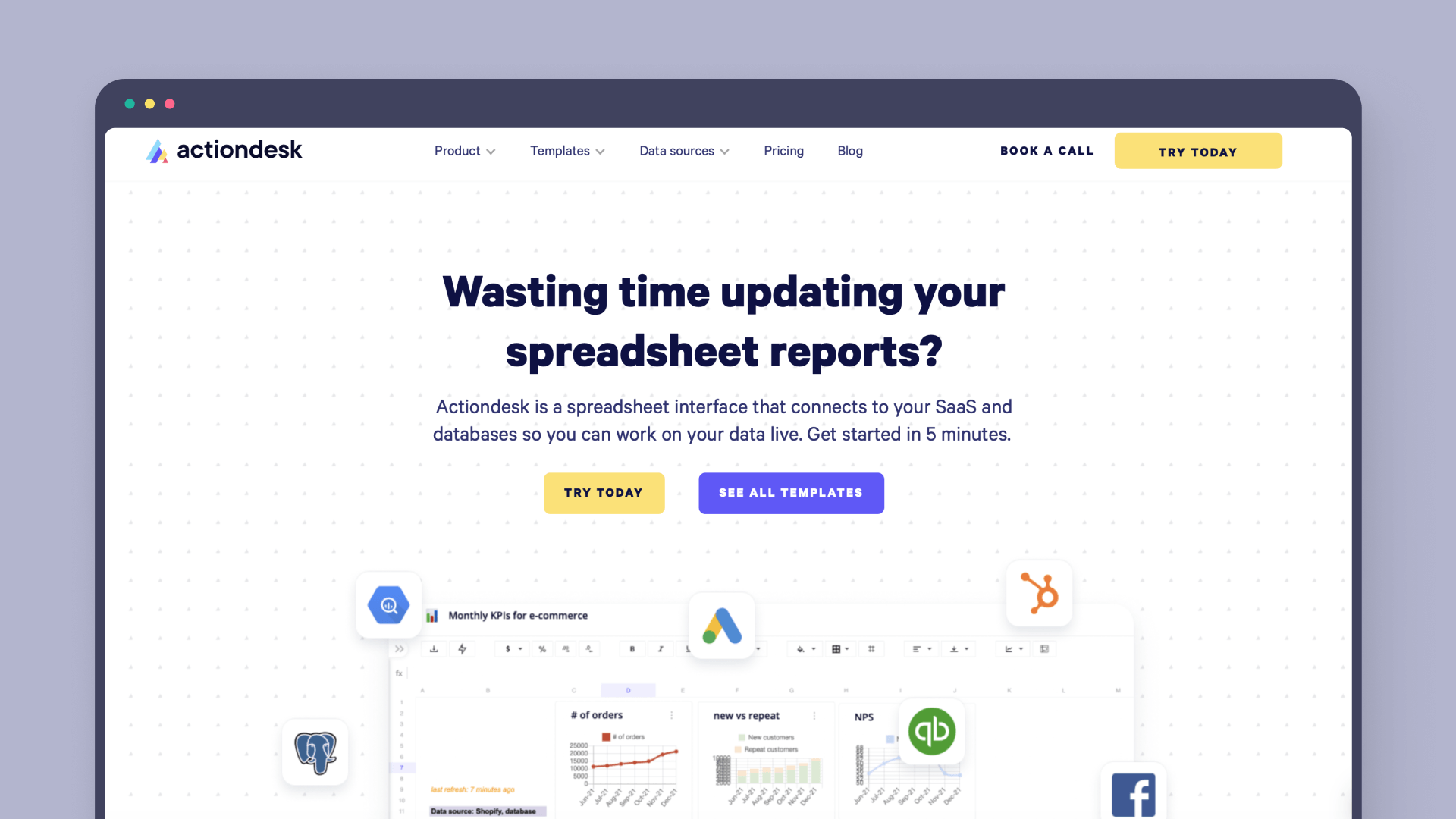
Best for: A spreadsheet interface.
Overview: Actiondesk is a no-code solution for flexible data exploration in a spreadsheet format.
Ease of use: Combine different live data sources in just two clicks, and you won’t need to learn anything new if you already have a BI tool.
Cost-effectiveness: Actiondesk’s subscription options include 7-day free trials, but there’s no standalone free package.
Flexibility: Import data from multiple sources and collate them into one simple cloud-based spreadsheet for creating custom dashboards.
Security: Actiondesk only stores your data temporarily while you’re working and viewing spreadsheets—it doesn’t store your data permanently.
Pricing: Startup plan ($99 editor/month), Team plan ($179 editor/month), and the Business plan starts at a minimum of $1000 which includes 10 users.
Axiom.ai
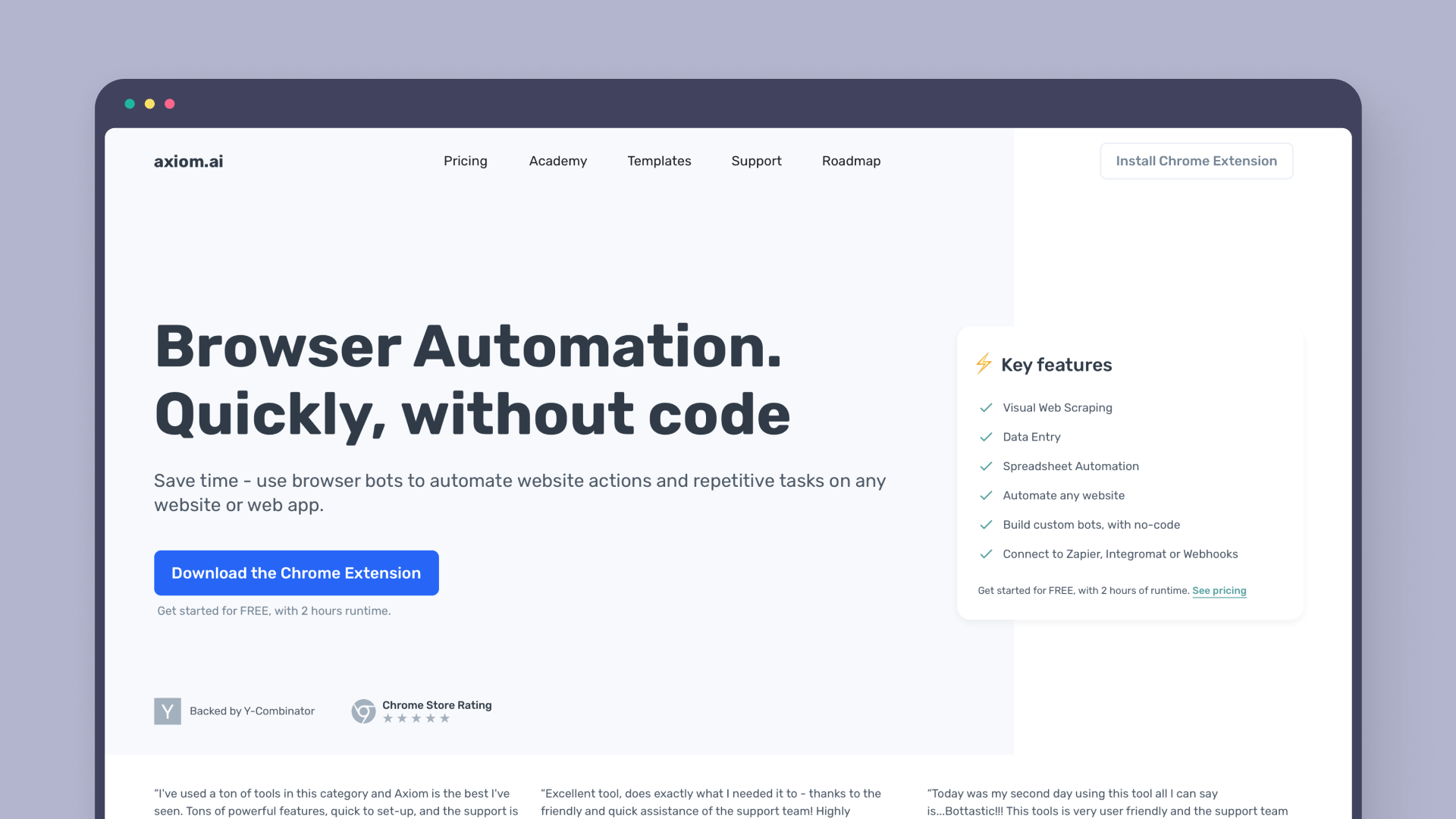
Best for: Browser bots.
Overview: A no-code RPA (robotic process automation) chrome extension.
Ease of use: Build custom bots with no code and use Axiom’s template (recipe) library for common integrations.
Cost-effectiveness: Axiom’s pricing depends on how long your bots have run. But stopped runs or errors don’t count, so you can build and test as much as you like.
Flexibility: Use as a Chrome extension on any website or web app.
Security: The desktop version processes data on your computer, and the cloud version processes data on your own private server. Axiom doesn’t store or share run data.
Pricing: You get two hours of bot run time for free, but for anymore, you’ll need to sign-up for one of the following packages: Starter ($15/month), Pro ($50/month), Business ($150/month), or Platinum ($250/month).
Kissflow
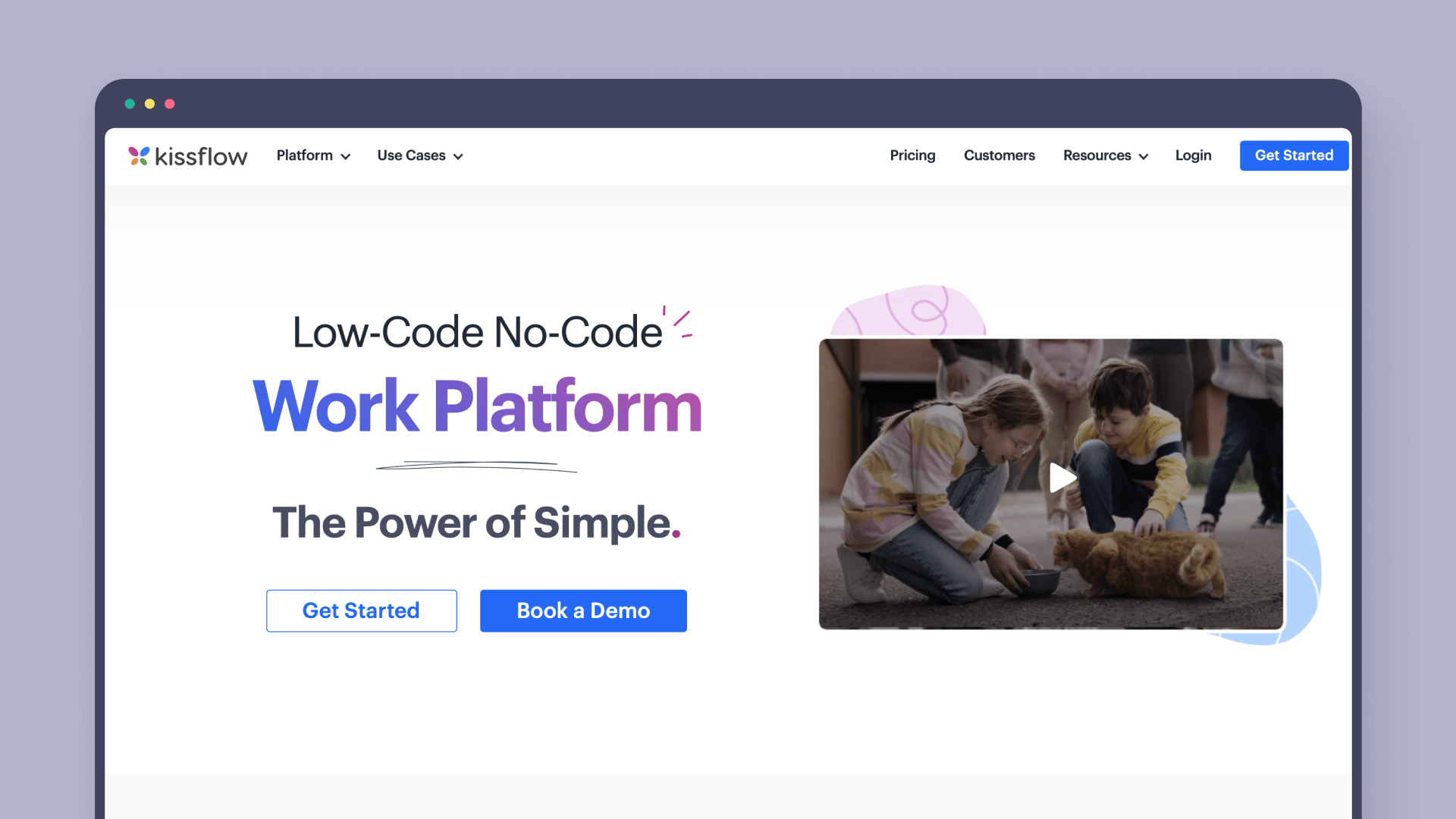
Best for: Enterprise workflow automation.
Overview: Kissflow is a cloud-based forms workflow automation solution that automates business processes and tracks performance.
Ease of use: Automate your workflows in a drag-and-drop no-code visual studio.
Cost-effectiveness: No free plan and a free trial is only available for Kissflow Workflow, not the whole platform.
Flexibility: Use Kissflow to create apps, processes, and forms with no-code integration connectors.
Security: Enterprise-grade security that protects sensitive data and keeps you compliant with the latest security standards.
Pricing: Small Business ($10/user/month), Corporate ($20/user/month), and Enterprise (custom quote) options.
Zendesk
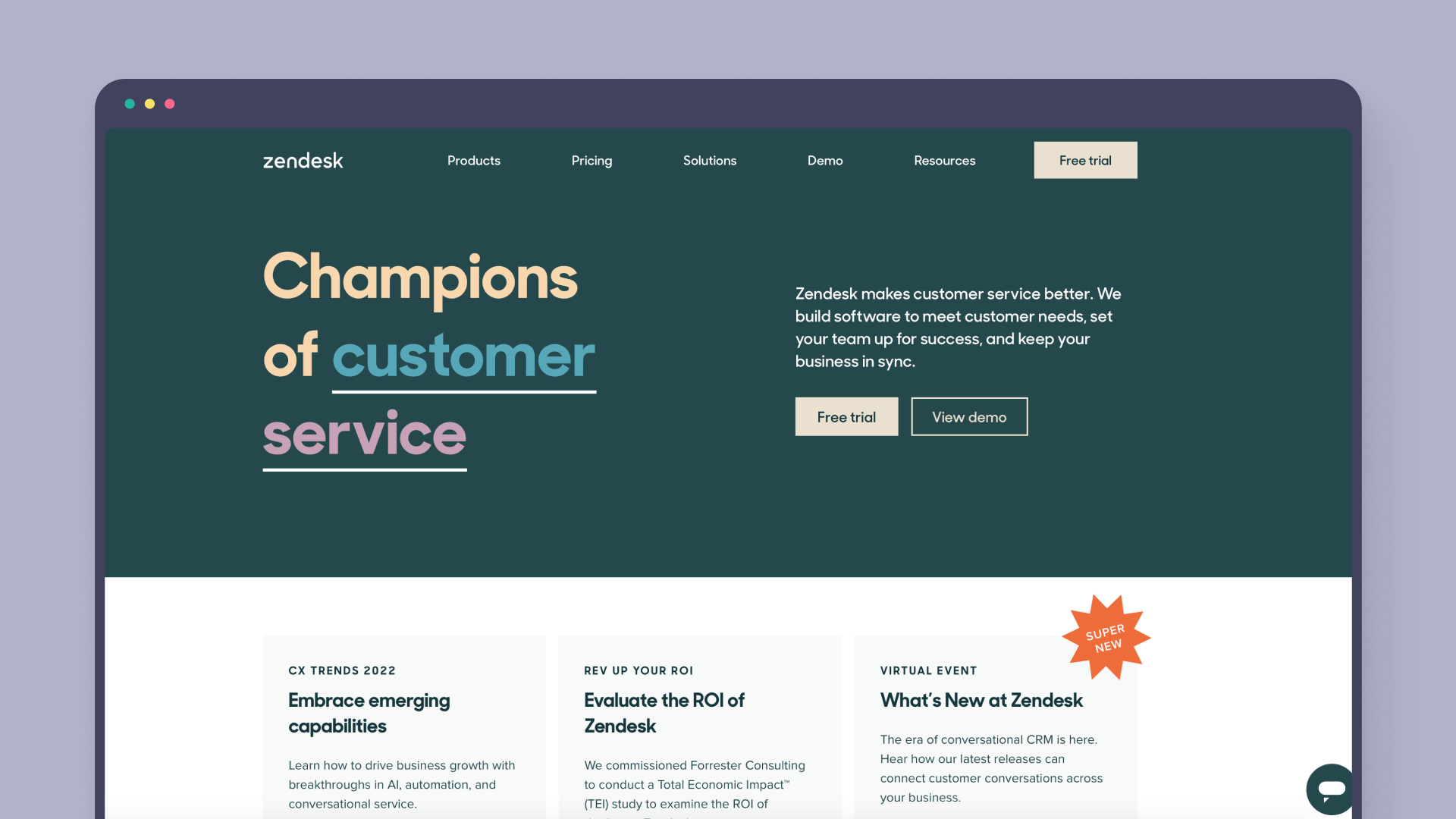
Best for: Customer service and sales.
Overview: Zendesk is a service-first CRM company that builds software designed to improve customer relationships.
Ease of use: Configure Zendesk to meet your business needs quickly using apps, tools, and pre-built capabilities that fit your systems.
Cost-effectiveness: Free trials and Foundational Support Only subscription options are available.
Flexibility: With Zendesk’s Marketplace, you can browse apps, themes, and partners to make the platform your own.
Security: Enterprise-class security features and comprehensive audits of applications, systems, and networks to ensure data is protected.
Pricing: Suite Team ($49/agent/month), Suite Growth ($79/agent/month), Suite Professional ($99/agent/month), Suite Enterprise ($150/agent/month), and custom plans (from $215/agent/month).
Outfunnel
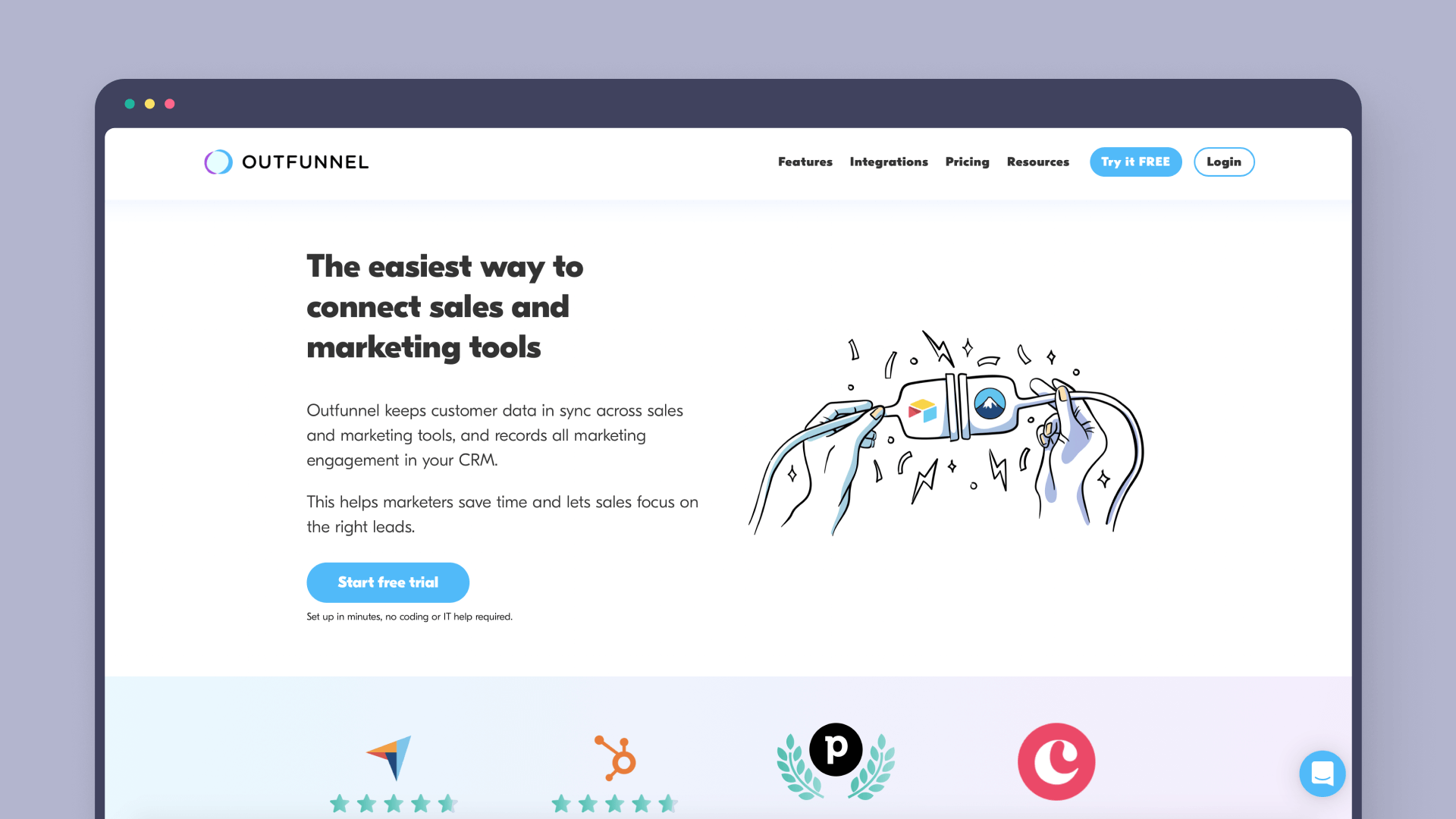
Best for: Sales and marketing workflow automation.
Overview: Outfunnel makes it easy to connect sales and marketing tools, keep customer data in sync across sales and marketing tools, and record all marketing engagement in your CRM.
Ease of use: Set up in minutes—no coding or IT help required.
Cost-effectiveness: Try out any plan free for 14 days.
Flexibility: Outfunnel’s App connector lets you connect all your CRM and marketing apps in minutes.
Security: Outfunnel has a high bar for keeping data secure, and its tools and security measures are based on the more demanding end of industry best practices.
Pricing: Lite ($6/month), Starter ($19/month), Growth ($49/month), and Enterprise plans (custom pricing).
Zapier
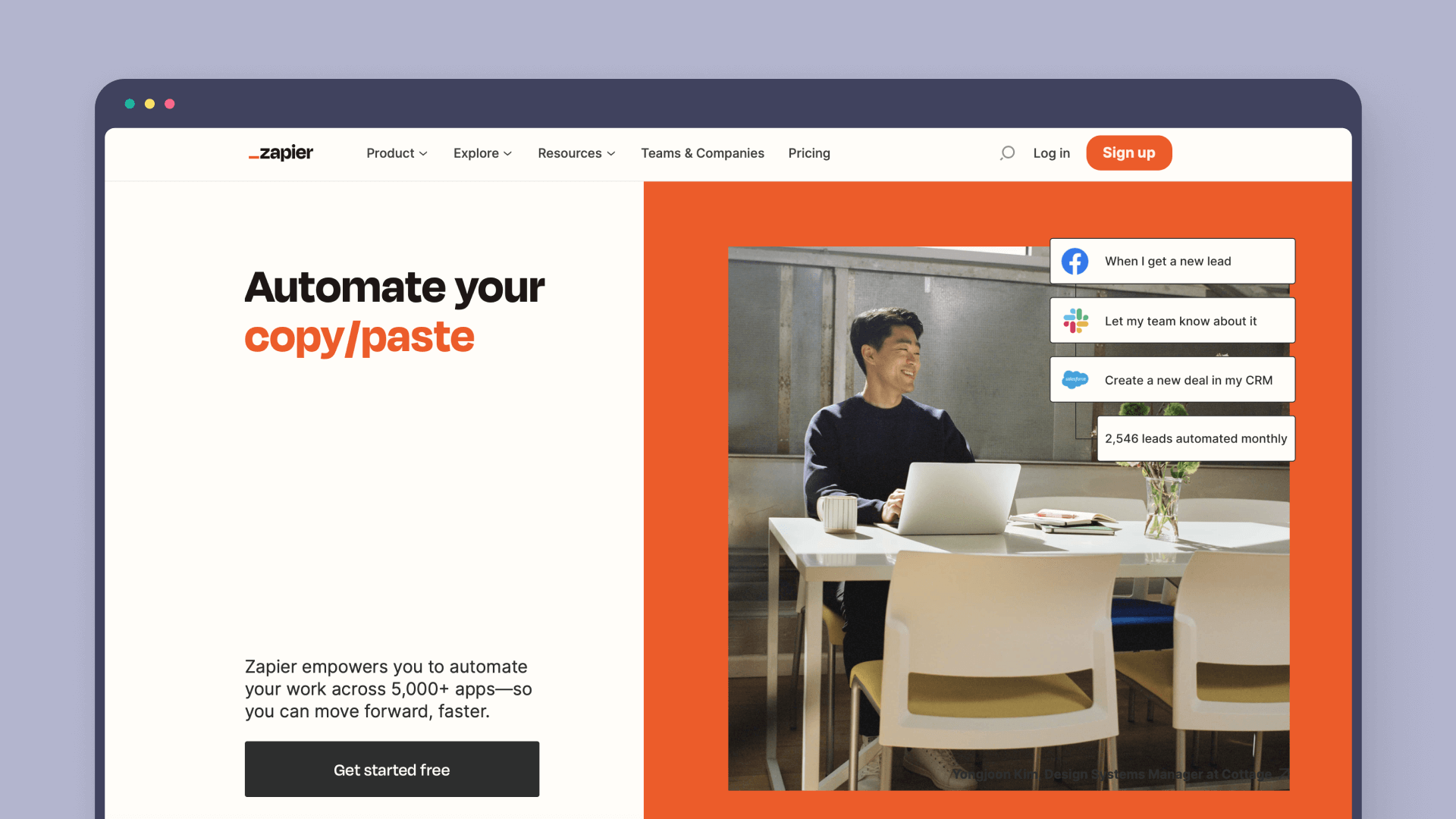
Best for: Building your own app integrations.
Overview: Integrate a set number of apps like Salesforce, Intuit, Google, and Dropbox, to move data between them automatically with ready-to-go workflows.
Ease of use: Automate customized processes with Zapier’s no-code Zap editor or hire a Zapier Expert to help you create automated workflows.
Cost-effectiveness: Subscription plans increase in price relative to how many ‘tasks’ your business will need.
Flexibility: Zapier may not have all the integrations your business uses which means that if it’s not been there, you have a problem.
Security: Independent third-party auditor certifications with the AICPA's SOC for Service Organizations, SOC 2 Type II, and SOC 3.
Pricing: Free plan (100 tasks/month), Starter (€20.35/750 tasks/month), Professional (€49.88/2000 tasks/month), Team (€304.36/50,000 tasks/month) and Company (€609.74/100,000 tasks/month). You can add more tasks to each plan, but this incurs a price increase.
Make
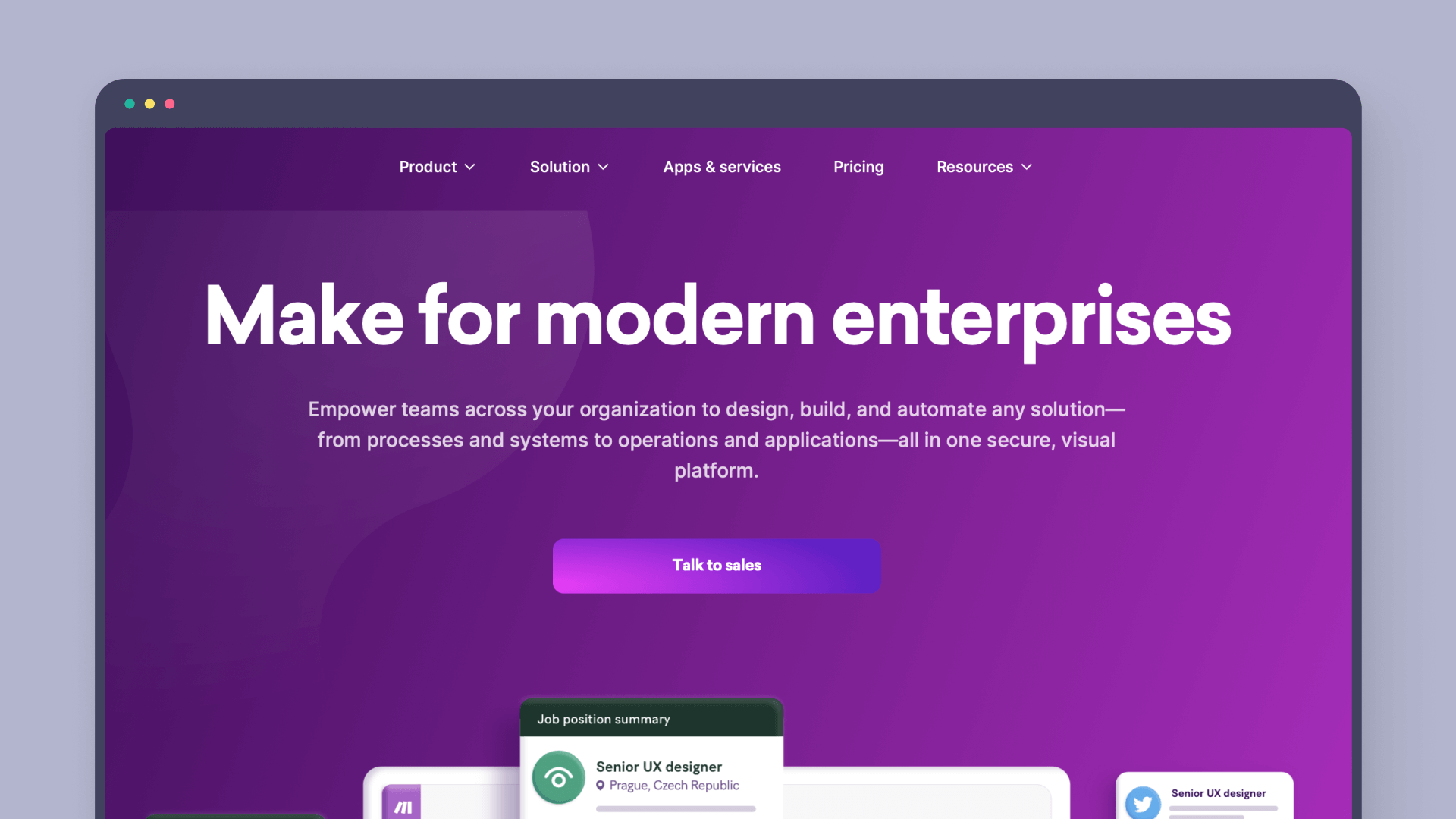
Best for: Drag-and-drop functionality.
Overview: Design, build, and automate any solution—from processes and systems to operations and applications—in Make’s, one visual platform.
Ease of use: Build as if you were a developer, without the need for coding expertise with Make’s playful drag-and-drop builder.
Cost-effectiveness: No free trial available, and the final price will depend on how many operations (each time a module performs an action) you require.
Flexibility: Choose from thousands of ready-to-use templates for various business functions.
Security: Control user access to Make by connecting your OAuth2 or SAML2 compliant identity provider.
Pricing: Free plan, Core ($9/month), Pro ($16/month), Teams ($29/month), and Enterprise (custom pricing). These prices are based on 10,000 operations/month. Prices increase if you add more operations.
💡 Keep in mind that unlike Make and Zapier — which count each workflow step as a task — n8n counts your entire workflow as one execution whether it has two steps or 20.
Pipefy
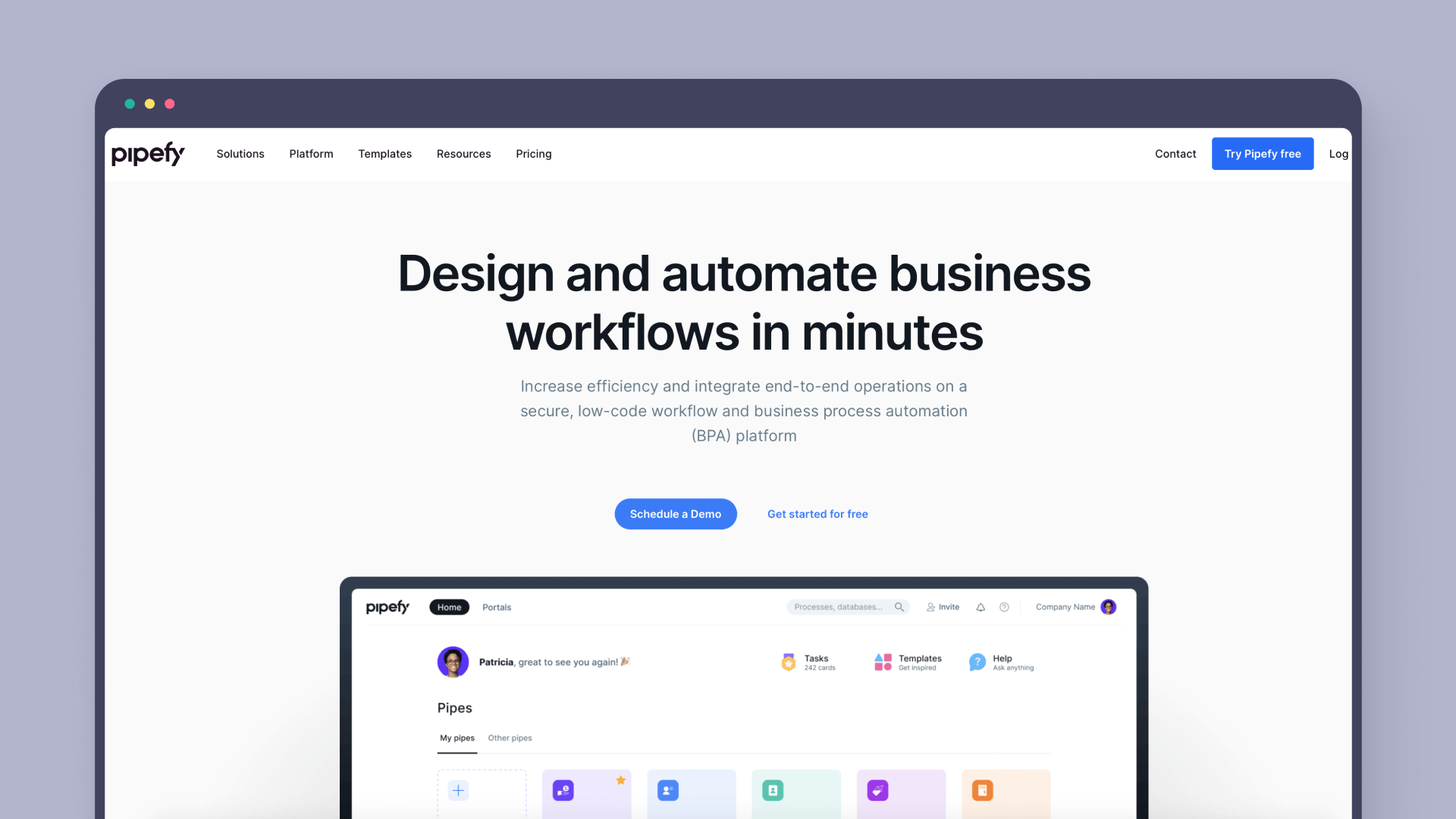
Best for: Business processes and request management.
Overview: Pipefy is a workflow management platform that lets managers create and execute custom workflows through a simple Kanban-style interface.
Ease of use: Non-technical users can deploy customizable workflows with code-free implementation.
Cost-effectiveness: The Starter, Business, and Enterprise pricing plans include a limited set number of automation jobs per month.
Flexibility: Integrates with existing business software—from spreadsheets to complex ERPs and legacy systems—so you can orchestrate all of the work from a single platform.
Security: Use Auth0 Single Sign-on (SSO) and 2-factor authentication (2FA).
Pricing: Starter (free), Business ($18/user/month), Enterprise ($30/user/month), Unlimited (custom pricing).
Airslate
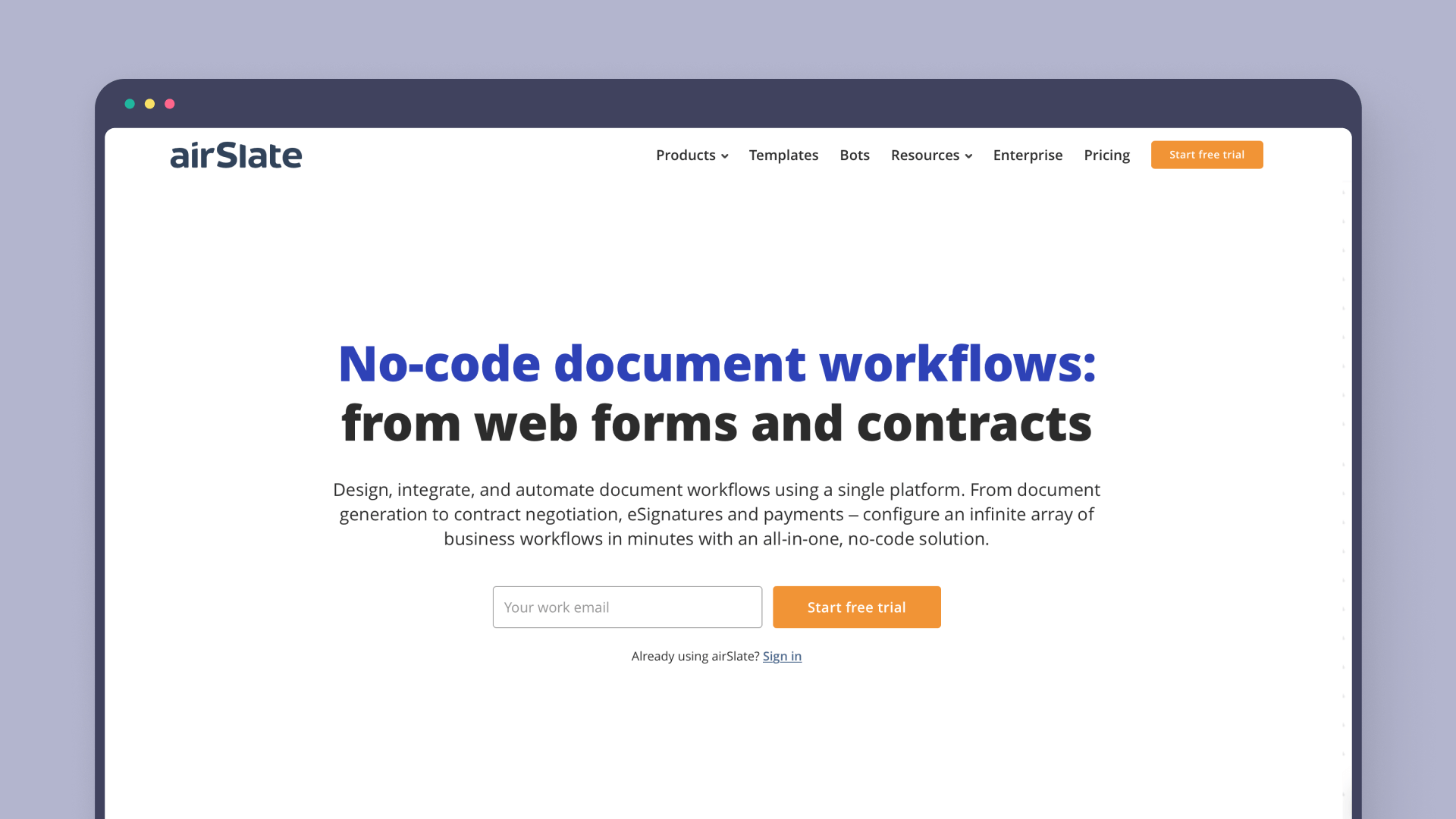
Best for: Document workflows automation tool.
Overview: Design, integrate, and automate document workflows using the Airslate platform.
Ease of use: A comprehensive library of templates for different industries means all employees can get started with document generation and workflows.
Cost-effectiveness: Try for free, but remember that this is for document workflows only, so you may have to invest in further software for automating other business processes.
Flexibility: Limited to document management only.
Security: Enterprise-grade security standards and protocols, adhering to and exceeding the strictest compliance certifications.
Pricing: Free account, Basic ($30/Flow creator/month), Business Cloud ($50/Flow creator/month.
Wrapping up the best no-code automation tools
Deciding on the automation tool will ultimately depend on your requirements, your team’s technical knowledge, and of course, your budget.
A no-code platform will suit you better if you want to automate workflows for non-technical teams at speed. But if you’re after greater customization and want to create apps for running business-critical processes, then low-code’s your answer.
What’s certain is that the most effective workflow automation tool will give you a healthy mix of coding capabilities (for when you need it) and easy-to-use UI-based workflows (for when you don’t).
If you want a tool that gives you and your team technical flexibility and additional security, choose a universal workflow automation tool like n8n. It lets you build configurable workflows and connect your tech stack to suit YOUR needs, code or no-code — you choose:
What’s next?
The easiest way to get started is to download the desktop app, or sign up for a free n8n cloud trial. Thanks to n8n’s fair-code license, you can also self-host n8n for free.


