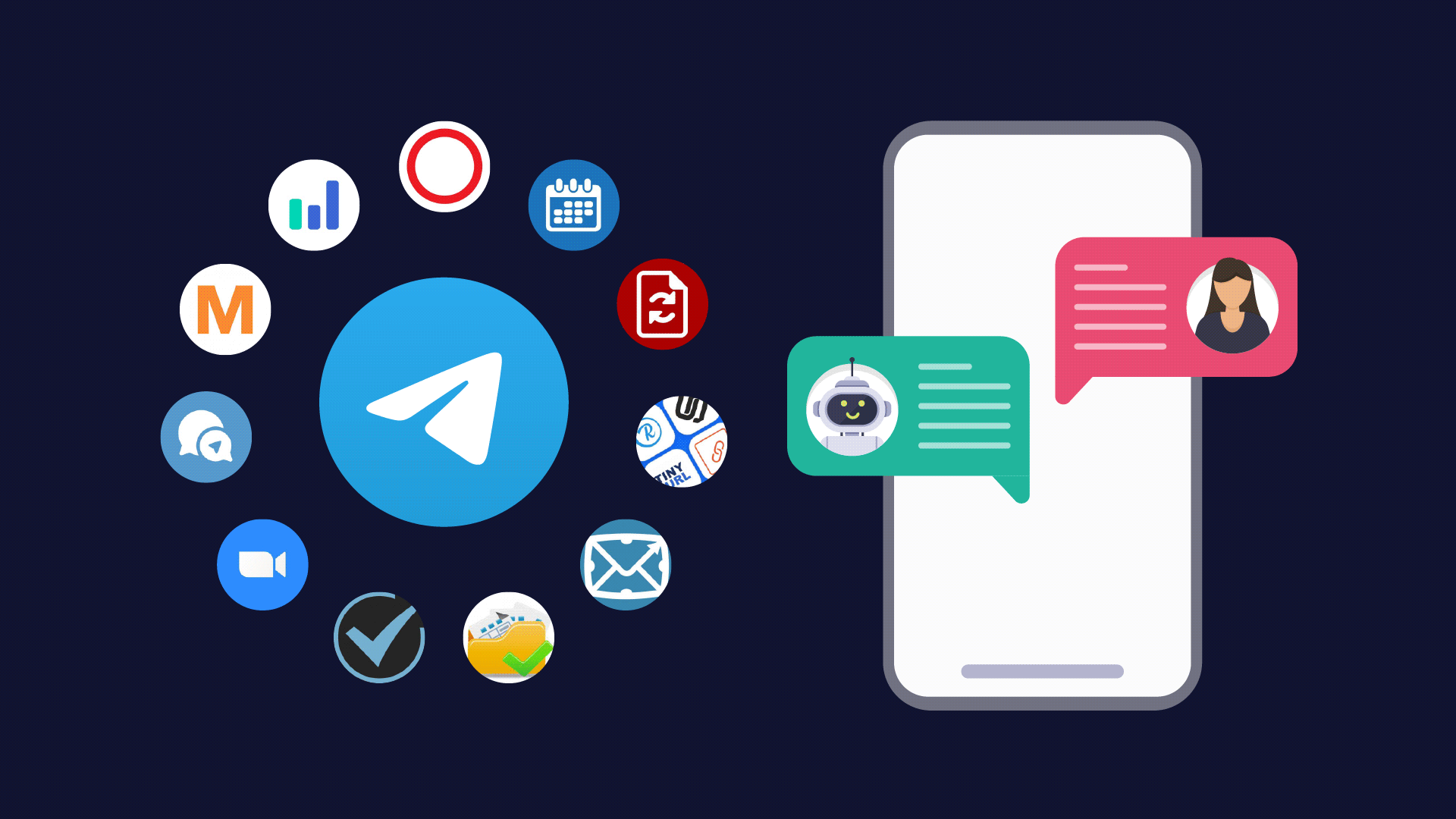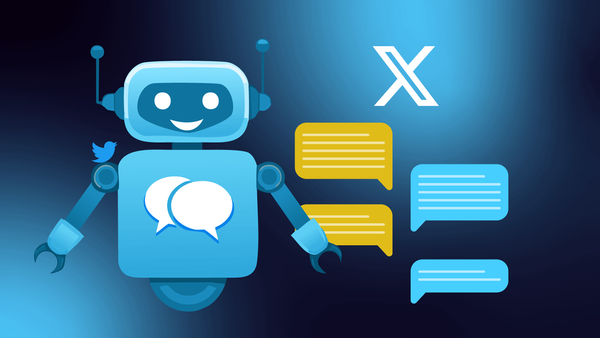Did you know that Telegram has experienced phenomenal growth over the last decade?
With just under 1 billion monthly users (950m in July 2024) and arguably the most developer-friendly ecosystem among major messenger platforms, it's no surprise that developers are creating Telegram bots in all colors and flavors.
In this article, we’ll highlight the top 15 Telegram bots for productivity, team collaboration, and community management.
If those 15 Telegram bots are still not enough, we’ll show you how easy it is to create your own bots using n8n – a source-available workflow automation tool. With our free n8n template, you can quickly set up an AI-powered Telegram bot that responds to text messages and voice commands. Just plug in a few tools (i.e. Google Calendar, Notion or a generic HTTP Request) and get a fully functional companion in your pocket.
15 best Telegram bots
In the following sections, we’ll review various useful Telegram bots. We’ve handpicked bots for productivity and teamwork, but there are many more bots beyond the scope of this article.
Click on the Bot name in the left column of the table to jump directly to the bot description.
| Bot | What for | Source Code |
Link |
|---|---|---|---|
| Pomodoro Timer Bot |
⏰ Implement the Pomodoro technique (25 minutes of focused work, followed by a 5-minute break) |
❌ | t.me/pomodoro_timer_bot |
| Skeddy Bot | 📆 Set up automated reminders for your tasks |
❌ | t.me/skeddybot |
| Todorant Bot | 📝 Manage tasks with focus on completion using productivity principles |
✔️ | t.me/todorant_bot |
| SaveDayBot | 📚 Summarize articles and YouTube videos in group chats using AI |
❌ | t.me/SaveDayBot |
| ChatNorrisBot | 💬 Generate chat summaries and message recaps to manage information overload |
❌ | t.me/ChatNorrisBot |
| New File Converter Bot |
🔄 Convert your files in different formats with ease |
❌ | t.me/newfileconverterbot |
| Link Shortener ZBot |
🔗 Shorten long URLs | ❌ | t.me/LinkShortenerZBot |
| Dropmail Bot | 📧 Get an anonymous burner email | ❌ | t.me/DropmailBot |
| File to Bot | ☁️ This bot makes a cloud storage out of the files |
❌ | t.me/filetobot |
| Zoom Bot | 📹 Create zoom meetings right from your Telegram account |
❌ | t.me/zoombot |
| Livegram Bot | 🤖 Make a user support bot | ❌ | t.me/LivegramBot |
| Manybot | 🛠️ Create and manage multiple bots without coding |
❌ | t.me/Manybot |
| Combot | 🌐 Turn your group into a community: antispam, moderation, analytics and more |
❌ | t.me/combot |
| Shieldy | 🛡️ Protect your Telegram groups from spam and bot invasions |
✔️ | t.me/shieldy_bot |
| YogiBizBot | 💼 Manage business operations and integrate Telegram's business features |
❌ | t.me/YogiBizBot |
Pomodoro Timer Bot
Use case: manage work sessions and breaks using the Pomodoro Technique.
The @pomodoro_timer_bot is a simple yet highly effective productivity bot on Telegram. It utilizes the Pomodoro Technique, a well-known time-management method, to enhance productivity and focus for both individual users and teams.
Key features:
- Customizable work and break timers
- Basic statistics to track productivity
- Group chat compatibility for team coordination
- Ideal for individual use or synchronized team work sessions
Skeddy Bot
Use case: schedule and manage events and tasks using natural language input.
The @skeddybot is a powerful scheduling bot on Telegram designed to simplify your life by organizing events, appointments, and tasks in one place. With its user-friendly interface, you can effortlessly plan your day, week, or even the entire month.
Key features:
- Natural language input for easy event creation (e.g., “call John in 20 minutes”)
- Scheduling for various time frames (daily, weekly, monthly)
- Recurring event scheduling
- Custom reminders
- Suitable for both personal time management and team coordination
Todorant Bot
Use case: overcome procrastination by focusing on a single task at a time.
@todorant_bot is a unique task management bot that goes beyond simple to-do lists. Based on principles from productivity books like “Getting Things Done” and “Eat That Frog,” Todorant focuses on task completion rather than just organization, employing a system of limits and rewards to encourage good habits and discourage procrastination.
Key features:
- Single-task focus to enhance concentration
- Date-based task organization for better planning
- Prioritization of difficult tasks to boost productivity
- Innovative approach to overcome common productivity system failures
- Limit and reward system to build good habits
- Designed to boost efficiency and task completion rates
SaveDayBot
Use case: summarize articles and YouTube videos shared in Telegram chats.
@SaveDayBot is an AI-powered assistant that summarizes articles and YouTube videos shared in Telegram chats. With a simple command, it generates concise summaries of lengthy content, allowing users to grasp key points quickly and efficiently.
Key features:
- AI-powered summarization of articles and YouTube videos
- Works in both group chats and private conversations
- Generates concise summaries with a simple command
- Ideal for study groups, professional networks, and knowledge-sharing communities
- Enhances discussions by making key information easily accessible
- Saves time by eliminating the need to read full articles or watch entire videos
ChatNorrisBot
Use case: get a quick recap of the Telegram groups discussions.
@ChatNorrisBot is a solution for managing information overload in busy Telegram groups. Born from the challenge of keeping up with thousands of daily messages, this bot offers a unique approach to staying informed without constant scrolling.
Key features:
- Automatic daily chat summaries
- User-specific message recaps
- Statement verification function (AI-generated opinion on statement validity)
- Ideal for community managers and active group participants
- Complements @SaveDayBot’s individual content summarization with group-wide overviews
- Helps users stay informed in high-volume chat environments
New File Converter Bot
Use case: convert files between different formats directly within Telegram.
The @newfileconverterbot is a versatile tool that allows you to convert files from one format to another with ease and convenience, all without leaving the Telegram app.
Key features:
- Support for a wide range of file formats
- Intuitive interface for simple file conversion
- Fast processing for quick results
- Suitable for both individual and team use
- Enables sharing files in specific formats with team members
- Eliminates the need for external conversion tools
Link Shortener ZBot
Use case: manage long URLs on Telegram.
The @LinkShortenerZBot is an efficient bot for simplifying link sharing and organization within the Telegram ecosystem. It supports multiple URL-shortening services and offers custom alias creation.
Key features:
- Support for multiple URL-shortening services (e.g., bitly, cuttly)
- Custom alias creation for personalized short links
- Basic link tracking capabilities
- Streamlines sharing of long URLs in Telegram chats
- Simplifies link management and organization
Dropmail Bot
Use case: generate temporary disposable email addresses.
The @DropmailBot is a practical tool that creates temporary disposable email addresses using the dropmail.me service, helping users protect their privacy and keep their primary email clutter-free.
Key features:
- Generation of temporary disposable email addresses
- Automatic forwarding of incoming emails to your Telegram chat
- View messages without exposing your real email address
- Ideal for private users seeking enhanced online privacy
- Helps manage inbox clutter by separating temporary communications
- Seamless integration with Telegram for easy access to temporary emails
File to Bot
Use case: transform Telegram into a personal cloud storage with organized file management.
The @filetobot leverages Telegram’s built-in file storage to create a personal cloud storage system, allowing users to easily upload, organize, and retrieve files directly through the platform.
Key features:
- Utilizes Telegram’s existing file storage capacity
- Easy file upload, organization, and retrieval
- Creation of folders and subfolders for structured file management
- Suitable for both individual users and teams
Zoom Bot
Use case: manage Zoom meetings directly through Telegram.
The @zoombot integrates Zoom’s functionality with Telegram, making it a valuable tool for anyone who frequently uses Zoom for meetings, webinars or virtual gatherings.
Key features:
- Create Zoom meetings directly from Telegram chats
- Join existing Zoom meetings through Telegram
- Manage Zoom meetings without leaving the Telegram app
- Set up impromptu meetings quickly and easily
- Send automated reminders for upcoming video calls
- Ideal for individuals and teams who frequently use Zoom
- Simplifies coordination of virtual gatherings and webinars
Livegram Bot
Use case: create a feedback bot for real-time interaction with users on Telegram.
@LivegramBot is a feedback bot builder for Telegram that acts as a conduit between users and administrators.
Key features:
- Forwards messages from users directly to your chat
- Multi-language support
- Ability to broadcast messages to all bot users
- Ideal for businesses and organizations improving customer support
- Enhances feedback processes on the Telegram platform
Manybot
Use case: create and manage custom Telegram bots for audience engagement.
@Manybot is a powerful tool for creating Telegram bots, currently managing over 100,000 bots on its platform. It’s designed for individuals and businesses that want to engage their audience in a unique and interactive way.
Key features:
- Custom command creation for personalized bot interactions
- Multi-level menu design capabilities
- Enables highly interactive and personalized bot experiences
Combot
Use case: manage, analyze, and moderate Telegram group chats.
@combot is a powerful Telegram bot designed to help manage and analyze group chats. It’s one of the most popular bots used by channel administrators to moderate their communities and transform Telegram groups into productive team workspaces.
Key features:
- Detailed analysis of group activity
- Advanced anti-spam protection
- Automatic moderation tools
- User reputation system
- Multi-language support for international teams
Shieldy
Use case: protect Telegram groups from spam and bot invasions.
@shieldy_bot is a powerful anti-spam solution for Telegram groups, effectively safeguarding communities by requiring newcomers to complete a captcha within a specified time frame.
Key features:
- Various captcha types for newcomer verification
- Customizable time limits for captcha completion
- Multiple language settings for diverse communities
- Ability to restrict new users’ actions
- Automatic deletion of entry messages
- Automatic banning of suspicious accounts
- Wide range of customization options for group admins
YogiBizBot
Use case: manage Telegram business accounts and handle transactions.
@YogiBizBot is a business management tool that leverages Telegram’s business features to assist with a wide range of business operations.
Key features:
- Direct integration into business chats
- Selling digital goods through Telegram
- Handling cryptocurrency payments
- Managing customer subscriptions
- Sharing paid media content
- Customer interaction management
- Automated invoicing system
- Real-time payment notifications
- Sales analytics tools
- Broadcast messaging capabilities
- Custom chat commands for business operations
How to make Telegram bots?
Telegram bots are incredibly versatile. You can create:
- Private chatbots for one-on-one interactions
- Group bots that respond to commands or moderate chats
- Channel bots for content management
- Business account bots for customer service and business automations
- Payment bots for processing transactions
- Mini apps that function as web applications within Telegram
- Inline bots that can be used in any chat
- Gaming bots for HTML5 games
- Sticker and custom emoji bots.
Creating custom Telegram bots can be done using various methods and platforms, depending on your technical expertise and requirements. Here are some of the most popular options:
- Programming libraries. The most commonly used programming languages have at least one dedicated library for Telegram bots. While these libraries simplify interaction with the Telegram platform, you still need to program all the bot logic and take care of hosting and deployment.
- No-code bot builders. While easy to begin with, pure no-code bot builders often try to lock you in. They may not allow the export of user data, and custom functionality is rarely possible.
- n8n. Use the n8n automation tool to create workflows that handle Telegram bot interactions without extensive coding. This approach has two advantages. On the one side, it is still much easier compared to classic programming thanks to the n8n drag-and-drop UI. At the same time, custom logic is possible via the Code node and the HTTP Request node (e.g. if you want to send complex dynamic inline buttons).
In any case, all three methods rely on the Telegram API. Let's talk briefly about their capabilities!
Telegram offers three main types of APIs for developers:
- Bot API: easy to use, perfect for creating bots with basic to intermediate functionality.
- TDLib (Telegram Database Library): a more advanced library for building custom Telegram clients and userbots with full functionality.
- Gateway API: focused on sending verification codes – a crucial feature for many businesses.
In this article, we’ll focus mainly on the Telegram Bot API as the most popular and easy way of making useful automation.
How to make Telegram bots with n8n?
While we listed 15 Telegram bots for specific tasks, tools like n8n can handle all your Telegram bot actions in one place.
Here are some examples of Telegram bots you can create using n8n:
n8n simplifies the creation of Telegram bots by offering a visual interface to design workflows without coding. Set up message handling in private chats and groups, automate responses, connect LLMs – all through the built-in drag-and-drop nodes. This approach accelerates bot development, allowing effortless integration with other services.
And the best part is that n8n handles bot hosting for you. As long as you have a running n8n instance, you can create and connect multiple bots within a single n8n installation.
Let's see n8n's Telegram bot in practice now!
Make your personal AI-powered Telegram assistant
Now we’ll show you how to create a simple but useful Telegram bot.
This bot processes both text messages and voice commands. Thanks to the built-in LangChain nodes, each user has a separate conversation history (last several messages) and the bot can also call tools (such as the HTTP request tool, n8n workflows, or even the usual nodes as tools!).
You can further tweak this bot to make it a fully functional assistant: connect custom tools, so that the bot can react to your voice commands and perform actions. We’ll provide a few examples at the end of this section.
Here’s a workflow for a simple Telegram AI text and voice bot:
Let’s take a look at the message pre-processing part of the bot's workflow.
It receives messages from Telegram and performs the following steps:
- The bot immediately sends a typing action back to the user indicating that it has started to work.
- The Switch node classifies incoming messages as either text or audio.
3.Everything else is sent to the Fallback output and the user receives a message about an unsupported command.
4. If the incoming message contains text, it is immediately directed to the Set node for further processing.
5. For voice messages, the bot downloads the audio file in the Telegram node and transcribes it with Whisper in the OpenAI node.
6. The Set node receives content from two channels. CombinedMessage JSON field contains either incoming text or the voice transcription. Message Type (text / voice) and Source Type (direct or forwarded message) are the two additional fields. They are used in the reply message. We’ll explain them later.
Once all the preparatory steps have been completed, we can look at the right part of the workflow.
- The main AI node is a built-in Conversational Agent. It has a custom system prompt that provides some details relevant to telegram bots:
Click to see the full prompt
You are a helpful AI assistant. You are chatting with the user named `{{ $('Determine content type').item.json.message.from.first_name }}`. You need to address the user by their name. Today is {{ DateTime.fromISO($now).toLocaleString(DateTime.DATETIME_FULL) }}
In your reply, always send a message in Telegram-supported HTML format. Here are the formatting instructions:
1. The following tags are currently supported:
<b>bold</b>, <strong>bold</strong>
<i>italic</i>, <em>italic</em>
<u>underline</u>, <ins>underline</ins>
<s>strikethrough</s>, <strike>strikethrough</strike>, <del>strikethrough</del>
<span class="tg-spoiler">spoiler</span>, <tg-spoiler>spoiler</tg-spoiler>
<b>bold <i>italic bold <s>italic bold strikethrough <span class="tg-spoiler">italic bold strikethrough spoiler</span></s> <u>underline italic bold</u></i> bold</b>
<a href="http://www.example.com/">inline URL</a>
<code>inline fixed-width code</code>
<pre>pre-formatted fixed-width code block</pre>
2. Any code that you send should be wrapped in these tags: <pre><code class="language-python">pre-formatted fixed-width code block written in the Python programming language</code></pre>
Other programming languages are supported as well.
3. All <, > and & symbols that are not a part of a tag or an HTML entity must be replaced with the corresponding HTML entities (< with <, > with > and & with &)
4. If the user sends you a message starting with / sign, it means this is a Telegram bot command. For example, all users send /start command as their first message. Try to figure out what these commands mean and reply accordingly.
2.The Text field setting has an expression {{ $json.CombinedMessage }} coming from the Set node. By defining user messages in a fixed JSON field, we can simplify the workflow structure: it doesn’t matter whether it’s a voice transcription or a text message. The AI agent always receives data from a single source.
3. The Agent has also an attached Window Buffer Memory. This is the easiest way to store the message history. Note that the Session Key setting should contain user Telegram ID: chat_with_{{ $('Listen for incoming events').first().json.message.chat.id }}. This way we can separate the message history from different users.
4. After the Agent has prepared the response, it is sent back to the user. Note that the Text setting consists of 2 parts: the Agent reply {{ $json.output }} + a predefined part. In this example, the second part provides some diagnostic info and makes the bot more personal (remember, we identified the message type and source?). However, in real-world scenarios you may want to add some extra data. For example, you may want to let users know that the response was generated by an artificial intelligence and may not always be correct.
5.It may happen that the Agent generates a response that violates Telegram’s HTML parsing mode. Such messages won’t be delivered. As a quick fix, go to the Settings tab of the “Send final reply” node and update the One Error setting to “Continue (using error output)”.
6. A new “Error” output will appear. Connect another Telegram node (Correct errors on the screenshot) and configure the following way:
- Chat ID:
{{ $('Listen for incoming events').first().json.message.from.id }}- same as in the previous node. - Text:
{{ $('AI Agent').item.json.output.replace(/&/g, "&").replace(/>/g, ">").replace(/</g, "<").replace(/"/g, """) }}. This expression masks several HTML symbols. After masking, the message becomes a plain text and will most likely be delivered. Of course, there could be other reasons for an error (i.e. the user has blocked the bot, or the rate limit is exceeded). However, such masking helps when unsupported tags slip into the response message.
And that’s it! Let’s test the bot:



This Telegram bot correctly processes user commands, direct voice messages and forwarded text messages
The best part is that you can swap out language models or tools (i.e. use Flux image models instead of Dall-E 3), create custom HTTP requests as tools, so that the bot can connect to any service imaginable. Here are several more ideas around Telegram Bots and AI-Agents:
FAQ
What are the features of Telegram bots?
Telegram Bot features are constantly expanding, with new features released almost on a monthly basis. In 2024, Telegram introduced several business-related updates and significantly updated the Bot API. Currently, Bots can:
- Integrate with business accounts – premium Telegram users can convert to Business Accounts (somewhat similar to WhatsApp for Business) and connect Telegram Bots.
- Work on behalf of business accounts – send text messages, documents, multimedia, locations and much more.
- Receive Telegram Stars – the new and the only official way of selling digital goods and services on Telegram. Bots can create invoices and process refunds.
- Send paid media – this is a new feature aimed at creators who want to sell digital products right inside Telegram.
Are Telegram bots free?
The majority of bots are created by third-party developers. This means that only the developers decide whether their bots are free or not. Most Telegram bots are free, but you need to check the terms and conditions for each individual bot.
Are Telegram bots safe?
Currently, there is no official bot marketplace on the Telegram platform featuring vetted developers or independent code review.
Also, some bots can be added to groups with admin rights and potentially break things if the bot's creators are hacked. Telegram introduces some scopes of what the bot can do and see in a group chat. It is therefore important to pay attention to these settings and adjust them accordingly.
In general, for mission-critical business operations, it’s always better to create your own bots or self-host some of the open-source bots.
How to find bots in Telegram?
Since there is no official Telegram Bot catalog, you can use the following methods to find the bot:
- Navigate to the search bar in the Telegram app and enter the keyword. Bot names always end with either “bot” or “_bot” or “Bot”.
- Check out Telegram Bot directories, such as TGBots.io or telegrambotlist.com.
- Rely on the community knowledge and ask in Reddit, Stack Overflow and other forums.
- Ask in the large Telegram groups. There are often experienced users of admins who use bots to manage their communities.
How Telegram bots get new data?
Bots have two main methods to receive updates from Telegram:
- Webhooks (default mode in the n8n Telegram Trigger). Telegram sends real-time updates to your server as they occur. It requires a public HTTPS endpoint on your server. This endpoint is always available on the n8n cloud account, so you don’t need to set up your own.
- Long Polling. This method allows bot creators to periodically ask Telegram for updates. You can implement Long Polling with the HTTP Request node. While this method is easier to implement if you program bots via SDK, most n8n users prefer Webhooks.
Why can’t I send a file via Telegram Bot?
There can be several reasons for that:
- Make sure that the user has started a conversation with the bot. In Telegram, bots are not allowed to write before receiving at least one “/start” command from the user.
- Check the error message in the Telegram node. It could happen that the API limit was reached or the user has blocked the bot.
- Check the method for sending a file. In n8n, you can send files via unique ID numbers (provided that you saved the file ID somewhere). Also, you can directly upload small files from binary data in n8n.
Finally, check the file size. If you are using Telegram servers (https://api.telegram.org), there’s a limit of 50Mb per file. You can set up the local Bot API server to increase the limits (among other features).
How can I automatically reply to messages in Telegram groups?
By default, all Telegram Bots have a privacy mode enabled.
This means a bot can only see chat or group messages that mention the bot explicitly. You need to add the bot as a group admin or disable the privacy mode, if you need the bot to see all messages.
In case your bot does not belong to the group, it cannot see the messages. Normal Telegram bots also cannot join groups automatically.
You can overcome this by creating userbots. This functionality is often abused by spammers, so we advise you to use it with caution.
Wrap Up
In this article, we gave an overview of the 15 best Telegram bots for personal productivity and team collaboration.
In the second half of the article, we explained how you can create your own Telegram bot with n8n and without any coding knowledge. This bot reacts to user text and voice messages and offers potential for further customization: connect various tools to the AI agent and integrate hundreds of business services directly into the messenger platform.
What’s next?
With n8n, you can connect Telegram to hundreds of other services thanks to the numerous built-in nodes. With generic HTTP Request and Webhook nodes you can go even further and integrate Telegram with virtually any third-party tool.
Whether you're working alone, in a small team, or in an enterprise, n8n got you covered. Choose from our cloud plans and jump-start right away or explore powerful features of the Enterprise edition, trusted by many large corporations.
Join the community forum and share the best Telegram bots you know!