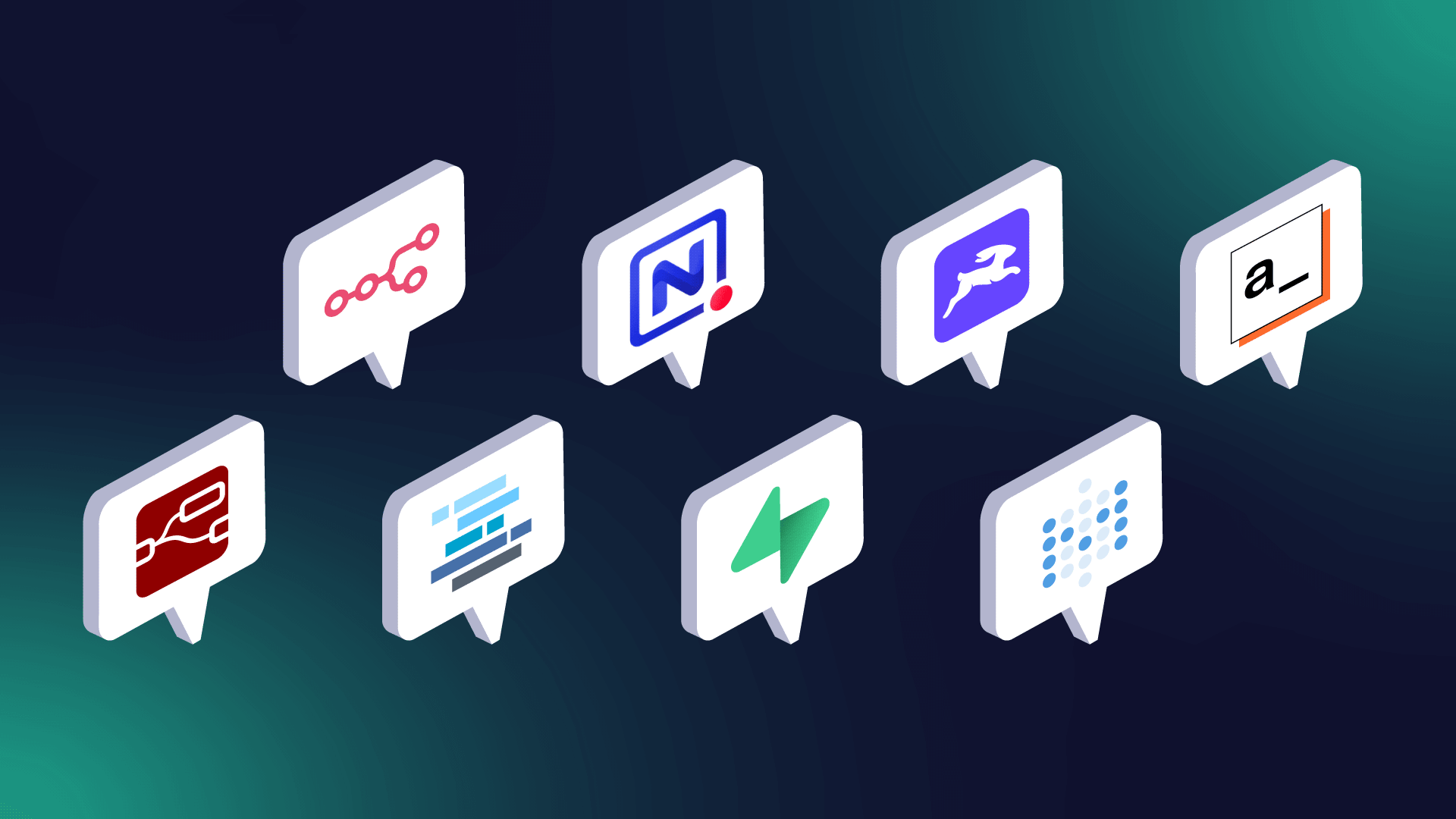The low-code market is booming!
We're talking simpler application delivery and lower development time – all thanks to low-code tools. These tools save engineering resources by:
- accelerating POCs & customer integrations
- extending your SaaS application without having to code
- enabling support to help customers with ad-hoc requests
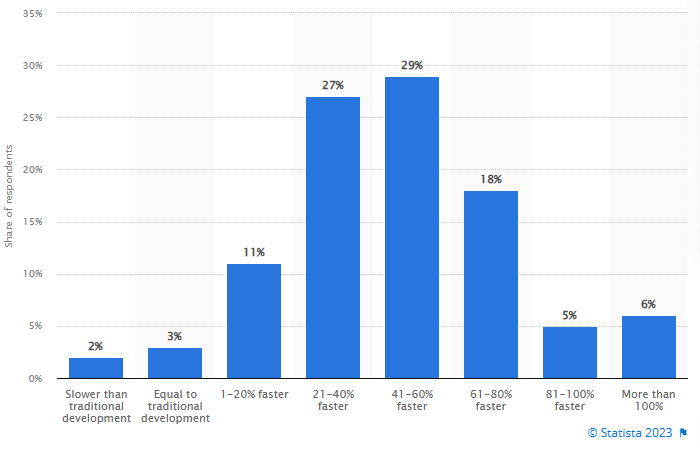
As a developer, you might find open-source low-code platforms especially handy. You can take advantage of the flexibility and scalability of these platforms while still having access to the source code.
That's why we're bringing you the top 7 open-source low-code platforms available right now. You’ll discover several categories throughout the article:
- Automation platforms: Node-RED
- Database platforms: NocoDB, Baserow
- Backend tools: Directus, Supabase
- Dashboard builders: Appsmith, Metabase
Don't get left behind – it's time to take your engineering skills to the next level.
But first things first!
What is open-source?
The term open-source has two distinct meanings. Firstly, it refers to the availability of the program's source code to the public. Secondly, as per the OSI definition, open-source software (OSS) should be free to use and enable redistribution.
To comply with this definition, there are multiple OSS licenses available. However, there are also licenses such as fair-code, which offer free usage and access to source code but with certain restrictions on redistribution.
What is an open-source low-code development platform?
Open-source low-code development platforms provide an easy way for developers to create web and mobile applications with minimal coding. These platforms enable developers to quickly build applications by leveraging a library of pre-built components, such as user interfaces, databases, and APIs.
Each open-source low-code platform has its own unique features, however, most of them share the following characteristics:
- Drag-and-drop, and sometimes even node-based interface. This allows you to create applications using flow charts and other diagrams.
- Code replacing functionality which saves time as users don’t need to constantly re-create core blocks.
- Visual tools for data modeling and UI creation.
- The possibility to write code snippets and even the whole code blocks for custom functions.
- Automated ways of application lifecycle management: debugging, staging, deployment.
- Means of collaboration and a possibility to extend the platform or suggest changes as a contributor.
Most open-source low-code platforms are free, but they often have paid enterprise-level features.
7 best open-source low-code platforms
Now we are on the same page about open-source and low-code. Let’s take a closer look at the platforms!
Automation tools
Node-RED
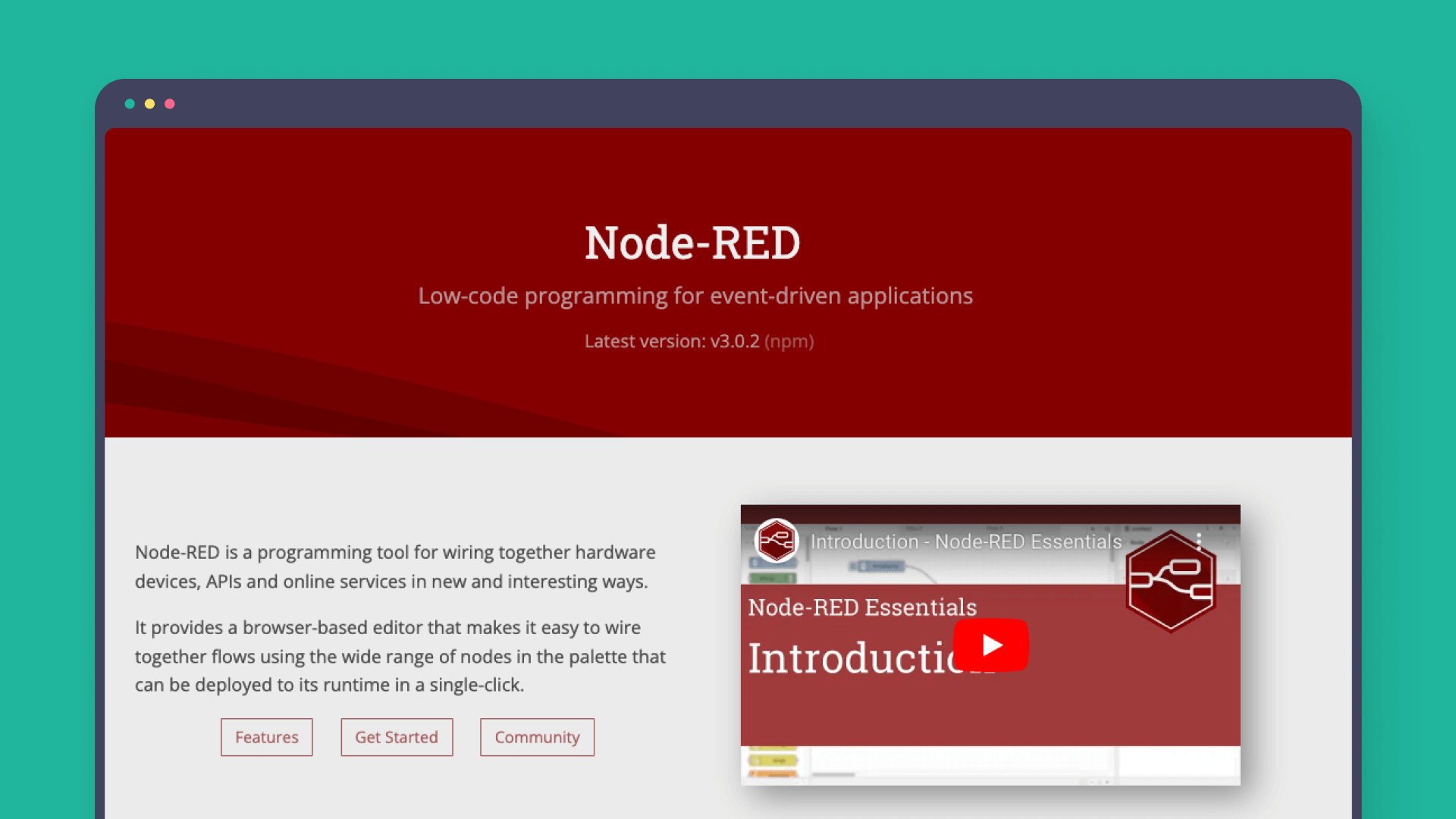
Node-RED is a low-code programming tool for wiring together hardware devices, APIs and online services in new and interesting ways. This tool is focused more towards hardware projects, IoT, telecom and other devices. There are not so many built-in nodes, however, lots of community nodes are available. You can build event-driven applications and connect IoT devices with APIs.
Key features:
- Support for MQTT, Modbus, AMQP, CoAP, BLE, OPC UA, mDNS protocols,
- Can be installed locally, in the cloud, as well as on Arduino / Rapsberry Pi or even Android devices,
- Browser-based flow editor,
- Allows User Interface and dashboards creation.
Pricing
Node-RED is a part of OpenJS Foundation and comes for free. While deployment considerations should be taken into account, some vendors offer a cloud version of Node-RED and charge for hosting.
Database platforms
NocoDB
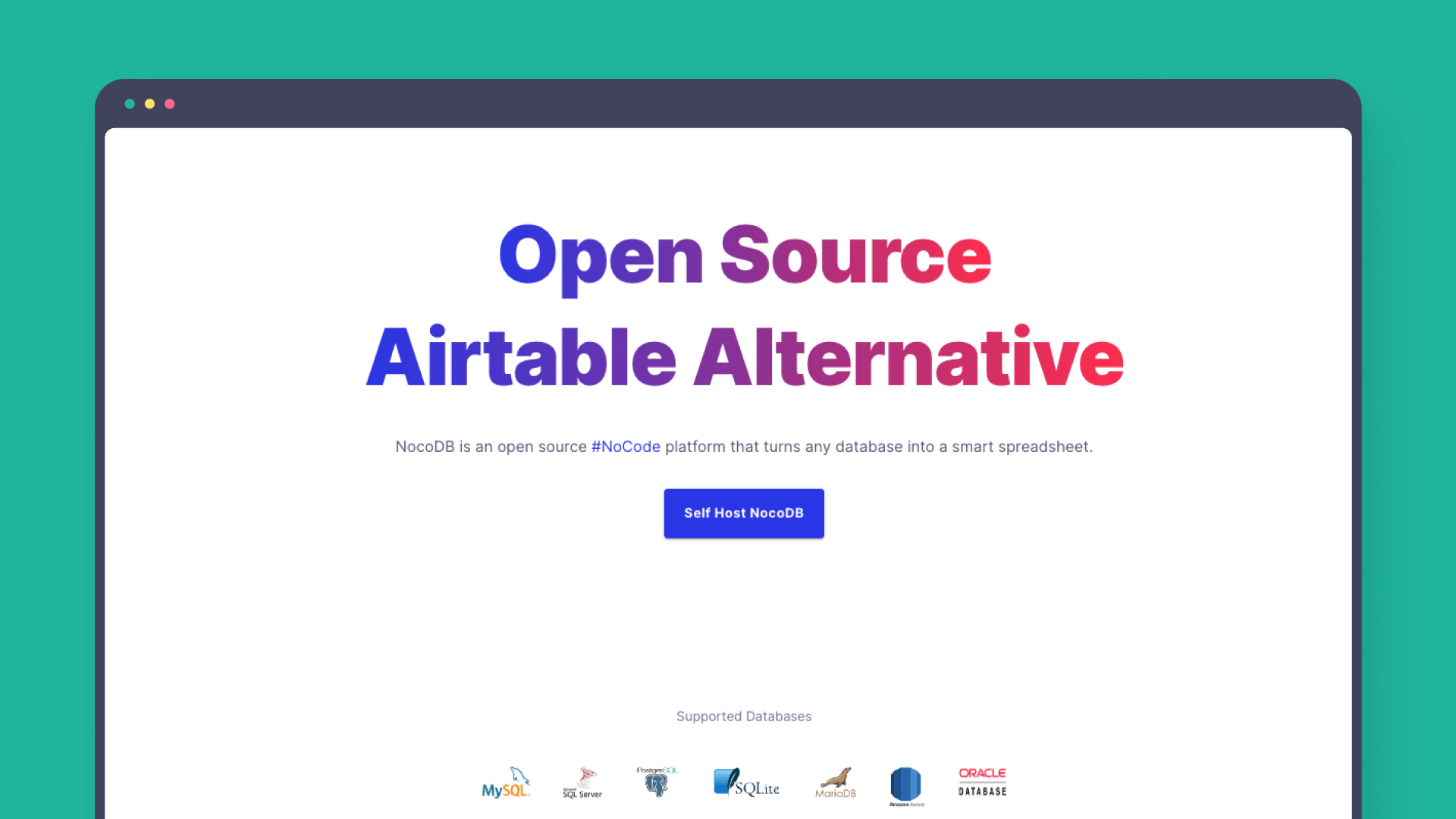
Much like Airtable, NocoDB turns a database into a configurable interface. It´s a great tool for small teams to work with SQL databases in a more convenient way. The greatest advantage of this tool is that it supports external databases that eliminates the vendor-lock risks.
Key features:
- NocoDB supports MySQL, PostgreSQL, SQL Server, SQLite & MariaDB,
- It provides an API for data manipulation,
- NocoDB API is also able to configure the platform itself (work with users, projects, etc.),
- Supports file uploads (files can be stored locally or in the S3 bucket).
Pricing
At the moment NocoDB is a completely free self-hosted solution. An enterprise plan with additional features is currently in development, and a cloud-hosted version is available for private beta testing.
Baserow
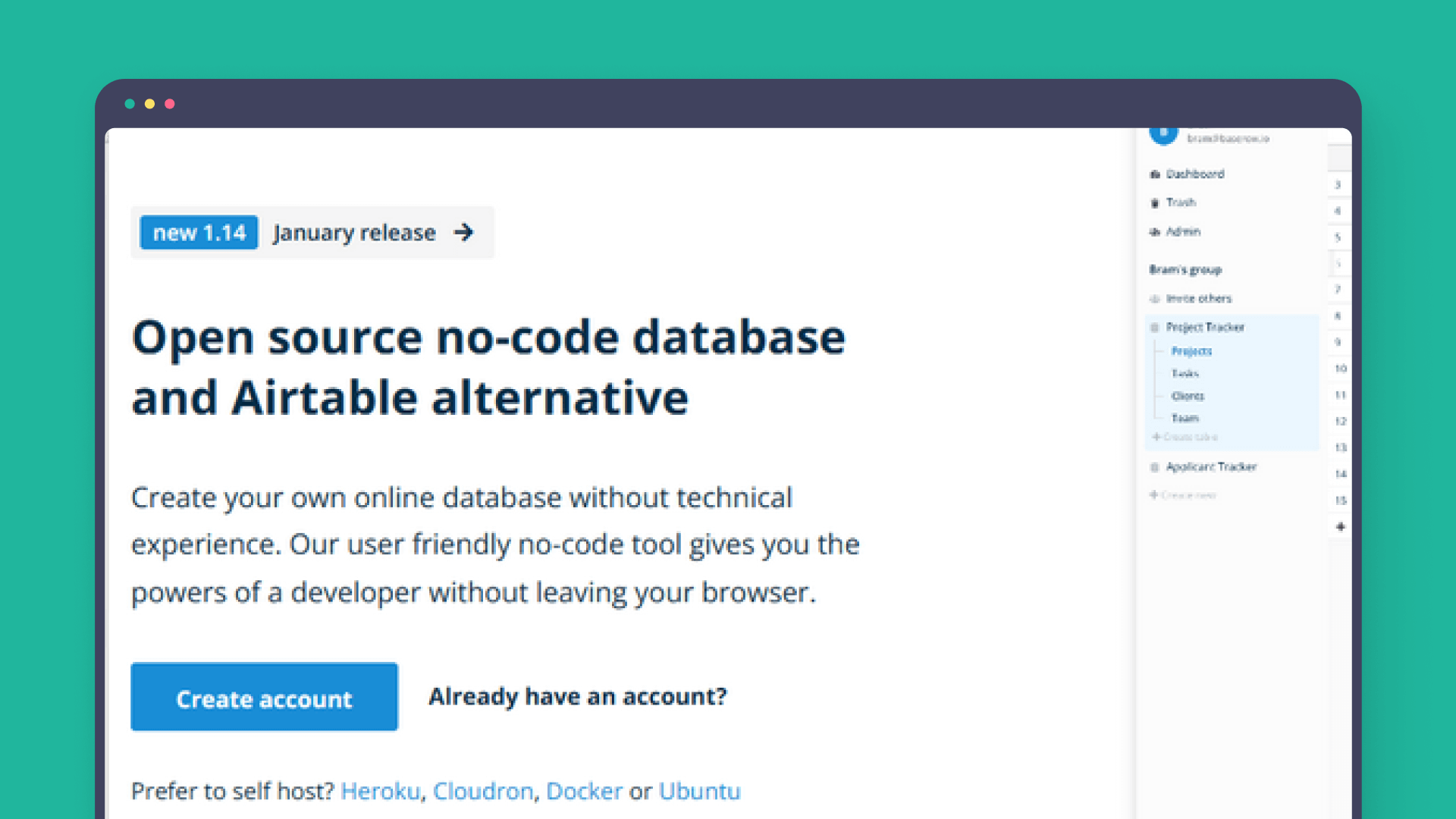
Baserow is very similar to NocoDB in many ways: it supports rich field types, allows collaborating on the data, supports API, webhooks and relations between tables, has Kanban, gallery and form views. However, there are several features that are different from NocoDB. Two of them are worth mentioning:
Key features:
- Baserow supports hosted plans,
- As of now it doesn't support external data sources. In case of self-hosting it means that Baserow can only work with a predefined database.
Pricing
For those interested in pricing, the hosted version has a free tier, while paid plans start at $5 per user per month. The self-hosted version offers an open-source free tier, with a premium plan costing also $5 per user per month.
Backend tools
Directus
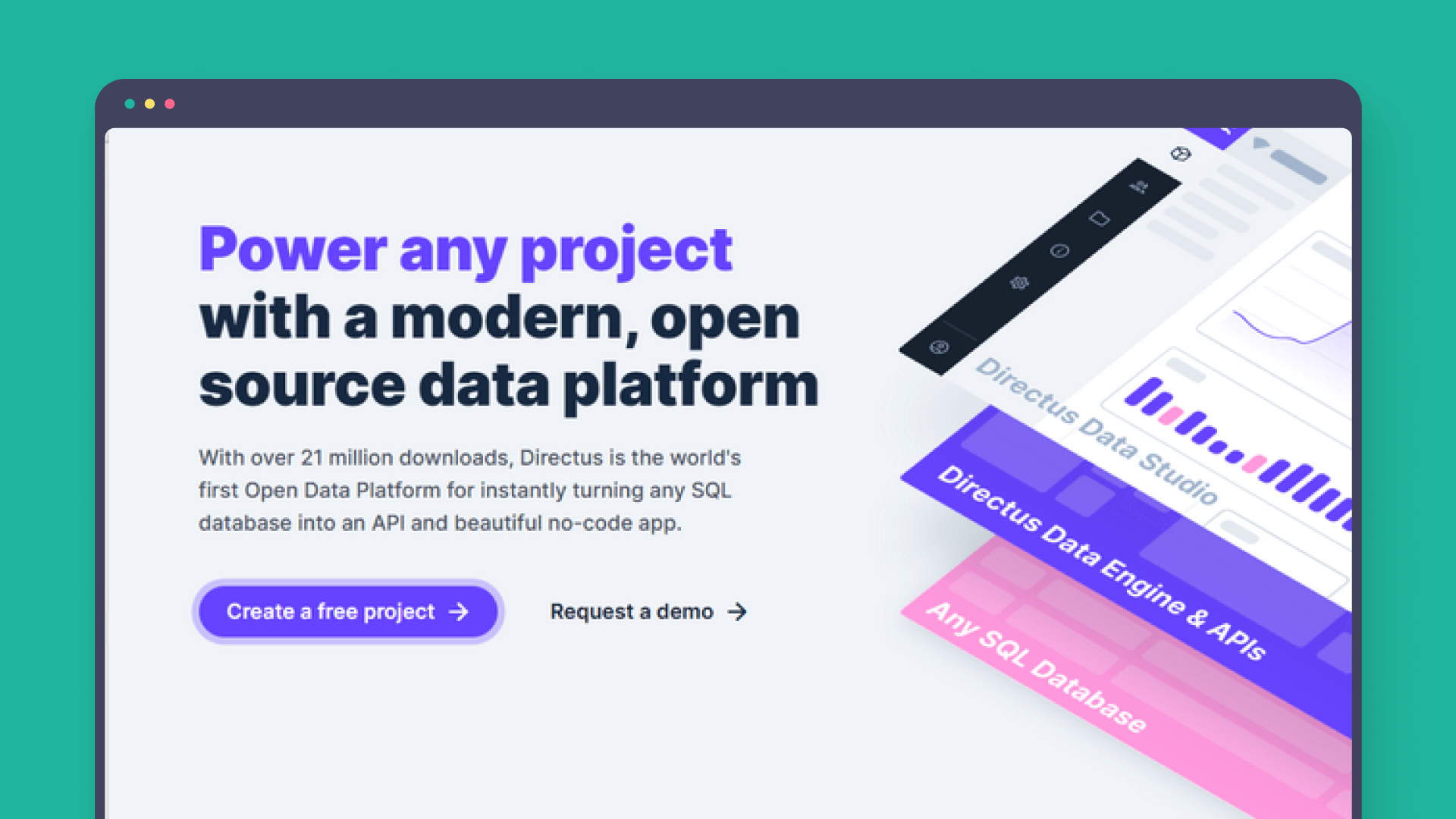
Directus provides a set of tools for any SQL database: REST API, GraphQL, authentication and access control, file transformations. You can also use Directus as a headless CMS or even create internal tools using its frontend capabilities.
Key features:
- Connects to PostgreSQL, MySQL, SQLite, OracleDB, CockroachDB, MariaDB, and MS-SQL databases
- Provides a cloud version as well as on-premises
- Allows building workflow automations
- Supports multilingual content
Pricing
Directus has a free tier on both cloud and self-hosted versions. Standard cloud tier starts from 25$ per month.
Supabase
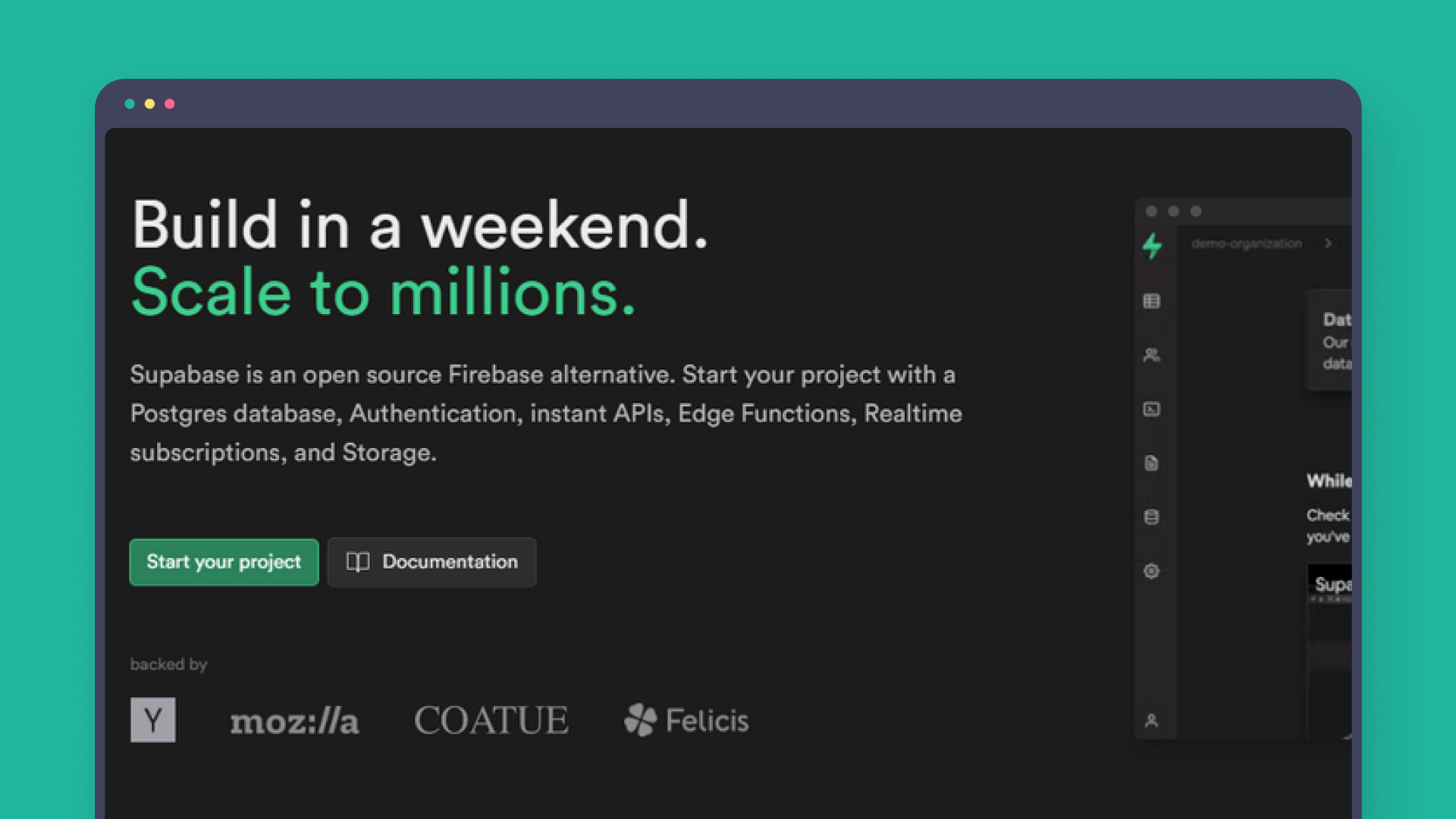
Supabase is a unique backend project. It consists of a set of tools, which provides user authentications and Row-Level security, data storage, REST API, edge functions and much more. All of these tools are built on top of PostgreSQL database, which ensures maximum scalability and eliminates the risk of vendor lock-in.
Key Features:
- Supabase relies on well-known technologies, so you don’t need to learn proprietary tools,
- It allows fine-tuning data access so that you have a complete control over what your users can see and do with the data,
- If you are an expert in PostgreSQL, then you can use your knowledge and create tables, views and RLS policies via the SQL editor.
Pricing
Supabase has a generous free tier with paid plans starting from 25$ per project per month. You can also install the self-hosted version for free.
Dashboard builders
Appsmith
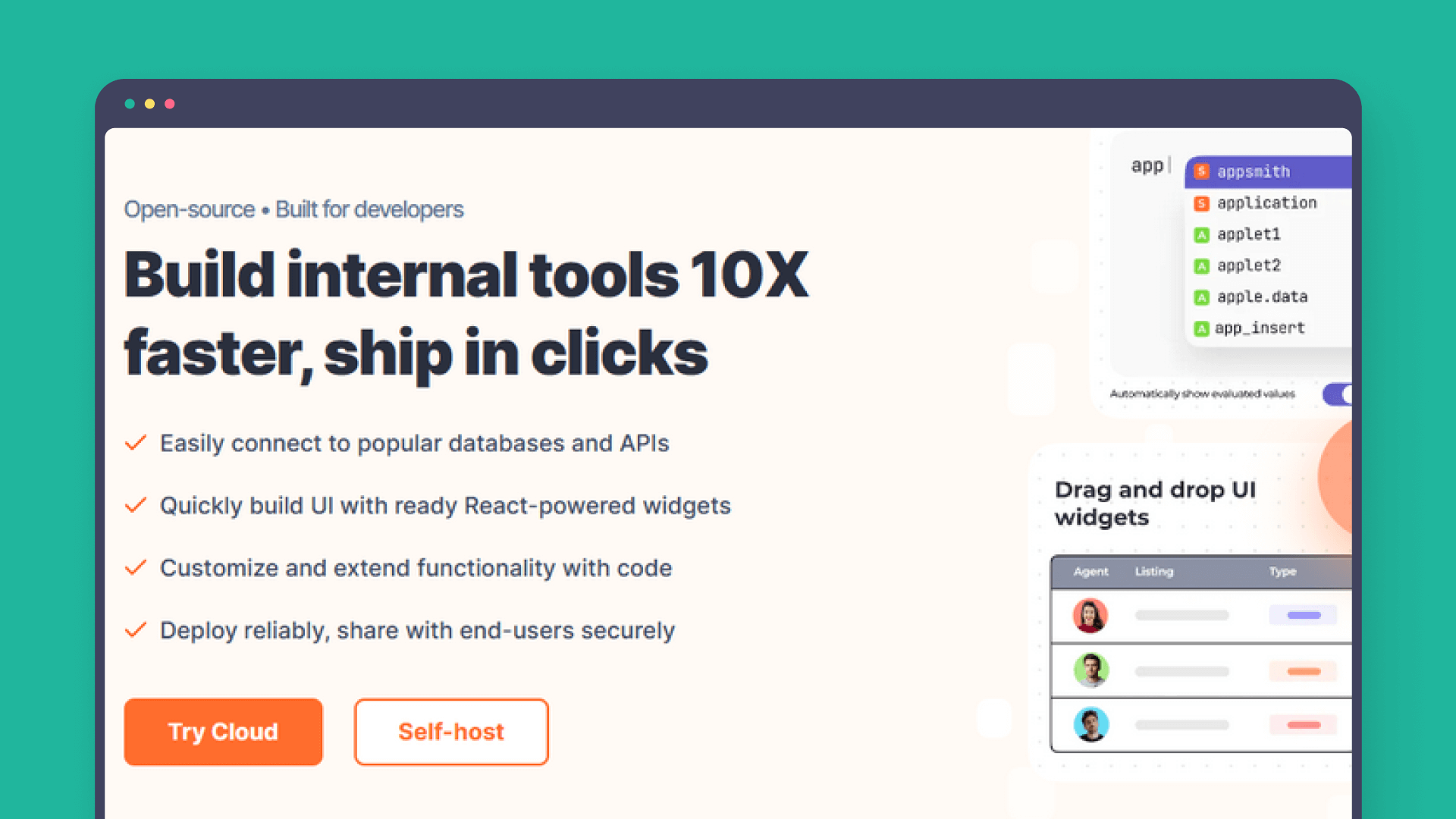
While Appsmith positions itself as a low-code platform for internal tools, it can also be used for SaaS and public apps. The platform offers a range of building blocks like widgets, APIs and Queries to speed up the development process. As a developer-oriented platform, Appsmith comes with a JavaScript code editor, debugger and and Git version control.
Key features:
- Connect to your own data via API or SQL Queries,
- Create JavaScript async functions for custom functionality,
- Prototype UI fast with a set of widgets, configure UI elements using code snippets,
- Embed your apps via iframes and publish them on any website.
Pricing
Appsmith offers both cloud and self-hosted versions with a free tier. Business paid plan starts with 0.4$ per user per hour and has a cap of 20$ per user per month.
Metabase
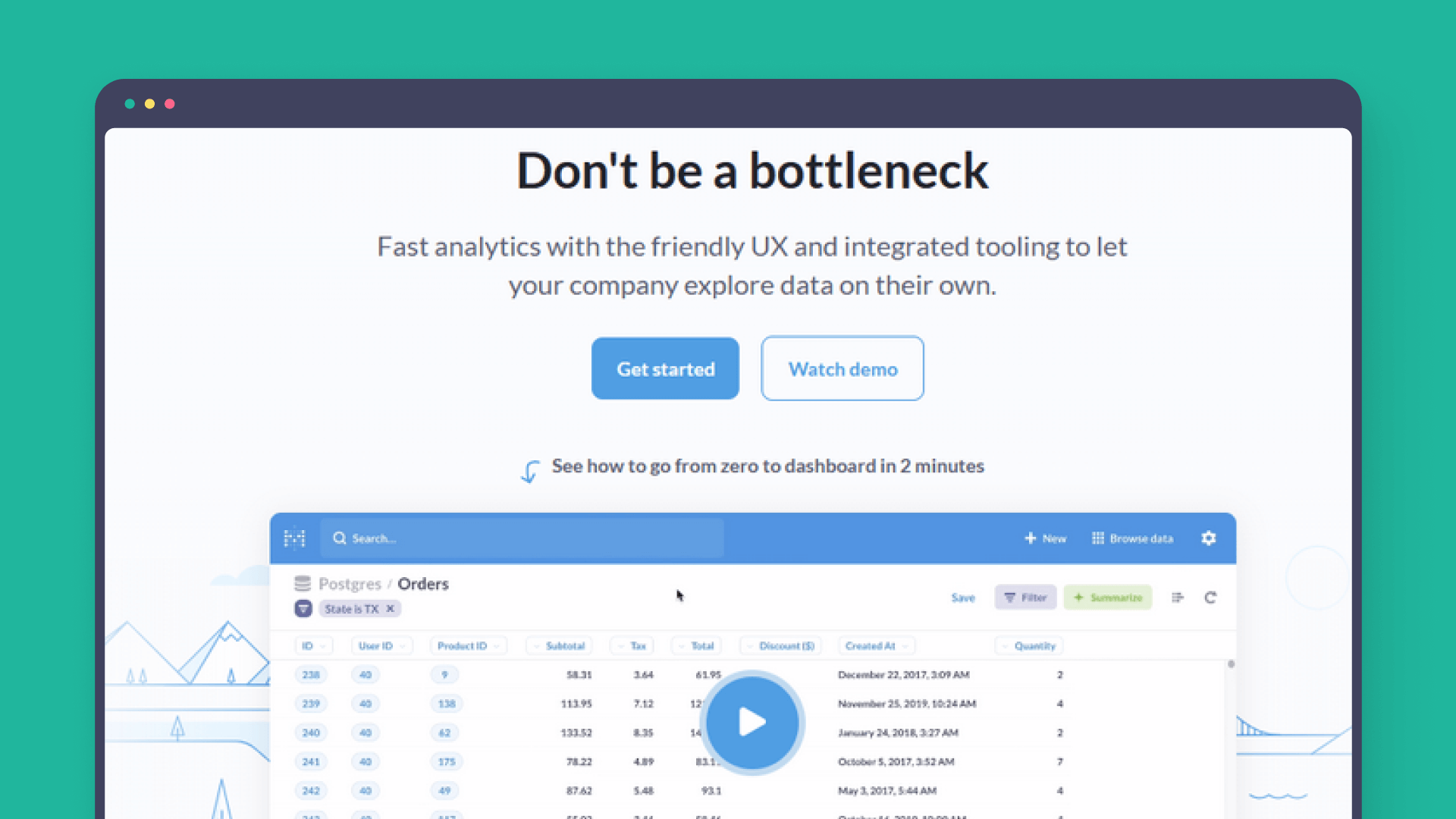
Metabase allows users to build dashboards and get answers to their own questions about data. Users can connect to different data sources (SQL databases, BigQuery, Oracle and others), create dashboards and share them with colleagues.
Key features:
- Query data with and without SQL knowledge,
- Visualize data with graphs, tables and filters,
- Set up user permissions,
- Embed apps (full-app or standalone embedding is supported).
Pricing
Metabase Cloud starts from 85$ per month (for 5 users), while the self-hosted version offers a free open-source edition and a Pro plan starting at 500$ per month (for 10 users).
n8n: Source-available low-code platform
When discussing open-source low-code platforms, it’s important to include n8n, even though it is technically source-available rather than fully open source.
n8n provides a low-code environment that allows users to build complex workflows without extensive programming knowledge, offering a high degree of customization and flexibility. While its source-available licensing introduces some restrictions on commercial redistribution and competitive use, n8n still provides significant transparency and control compared to fully proprietary platforms.
This makes it an ideal choice for users who seek an open-source-like experience with enterprise-grade capabilities, offering a robust low-code automation solution that can scale as needed.
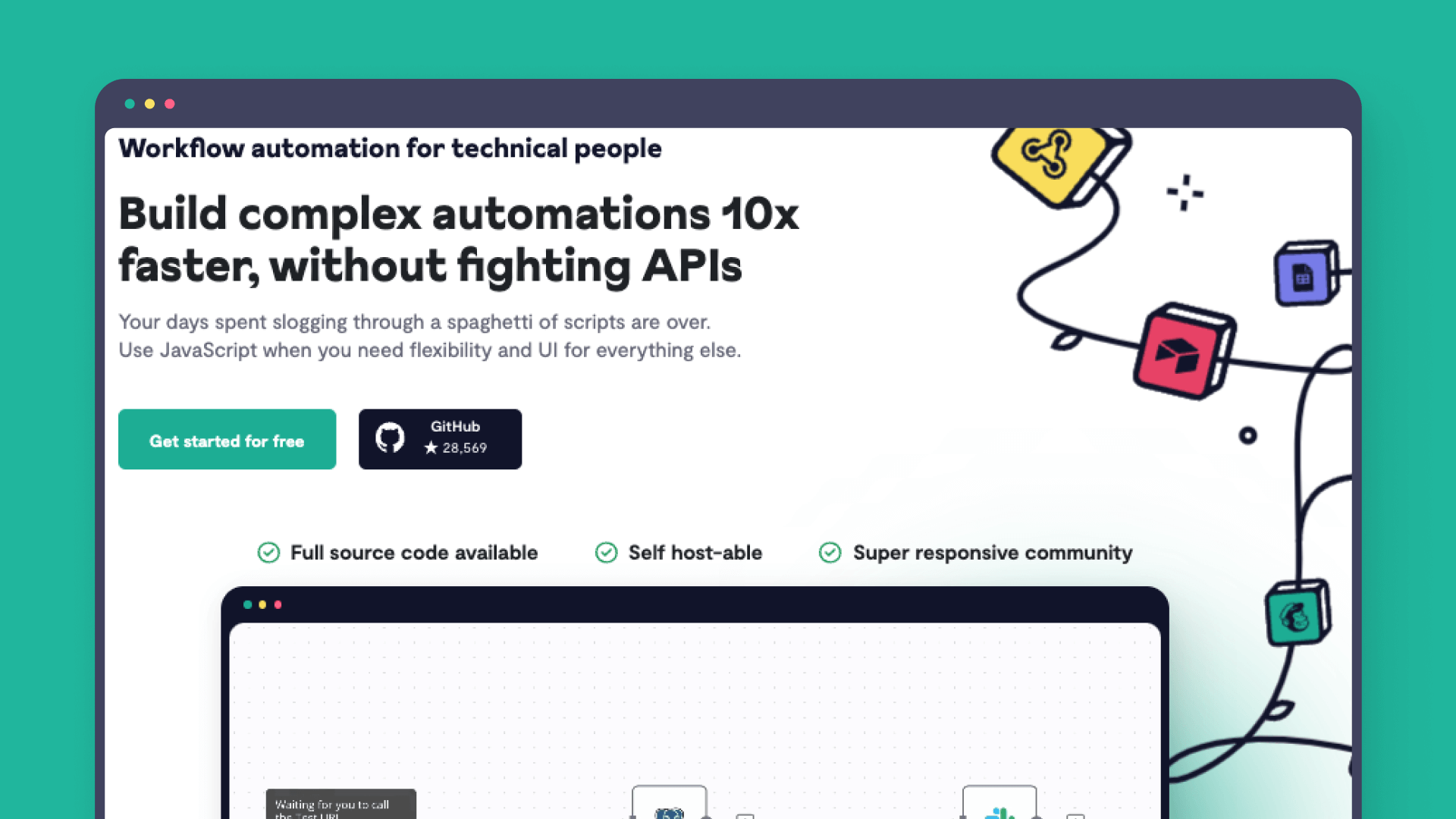
You can pick from hundreds of ready-made nodes and connect different systems (databases, CRMs, analytics platforms and much more). For custom automations you can use the HTTP Request node or write JavaScript code. But that's not all – advanced users can even create chatbots and API services.
- Can be used in the cloud, installed on your own server, or run as a native application,
- n8n can be extended by adding npm packages, installing new libraries, and calling system commands,
- Can be scaled well both vertically and horizontally,
- Over a thousand of workflows templates are available for quick start,
- Very complex processes are supported: branch and merge data, debug workflows, and reusage of your work.
Pricing
When it comes to pricing, n8n offers a free tier, as well as two paid plan options: cloud plans starting from 20€ per month and self-hosted plans starting from 25€ per month.
Final thought
Now you’ve learned what open-source means and how it applies to low-code development platforms. These platforms offer powerful automation tools, database management, backend solutions, and dashboard building—all with minimal coding required. We’ve explored seven of the best open-source low-code platforms:
- Node-RED for automation,
- NocoDB and Baserow for databases,
- Directus and Supabase for backend tools,
- Appsmith and Metabase for building dashboards.
Finally, we discussed n8n as a source-available low-code platform, providing a flexible alternative that blends the benefits of open-source with enterprise-grade features, even though it has certain usage restrictions.
Which low-code development tools work well with n8n?
From our own experience, as a workflow automation software n8n integrates very well with Appsmith and Supabase / Nocodb. Using these platforms, you cover all aspects of low-code product development: frontend, backend and custom automations. NocoDB is a great tool for small teams and simple projects, whereas Supabase is a full-scale backend service.
Check out several other articles and learn how n8n can help you with:
- Automating data processing pipeline
- Monitoring database activity
- Automating incident response
- Synchronizing data between two systems
What’s next?
There is no single way to pick the best low-code platform, but we suggest using the following techniques:
- Make a decision matrix, list the software you found and the features you need. Then evaluate each platform one by one and fill in the cells. Make a shortlist of the most promising candidates.
- Next, plan a small pilot project to validate your initial idea. Each platform is a complex software product, so it is better to test the waters before diving into the dev process.
- Ask experts! Reddit, Ycombinator and other websites are good places to begin. Almost every platform has a forum or a Discord channel. Share the results from your decision matrix and ask for input.